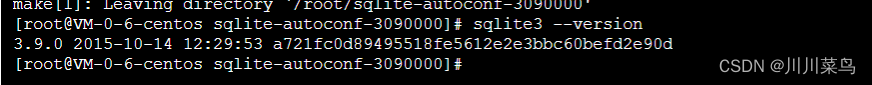可能报错分析
报错如下:
django.core.exceptions.ImproperlyConfigured: SQLite 3.9.0 or later is required (found 3.7.17).
原因:版本为3.7.太低了,需要升级到3.9.0至少
详细安装过程
1.安装所需的编译工具:
sudo yum install gcc make autoconf automake libtool
2.下载 SQLite 3.9.0 的源代码:
wget https://sqlite.org/2015/sqlite-autoconf-3090000.tar.gz
3.解压缩源代码:
tar xvf sqlite-autoconf-3090000.tar.gz
4.进入解压后的目录:
cd sqlite-autoconf-3090000
5.配置 SQLite 的编译选项:
./configure --prefix=/usr/local
6.编译 SQLite:
make
7.安装 SQLite:
sudo make install
8.验证版本:
sqlite3 --version
成功: