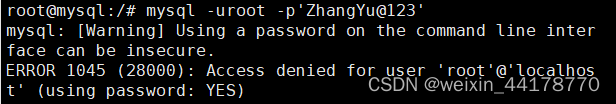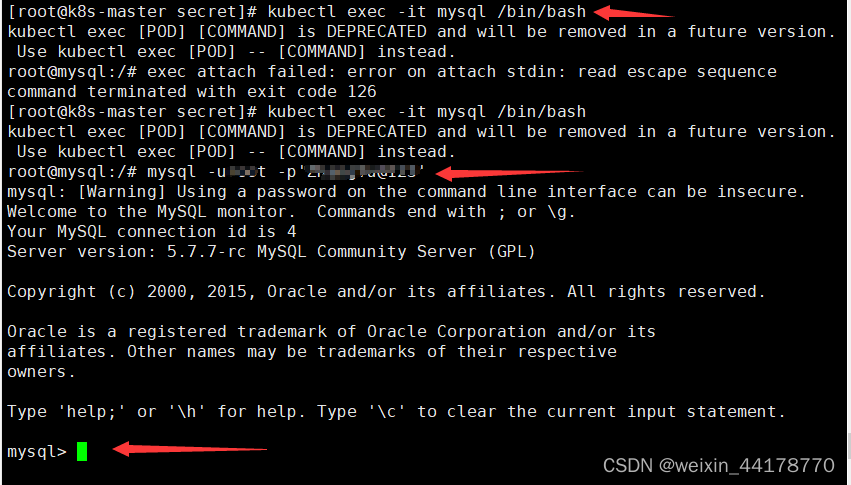进入mysql容器后,登录mysql一直报错,报错如下:
mysql: [Warning] Using a password on the command line interface can be insecure.
ERROR 1045 (28000): Access denied for user ‘root’@‘localhost’ (using password: YES)
用k8s使用secret加密密码来制作mysql容器的流程为:
加密:
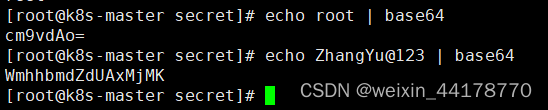
编写secret.yaml文件
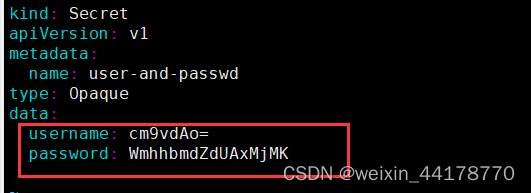
应用secret.yaml生成secret
[root@k8s-master secret]# kubectl apply -f secret.yaml
编写pod_mysql_secret.yaml文件,以环境变量的形式引用了secret,来定义MYSQL_ROOT_PASSWORD环境变量,值为secret对象user-and-passwd的password值
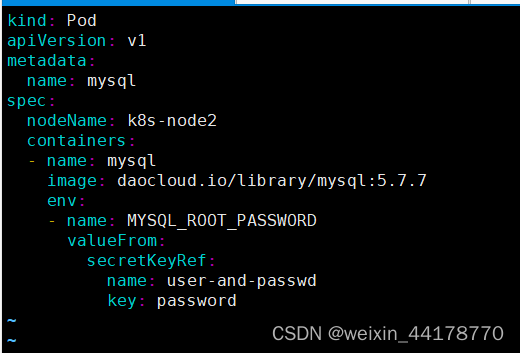
应用pod_mysql_secret.yaml文件生成pod,pod中的容器为mysql容器
[root@k8s-master secret]# kubectl apply -f pod_mysql_secret.yaml
进入容器
这里一直报错,不能登录mysql
[root@k8s-master secret]# kubectl exec -it mysql /bin/bash
root@mysql:/# mysql -uroot -p'ZhangYu@123'
搜阅了很多文章后,发现别人加密时,都用了echo -n参数,而我没有用-n参数
echo -n:不换行输出,如果不使用-n,就会把换行符也作为了字符当做密码使用,所以一直报错进不去mysql
解决措施:
加密:使用-n参数
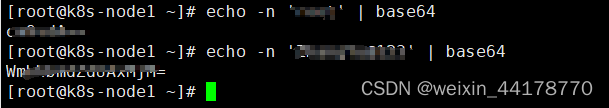
编写secret.yaml文件
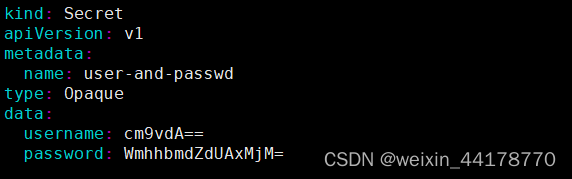
重新生成secret对象
[root@k8s-master secret]# kubectl apply -f secret.yaml
删除原来的pod,重新制作
[root@k8s-master secret]# kubectl dekete -f pod_mysql_secret.yaml
[root@k8s-master secret]# kubectl apply -f pod_mysql_secret.yaml
进入mysql容器
[root@k8s-master secret]# kubectl exec -it mysql /bin/bash
成功登录mysql,问题解决