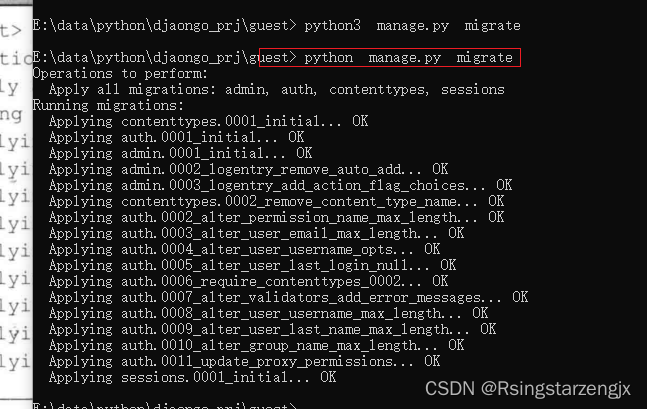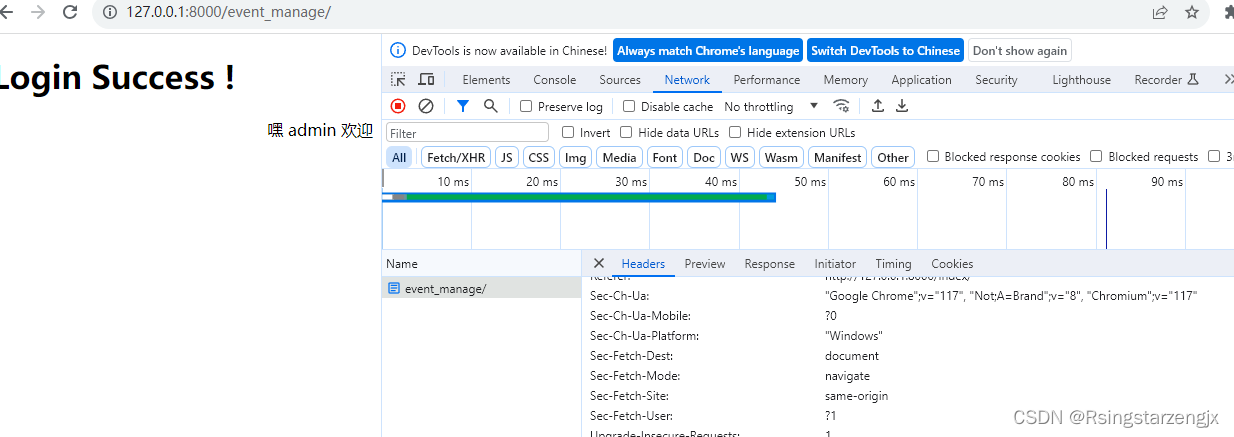1. post请求
sign/templates/index.html
其中 :
<form method="post">
<!DOCTYPE html>
<html lang="en">
<head>
<meta charset="UTF-8">
<title>Title</title>
</head>
<body>
<h1> 发布会管理
</h1>
<form method="post">
<input name="username" type="text" placeholder="username"><br>
<input name="password" type="password" placeholder="password"><br>
<button id="btn" type="submit">登录</button>
</form>
</body>
</html>2.出现跨站请求伪造
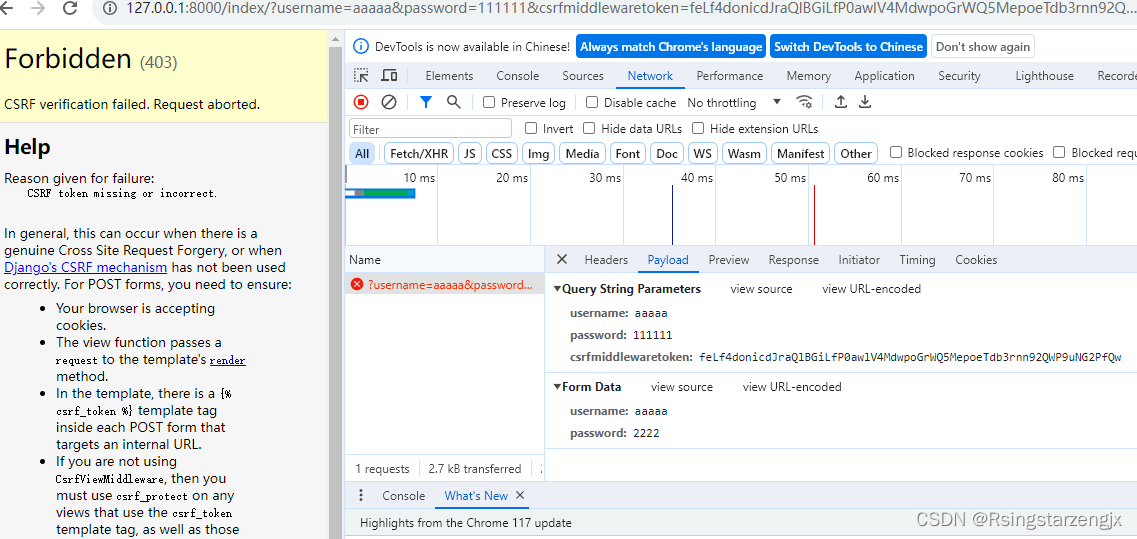
Django 正对CSRF 的保护错误是生成的每个表单中放置一个自动生成令牌。通过这个令牌胖墩POST请求是否来自同一个网站。form 添加 { % csrf_token %}
<!DOCTYPE html>
<html lang="en">
<head>
<meta charset="UTF-8">
<title>Title</title>
</head>
<body>
<h1> 发布会管理
</h1>
<form method="post">
<input name="username" type="text" placeholder="username"><br>
<input name="password" type="password" placeholder="password"><br>
<button id="btn" type="submit">登录</button>
{% csrf_token %}
</form>
</body>
</html>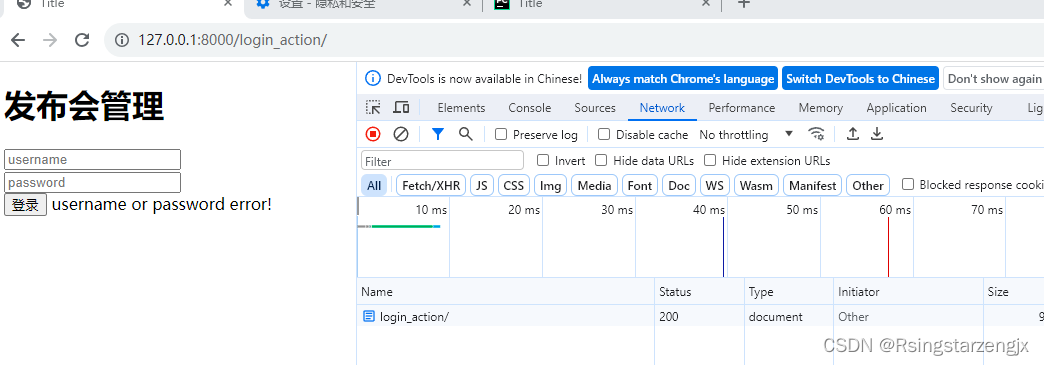
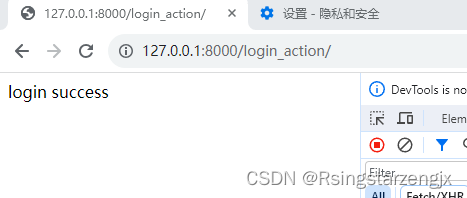

3.Cookie 和Session
Cookie 机制 :
Cookie 分发通过拓展Http 协议来实现,服务器通过在http 的响应头中加上一行特殊的指示来提示浏览器按照只是生成相应的Cookie.
Session机制: Session 机制 是一种服务器的机制,服务器使用一种雷士与散列表的结构,保存信息。
Cookie 使用
event_manage.html
<!DOCTYPE html>
<html lang="en">
<head>
<meta charset="UTF-8">
<title>Title</title>
</head>
<body>
<h1> Login Success !</h1>
<div style="float:right;">
<a> 嘿 {
{ user }} 欢迎 </a>
</div>
</body>
</html>4.Cookie
sign/views.py
设置cookie 的值
response= HttpResponseRedirect('/event_manage/') # 重定向
response.set_cookie('user',username,3600) # 添加浏览器
return response
# 发布会管理 --取出cookie 的值
def event_manage(request):
username=request.COOKIES.get("user","")# 读取浏览器cookie
return render(request, "event_manage.html",{"user":username})
from django.shortcuts import render
# Create your views here.
from django.http import HttpResponse
from django.http import HttpResponse, HttpResponseRedirect
# 定义inex 函数,通过HttpResponse 类向客户端返回字符创
def index(request):
# return HttpResponse("Hello Django!") # 使用Django 的render函数
return render(request, "index.html")
def login_action(request):
if request.method == "POST":
username = request.POST.get('username', "") # 字段对应表单的input属性
password = request.POST.get('password', '')
if username == 'admin' and password == "admin123":
# return HttpResponse('login success')
response= HttpResponseRedirect('/event_manage/') # 重定向
response.set_cookie('user',username,3600) # 添加浏览器
return response
else:
return render(request, "index.html", {'error': 'username or password error!'})
# 发布会管理
def event_manage(request):
username=request.COOKIES.get("user","")# 读取浏览器cookie
return render(request, "event_manage.html",{"user":username})
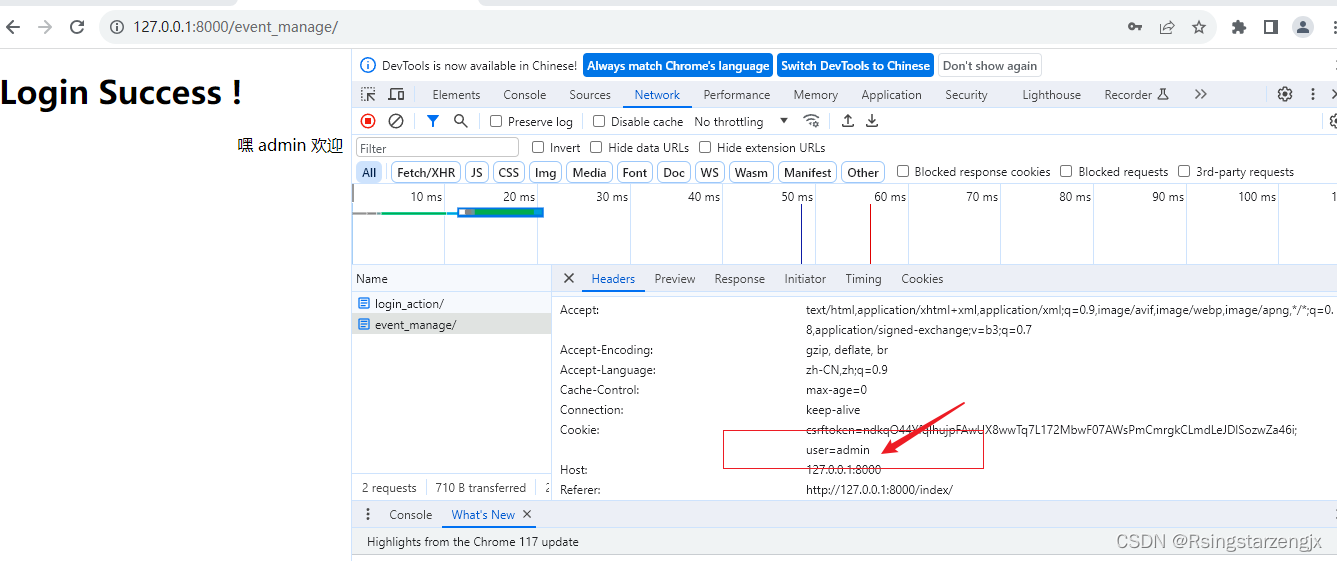
5.Session
from django.shortcuts import render
# Create your views here.
from django.http import HttpResponse
from django.http import HttpResponse, HttpResponseRedirect
# 定义inex 函数,通过HttpResponse 类向客户端返回字符创
def index(request):
# return HttpResponse("Hello Django!") # 使用Django 的render函数
return render(request, "index.html")
def login_action(request):
if request.method == "POST":
username = request.POST.get('username', "") # 字段对应表单的input属性
password = request.POST.get('password', '')
if username == 'admin' and password == "admin123":
# return HttpResponse('login success')
response= HttpResponseRedirect('/event_manage/') # 重定向
#response.set_cookie('user',username,3600) # 添加浏览器
request.session['user']=username # 将session 信息记录到浏览器
return response
else:
return render(request, "index.html", {'error': 'username or password error!'})
# 发布会管理
def event_manage(request):
#username=request.COOKIES.get("user","")# 读取浏览器cookie
username=request.session.get("user","") # 读取浏览器session
return render(request, "event_manage.html",{"user":username})
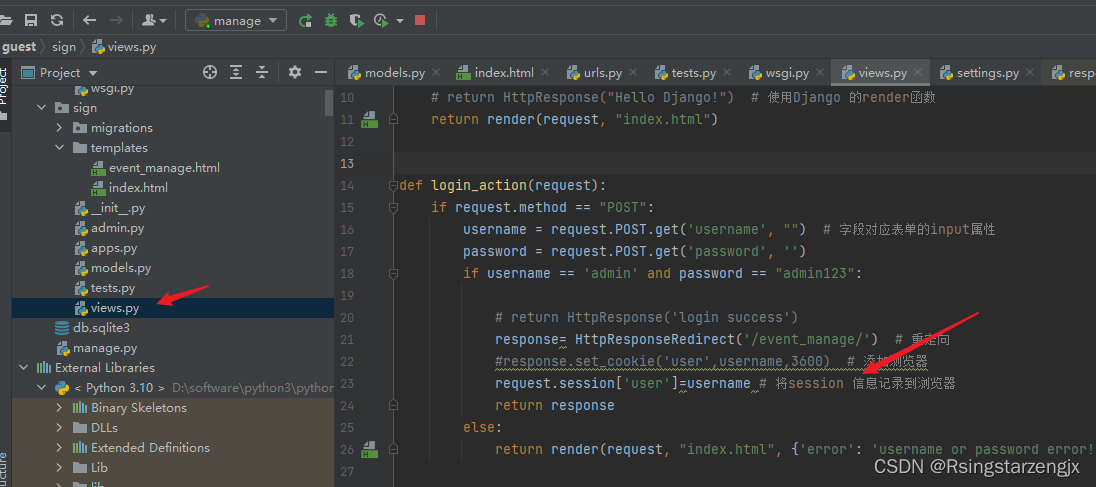
return super().execute(sql, params)
File "D:\software\python3\anconda3\Lib\site-packages\django\db\backends\utils.py", line 67, in execute
return self._execute_with_wrappers(sql, params, many=False, executor=self._execute)
File "D:\software\python3\anconda3\Lib\site-packages\django\db\backends\utils.py", line 76, in _execute_with_wrappers
return executor(sql, params, many, context)
File "D:\software\python3\anconda3\Lib\site-packages\django\db\backends\utils.py", line 80, in _execute
with self.db.wrap_database_errors:
File "D:\software\python3\anconda3\Lib\site-packages\django\db\utils.py", line 89, in __exit__
raise dj_exc_value.with_traceback(traceback) from exc_value
File "D:\software\python3\anconda3\Lib\site-packages\django\db\backends\utils.py", line 84, in _execute
return self.cursor.execute(sql, params)
File "D:\software\python3\anconda3\Lib\site-packages\django\db\backends\sqlite3\base.py", line 383, in execute
return Database.Cursor.execute(self, query, params)
django.db.utils.OperationalError: no such table: django_session
[01/Oct/2023 16:18:46] "POST /login_action/ HTTP/1.1" 500 140361

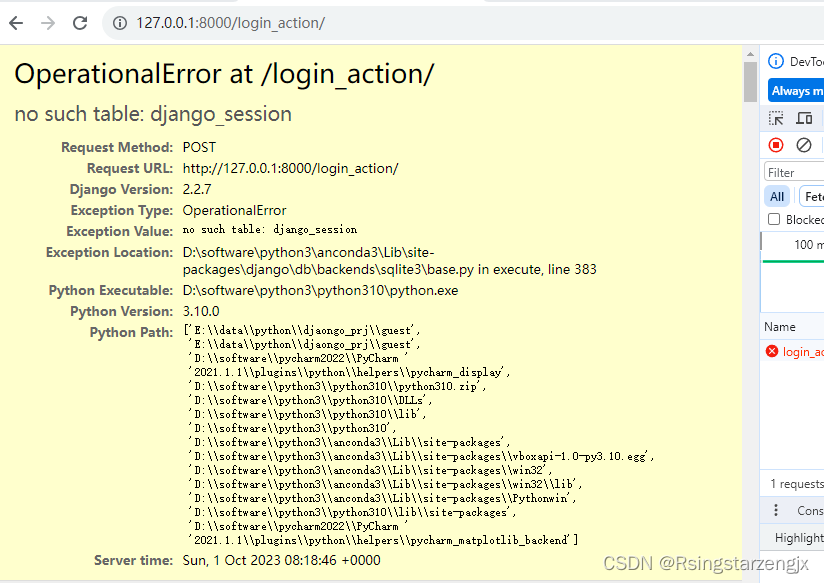 通过 migrate 命令进行数据迁移。
通过 migrate 命令进行数据迁移。