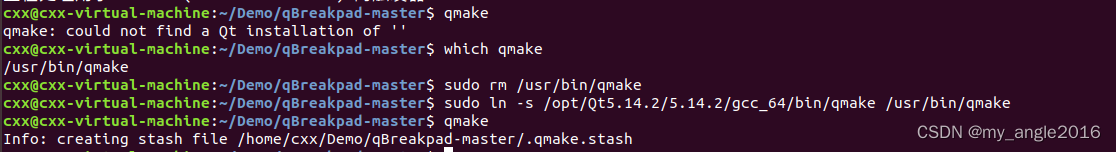1、执行qmake,提示下图的错误
Command 'qmake' not found, but can be installed with:
sudo apt install qtchooser
解决方法:
sudo apt install qtchooser
2、执行qmake,提示一下错误
qmake: could not find a Qt installation of ''
解决步骤:
步骤一:找到qmke命令链接路径
which qmake具体操作
cxx@cxx-virtual-machine:~/Demo/qBreakpad-master$ which qmake
/usr/bin/qmake扫描二维码关注公众号,回复: 16969740 查看本文章
步骤二:删除连接
sudo rm /usr/bin/qmake具体操作
cxx@cxx-virtual-machine:~/Demo/qBreakpad-master$ sudo rm /usr/bin/qmake
步骤三:重新链接【这里我安装的qt,在/opt/Qt5.14.2,所以qmake路径就是/opt/Qt5.14.2/5.14.2/gcc_64/bin/qmake】
sudo ln -s /opt/Qt5.14.2/5.14.2/gcc_64/bin/qmake /usr/bin/qmake