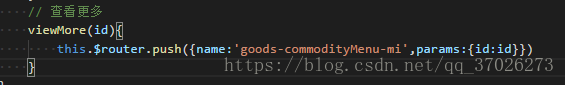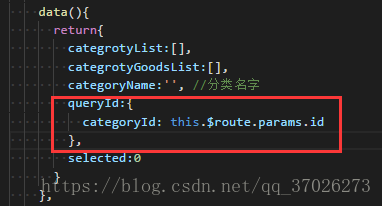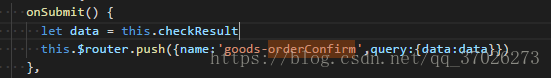vue路由传参常用的三种方式
1、通过params来传递参数(本人常用)传递参数
接收参数
<li v-for="article in articles" @click="getDescribe(article.id)">
2、通过path跳转
getDescribe(id) {
// 直接调用$router.push 实现携带参数的跳转
this.$router.push({
path: `/describe/${id}`,
})
对应路由配置如下:
{
path: '/describe/:id',
name: 'Describe',
component: Describe
}
接收参数
$route.params.id
3、通过query传参 参数会显示在url后面?id=?
注意:页面之间的跳转使用query 不然的话刷新页面后会找不到参数
this.$router.push({
path: '/describe',
query: {
id: id
}
})
对应的路由配置
{
path: '/describe',
name: 'Describe',
component: Describe
}
接收参数
$route.query.id
注意:route与router的区别
$route为当前router跳转对象里面可以获取name、path、query、params等
$router为VueRouter实例,想要导航到不同URL,则使用$router.push方法
返回上一个history也是使用$router.go方法