前言
项目描述:前端vue项目、后端Java项目、首页WordPress项目
客户要求:使用宝塔进行部署
需求描述:客户只有一个SSL单域名DV证书要求首页部署wordpress项目作为官网,/system为vue项目,/api为java后端项目
一、创建站点
1.添加站点
域名填写客户域名、根目录指向wordpress项目地址(此处带过不是重点)

2.添加ssl证书
将证书key、pem(crt)内容拷贝到内容中保存即可
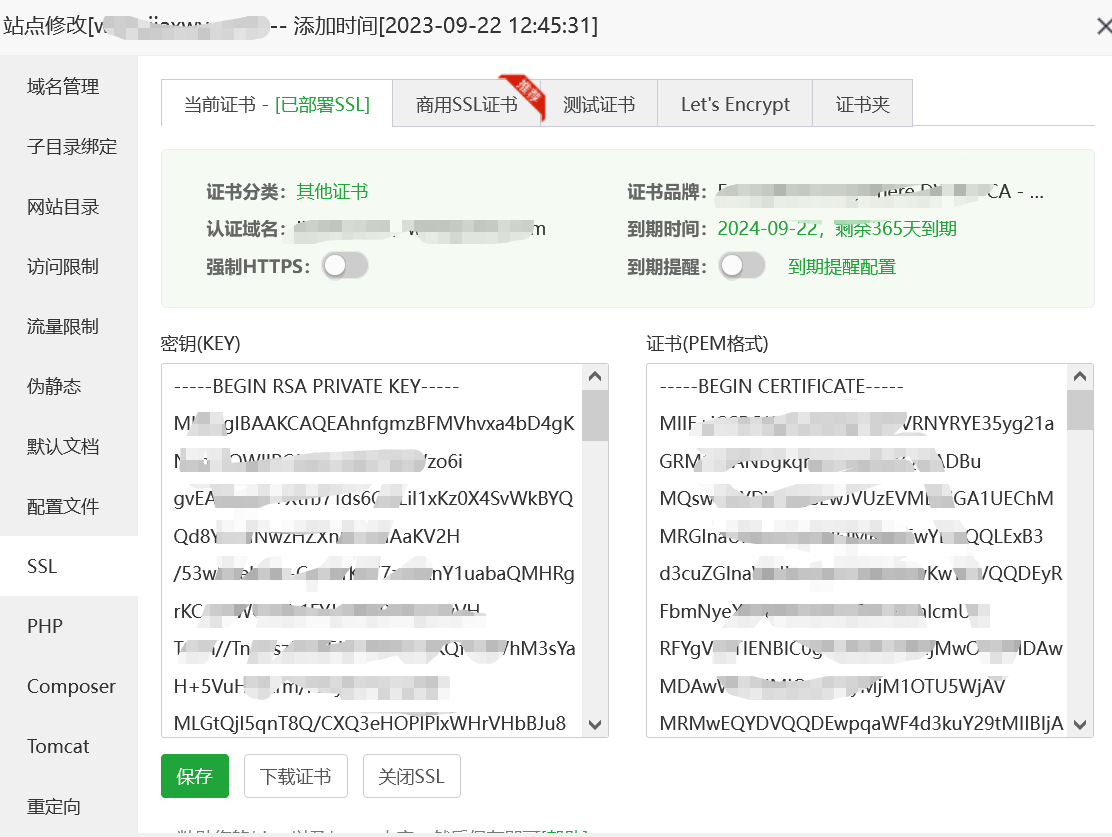
二、反向代理vue项目
此处遇到的问题:
1.代理后静态文件(.css,.js)访问不到404
2.vue项目访问后端接口访问不到
1.添加反向代理
代理名称随便取
代理目录意思为解析域名后/xxx的转发到目标URL

默认创建如下
location ^~ /system
{
proxy_pass http://xzzzz:9002/;
proxy_set_header Host $host;
proxy_set_header X-Real-IP $remote_addr;
proxy_set_header X-Forwarded-For $proxy_add_x_forwarded_for;
proxy_set_header REMOTE-HOST $remote_addr;
proxy_set_header Upgrade $http_upgrade;
proxy_set_header Connection $connection_upgrade;
proxy_http_version 1.1;
# proxy_hide_header Upgrade;
add_header X-Cache $upstream_cache_status;
#Set Nginx Cache
set $static_filebdpe8eQS 0;
if ( $uri ~* "\.(gif|png|jpg|css|js|woff|woff2)$" )
{
set $static_filebdpe8eQS 1;
expires 1m;
}
if ( $static_filebdpe8eQS = 0 )
{
add_header Cache-Control no-cache;
}
}
添加下面配置解决静态文件404问题
注意路径后边一定要加/
location ^~ /system.*\.(js|css)?$
{
proxy_pass http://xxxxxx:9002/;
proxy_set_header Host $host;
proxy_set_header X-Real-IP $remote_addr;
proxy_set_header X-Forwarded-For $proxy_add_x_forwarded_for;
proxy_set_header REMOTE-HOST $remote_addr;
proxy_set_header Upgrade $http_upgrade;
proxy_set_header Connection $connection_upgrade;
proxy_http_version 1.1;
# proxy_hide_header Upgrade;
add_header X-Cache $upstream_cache_status;
#Set Nginx Cache
set $static_filebdpe8eQS 0;
if ( $uri ~* "\.(gif|png|jpg|css|js|woff|woff2)$" )
{
set $static_filebdpe8eQS 1;
expires 1m;
}
if ( $static_filebdpe8eQS = 0 )
{
add_header Cache-Control no-cache;
}
}
2.更改vue项目配置
1.更改router,添加/system路径前缀
export default new Router({
mode: 'history', // 去掉url中的#
scrollBehavior: () => ({
y: 0 }),
routes: constantRoutes,
base:'/system'
})
2.更改打包后静态文件的访问地址添加/system路径前缀
vue.config.js
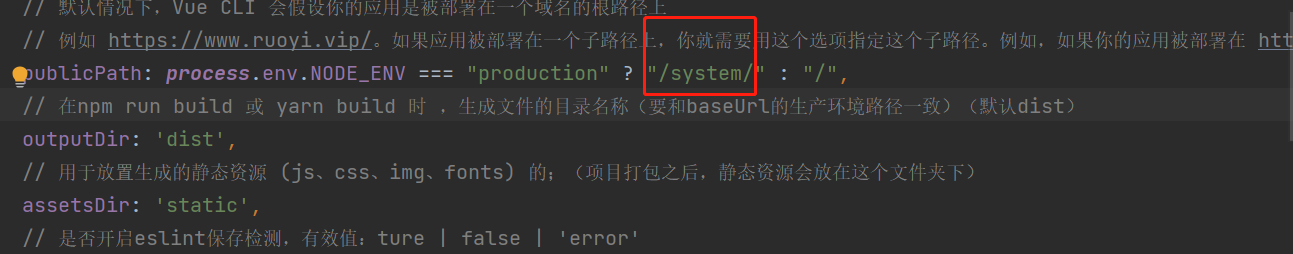 如果是vite构建的则修改base字段
如果是vite构建的则修改base字段
3.修改反向代理配置
解决vue跨域问题
location /prod-api/ {
proxy_set_header Host $http_host;
proxy_set_header X-Real-IP $remote_addr;
proxy_set_header REMOTE-HOST $remote_addr;
proxy_set_header X-Forwarded-For $proxy_add_x_forwarded_for;
proxy_pass http://www.xxx.com/api;
}