前言:在React中有专门提供可视化的工具 AntV ,但是仅仅靠该可视化,有时候远远不能完成项目开发的要求,所以考虑引入使用最常见的 Echarts 可视化工具,而在 React 中引入就需要将其封装为组件的形式进行使用,本节简单的介绍该如何封装 Echarts,工具官网如下:Apache ECharts
一、在 React 中先创建空组件
class Gauge2 extends Component{
}
export default Gauge2;准备存放 Echarts 中需要的图形属性和数据。
二、在 Echarts 中选定合适的图形,并按需引入依赖。 (以基本的折线图为例)
import React, { Component } from "react";
import * as echarts from "echarts";
import "echarts-gl"; //该依赖可不要
//以上依赖的前提是你需要下载 Echarts 的
class Gauge2 extends Component{
}
export default Gauge2;三、引入数据在组件中 完整代码
import React, { Component } from "react";
import * as echarts from "echarts";
import "echarts-gl"; //该依赖可不要
//以上依赖的前提是你需要下载 Echarts 在 React 中
class Gauge2 extends Component{
componentDidMount() { //初始化组件,只执行一次
this.initEcharts();
}
componentDidUpdate(){ // 组件更新时也会调用。
this.initEcharts();
}
initEcharts() {
const myChart = echarts.init(
document.getElementById("main") as HTMLElement
);
myChart.setOption({ //下列数据可以直接按照可视化图里面的东西进行替换
xAxis: {
type: 'category',
data: ['Mon', 'Tue', 'Wed', 'Thu', 'Fri', 'Sat', 'Sun']
},
yAxis: {
type: 'value'
},
series: [
{
data: [150, 230, 224, 218, 135, 147, 260],
type: 'line'
}
]
});
}
render(): React.ReactNode{ //挂载
return <div id="main" style={
{width:'100px',height:'100px'}}></div>
}
}
export default Gauge2;效果图:
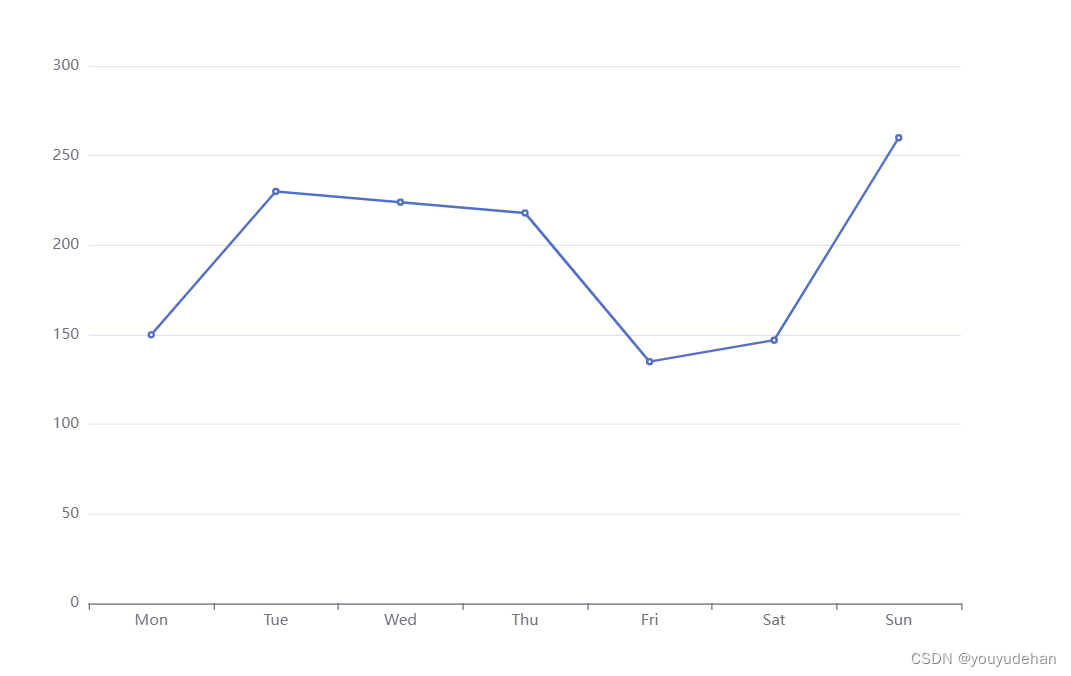
最后:如果需要引入其他的图形,可以直接将 myChart.setOption({}) 里面的数据进行替换即可,复制粘贴下图中内容即可:
