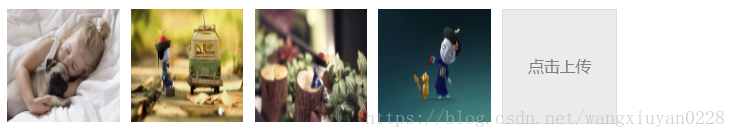效果:
代码
<!DOCTYPE html>
<html>
<head>
<title>图片上传</title>
<meta charset="utf-8">
<style type="text/css">
.show-place{
width: 600px;
height: 50px;
position: relative;
}
.btn-upload{
float: left;
display: block;
width: 100px;
height: 100px;
border: 1px solid #ddd;
background: #ebebeb;
line-height: 100px;
font-size: 14px;
text-align: center;
color: #808080;
}
.show-place img{
float: left;
width: 100px;
height: 100px;
margin-right: 10px;
}
</style>
</head>
<body>
<form>
<div class="show-place">
<label for="btn-upload" class="btn-upload">点击上传</label>
<input type="file" name="imgs" onchange="previewImg(this);" style="display: none;" id="btn-upload">
</div>
</form>
</body>
</html>
<!--<script type="text/javascript" src="jquery-2.2.1.min.js"></script>-->
<script type="text/javascript">
function previewImg(fileElement) {
var showPlace =document.getElementsByClassName("show-place")[0];
//FileReader
if(window.FileReader){//验证当前的浏览器是否支持图片预览
var reader=new FileReader();
var file=fileElement.files[0];
var regexImage=/^image\//;//匹配是否拥有image,确保上传的文件是图片
if(regexImage.test(file.type)){
//设置读取结束的回调函数
reader.onload=function(){
ShowImg(showPlace,this);
};
//开始读取上传的文件内容
reader.readAsDataURL(file);
}else{
return false;
}
}else{
console.log("亲,浏览器该升级了,不支持图片预览~");
return false;
}
}
//显示添加的图片
function ShowImg(showPlace,self){
var btnElement=document.getElementsByClassName("btn-upload")[0];
var imgElement=document.createElement("img");
imgElement.src=self.result;
showPlace.insertBefore(imgElement,btnElement);
}
</script>