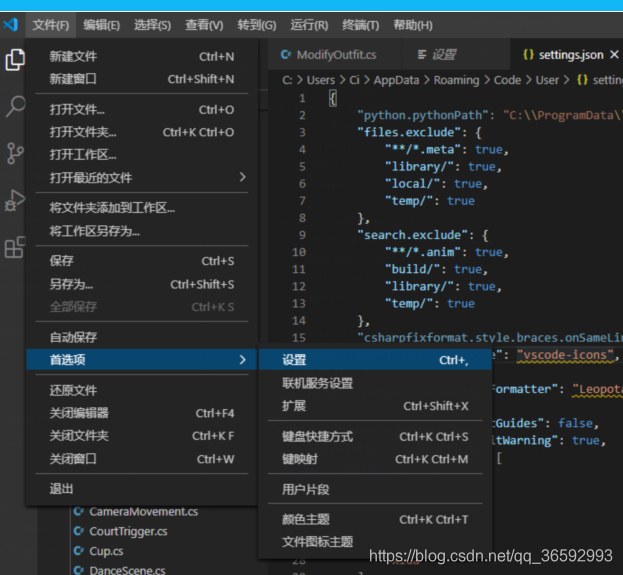
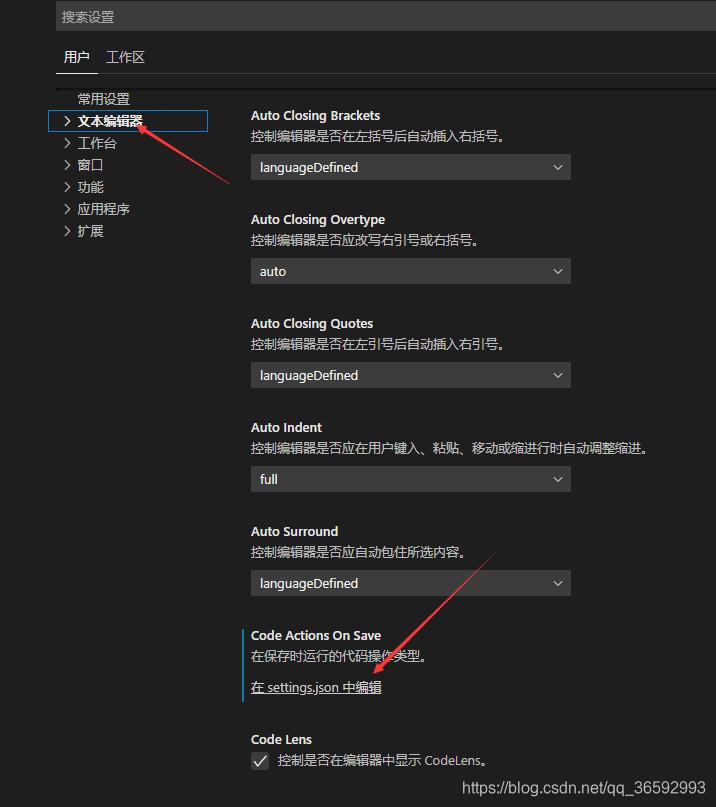
//将里面内容替换称如下
{
"python.pythonPath": "C:\\ProgramData\\Anaconda3\\pythonw.exe",
"files.exclude": {
"**/*.meta": true,
"library/": true,
"local/": true,
"temp/": true
},
"search.exclude": {
"**/*.anim": true,
"build/": true,
"library/": true,
"temp/": true
},
"csharpfixformat.style.braces.onSameLine": false,
"workbench.iconTheme": "vscode-icons",
"[csharp]": {
"editor.defaultFormatter": "Leopotam.csharpfixformat"
},
"editor.renderIndentGuides": false,
"git.ignoreMissingGitWarning": true,
"cSpell.userWords": [
"behaviour",
"changeip",
"eqitemsdata",
"loginui",
"tion",
"xlua"
],
"sync.gist": "a3e304b3c5441b9588c49861441d83fa",
"python.autoComplete.extraPaths": [
"F:/KBSpaceengine/tips/baseapp",
"F:/KBSpaceengine/tips/bots",
"F:/KBSpaceengine/tips/client",
"F:/KBSpaceengine/tipsmgr",
"F:/KBSpaceengine/tips/interfaces",
"F:/KBSpaceengine/tips/logger",
"F:/KBSpaceengine/tips/loginapp",
],
"editor.formatOnSave": true,
// 定义左大括号是否针对函数而放置在新的一行
"typescript.format.placeOpenBraceOnNewLineForFunctions": true,
// 定义左大括号是否针对控制块而放置在新的一行
"typescript.format.placeOpenBraceOnNewLineForControlBlocks": true,
"[typescript]": {
"editor.defaultFormatter": "vscode.typescript-language-features"
},
"files.associations": {
},
"editor.codeActionsOnSave": null
}