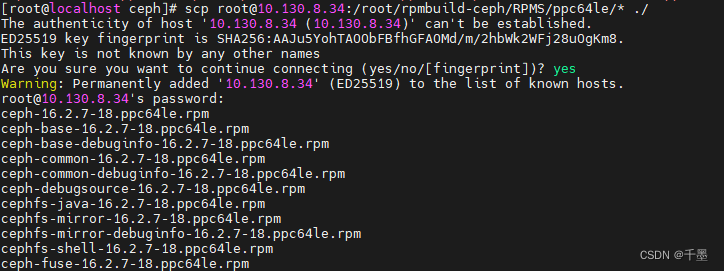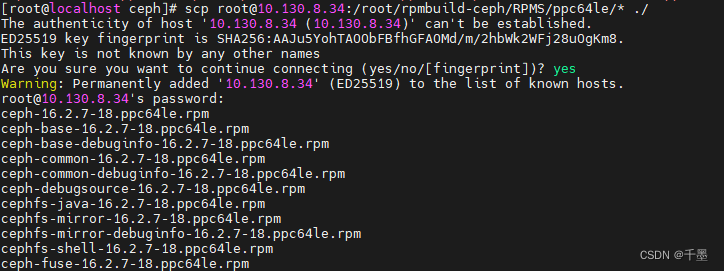
[root@localhost ]# route -n
Kernel IP routing table
Destination Gateway Genmask Flags Metric Ref Use Iface
0.0.0.0 10.100.11.254 0.0.0.0 UG 100 0 0 enP1p22s0
0.0.0.0 10.100.11.254 0.0.0.0 UG 425 0 0 br0
10.100.8.0 0.0.0.0 255.255.252.0 U 100 0 0 enP1p22s0
10.100.8.0 0.0.0.0 255.255.252.0 U 425 0 0 br0
10.130.8.15 10.100.11.254 255.255.255.255 UGH 0 0 0 enP1p22s0
192.168.122.0 0.0.0.0 255.255.255.0 U 0 0 0 virbr0
[root@localhost ]# ping 10.100.8.177
PING 10.100.8.177 (10.100.8.177) 56(84) bytes of data.
^C
--- 10.100.8.177 ping statistics ---
1 packets transmitted, 0 received, 100% packet loss, time 0ms
[root@localhost ]# route add -host 10.100.8.177 gateway 10.100.11.254 enP1p22s0
[root@localhost ]# ping 10.100.8.177
PING 10.100.8.177 (10.100.8.177) 56(84) bytes of data.
64 bytes from 10.100.8.177: icmp_seq=1 ttl=63 time=0.209 ms
64 bytes from 10.100.8.177: icmp_seq=2 ttl=63 time=0.162 ms
^C
--- 10.100.8.177 ping statistics ---
2 packets transmitted, 2 received, 0% packet loss, time 1082ms
rtt min/avg/max/mdev = 0.162/0.185/0.209/0.027 ms
[root@localhost ]# route -n
Kernel IP routing table
Destination Gateway Genmask Flags Metric Ref Use Iface
0.0.0.0 10.100.11.254 0.0.0.0 UG 100 0 0 enP1p22s0
0.0.0.0 10.100.11.254 0.0.0.0 UG 425 0 0 br0
10.100.8.0 0.0.0.0 255.255.252.0 U 100 0 0 enP1p22s0
10.100.8.0 0.0.0.0 255.255.252.0 U 425 0 0 br0
10.100.8.177 10.100.11.254 255.255.255.255 UGH 0 0 0 enP1p22s0
10.130.8.15 10.100.11.254 255.255.255.255 UGH 0 0 0 enP1p22s0
192.168.122.0 0.0.0.0 255.255.255.0 U 0 0 0 virbr0