HTML中实现元素垂直居中常用的3种方法汇总
日常项目中经常会遇到要求某一元素在父元素种垂直居中,实现的效果:
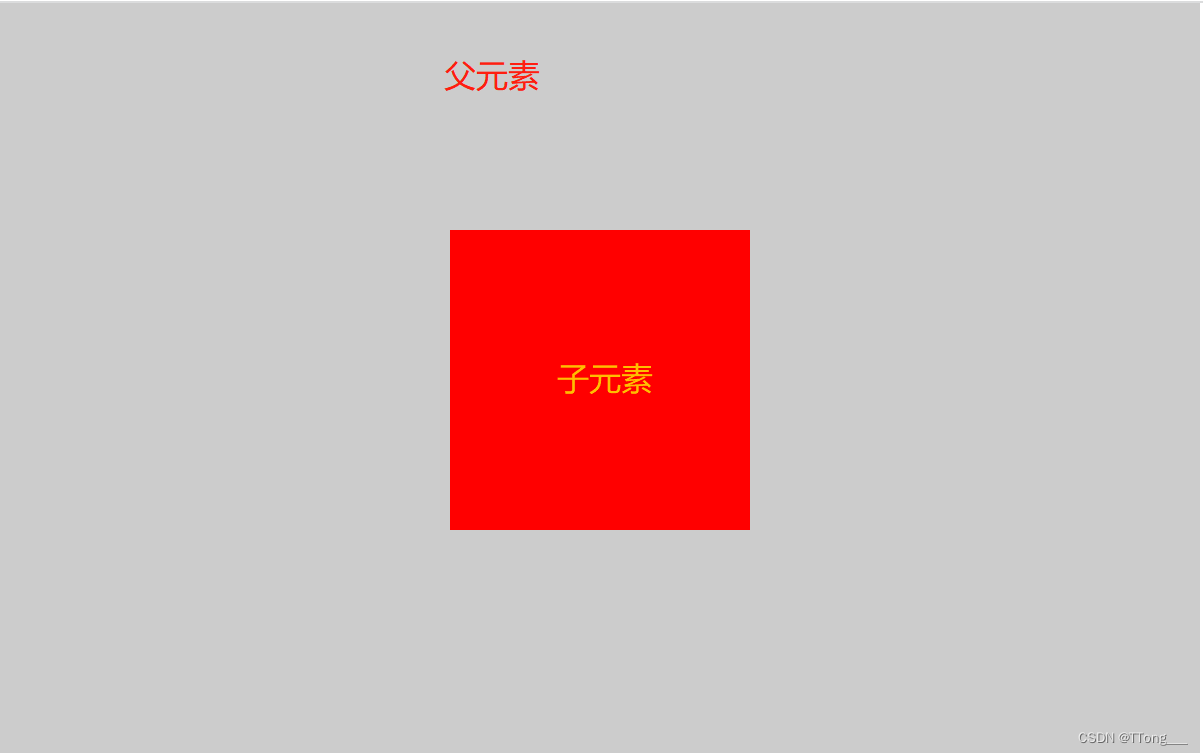
初始HTML和css部分:
<!-- 父元素 -->
<div class="parentBox">
<!-- 子元素 -->
<div class="childenBox">
</div>
</div>
<!-- css -->
<style>
.parentBox {
width: 800px;
height: 500px;
background: #ccc;
}
.childenBox {
width: 200px;
height: 200px;
background-color: #ff0000;
color: #fff;
}
</style>
以下将介绍css实现垂直居中最常用的3种方法:
一、利用line-height属性来实现
- 父级元素设置line-height属性的值等于父级元素的高度,并且给text-align属性的值设置为center;
- 将子级元素设置行内块元素,控制vertical-align属性来控制是否居中;
<!-- css -->
<style>
.parentBox {
width: 800px;
height: 500px;
background: #ccc;
text-align: center; /* 水平居中 */
line-height: 500px; /* 行高等于高度的值 */
}
.childenBox {
width: 200px;
height: 200px;
background-color: #ff0000;
color: #fff;
display: inline-block; /* 设置为行内块元素 */
vertical-align: middle; /* 行内居中 */
}
</style>
二、利用position定位来实现
- 给父级元素设置相对定位position: relative;
- 给子级元素设置绝对定位position: absolute;
- 给子级元素top和left值50%,margin-left和margin-top各给子级元素宽和高的负的一半(注意:这个地方之所以这样给,是因为定位的元素的left和top值是根据元素左上角来作为基准点,同理right和bottom是根据元素右下角来作为基准点,top:50%后左上角那个点相对于父级元素已经在最中间,但是加上子级元素本身的高度,子级元素相对于父级元素是偏下了一个子级元素的高度,所以需要向上移动其高度一半的距离,同理left也是一样);
<!-- css -->
<style>
.parentBox {
width: 800px;
height: 500px;
background: #ccc;
position: relative; /* 父级元素相对定位 */
}
.childenBox {
width: 200px;
height: 200px;
background-color: #ff0000;
color: #fff;
position: absolute; /* 子级元素绝对定位 */
left: 50%;
top: 50%;
margin-left: -100px; /* 负宽度的一半 */
margin-top: -100px; /* 负高度的一半 */
}
</style>
三、利用flex布局来实现
给父元素设置flex布局,通过align-items和justify-content属性来控制子元素的水平垂直居中
<!-- css -->
<style>
.parentBox {
width: 800px;
height: 500px;
background: #ccc;
display: flex; /* 设置flex布局 */
align-items: center; /* 直接子元素垂直居中 */
justify-content: center; /* 直接子元素水平居中 */
}
.childenBox {
width: 200px;
height: 200px;
background-color: #ff0000;
color: #fff;
}
</style>
以上是个人经验,希望对大家有所帮助!