最近几天发现:谷歌浏览器自带的网页翻译不能用了,遂百度找方法,解决方法如下:
注:此方法估计不能用了,只有换种上网方式能解决问题了,不过也可以试试,万一又能用了呢,想换种上网方式的可以留言联系我。
1.首先是使用拨测工具,比如 https://ping.chinaz.com,ping 一下 translate.google.cn 的 IP。

2.将下方查到的ip随便选择一个延迟比较低的,用cmdping一下看能不能ping通。
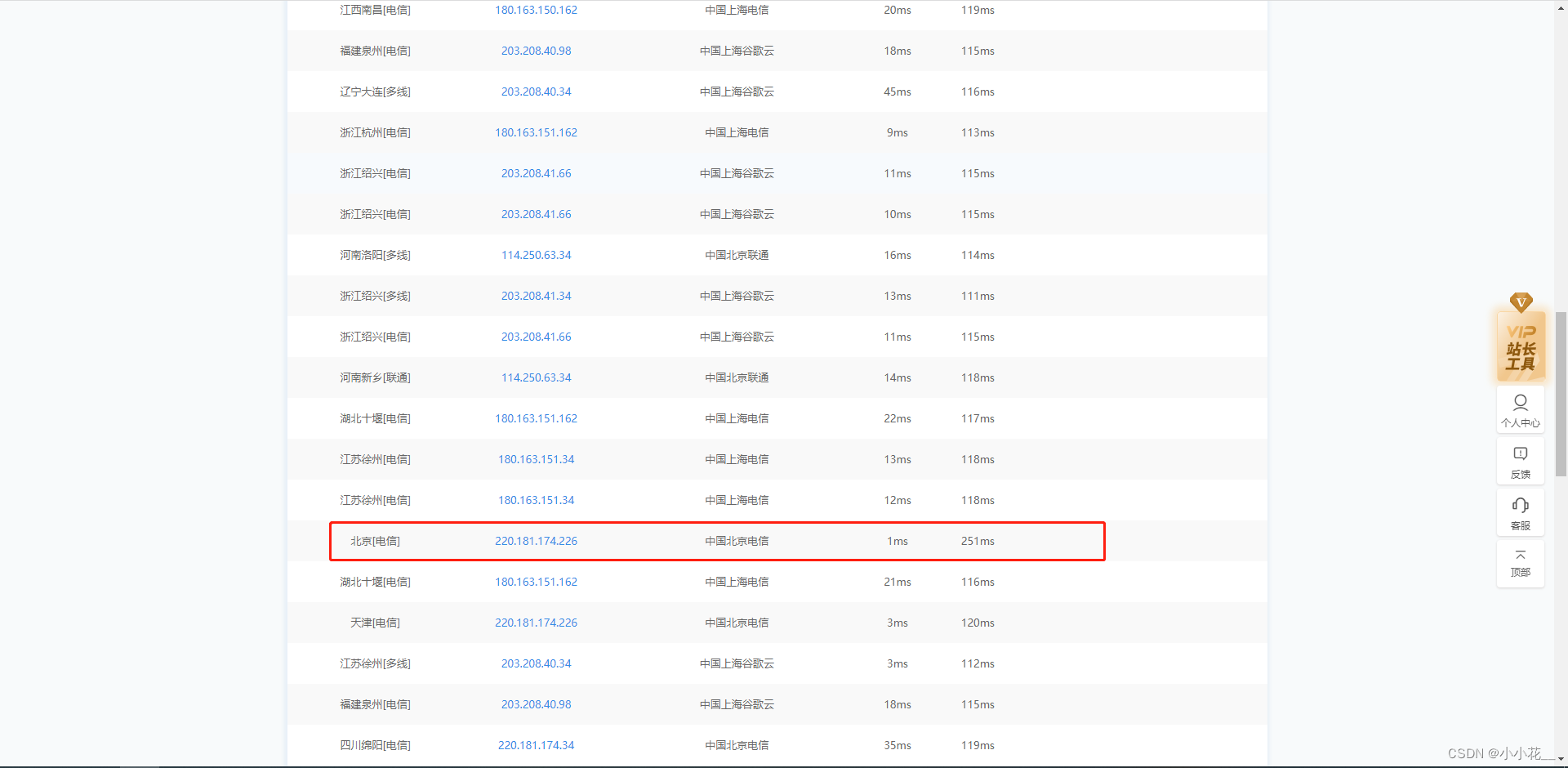
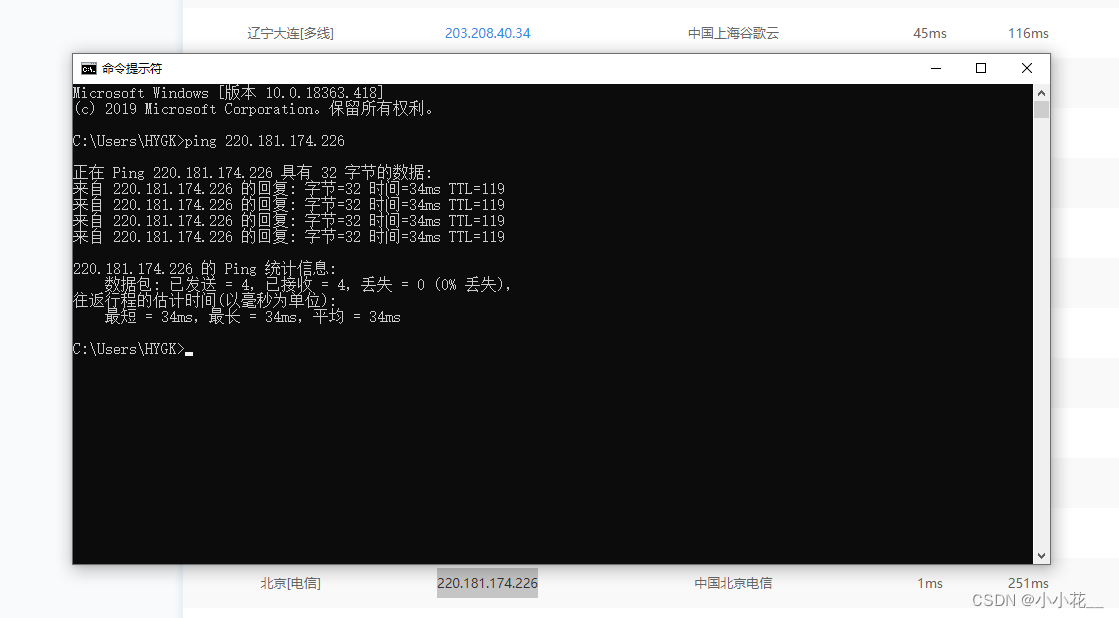
3.将此ip写入host文件映射,hosts文件地址:
Windows 系统:C:\Windows\System32\drivers\etc\hosts
Mac 系统:/etc/hosts
Linux 系统:/etc/hosts
Android 系统:/system/etc/hosts
iOS 系统:/etc/hosts
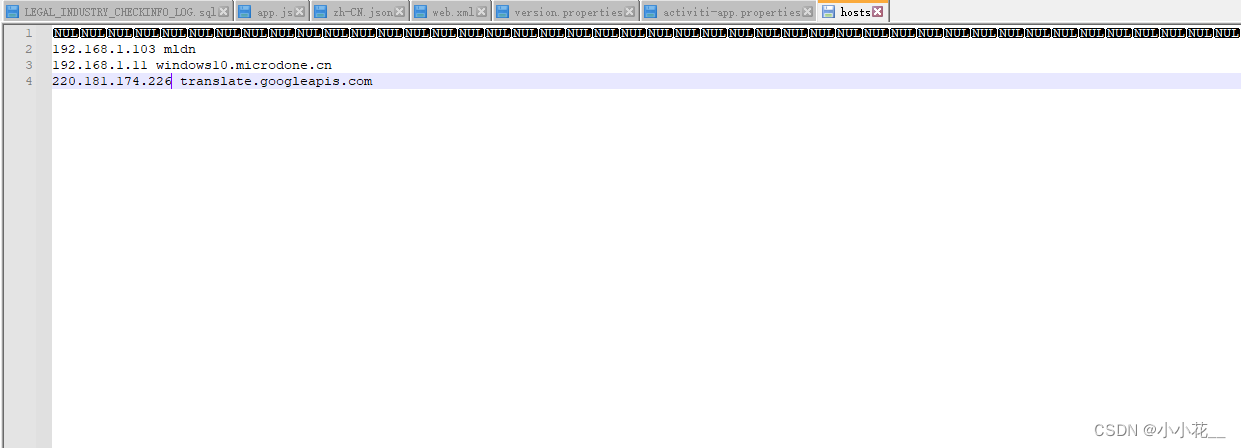
注:如遇到hosts文件不能编辑什么的,可以先把hosts文件c到桌面,编辑好了再放回去替换
4.解决问题
