概述
通过微信小程序的云开发实现一个个人免费的商品展示推广程序
详细
微信云开发小商城
前期准备:appid,小程序开发工具
项目结构图:
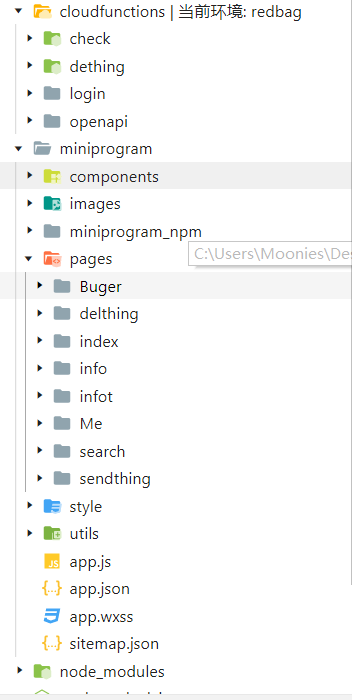
页面效果:
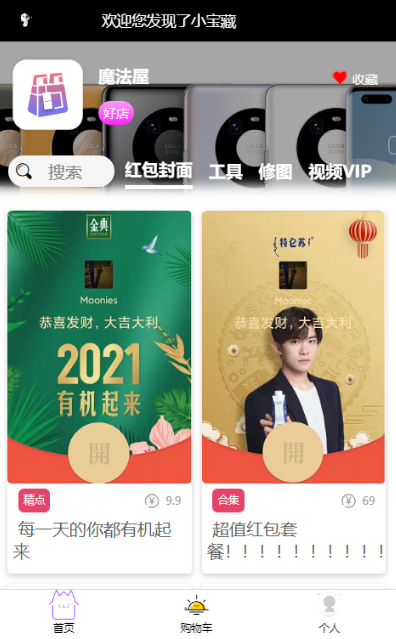
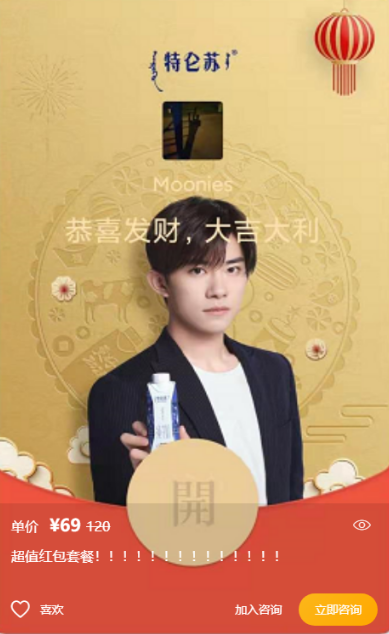
页面布局:通过分割左右页面,封装单个页面样式搭建,其中single是封装的商品的单个组件
<view class="of-content">
<view class="of-ct-area">
<view class="leftcont">
<view class="itemlist" wx:for="{
{bgleftC}}" wx:key="index">
<single shops="{
{item}}" />
</view>
</view>
<view class="rightcont">
<view class="itemlist" wx:for="{
{bgrightC}}" wx:key="index">
<view class="item-img">
<single shops="{
{item}}" />
</view>
</view>
</view>
</view>
</view>动画弹出框:
使用微信官方的 Animation API:
1)缓慢向上弹出商品购买框
uptab() {
var animation = wx.createAnimation({
duration: 500,
timingFunction: 'ease',
delay: 0
})
animation.translateY(0).step()
this.setData({
animationData: animation.export() //动画实例的export方法导出动画数据传递给组件的animation属性
})
},2)缓慢向下隐藏商品购买框
dowmtab() {
var animation = wx.createAnimation({
duration: 700,
timingFunction: 'ease',
delay: 0
})
animation.translateY('100vh').step()
this.setData({
animationData: animation.export() //动画实例的export方法导出动画数据传递给组件的animation属性
})
},管理中心:
登录会校验是否为用户本人,从而显示商品的操作流程,这里是通过检验用户的微信昵称来实现的。
商品发布页面
<view class="sendyna">
<view class="picbox">
<image class="pic" src="{
{item}}" bind:longpress="deletePic" data-index="{
{index}}" mode="aspectFill" wx:for="{
{imgdatas}}" wx:key="index" />
<view class="add-btn" bind:tap="addPic" wx:if="{
{imgdatas.length<3}}">+</view>
</view>
<view class="priceB">
<view class="one">
现价 <input class="inputstyle" type="number" placeholder="现价" bindinput="bindNew"></input>
</view>
<view class="one">
原价 <input class="inputstyle" type="number" placeholder="原价" bindinput="bindOld"></input>
</view>
</view>
<view class="spanB">
标签 <input class="inputstyle" placeholder="标签" bindinput="bindspan"></input>
</view>
<view class="radios">
<radio-group bindchange="choosetype" class="radioss">
<radio value="0" checked="{
{typeindex==0}}">红包</radio>
<radio value="1" checked="{
{typeindex==1}}">VIP</radio>
<radio value="2" checked="{
{typeindex==2}}">修图</radio>
<radio value="3" checked="{
{typeindex==3}}">修图</radio>
</radio-group>
</view>
<view class="input-text">
<textarea class="input-area" placeholder="说点什么吧..." placeholder-class="textarea-placeholder" adjust-position="{
{true}}" maxlength="1000" bindinput="inputContent">
</textarea>
</view>
<view class="sendbtn" bind:tap="sendMoment">发表</view>
</view>
发布流程部分逻辑,因小程序发布文本与图片均要检测,这里使用了云开发中的云函数来实现免费校验
const fileID = []
imgdatas.forEach(val => {
console.log(val);
let uppath = this.getimgpath(val)
wx.cloud.uploadFile({
cloudPath: uppath,
filePath: val, // 文件路径
success: res => {
console.log(res);
if (res.statusCode == 200) {
fileID.push(res.fileID)
if (imgdatas.length == fileID.length) {
console.log('图片上传成功');
thinginfo.imglist = fileID
thinginfo.imgdatas = imgdatas
// console.log(thinginfo);
this.checkcont(thinginfo)
}
} else {
wx.showToast({
title: '上传图片失败',
})
}
}
})
}) wx.cloud.callFunction({
name: "check",
data: detail,
success: res => {
console.log(res);
const _id = res.result._id;
if (_id) {
wx.hideLoading();
wx.showToast({
title: '发送成功',
icon: "none"
});
wx.navigateBack({
delta: 1
})
} else {
wx.showToast({
title: '发布失败!',
icon: "none"
});
}
},
fail: err => {
console.log(err);
}
})