先看示意图:
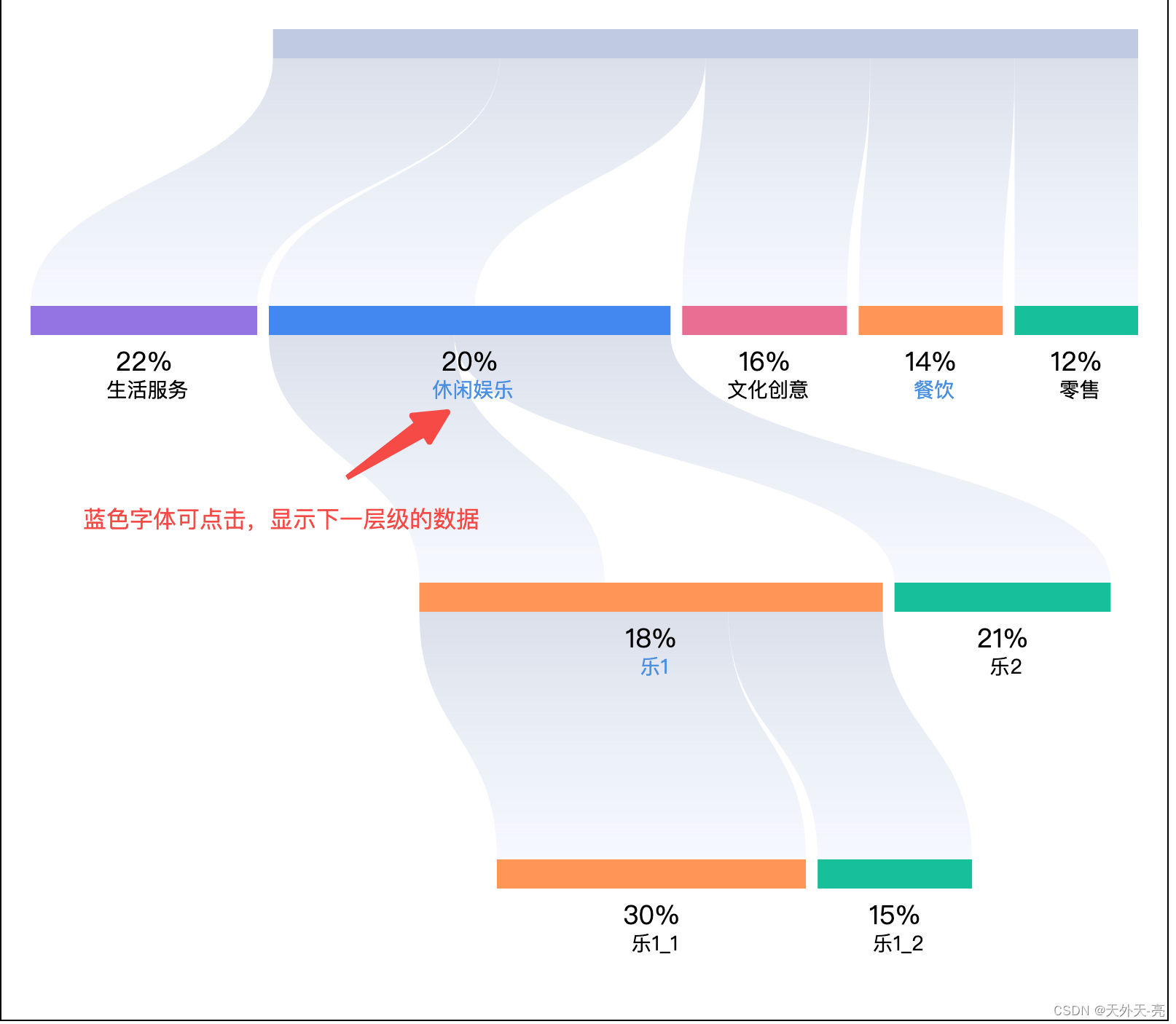
以某个商场业态数据举例,默认展示第一层级,有多层级品类字体设置了特殊的蓝色,点击展示对应的下一层级,这种设计思路也是防止全部展示导致图表重叠,而且全部展示也无法突出数据重点。
代码是:
let box = document.querySelector('.box');
let e = echarts.init(box);
let colors = ['#FF9656', '#19C09B', '#4387F0', '#9474E2', '#E96E93', '#FFD300'];
let data1 = {
firstList: [
{
source: 'all',
target: ['餐饮', '零售', '休闲娱乐', '生活服务', '文化创意'],
value: [14, 12, 20, 22, 16]
}
],
otherList: [
{
source: '餐饮',
target: ['餐1', '餐2'],
value: [15, 20]
},
{
source: '休闲娱乐',
target: ['乐1', '乐2'],
value: [18, 21]
},
{
source: '餐1',
target: ['餐1_1', '餐1_2'],
value: [12, 20]
},
{
source: '乐1',
target: ['乐1_1', '乐1_2'],
value: [30, 15]
}
]
};
let allName = [];
let links = [];
let labelStatus = {};
// 添加第一层数据
addData(data1.firstList, true);
let option = {
color: [
// '#67001f', '#b2182b', '#d6604d', '#f4a582', '#fddbc7', '#d1e5f0', '#92c5de', '#4393c3', '#2166ac', '#053061'
],
tooltip: {
trigger: 'item',
// triggerOn: 'mousemove'
},
animation: false,
series: [
{
type: 'sankey',
bottom: 90,
top: 20,
right: 20,
left: 20,
nodeWidth: 20,
nodeAlign: 'left',
draggable: false,
focusNodeAdjacency: false,
orient: 'vertical',
data: allName,
links: links,
label: {
position: 'bottom',
formatter: function (val) {
if (val.name === 'all') return '';
if (labelStatus[val.name]['hasNextStep']) {
return [
'{value| '+labelStatus[val.name]['value']+'% }',
'{hasNextStepName| ' + labelStatus[val.name]['name'] + '}'
].join('\n')
} else {
return [
'{value| '+labelStatus[val.name]['value']+'% }',
'{notNextStepName| ' + labelStatus[val.name]['name'] + '}'
].join('\n')
}
},
rich: {
value: {
fontSize: 18,
height: 25,
align: "center"
},
hasNextStepName: {
fontSize: 14,
align: "center",
color: '#4A90E2'
},
notNextStepName: {
fontSize: 14,
align: "center",
color: '#000'
}
}
}
}
]
};
// resetCharts();
e.setOption(option);
e.on('click', function (obj) {
if (obj.name === 'all') return;
// 判断是否在图表显示,显示就隐藏
let hasin = removeList(obj.name, data1.otherList);
resetCharts();
if (hasin !== -1) return;
// 判断有没有下一级
let status = data1.otherList.findIndex((val, index) => {
return val.source === obj.name;
});
if (status !== -1) {
// 加入下一级
addData([data1.otherList[status]], false);
// 如果点击第二级 计算排它
let isSecond = data1.firstList[0].target.findIndex((val, index) => {
return val === obj.name;
});
if (isSecond !== -1) {
data1.firstList[0].target.forEach((v, i) => {
if (v === obj.name) return;
removeList(v, data1.otherList);
});
}
box.style.height = '700px';
resetCharts();
}
});
function unique(points) {
let result = [];
let obj = {};
for (let i = 0; i < points.length; i++) {
if (!obj[points[i].name]) {
result.push(points[i]);
obj[points[i].name] = true;
}
}
return result;
}
function removeList(name, otherList) {
let statusHas = links.findIndex((val, index) => {
return val.source === name;
});
if (statusHas !== -1) {
links = links.filter((val, index) => {
return val.source !== name;
});
let indexPos = otherList.findIndex((val, index) => {
return val.source === name;
});
allName = allName.filter((val, index) => {
return otherList[indexPos].target.indexOf(val.name) === -1;
});
// 判断子集的子集是否在 links中 有删除
otherList[indexPos].target.forEach((v, i) => {
removeList(v, otherList);
});
}
return statusHas;
}
function resetCharts() {
option.series[0].data = allName;
option.series[0].links = links;
e.resize();
e.setOption(option);
}
function addData(arr, status) {
arr.forEach((v, i) => {
// 首次加载
if (status) {
allName.push({
name: v.source,
itemStyle: {
color: '#C1CAE1',
borderColor: 'transparent'
}
});
labelStatus[v.source] = {
name: v.source,
hasNextStep: true,
value: ''
};
}
v.target.forEach((val, index) => {
// 判断是否有下一级
let hasEle = data1.otherList.findIndex((value, ind) => {
return value.source === val
});
if (hasEle === -1) {
labelStatus[val] = {
name: val,
hasNextStep: false,
value: v.value[index]
}
} else {
labelStatus[val] = {
name: val,
hasNextStep: true,
value: v.value[index]
}
}
allName.push({
name: val,
itemStyle: {
color: colors[index],
borderColor: 'transparent'
}
});
links.push({
source: v.source,
target: val,
value: v.value[index],
lineStyle: {
color: {
type: 'linear',
x: 0,
y: 0,
x2: 0,
y2: 1,
colorStops: [
{
offset: 0,
color: 'rgba(181, 191, 214, 0.5)' // 0% 处的颜色
},
{
offset: 1,
color: 'rgba(226, 234, 249, 0.3)' // 100% 处的颜色
}
],
global: false // 缺省为 false
},
opacity: 1,
curveness: 0.5
}
});
})
});
}
全部代码都在这了,直接复制到项目中即可看到效果。