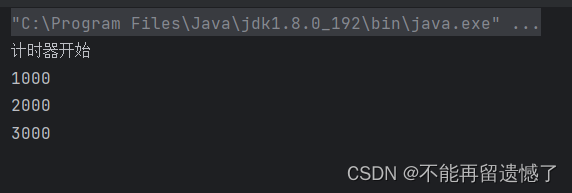文章目录
1. 前言
在生活中,我们肯定遇到过访问某个网站的时候或者加载视频的时候,出现请求超时的现象吧,如果客户端向服务器发送请求,但是没有得到响应该怎么办呢?难道要让我们死等吗?这肯定是不现实的,那么这时候就需要用到我们的定时器。客户端向服务器发送请求,如果超过一段时间没有得到响应,那么定时器就会决定是重新发送请求还是停止请求。在多线程案例中,定时器是一个比较复杂的案例,同时也是比较重要的一个多线程案例。今天我将为大家分享关于定时器知识的分享。

2. 如何使用Java标准库提供的定时器
在 Java 的 util 包下提供了定时器的实现,我们可以直接使用 Java 标准库提供的定时器。
import java.util.Timer;
import java.util.TimerTask;
public class Demo1 {
public static void main(String[] args) {
Timer timer = new Timer();
timer.schedule(new TimerTask() {
@Override
public void run() {
System.out.println(3000);
}
},3000);
timer.schedule(new TimerTask() {
@Override
public void run() {
System.out.println(2000);
}
},2000);
timer.schedule(new TimerTask() {
@Override
public void run() {
System.out.println(1000);
}
},1000);
System.out.println("定时器开始");
}
}
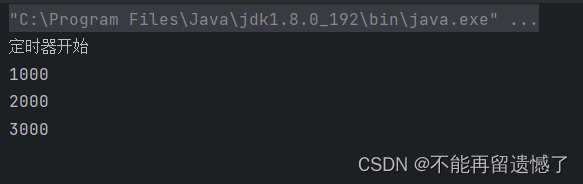
- Timer 类表示定时器类
- 调用 Timer 类的 schedule 方法,将 TimerTask 类添加到定时器内
- TimerTask 类包括了该任务的具体实现内容,以及执行这个任务的时间
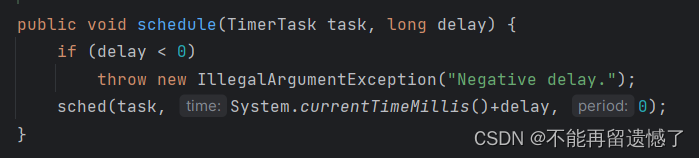
delay 表示从调用 schedule 方法开始的多长时间执行这个任务。不管哪个任务先添加的,总是按照时间的从小到大顺序执行。并且仔细观察我们可以发现,当执行完定时器当中的内容的时候,整个线程并没有结束,这是因为 Timer 内部的线程阻止了线程的结束。
3. 如何自己实现一个定时器
3.1 构建 MyTimerTask 任务类
虽然 Java 标准库为我们提供了定时器,但是我们作为初学者,还是需要知道他究竟是如何实现的,我们能自己实现一个计时器对理解定时器作用是非常大的。
class Mytimer {
private long time;
private Runnable runnable;
public Mytimer(Runnable runnable, long delay) {
this.runnable = runnable;
this.time = System.currentTimeMillis() + delay;
}
public long getTime() {
return this.time;
}
public Runnable getRunnable() {
return this.runnable;
}
}
先创建一个 MyTimerTask 类用来描述任务的具体内容,包括执行的操作和执行的时间。
3.2 使用优先级队列来存储多个任务
当创建一个 MyTimerTask 类用来描述具体的内容之后,又该用什么来存储这多个 MyTimerTask 任务呢?因为它是按照时间的先后顺序执行的,时间近的任务优先级高,那么这样的话,我们就可以使用优先级队列这个数据结构来存储 MyTimerTask 类,并且创建的小根堆,时间最接近的放在堆顶。
PriorityQueue<MyTimerTask> queue = new PriorityQueue<>();
3.3 实现 schedule 方法来添加任务
当调用 schedule 方法的时候,就调用 PriorityQueue 的 offer 方法将任务添加到优先级队列中。
public void schedule(MyTimerTask myTimerTask) {
queue.offer(myTimerTask);
}
3.4 实现 Timer 类当中的扫描线程和具体细节
Timer 线程中需要一个扫描线程来看堆顶任务是否该执行了。当优先级队列为空的时候,需要该线程进入等待状态,直到调用 schedule 方法向队列中添加任务的时候才唤醒该线程。所以我们前面的 schedule 方法就需要稍作调整。
private static Object locker = new Object();
public void schedule(MyTimerTask myTimerTask) {
synchronized (locker) {
queue.offer(myTimerTask);
locker.notify();
}
}
public MyTimer() {
Thread t = new Thread(() -> {
while (true) {
try {
synchronized (locker) {
//通常线程被唤醒之后的判断不使用if,
//而是使用while循环,因为唤醒线程的方法不止有notify
//interrupt方法也可以唤醒处于等待状态的线程
//当处于等待状态的线程是因为interrupt方法唤醒的时候
//就说明没有执行schedule方法,此时queue中还是为空的
while (queue.isEmpty()) {
locker.wait();
}
}
} catch (Exception e) {
e.printStackTrace();
}
}
});
}
这里在调用 schedule 方法的好处不止有唤醒当堆为空时的等待状态,还有一些好处,我们在后面遇到的时候为大家讲解。
当堆不为空的时候,就要判断堆顶的任务是否到了需要执行的时间,如果到了需要执行的时间,就执行,没到则不需要做。
public MyTimer() {
Thread t = new Thread(() -> {
while (true) {
try {
synchronized (locker) {
while (queue.isEmpty()) {
locker.wait();
}
MyTimerTask task = queue.peek();
if (curTime >= task.getTime()) {
task.getRunnable().run();
queue.poll();
}else {
;
}
}
} catch (Exception e) {
e.printStackTrace();
}
}
});
t.start();
}
当我们运行这个计时器的时候,看看结果如何
import java.util.PriorityQueue;
class MyTimerTask {
private long time;
private Runnable runnable;
public MyTimerTask(Runnable runnable, long delay) {
this.runnable = runnable;
this.time = System.currentTimeMillis() + delay;
}
public long getTime() {
return this.time;
}
public Runnable getRunnable() {
return this.runnable;
}
}
class MyTimer {
PriorityQueue<MyTimerTask> queue = new PriorityQueue<>();
private static Object locker = new Object();
public void schedule(Runnable runnable, long delay) {
synchronized (locker) {
queue.offer(new MyTimerTask(runnable,delay));
locker.notify();
}
}
public MyTimer() {
Thread t = new Thread(() -> {
while (true) {
try {
synchronized (locker) {
while (queue.isEmpty()) {
locker.wait();
}
MyTimerTask task = queue.peek();
long curTime = System.currentTimeMillis();
if (curTime >= task.getTime()) {
task.getRunnable().run();
queue.poll();
}else {
;
}
}
} catch (Exception e) {
e.printStackTrace();
}
}
});
t.start();
}
}
public class Demo3 {
public static void main(String[] args) {
MyTimer myTimer = new MyTimer();
myTimer.schedule(new Runnable() {
@Override
public void run() {
System.out.println(3000);
}
},3000);
myTimer.schedule(new Runnable() {
@Override
public void run() {
System.out.println(2000);
}
},2000);
myTimer.schedule(new Runnable() {
@Override
public void run() {
System.out.println(1000);
}
},1000);
System.out.println("计时器开始");
}
}
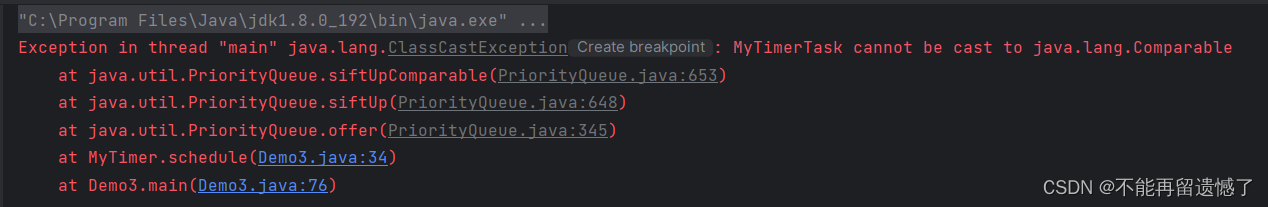
这里为什么会报错呢?
3.5 定时器的修改及优化
这里我们遗漏了一个细节,前面学习优先级队列的时候,我们知道优先级队列当中的元素必须是可比较的元素,跟 TreeMap 和 TreeSet 是一样的,但是 MyTimerTask 是一个类,类与类之间是不能够进行大小的比较的,所以我们需要重写 MyTimerTask 中的 compareTo 方法来指明比较方式。
class MyTimerTask implements Comparable<MyTimerTask>{
private long time;
private Runnable runnable;
public MyTimerTask(Runnable runnable, long delay) {
this.runnable = runnable;
this.time = System.currentTimeMillis() + delay;
}
public long getTime() {
return this.time;
}
public Runnable getRunnable() {
return this.runnable;
}
@Override
public int compareTo(MyTimerTask o) {
return (int) (this.time - o.time);
}
}
当进行这样的修改之后,堆中的元素就是可比较的了。写到这里其实功能就已经实现了,但是呢?还需要做出优化:当堆顶元素未到达执行时间的时候,难道真的什么都不用做吗?如果什么都不做的话,那么代码就会回到上面的while循环部分,继续判断堆顶元素是否到达了执行时间,因为计算机的执行速度很快,那么在这个到达执行堆顶元素任务的时间之内又进行了上万次判断,那么这种情况就叫做忙等。要想解决这个忙等问题,当判断未到达堆顶元素的执行时间的时候,我们让该线程等待一定的时间,不让这个线程继续循环判断。
public MyTimer() {
Thread t = new Thread(() -> {
while (true) {
try {
synchronized (locker) {
while (queue.isEmpty()) {
locker.wait();
}
MyTimerTask task = queue.peek();
long curTime = System.currentTimeMillis();
if (curTime >= task.getTime()) {
task.getRunnable().run();
queue.poll();
}else {
locker.wait(task.getTime() - curTime);
}
}
} catch (Exception e) {
e.printStackTrace();
}
}
});
t.start();
}
到这里就可以说说前面 schedule 方法的 notify 方法的又一个好处:如果在 Timer 计时器在等待执行堆顶元素的过程中,又加入了一个任务,并且这个任务的执行时间先于之前堆顶元素任务的执行时间,那么当添加完成之后就会唤醒 Timer 计时器的等待状态,然后将这个刚加入的任务放入堆顶,并且下一个执行该任务。
4. 计时器完整代码
import java.util.PriorityQueue;
class MyTimerTask implements Comparable<MyTimerTask>{
private long time;
private Runnable runnable;
public MyTimerTask(Runnable runnable, long delay) {
this.runnable = runnable;
this.time = System.currentTimeMillis() + delay;
}
public long getTime() {
return this.time;
}
public Runnable getRunnable() {
return this.runnable;
}
@Override
public int compareTo(MyTimerTask o) {
return (int) (this.time - o.time);
}
}
class MyTimer {
PriorityQueue<MyTimerTask> queue = new PriorityQueue<>();
private static Object locker = new Object();
public void schedule(Runnable runnable, long delay) {
synchronized (locker) {
queue.offer(new MyTimerTask(runnable,delay));
locker.notify();
}
}
public MyTimer() {
Thread t = new Thread(() -> {
while (true) {
try {
synchronized (locker) {
while (queue.isEmpty()) {
locker.wait();
}
MyTimerTask task = queue.peek();
long curTime = System.currentTimeMillis();
if (curTime >= task.getTime()) {
task.getRunnable().run();
queue.poll();
}else {
locker.wait(task.getTime() - curTime);
}
}
} catch (Exception e) {
e.printStackTrace();
}
}
});
t.start();
}
}
public class Demo3 {
public static void main(String[] args) {
MyTimer myTimer = new MyTimer();
myTimer.schedule(new Runnable() {
@Override
public void run() {
System.out.println(3000);
}
},3000);
myTimer.schedule(new Runnable() {
@Override
public void run() {
System.out.println(2000);
}
},2000);
myTimer.schedule(new Runnable() {
@Override
public void run() {
System.out.println(1000);
}
},1000);
System.out.println("计时器开始");
}
}