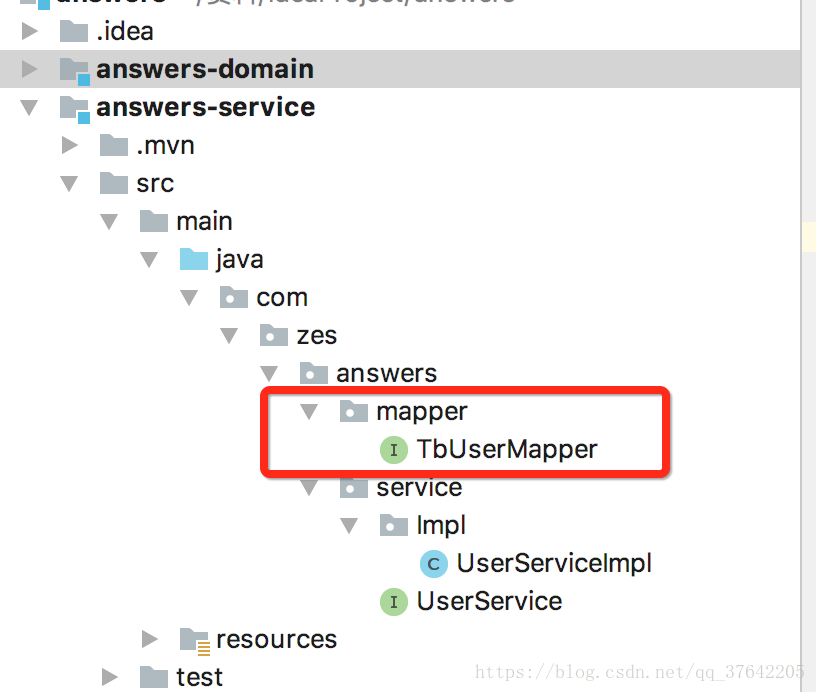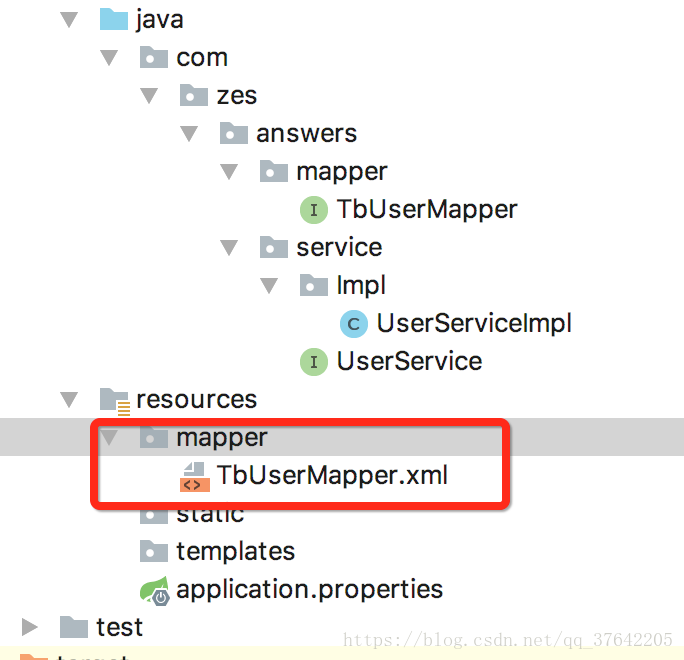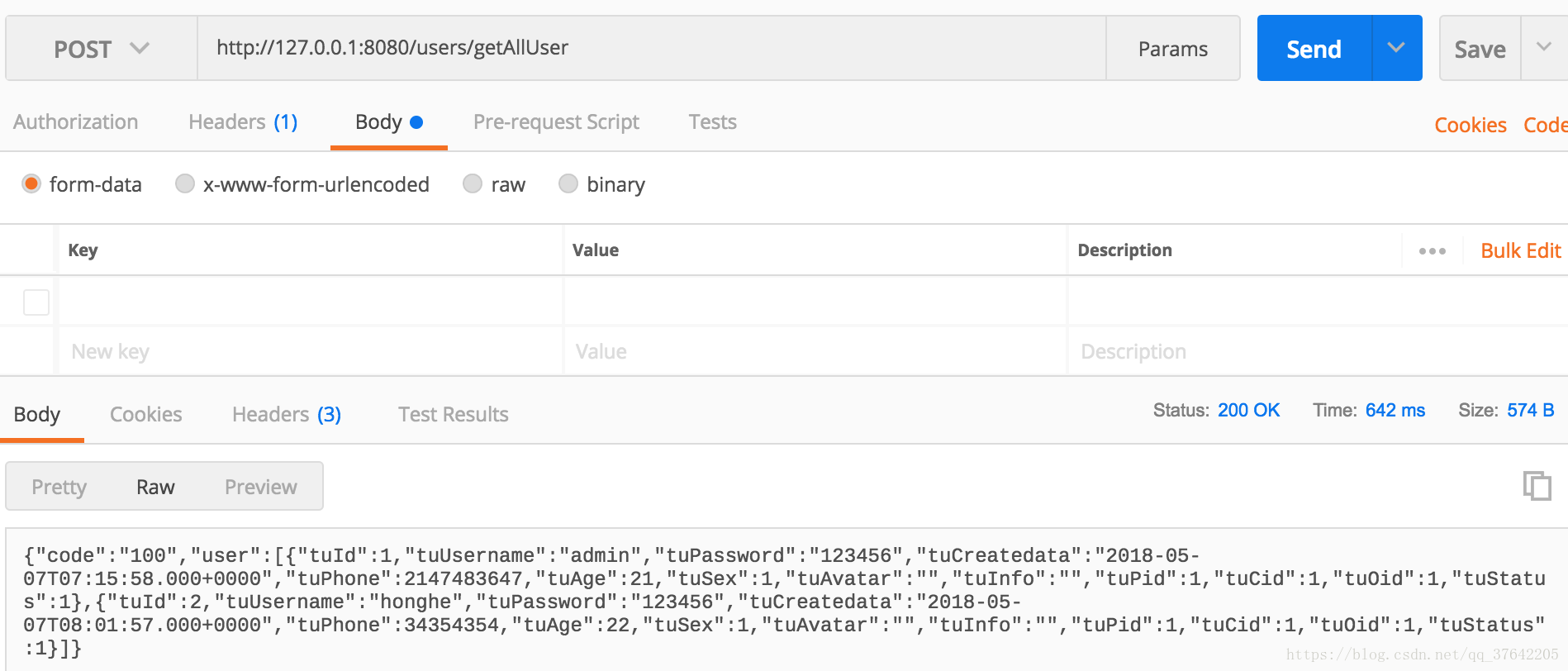多模块搭建为上一篇博客,此处我们采用上篇博博客搭好的项目answers进行整合
- 创建数据库
- 引入相关jar
- 创建实体类
- 创建mapper类
- 创建sqlmapper.xml
- service代码
- 控制层代码
- 配置application.properties
- 启动类扫描mapper
- 测试
1.创建数据库,新建表 根据心情随便加两条数据
SET NAMES utf8; SET FOREIGN_KEY_CHECKS = 0; -- ---------------------------- -- Table structure for `tb_user` -- ---------------------------- DROP TABLE IF EXISTS `tb_user`; CREATE TABLE `tb_user` ( `tu_id` bigint(255) NOT NULL COMMENT '用户id', `tu_username` varchar(16) COLLATE utf8_bin NOT NULL COMMENT '用户名', `tu_password` varchar(16) COLLATE utf8_bin NOT NULL COMMENT '密码', `tu_createdata` timestamp NOT NULL DEFAULT CURRENT_TIMESTAMP ON UPDATE CURRENT_TIMESTAMP COMMENT '注册时间', `tu_phone` int(15) NOT NULL COMMENT '手机号', `tu_age` int(3) NOT NULL COMMENT '年龄', `tu_sex` int(1) NOT NULL COMMENT '性别', `tu_avatar` varchar(255) COLLATE utf8_bin NOT NULL COMMENT '头像', `tu_info` varchar(255) COLLATE utf8_bin NOT NULL COMMENT '信息', `tu_pid` bigint(8) NOT NULL COMMENT '所属省', `tu_cid` bigint(8) NOT NULL COMMENT '所属市', `tu_oid` bigint(8) NOT NULL COMMENT '所属区', `tu_status` int(20) NOT NULL COMMENT '状态:0删除 1正常 2冻结', PRIMARY KEY (`tu_id`) ) ENGINE=InnoDB DEFAULT CHARSET=utf8 COLLATE=utf8_bin;
2.因为我们将在answers-service进行数据库访问操作所以我们要在其pom.xml引入相关jar
<dependency> <groupId>com.alibaba</groupId> <artifactId>druid</artifactId> <version>1.0.9</version> </dependency> <dependency> <groupId>mysql</groupId> <artifactId>mysql-connector-java</artifactId> </dependency> <dependency> <groupId>org.mybatis.spring.boot</groupId> <artifactId>mybatis-spring-boot-starter</artifactId> <version>1.3.0</version> </dependency>
3.在answers-domain中新建实体类TbUser与数据库对应
package com.zes.answers.domain;
import java.util.Date;
public class TbUser {
private Long tuId;
private String tuUsername;
private String tuPassword;
private Date tuCreatedata;
private Integer tuPhone;
private Integer tuAge;
private Integer tuSex;
private String tuAvatar;
private String tuInfo;
private Long tuPid;
private Long tuCid;
private Long tuOid;
private Integer tuStatus;
public Long getTuId() {
return tuId;
}
public void setTuId(Long tuId) {
this.tuId = tuId;
}
public String getTuUsername() {
return tuUsername;
}
public void setTuUsername(String tuUsername) {
this.tuUsername = tuUsername == null ? null : tuUsername.trim();
}
public String getTuPassword() {
return tuPassword;
}
public void setTuPassword(String tuPassword) {
this.tuPassword = tuPassword == null ? null : tuPassword.trim();
}
public Date getTuCreatedata() {
return tuCreatedata;
}
public void setTuCreatedata(Date tuCreatedata) {
this.tuCreatedata = tuCreatedata;
}
public Integer getTuPhone() {
return tuPhone;
}
public void setTuPhone(Integer tuPhone) {
this.tuPhone = tuPhone;
}
public Integer getTuAge() {
return tuAge;
}
public void setTuAge(Integer tuAge) {
this.tuAge = tuAge;
}
public Integer getTuSex() {
return tuSex;
}
public void setTuSex(Integer tuSex) {
this.tuSex = tuSex;
}
public String getTuAvatar() {
return tuAvatar;
}
public void setTuAvatar(String tuAvatar) {
this.tuAvatar = tuAvatar == null ? null : tuAvatar.trim();
}
public String getTuInfo() {
return tuInfo;
}
public void setTuInfo(String tuInfo) {
this.tuInfo = tuInfo == null ? null : tuInfo.trim();
}
public Long getTuPid() {
return tuPid;
}
public void setTuPid(Long tuPid) {
this.tuPid = tuPid;
}
public Long getTuCid() {
return tuCid;
}
public void setTuCid(Long tuCid) {
this.tuCid = tuCid;
}
public Long getTuOid() {
return tuOid;
}
public void setTuOid(Long tuOid) {
this.tuOid = tuOid;
}
public Integer getTuStatus() {
return tuStatus;
}
public void setTuStatus(Integer tuStatus) {
this.tuStatus = tuStatus;
}
}
4.在answers-service中新建包mapper ,其下创建UserMapper
UserMapper.java
package com.zes.answers.mapper;
import java.util.List;
import com.zes.answers.domain.TbUser;
public interface TbUserMapper {
int deleteByPrimaryKey(Long tuId);
int insert(TbUser record);
int insertSelective(TbUser record);
TbUser selectByPrimaryKey(Long tuId);
int updateByPrimaryKeySelective(TbUser record);
int updateByPrimaryKey(TbUser record);
List<TbUser> findAllUser();
}
5.在ansers-service的resources下创建mapper用于存放sqlmapper.xml,此处我们存放TbUserMapper.xml
TbUserMapper.xml
扫描二维码关注公众号,回复:
168150 查看本文章


<?xml version="1.0" encoding="UTF-8"?>
<!DOCTYPE mapper PUBLIC "-//mybatis.org//DTD Mapper 3.0//EN" "http://mybatis.org/dtd/mybatis-3-mapper.dtd">
<mapper namespace="com.zes.answers.mapper.TbUserMapper">
<resultMap id="baseMap" type="com.zes.answers.domain.TbUser">
<id column="tu_id" jdbcType="BIGINT" property="tuId" />
<result column="tu_username" jdbcType="VARCHAR" property="tuUsername" />
<result column="tu_password" jdbcType="VARCHAR" property="tuPassword" />
<result column="tu_createdata" jdbcType="TIMESTAMP" property="tuCreatedata" />
<result column="tu_phone" jdbcType="INTEGER" property="tuPhone" />
<result column="tu_age" jdbcType="INTEGER" property="tuAge" />
<result column="tu_sex" jdbcType="INTEGER" property="tuSex" />
<result column="tu_avatar" jdbcType="VARCHAR" property="tuAvatar" />
<result column="tu_info" jdbcType="VARCHAR" property="tuInfo" />
<result column="tu_pid" jdbcType="BIGINT" property="tuPid" />
<result column="tu_cid" jdbcType="BIGINT" property="tuCid" />
<result column="tu_oid" jdbcType="BIGINT" property="tuOid" />
<result column="tu_status" jdbcType="INTEGER" property="tuStatus" />
</resultMap>
<sql id="Base_Column_List">
tu_id, tu_username, tu_password, tu_createdata, tu_phone, tu_age, tu_sex, tu_avatar,
tu_info, tu_pid, tu_cid, tu_oid, tu_status
</sql>
<select id="selectByPrimaryKey" parameterType="java.lang.Long" resultMap="baseMap">
select
<include refid="Base_Column_List" />
from tb_user
where tu_id = #{tuId,jdbcType=BIGINT}
</select>
<select id="findAllUser" resultMap="baseMap">
select
<include refid="Base_Column_List" />
from tb_user
</select>
</mapper>
6.Userservice以及UserServiceimpl代码
UserService.java
package com.zes.answers.service;
import java.util.List;
import com.zes.answers.domain.TbUser;
/**
* TODO 类描述
*
* @author honghe
*/
public interface UserService {
TbUser findUserById(Long id);
List<TbUser> findAllUser();
}
UserServiceImpl.java
package com.zes.answers.service.Impl;
import java.util.List;
import javax.annotation.Resource;
import org.springframework.stereotype.Service;
import com.zes.answers.domain.TbUser;
import com.zes.answers.mapper.TbUserMapper;
import com.zes.answers.service.UserService;
/**
* TODO 类描述
*
* @author honghe
*/
@Service
public class UserServiceImpl implements UserService {
@Resource
TbUserMapper userMapper;
@Override
public TbUser findUserById(Long id) {
TbUser user = new TbUser();
try {
user = userMapper.selectByPrimaryKey(id);
}catch (Exception e){
e.printStackTrace();
}
return user;
}
@Override
public List<TbUser> findAllUser() {
List<TbUser> userList = userMapper.findAllUser();
System.out.println("数组长度为:"+userList.size());
return userList;
}
}
7.控制层UserController
package com.zes.answers.controller;
import java.util.HashMap;
import java.util.Map;
import org.springframework.beans.factory.annotation.Autowired;
import org.springframework.stereotype.Controller;
import org.springframework.web.bind.annotation.RequestMapping;
import org.springframework.web.bind.annotation.ResponseBody;
import com.zes.answers.service.UserService;
/**
* TODO 类描述
*
* @author honghe
*/
@RequestMapping("/users")
@Controller
public class UserController {
@Autowired
private UserService userService;
@RequestMapping("/getUserById")
@ResponseBody
public Map<String,Object> getUserById(String id){
Map<String,Object> resutl = new HashMap<>();
resutl.put("code","100");
resutl.put("user",userService.findUserById(Long.valueOf(id)));
return resutl;
}
@RequestMapping("/getAllUser")
@ResponseBody
public Map<String,Object> getAllUser(){
Map<String,Object> resutl = new HashMap<>();
resutl.put("code","100");
resutl.put("user",userService.findAllUser());
return resutl;
}
}
8.添加配置answers-web的application.properties
spring.datasource.username=root spring.datasource.password=mysqlsa123522 spring.datasource.url=jdbc:mysql://168.235.85.162:3306/cicada spring.datasource.driver-class-name=com.mysql.jdbc.Driver spring.datasource.type=com.alibaba.druid.pool.DruidDataSource spring.datasource.minIdle=3 spring.datasource.maxWait=600000 spring.datasource.removeAbandoned=true spring.datasource.removeAbandonedTimeout=180 spring.datasource.timeBetweenEvictionRunsMillis=600000 spring.datasource.minEvictableIdleTimeMillis=300000 spring.datasource.validationQuery=SELECT 1 FROM DUAL spring.datasource.testWhileIdle=true spring.datasource.testOnBorrow=false spring.datasource.testOnReturn=false spring.datasource.poolPreparedStatements=true spring.datasource.maxPoolPreparedStatementPerConnectionSize=50 spring.datasource.filters=stat mybatis.mapper-locations=classpath*:mapper/*Mapper.xml #mybatis.type-aliases-package=com.zes.answer.mapper
9.启动类扫描mapper
package com.zes.answers;
import org.mybatis.spring.annotation.MapperScan;
import org.springframework.boot.SpringApplication;
import org.springframework.boot.autoconfigure.SpringBootApplication;
@SpringBootApplication
@MapperScan(value = "com.zes.answers.mapper")
public class AnswersWebApplication {
public static void main(String[] args) {
SpringApplication.run(AnswersWebApplication.class, args);
}
}
10.postman中进行接口的测试
11.项目git地址 https://gitee.com/zhaoershuang/answers.git