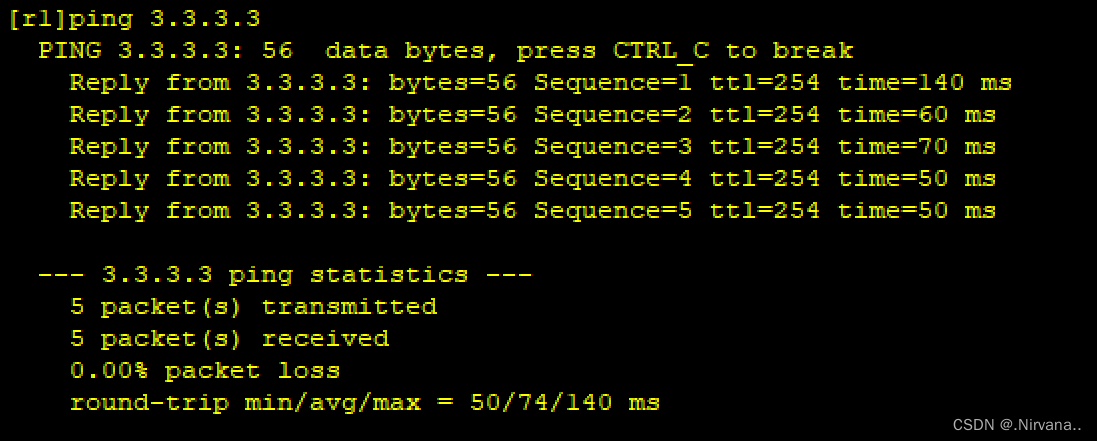实验题目

与静态路由的综合实验(详细见我的博客HCIA静态路由综合实验的 “IP地址规划” )一样
首先就是IP地址的规划,根据分析可得一共需要4个网段,如下
192.168.1.0/26 — 连接R1和R2的骨干网段
192.168.1.64/26 — 连接R2和R3的骨干网段
192.168.1.128/26 — R1
192.168.1.192/26 — R2
其中R1和R2还要分出两个网段,用于题二中要求的 “环回”
192.168.1.128/26 — R1 192.168.128/27 192.168.160/27
192.168.1.192/26 — R2 192.168.192/27 192.168.224/27
最终结果如下
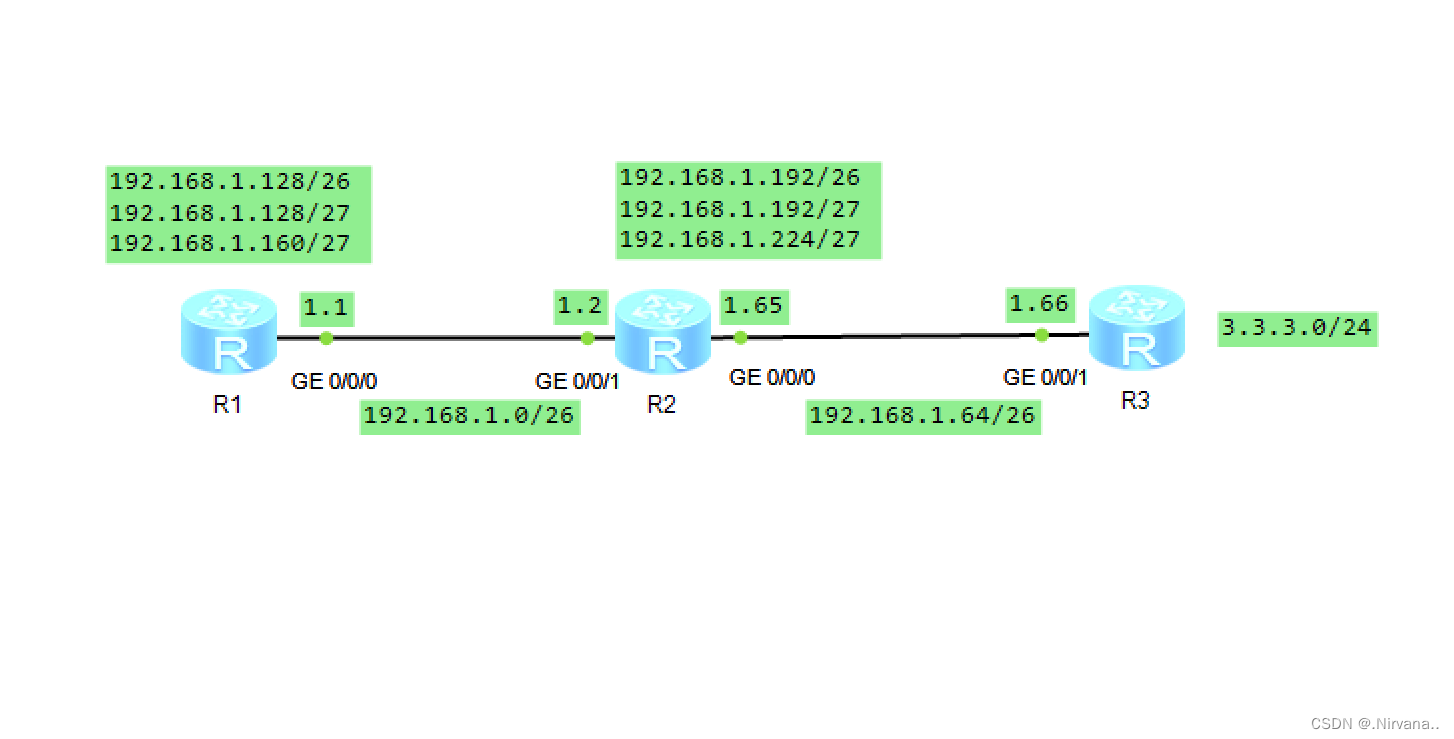
基础配置
R1配置
< Huawei>sys
Enter system view, return user view with Ctrl+Z.
[Huawei]sys r1
[r1]int g0/0/0
[r1-GigabitEthernet0/0/0]ip add 192.168.1.1 26
[r1-GigabitEthernet0/0/0]
Jul 22 2023 10:54:13-08:00 r1 %%01IFNET/4/LINK_STATE(l)[0]:The line protocol IP on the interface GigabitEthernet0/0/0 has entered the UP state.
[r1]int loopback 0
[r1-LoopBack0]ip add 192.168.1.129 27
[r1-LoopBack0]int loopback 1
[r1-LoopBack1]ip add 192.168.1.161 27
[r1-LoopBack1]dis ip int br #查看配置情况
*down: administratively down
!down: FIB overload down
^down: standby
(l): loopback
(s): spoofing
(d): Dampening Suppressed
The number of interface that is UP in Physical is 4
The number of interface that is DOWN in Physical is 9
The number of interface that is UP in Protocol is 4
The number of interface that is DOWN in Protocol is 9
Interface IP Address/Mask Physical Protocol
Ethernet0/0/0 unassigned down down
Ethernet0/0/1 unassigned down down
GigabitEthernet0/0/0 192.168.1.1/26 up up
GigabitEthernet0/0/1 unassigned *down down
GigabitEthernet0/0/2 unassigned down down
GigabitEthernet0/0/3 unassigned down down
LoopBack0 192.168.1.129/27 up up(s)
LoopBack1 192.168.1.161/27 up up(s)
NULL0 unassigned up up(s)
Serial0/0/0 unassigned down down
Serial0/0/1 unassigned down down
Serial0/0/2 unassigned down down
Serial0/0/3 unassigned down down
[r1-LoopBack1]
R2配置
< Huawei>sys
Enter system view, return user view with Ctrl+Z.
[Huawei]sys r2
[r2]
Jul 22 2023 10:35:24-08:00 r2 DS/4/DATASYNC_CFGCHANGE:OID 1.3.6.1.4.1.2011.5.25.
191.3.1 configurations have been changed. The current change number is 1, the ch
ange loop count is 0, and the maximum number of records is 4095.
< r2>sys
Enter system view, return user view with Ctrl+Z.
[r2]int g0/0/1
[r2-GigabitEthernet0/0/1]ip add 192.168.1.2 26
[r2-GigabitEthernet0/0/1]
Jul 22 2023 11:02:42-08:00 r2 %%01IFNET/4/LINK_STATE(l)[0]:The line protocol IP
on the interface GigabitEthernet0/0/1 has entered the UP state.
[r2-GigabitEthernet0/0/1]
Jul 22 2023 11:02:45-08:00 r2 DS/4/DATASYNC_CFGCHANGE:OID 1.3.6.1.4.1.2011.5.25.
191.3.1 configurations have been changed. The current change number is 2, the ch
ange loop count is 0, and the maximum number of records is 4095.
[r2-GigabitEthernet0/0/1]int g0/0/0
[r2-GigabitEthernet0/0/0]ip add 192.168.1.65 26
[r2-GigabitEthernet0/0/0]
Jul 22 2023 11:03:05-08:00 r2 %%01IFNET/4/LINK_STATE(l)[1]:The line protocol IP
on the interface GigabitEthernet0/0/0 has entered the UP state.
[r2-GigabitEthernet0/0/0]q
[r2]int loopback 0
[r2-LoopBack0]ip add 192.168.1.193 27
[r2-LoopBack0]int loopback 1
[r2-LoopBack1]
Jul 22 2023 11:03:45-08:00 r2 DS/4/DATASYNC_CFGCHANGE:OID 1.3.6.1.4.1.2011.5.25.
191.3.1 configurations have been changed. The current change number is 6, the ch
ange loop count is 0, and the maximum number of records is 4095.
[r2-LoopBack1]ip add 192.168.1.225 27
[r2-LoopBack1]
Jul 22 2023 11:03:55-08:00 r2 DS/4/DATASYNC_CFGCHANGE:OID 1.3.6.1.4.1.2011.5.25.
191.3.1 configurations have been changed. The current change number is 7, the ch
ange loop count is 0, and the maximum number of records is 4095.
[r2-LoopBack1]dis ip int br #查看配置情况
*down: administratively down
!down: FIB overload down
^down: standby
(l): loopback
(s): spoofing
(d): Dampening Suppressed
The number of interface that is UP in Physical is 5
The number of interface that is DOWN in Physical is 8
The number of interface that is UP in Protocol is 5
The number of interface that is DOWN in Protocol is 8
Interface IP Address/Mask Physical Protocol
Ethernet0/0/0 unassigned down down
Ethernet0/0/1 unassigned down down
GigabitEthernet0/0/0 192.168.1.65/26 up up
GigabitEthernet0/0/1 192.168.1.2/26 up up
GigabitEthernet0/0/2 unassigned down down
GigabitEthernet0/0/3 unassigned down down
LoopBack0 192.168.1.193/27 up up(s)
LoopBack1 192.168.1.225/27 up up(s)
NULL0 unassigned up up(s)
Serial0/0/0 unassigned down down
Serial0/0/1 unassigned down down
Serial0/0/2 unassigned down down
Serial0/0/3 unassigned down down
[r2-LoopBack1]
R3配置
< Huawei>sys
Enter system view, return user view with Ctrl+Z.
[Huawei]sys r3
[r3]int g0/0/1
[r3-GigabitEthernet0/0/1]ip add 192.168.1.66 26
[r3-GigabitEthernet0/0/1]
Jul 22 2023 11:09:08-08:00 r3 %%01IFNET/4/LINK_STATE(l)[0]:The line protocol IP
on the interface GigabitEthernet0/0/1 has entered the UP state.
[r3-GigabitEthernet0/0/1]q
[r3]int loopback 0
[r3-LoopBack0]
Jul 22 2023 11:09:35-08:00 r3 DS/4/DATASYNC_CFGCHANGE:OID 1.3.6.1.4.1.2011.5.25.
191.3.1 configurations have been changed. The current change number is 3, the ch
ange loop count is 0, and the maximum number of records is 4095.
[r3-LoopBack0]ip add 3.3.3.3 24
[r3-LoopBack0]
Jul 22 2023 11:10:05-08:00 r3 DS/4/DATASYNC_CFGCHANGE:OID 1.3.6.1.4.1.2011.5.25.
191.3.1 configurations have been changed. The current change number is 4, the ch
ange loop count is 0, and the maximum number of records is 4095.
[r3-LoopBack0]dis ip int br #查看配置情况
*down: administratively down
!down: FIB overload down
^down: standby
(l): loopback
(s): spoofing
(d): Dampening Suppressed
The number of interface that is UP in Physical is 3
The number of interface that is DOWN in Physical is 9
The number of interface that is UP in Protocol is 3
The number of interface that is DOWN in Protocol is 9
Interface IP Address/Mask Physical Protocol
Ethernet0/0/0 unassigned down down
Ethernet0/0/1 unassigned down down
GigabitEthernet0/0/0 unassigned down down
GigabitEthernet0/0/1 192.168.1.66/26 up up
GigabitEthernet0/0/2 unassigned down down
GigabitEthernet0/0/3 unassigned down down
LoopBack0 3.3.3.3/24 up up(s)
NULL0 unassigned up up(s)
Serial0/0/0 unassigned down down
Serial0/0/1 unassigned down down
Serial0/0/2 unassigned down down
Serial0/0/3 unassigned down down
[r3-LoopBack0]
配置RIP
R1配置
[r1]rip
[r1-rip-1]version 2
[r1-rip-1]network 192.168.1.0
R2配置
[r2]rip
[r2-rip-1]version 2
[r2-rip-1]
Jul 22 2023 11:41:36-08:00 r2 DS/4/DATASYNC_CFGCHANGE:OID 1.3.6.1.4.1.2011.5.25.
191.3.1 configurations have been changed. The current change number is 9, the ch
ange loop count is 0, and the maximum number of records is 4095.
[r2-rip-1]network 192.168.1.0
R3配置
[r3]rip
[r3-rip-1]
Jul 22 2023 11:42:26-08:00 r3 DS/4/DATASYNC_CFGCHANGE:OID 1.3.6.1.4.1.2011.5.25.
191.3.1 configurations have been changed. The current change number is 5, the ch
ange loop count is 0, and the maximum number of records is 4095.
[r3-rip-1]version 2
[r3-rip-1]network 192.168.1.0
路由汇总
R1配置
[r1]int g0/0/0
[r1-GigabitEthernet0/0/0]rip summary-address 192.168.1.128 255.255.255.192
[r1-GigabitEthernet0/0/0]
R2配置
[r2]int g0/0/0
[r2-GigabitEthernet0/0/0]rip summary-address 192.168.1.192 255.255.255.192
[r2-GigabitEthernet0/0/0]int g0/0/1
[r2-GigabitEthernet0/0/1]rip summary-address 192.168.1.192 255.255.255.192
加密
R1配置
[r1]int g0/0/0
[r1-GigabitEthernet0/0/0]rip authentication-mode md5 usual 123456
R2配置
[r2]int g0/0/1
[r2-GigabitEthernet0/0/1]rip authentication-mode md5 us
这里是引用
ual 123456
[r2-GigabitEthernet0/0/1]int g0/0/0
[r2-GigabitEthernet0/0/0]rip authentication-mode md5 usual 123456
R3配置
[r3]int g0/0/1
[r3-GigabitEthernet0/0/1]rip authentication-mode md5 usual 123456
加快收敛速度
R1配置
[r1] rip
[r1-rip-1] timers rip 15 90 150
R2配置
[r2] rip
[r2-rip-1] timers rip 15 90 150
R3配置
[r3] rip
[r3-rip-1] timers rip 15 90 150
验证:可ping通3.3.3.3 ,实验成功。