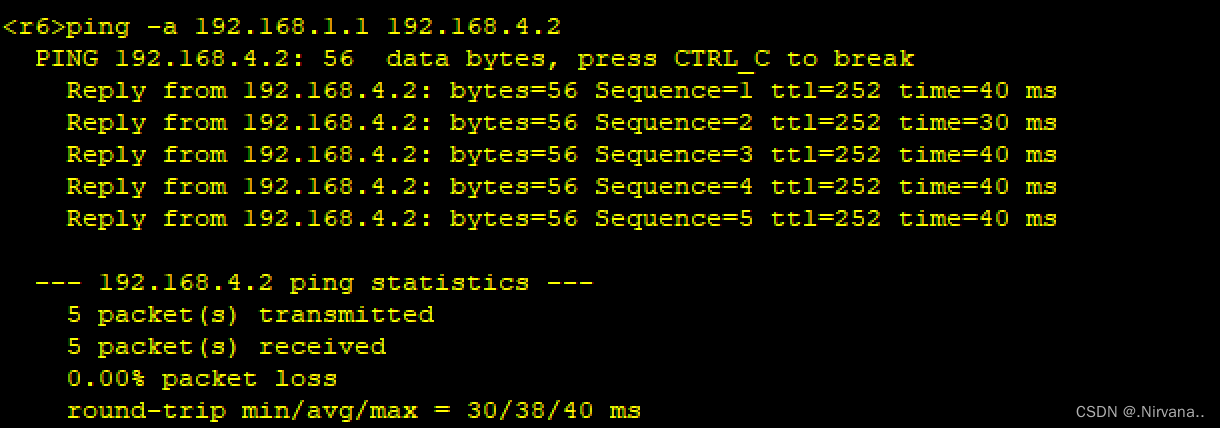题目
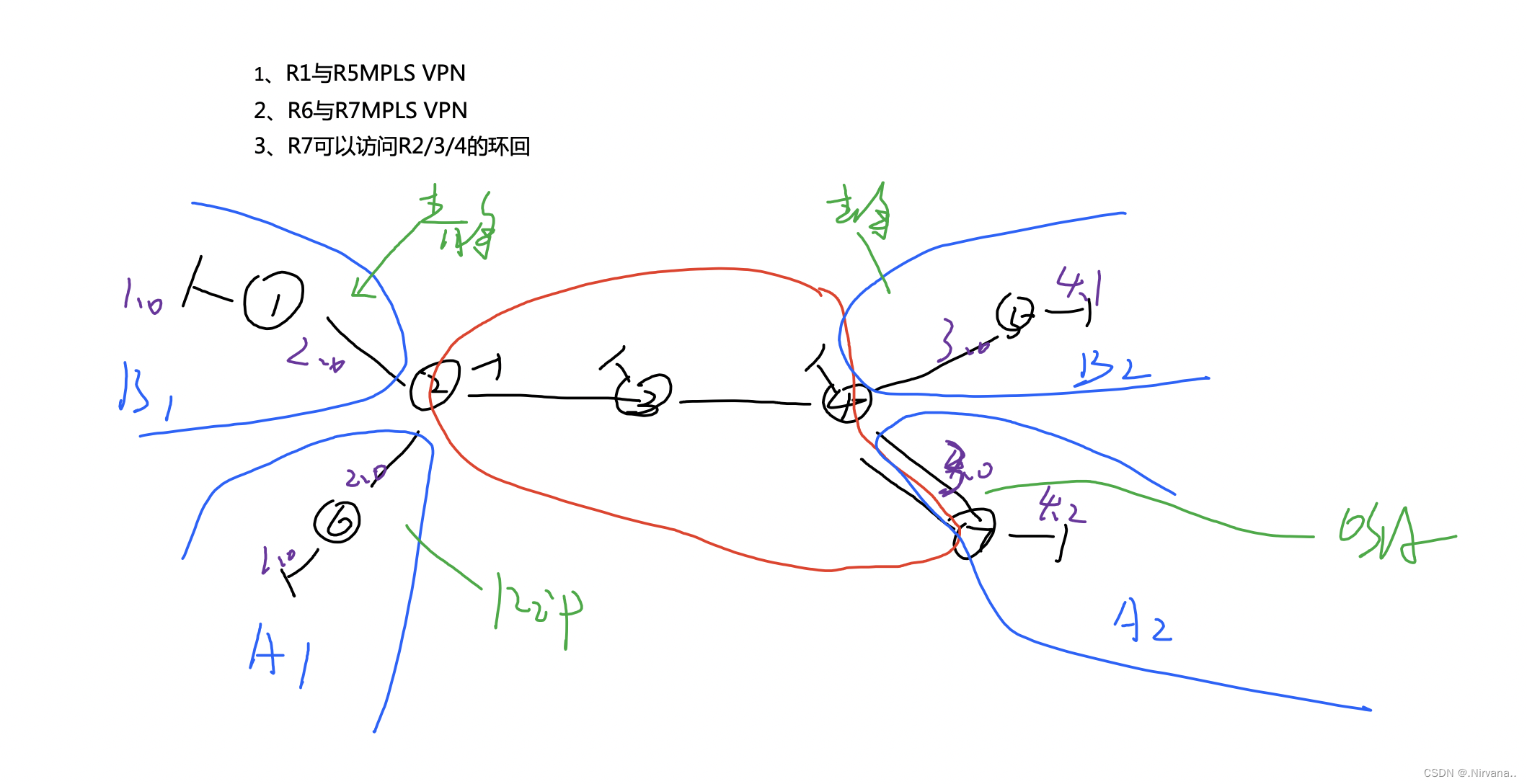
拓扑图
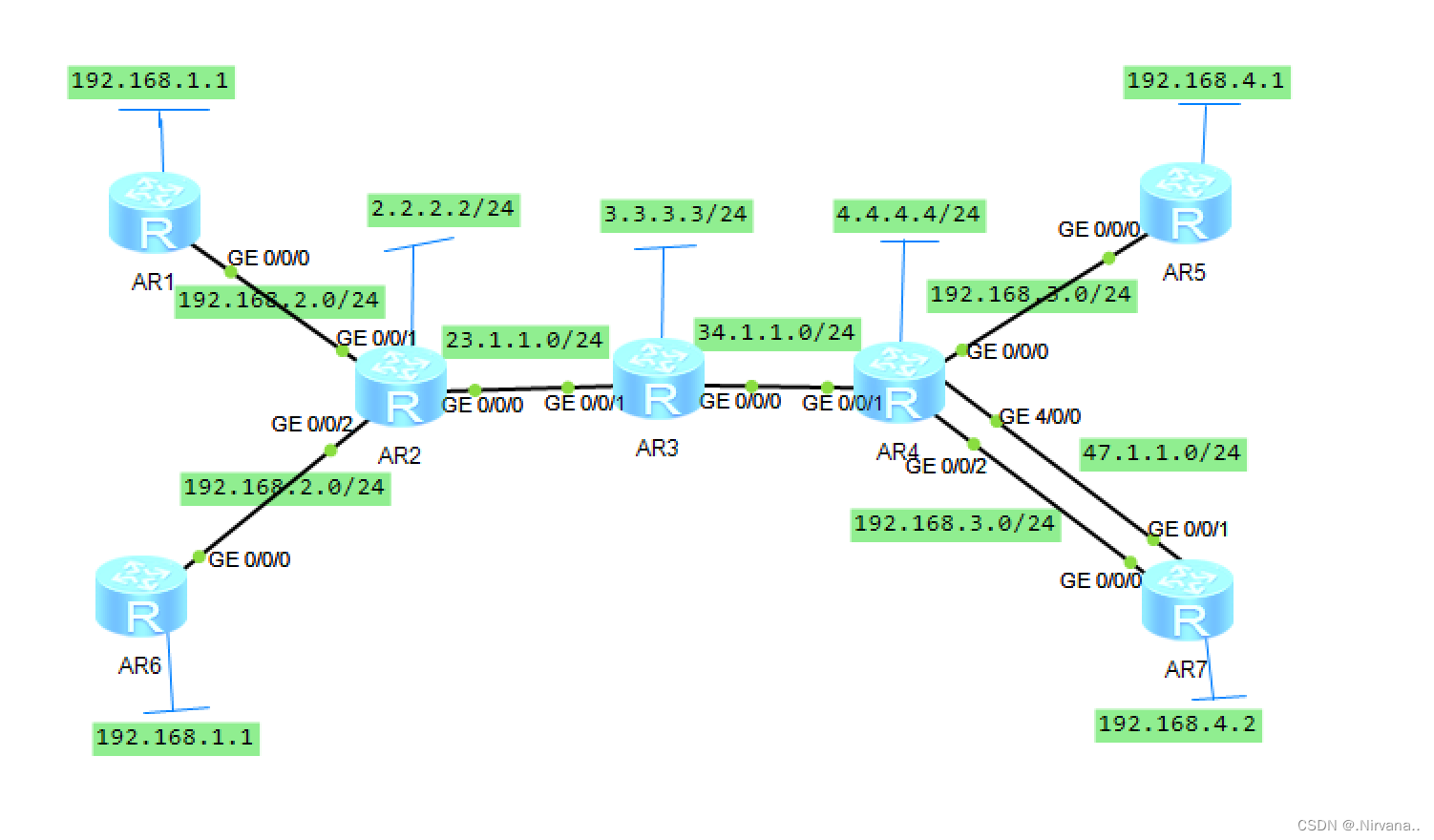
IP地址及环回配置
注:R2的g0/0/1口和g0/0/2口还有R4的g0/0/0口和g0/0/2口都先不配置IP,因为后面这些接口的IP需要放入vpn空间中
R1
<Huawei>sys
Enter system view, return user view with Ctrl+Z.
[Huawei]sysname r1
[r1]int l0
[r1-LoopBack0]ip add 192.168.1.1 24
[r1-LoopBack0]int g0/0/0
[r1-GigabitEthernet0/0/0]ip add 192.168.2.1 24
R2
<Huawei>sy
Enter system view, return user view with Ctrl+Z.
[Huawei]sysname r2
[r2]int l0
[r2-LoopBack0]ip add 2.2.2.2 24
[r2-LoopBack0]int g0/0/0
[r2-GigabitEthernet0/0/0]ip add 23.1.1.1 24
R3
<Huawei>sy
Enter system view, return user view with Ctrl+Z.
[Huawei]sysname r3
[r3]int l0
[r3-LoopBack0]ip add 3.3.3.3 24
[r3-LoopBack0]int g0/0/1
[r3-GigabitEthernet0/0/1]ip add 23.1.1.2 24
Aug 15 2023 08:58:18-08:00 r3 %%01IFNET/4/LINK_STATE(l)[0]:The line protocol IP
on the interface GigabitEthernet0/0/1 has entered the UP state.
[r3-GigabitEthernet0/0/1]int g0/0/0
[r3-GigabitEthernet0/0/0]ip add 34.1.1.1 24
R4
<Huawei>sy
Enter system view, return user view with Ctrl+Z.
[Huawei]sysname r4
[r4]int l0
[r4-LoopBack0]ip add 4.4.4.4 24
[r4-LoopBack0]int g0/0/1
[r4-GigabitEthernet0/0/1]ip add 34.1.1.2 24
[r4-GigabitEthernet0/0/1]
R5
<Huawei>sy
Enter system view, return user view with Ctrl+Z.
[Huawei]sysname r5
[r5]int l0
[r5-LoopBack0]ip add 192.168.4.1 24
[r5-LoopBack0]int g0/0/0
[r5-GigabitEthernet0/0/0]ip add 192.168.3.2 24
Aug 15 2023 08:59:57-08:00 r5 %%01IFNET/4/LINK_STATE(l)[0]:The line protocol IP
on the interface GigabitEthernet0/0/0 has entered the UP state.
[r5-GigabitEthernet0/0/0]
R6
<Huawei>sy
Enter system view, return user view with Ctrl+Z.
[Huawei]sysname r6
[r6]int l0
[r6-LoopBack0]ip add 192.168.1.1 24
[r6-LoopBack0]int g0/0/0
[r6-GigabitEthernet0/0/0]ip add 192.168.2.1 24
Aug 15 2023 09:00:49-08:00 r6 %%01IFNET/4/LINK_STATE(l)[0]:The line protocol IP
on the interface GigabitEthernet0/0/0 has entered the UP state.
[r6-GigabitEthernet0/0/0]
R7
<Huawei>sys
Enter system view, return user view with Ctrl+Z.
[Huawei]sysname r7
[r7]int l0
[r7-LoopBack0]ip add 192.168.4.2 24
[r7-LoopBack0]int g0/0/0
[r7-GigabitEthernet0/0/0]ip add 192.168.3.2 24
Aug 15 2023 09:01:32-08:00 r7 %%01IFNET/4/LINK_STATE(l)[0]:The line protocol IP
on the interface GigabitEthernet0/0/0 has entered the UP state.
[r7-GigabitEthernet0/0/0]int g0/0/1
[r7-GigabitEthernet0/0/1]ip add 47.1.1.2 24
[r7-GigabitEthernet0/0/1]
Aug 15 2023 09:01:45-08:00 r7 %%01IFNET/4/LINK_STATE(l)[1]:The line protocol IP
on the interface GigabitEthernet0/0/1 has entered the UP state.
[r7-GigabitEthernet0/0/1]
配置OSPF
R2
[r2]ospf 1 rou
[r2]ospf 1 router-id 2.2.2.2
[r2-ospf-1]area 0
[r2-ospf-1-area-0.0.0.0]net
[r2-ospf-1-area-0.0.0.0]network 2.2.2.2 0.0.0.0
[r2-ospf-1-area-0.0.0.0]network 23.1.1.1 0.0.0.0
[r2-ospf-1-area-0.0.0.0]
R3
[r3]ospf 1 rou
[r3]ospf 1 router-id 3.3.3.3
[r3-ospf-1]area 0
[r3-ospf-1-area-0.0.0.0]net
[r3-ospf-1-area-0.0.0.0]network 23.1.1.2 0.0.0.0
[r3-ospf-1-area-0.0.0.0]network 3.3.3.3 0.0.0.0
[r3-ospf-1-area-0.0.0.0]network 34.1.1.1 0.0.0.0
R4
[r4]ospf 1 rou
[r4]ospf 1 router-id 4.4.4.4
[r4-ospf-1]area 0
[r4-ospf-1-area-0.0.0.0]net
[r4-ospf-1-area-0.0.0.0]network 4.4.4.4 0.0.0.0
[r4-ospf-1-area-0.0.0.0]net
[r4-ospf-1-area-0.0.0.0]network 34.1.1.2 0.0.0.0
[r4-ospf-1-area-0.0.0.0]
开启MPLS协议
R2
[r2]mpls ls
[r2]mpls lsr-id 2.2.2.2
[r2]mpls
Info: Mpls starting, please wait... OK!
[r2-mpls]mpls ld
[r2-mpls]mpls ldp
[r2-mpls-ldp]int g0/0/0
[r2-GigabitEthernet0/0/0]mpls
[r2-GigabitEthernet0/0/0]mpls ldp
R3
[r3]mpls ls
[r3]mpls lsr-id 3.3.3.3
[r3]mpls
Info: Mpls starting, please wait... OK!
[r3-mpls]mpls ldp
[r3-mpls-ldp]int g0/0/1
[r3-GigabitEthernet0/0/1]mpls
[r3-GigabitEthernet0/0/1]mpls ldp
[r3-GigabitEthernet0/0/1]int g0/0/0
[r3-GigabitEthernet0/0/0]mpls
[r3-GigabitEthernet0/0/0]mpls ldp
[r3-GigabitEthernet0/0/0]
R4
[r4]mpls ls
[r4]mpls lsr-id 4.4.4.4
[r4]mpls
Info: Mpls starting, please wait... OK!
[r4-mpls]mpls ldp
[r4-mpls-ldp]int g0/0/1
[r4-GigabitEthernet0/0/1]mpls
[r4-GigabitEthernet0/0/1]mpls ldp
[r4-GigabitEthernet0/0/1]
配置VPN空间,并配置RD值和RT值
R2
对应R1的空间
[r2]ip vpn
[r2]ip vpn-instance a1
[r2-vpn-instance-a1]ipv4
[r2-vpn-instance-a1]ipv4-family
[r2-vpn-instance-a1-af-ipv4]rou
[r2-vpn-instance-a1-af-ipv4]route-distinguisher 1:1
[r2-vpn-instance-a1-af-ipv4]vpn
[r2-vpn-instance-a1-af-ipv4]vpn-target 1:1
IVT Assignment result:
Info: VPN-Target assignment is successful.
EVT Assignment result:
Info: VPN-Target assignment is successful.
[r2-vpn-instance-a1-af-ipv4]
将R2上连接R1的接口g/0/0/1绑定到空间中,并配置IP
[r2]int g0/0/1
[r2-GigabitEthernet0/0/1]ip bin
[r2-GigabitEthernet0/0/1]ip binding vpn
[r2-GigabitEthernet0/0/1]ip binding vpn-instance a1
Info: All IPv4 related configurations on this interface are removed!
Info: All IPv6 related configurations on this interface are removed!
[r2-GigabitEthernet0/0/1]ip add 192.168.2.2 24
Aug 15 2023 09:32:48-08:00 r2 %%01IFNET/4/LINK_STATE(l)[0]:The line protocol IP
on the interface GigabitEthernet0/0/1 has entered the UP state.
[r2-GigabitEthernet0/0/1]
对应R6的空间
[r2]ip vpn
[r2]ip vpn-instance b1
[r2-vpn-instance-b1]ipv4
[r2-vpn-instance-b1]ipv4-family
[r2-vpn-instance-b1-af-ipv4]rou
[r2-vpn-instance-b1-af-ipv4]route-distinguisher 2:2
[r2-vpn-instance-b1-af-ipv4]vpn
[r2-vpn-instance-b1-af-ipv4]vpn-target 2:2
IVT Assignment result:
Info: VPN-Target assignment is successful.
EVT Assignment result:
Info: VPN-Target assignment is successful.
[r2-vpn-instance-b1-af-ipv4]
将R2上连接R6的接口g/0/0/2绑定到空间中,并配置IP
[r2]int g0/0/2
[r2-GigabitEthernet0/0/2]ip bin
[r2-GigabitEthernet0/0/2]ip binding vpn
[r2-GigabitEthernet0/0/2]ip binding vpn-instance b1
Info: All IPv4 related configurations on this interface are removed!
Info: All IPv6 related configurations on this interface are removed!
[r2-GigabitEthernet0/0/2]ip add 192.168.2.2 24
Aug 15 2023 09:37:45-08:00 r2 %%01IFNET/4/LINK_STATE(l)[1]:The line protocol IP
on the interface GigabitEthernet0/0/2 has entered the UP state.
[r2-GigabitEthernet0/0/2
R4
对应R1的空间
[r4]ip vpn-instance a1
[r4-vpn-instance-a1]ipv4
[r4-vpn-instance-a1-af-ipv4]rou
[r4-vpn-instance-a1-af-ipv4]route-distinguisher 1:1
[r4-vpn-instance-a1-af-ipv4]vpn
[r4-vpn-instance-a1-af-ipv4]vpn-target 1:1
IVT Assignment result:
Info: VPN-Target assignment is successful.
EVT Assignment result:
Info: VPN-Target assignment is successful.
[r4-vpn-instance-a1-af-ipv4]
将R4上连接R5的接口g/0/0/0绑定到空间中,并配置IP
[r4]int g0/0/0
[r4-GigabitEthernet0/0/0]ip bin
[r4-GigabitEthernet0/0/0]ip binding vpn
[r4-GigabitEthernet0/0/0]ip binding vpn-instance a1
Info: All IPv4 related configurations on this interface are removed!
Info: All IPv6 related configurations on this interface are removed!
[r4-GigabitEthernet0/0/0]ip add 192.168.3.1 24
Aug 15 2023 09:44:17-08:00 r4 %%01IFNET/4/LINK_STATE(l)[0]:The line protocol IP
on the interface GigabitEthernet0/0/0 has entered the UP state.
[r4-GigabitEthernet0/0/0]
对应R6的空间
[r4]ip vpn
[r4]ip vpn-instance b1
[r4-vpn-instance-b1]ipv4
[r4-vpn-instance-b1]ipv4-family
[r4-vpn-instance-b1-af-ipv4]rou
[r4-vpn-instance-b1-af-ipv4]route-distinguisher 2:2
[r4-vpn-instance-b1-af-ipv4]vpn
[r4-vpn-instance-b1-af-ipv4]vpn-target 2:2
IVT Assignment result:
Info: VPN-Target assignment is successful.
EVT Assignment result:
Info: VPN-Target assignment is successful.
[r4-vpn-instance-b1-af-ipv4]
将R4上连接R7的接口g/0/0/2绑定到空间中,并配置IP
[r4]int g0/0/2
[r4-GigabitEthernet0/0/2]ip bin
[r4-GigabitEthernet0/0/2]ip binding vpn
[r4-GigabitEthernet0/0/2]ip binding vpn-instance b1
Info: All IPv4 related configurations on this interface are removed!
Info: All IPv6 related configurations on this interface are removed!
[r4-GigabitEthernet0/0/2]ip add 192.168.3.1 24
[r4-GigabitEthernet0/0/2]
Aug 15 2023 09:45:41-08:00 r4 %%01IFNET/4/LINK_STATE(l)[1]:The line protocol IP
on the interface GigabitEthernet0/0/2 has entered the UP state.
[r4-GigabitEthernet0/0/2]
建立BGP邻居
R2
[r2]bgp 1
[r2-bgp]rou
[r2-bgp]router-id 2.2.2.2
[r2-bgp]peer 4.4.4.4 as-
[r2-bgp]peer 4.4.4.4 as-number 1
[r2-bgp]peer 4.4.4.4 con
[r2-bgp]peer 4.4.4.4 connect-interface l
[r2-bgp]peer 4.4.4.4 connect-interface LoopBack 0
[r2-bgp]ipv4
[r2-bgp]ipv4-family vpn
[r2-bgp]ipv4-family vpnv4
[r2-bgp-af-vpnv4]peer 4.4.4.4 en
[r2-bgp-af-vpnv4]peer 4.4.4.4 enable
[r2-bgp-af-vpnv4]
R4
[r4]bgp 1
[r4-bgp]rou
[r4-bgp]route
[r4-bgp]router-id 4.4.4.4
[r4-bgp]peer 2.2.2.2 as
[r4-bgp]peer 2.2.2.2 as-number 1
[r4-bgp]peer
[r4-bgp]peer 2.2.2.2 con
[r4-bgp]peer 2.2.2.2 connect-interface l
[r4-bgp]peer 2.2.2.2 connect-interface LoopBack 0
[r4-bgp]ipv4
[r4-bgp]ipv4-family vpnv4
[r4-bgp-af-vpnv4]peer 2.2.2.2 en
[r4-bgp-af-vpnv4]peer 2.2.2.2 enable
[r4-bgp-af-vpnv4]
R1和R2,R4和R5建立静态连接
R1
[r1]ip rou
[r1]ip route
[r1]ip route-static 192.168.3.0 24 192.168.2.2
[r1]ip route-static 192.168.4.0 24 192.168.2.2
[r1]
R2
[r2]ip rou
[r2]ip route
[r2]ip route-static vpn
[r2]ip route-static vpn-instance a1 192.168.1.0 24 192.168.2.1
[r2]
[r2]bgp 1
[r2-bgp]ipv4
[r2-bgp]ipv4-family vpn
[r2-bgp]ipv4-family vpn-instance a1
[r2-bgp-a1]imp
[r2-bgp-a1]import-route dir
[r2-bgp-a1]import-route direct
[r2-bgp-a1]imp
[r2-bgp-a1]import-route st
[r2-bgp-a1]import-route static
[r2-bgp-a1]
R4
[r4]ip rou
[r4]ip route
[r4]ip route-static vpn
[r4]ip route-static vpn-instance a1 192.168.4.0 24 192.168.3.2
[r4]
[r4]bgp 1
[r4-bgp]ipv4
[r4-bgp]ipv4-family vpn
[r4-bgp]ipv4-family vpn-instance a1
[r4-bgp-a1]imp
[r4-bgp-a1]import-route dir
[r4-bgp-a1]import-route direct
[r4-bgp-a1]impo
[r4-bgp-a1]import-route st
[r4-bgp-a1]import-route static
[r4-bgp-a1]
R6和R2,R4和R7建立动态连接
R6
[r6]rip 1
[r6-rip-1]vers
[r6-rip-1]version 2
[r6-rip-1]net
[r6-rip-1]network 192.168.1.0
[r6-rip-1]network 192.168.2.0
[r6-rip-1]
R2
[r2]rip 2 vpn
[r2]rip 1 vpn-instance b1
[r2-rip-1]vers
[r2-rip-1]version 2
[r2-rip-1]net
[r2-rip-1]network 192.168.2.0
[r2-rip-1]
R7
[r7]ospf 1 rou
[r7]ospf 1 router-id 7.7.7.7
[r7-ospf-1]area 0
[r7-ospf-1-area-0.0.0.0]net
[r7-ospf-1-area-0.0.0.0]network 192.168.3.2 0.0.0.0
[r7-ospf-1-area-0.0.0.0]net
[r7-ospf-1-area-0.0.0.0]network 192.168.4.2 0.0.0.0
[r7-ospf-1-area-0.0.0.0]
R4
[r4]ospf 2 vpn
[r4]ospf 2 vpn-instance b1
[r4-ospf-2]area 0
[r4-ospf-2-area-0.0.0.0]net
[r4-ospf-2-area-0.0.0.0]network 192.168.3.1 0.0.0.0
[r4-ospf-2-area-0.0.0.0]
双向重发布
R2
[r2]bgp 1
[r2-bgp]ipv4
[r2-bgp]ipv4-family vpn
[r2-bgp]ipv4-family vpn-instance b1
[r2-bgp-b1]import
[r2-bgp-b1]import-route rip 1
[r2-bgp-b1]q
[r2-bgp]q
[r2]rip 1
[r2-rip-1]q
[r2]rip 1 vpn
[r2]rip 1 vpn-instance b1
[r2-rip-1]imp
[r2-rip-1]import-route bgp
[r2-rip-1]
R4
[r4]ospf 2 vpn-instance b1
[r4-ospf-2]imp
[r4-ospf-2]import-route bgp
[r4-ospf-2]q
[r4]bgp 1
[r4-bgp]ipv4
[r4-bgp]ipv4-family vpn
[r4-bgp]ipv4-family vpn-instance b1
[r4-bgp-b1]imp
[r4-bgp-b1]import-route ospf 2
[r4-bgp-b1]
R7可以ping通R2/R3/R4的环回
R2
[r2]ip rou
[r2]ip route
[r2]ip route-static 0.0.0.0 0 23.1.1.2
[r2]
R3
[r3]ip rou
[r3]ip route
[r3]ip route-static 0.0.0.0 0 34.1.1.2
[r3]
R7
[r7]acl 2000
[r7-acl-basic-2000]rule per
[r7-acl-basic-2000]rule permit sou
[r7-acl-basic-2000]rule permit source any
[r7-acl-basic-2000]q
[r7]int g0/0/1
[r7-GigabitEthernet0/0/1]nat out
[r7-GigabitEthernet0/0/1]nat outbound 2000
[r7]ip route-static 0.0.0.0 0 47.1.1.1
检验:
R7能ping通R2/R3/R4的环回
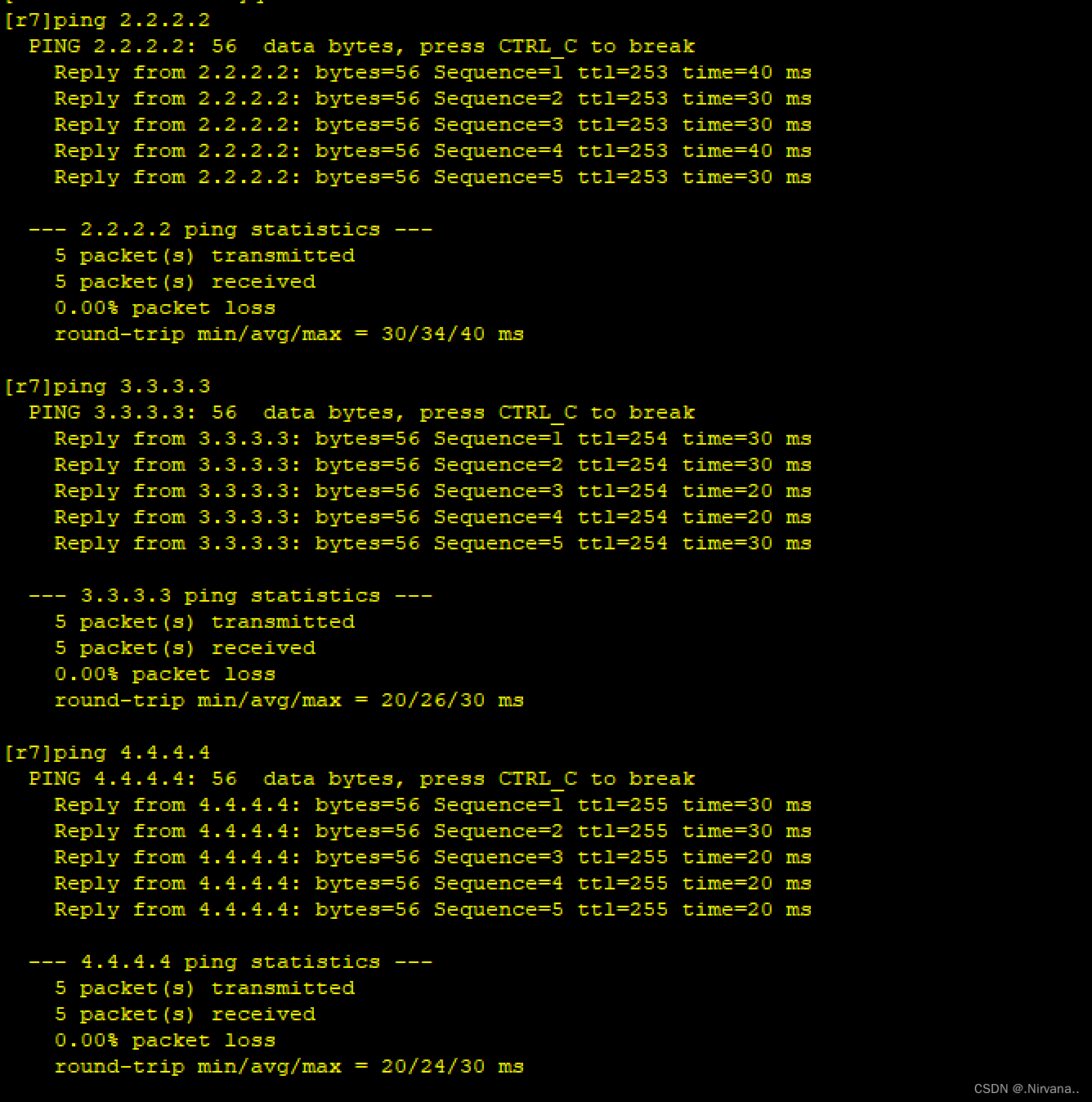
R1能ping通R5环回
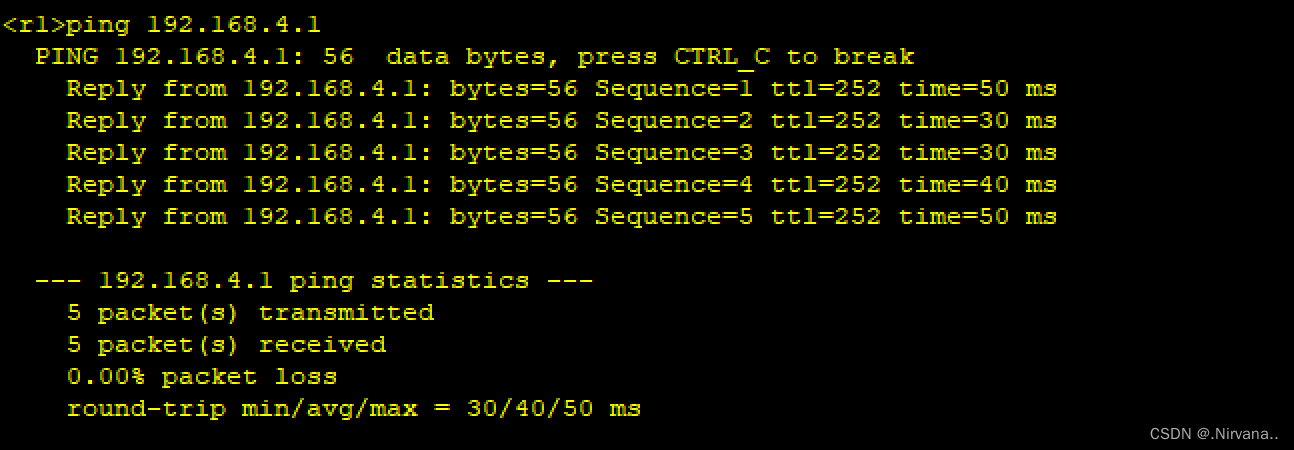
R1环回也能ping通R5环回
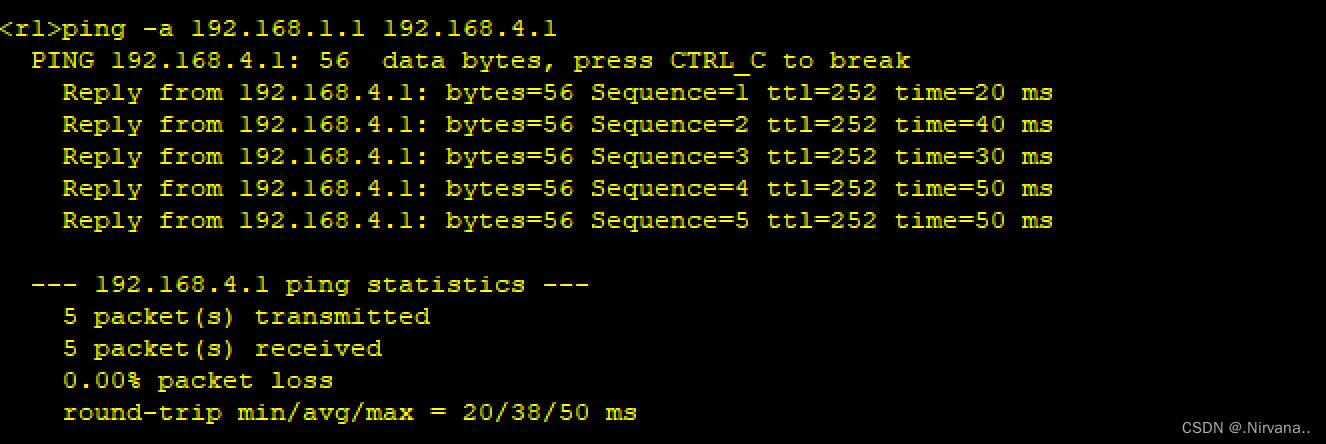
R6能ping通R7环回

R6环回也能ping通R7环回