原文地址:https://nolabnoparty.com/en/vcsa-6-5-fails-to-start-file-system-check-and-network-service-errors/
During the startup of the VMware VCSA 6.5, you may experience some issues that impede the appliance to properly boot.
The errors are the following:
- Failed to start File System Check
- Failed to start Network Service
Failed to start File System Check
The error occurs during the boot process. The appliance shows the error "Failed to start File System Check" and it's stuck in Emergency Mode.
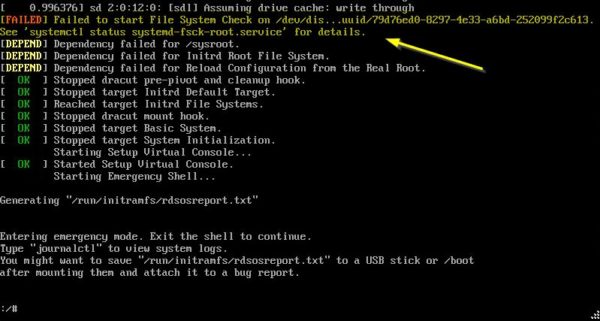
To fix this error run the command:
# fsck /dev/sda3
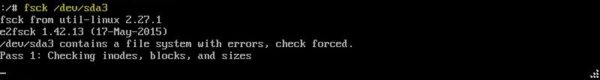
Answer yes to all questions about repairs, inodes and fixing issues.

After fixing all detected issues, reboot the VCSA by selecting Actions > Power > Reset option from the console.

Click OK to confirm.
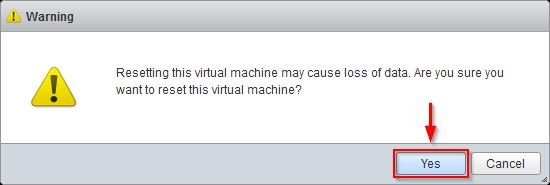
After rebooting you may experience another error related to Network Service.
Failed to start Network Service
Another issue you can experience during the boot process is the "Failed to start Network Service" error.

Type the root password and launch the BASH shell.
Command> shell

Run the command:
# fsck /dev/mapper/log_vg-log
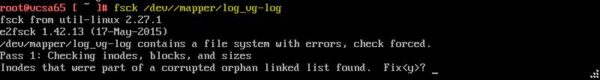
Answer yes to all questions in order to fix all detected errors.
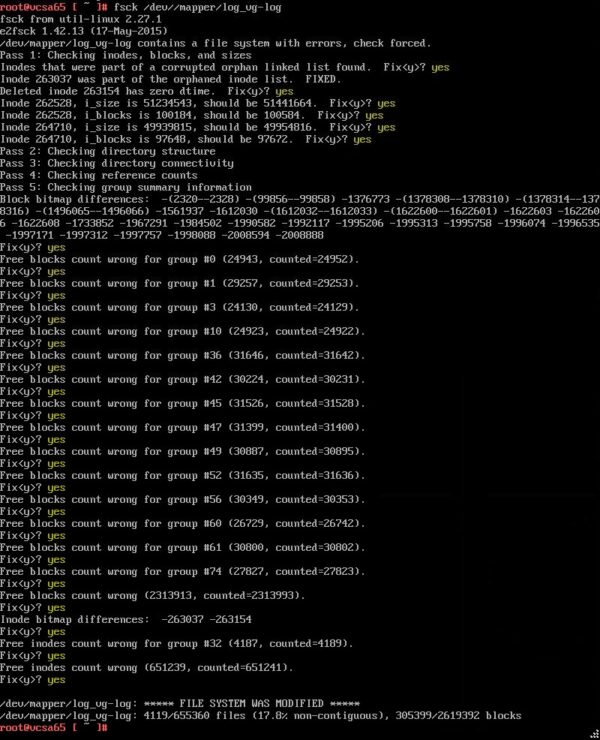
After rebooting the VCSA, the system boots successfully.

Accessing the vCenter Server from the preferred browser, the appliance is now up and running.
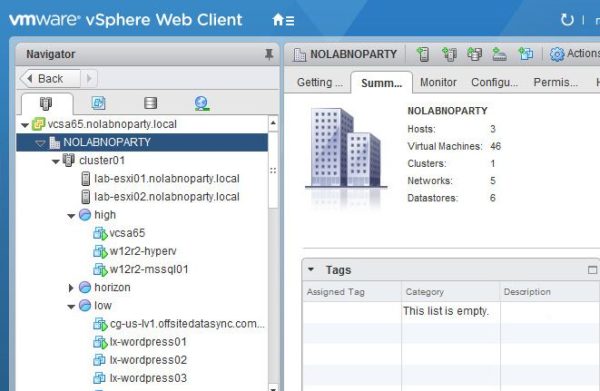
So far the new VCSA 6.5 didn't satisfy me because it crashes too often and it is not so robust as the Windows-based vCenter. Hopefully VMware will improve the appliance making it more stable and reliable.