目录标题
解码音频流:FFmpeg库的使用与深度解析
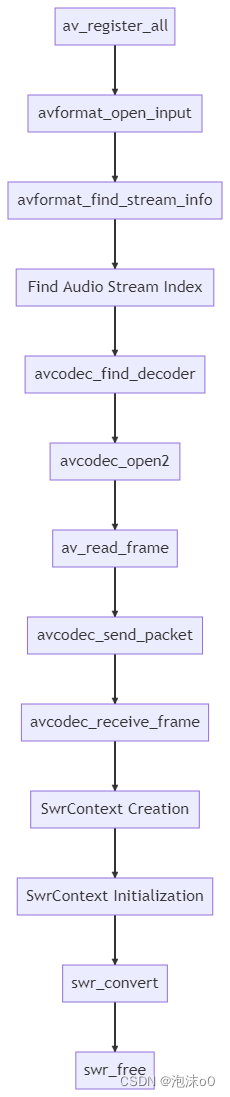
1. 引言
在多媒体处理领域,FFmpeg是一个非常强大的库,它提供了多种工具和接口用于处理音频和视频数据。本文将深入探讨如何使用FFmpeg库进行音频流的解码和重采样。
“Simplicity is the ultimate sophistication.” — Leonardo da Vinci
这句话也适用于编程和数据处理。简单的代码和算法往往更容易维护和扩展。
2. 解封装流程
2.1 注册所有封装器和解封装器
使用av_register_all()函数进行注册。
av_register_all();
2.2 打开文件
使用avformat_open_input()函数打开一个文件或URL。
AVFormatContext* pFormatCtx = nullptr;
avformat_open_input(&pFormatCtx, "input.mp3", nullptr, nullptr);
2.3 查找流信息
使用avformat_find_stream_info()函数查找流信息。
avformat_find_stream_info(pFormatCtx, nullptr);
2.4 获取音频流索引和解码器ID
int audioStream = -1;
for (int i = 0; i < pFormatCtx->nb_streams; i++) {
if (pFormatCtx->streams[i]->codec->codec_type == AVMEDIA_TYPE_AUDIO) {
audioStream = i;
break;
}
}
AVCodecID codecID = pFormatCtx->streams[audioStream]->codec->codec_id;
3. 解码流程
3.1 获取解码器
使用avcodec_find_decoder()函数获取解码器。
AVCodec* pCodec = avcodec_find_decoder(codecID);
3.2 打开解码器
使用avcodec_open2()函数打开解码器。
AVCodecContext* pCodecCtx = pFormatCtx->streams[audioStream]->codec;
avcodec_open2(pCodecCtx, pCodec, nullptr);
3.3 解码数据
AVPacket packet;
AVFrame* pFrame = av_frame_alloc();
while (av_read_frame(pFormatCtx, &packet) >= 0) {
if (packet.stream_index == audioStream) {
avcodec_send_packet(pCodecCtx, &packet);
avcodec_receive_frame(pCodecCtx, pFrame);
}
av_packet_unref(&packet);
}
4. 重采样
4.1 创建SwrContext
SwrContext* swrCtx = swr_alloc();
4.2 设置参数并初始化
swr_alloc_set_opts(swrCtx, ...);
swr_init(swrCtx);
4.3 数据转换和内存释放
swr_convert(swrCtx, ...);
swr_free(&swrCtx);
5. 代码示例
#include <iostream>
#include <cstdio>
#include <vdef.h>
using namespace std;
#define MAX_AUDIO_FRAME_SIZE 192000
//Buffer:存储格式
//|-----------|-------------|
//chunk-------pos---len-----|
static Uint8* audio_chunk;
static int audio_len; //音频剩余长度
static Uint8* audio_pos; //静态控制音频播放位置
//注册回调函数 SDL2.0
// udata就是我们给到SDL的指针,stream是我们要把声音数据写入的缓冲区指针,len是缓冲区的大小。
void Fill_audio(void* udata,Uint8* stream,int len)
{
cout << "Fill_audio len:"<<len<<endl;
SDL_memset(stream,0,len);
if(audio_len == 0)
return ;
len = (len>audio_len?len:audio_len); //尽可能为最大音频量
SDL_MixAudio(stream,audio_pos,len,SDL_MIX_MAXVOLUME); //这里的音量设置为函数要求,不影响硬件音量
audio_pos +=len;//音频播放位置
audio_len -=len;//剩余音频长度
}
int main() //这里main 在SDL_main中被宏定义了用的时候不可以使用int main(省参)
{
int l_s32AStreamSubscript = -1;//音频流标志
avformat_network_init();
char fillename[] = "E:\\tt.mp3";//播放文件
// 1.Open the input file in the unpacked format
l_pstFormatCtx = avformat_alloc_context();
if(avformat_open_input(&l_pstFormatCtx,fillename,NULL,NULL)!=0)
{
cout << "[music_error]Could not open source file,exit work_" << fillename <<endl;
return -1;
}
if(avformat_find_stream_info(l_pstFormatCtx,NULL)<0)
{
cout << "[music_error]couldn't find stream information" <<endl;
return -1;
}
//2. get the index position of the audio stream,
if(l_pstFormatCtx!=nullptr)
{
for (unsigned int i = 0; i < l_pstFormatCtx->nb_streams; ++i)
{
if (l_pstFormatCtx->streams[i]->codecpar->codec_type == AVMEDIA_TYPE_AUDIO)
l_s32AStreamSubscript = i;//Audio stream sequence number
}
}
if(l_s32AStreamSubscript == -1)
{
cout << "[music_error]Can't find audiostream" <<endl;
return -1;
}
//3.Find and open the audio decoder Codec type or id mismatches
l_pstAStream= l_pstFormatCtx->streams[l_s32AStreamSubscript];
l_pstACodec = avcodec_find_decoder(l_pstAStream->codecpar->codec_id);
l_pstACodecCtx = avcodec_alloc_context3(l_pstACodec); //Allocation of AVCodecContext memory
if(l_pstACodecCtx == nullptr || avcodec_parameters_to_context(l_pstACodecCtx, (const AVCodecParameters *)l_pstAStream->codecpar)<0)
{
cout << "[music_error]Codec ont find" <<endl;
return -1;
}
if (avcodec_open2(l_pstACodecCtx, l_pstACodec, nullptr) < 0 || l_pstACodec == nullptr)
{
cout << "[music_error]Cannot find the corresponding decoder or the file is encrypted" <<SDL_GetError()<<endl;
return -1;
}
if(SDL_Init(SDL_INIT_VIDEO|SDL_INIT_AUDIO|SDL_INIT_TIMER))
{
cout << "[music_error]Could not initialize SDL" <<SDL_GetError()<<endl;
return -1;
}
uint64_t out_channel_layout = AV_CH_LAYOUT_STEREO; //声道格式
AVSampleFormat out_sample_fmt = AV_SAMPLE_FMT_S16; //采样格式
int out_nb_samples=l_pstACodecCtx->frame_size; //nb_samples: AAC-1024 MP3-1152 格式大小 /*有的是视频格式数据头为非标准格式,从frame_size中得不到正确的数据大小,只能解码一帧数据后才可以获得*/
int out_sample_rate = 44100;//采样率 pCodecCtx->sample_rate
int out_channels = av_get_channel_layout_nb_channels(out_channel_layout); //根据声道格式返回声道个数
int out_buffer_size = av_samples_get_buffer_size(NULL,out_channels,out_nb_samples,out_sample_fmt,1);//获取输出缓冲大小
out_buffer = (uint8_t*)av_malloc(MAX_AUDIO_FRAME_SIZE);
memset(out_buffer,0,MAX_AUDIO_FRAME_SIZE);
wanted_spec.freq = out_sample_rate; //采样率
wanted_spec.format = AUDIO_S16SYS; //告诉SDL我们将要给的格式
wanted_spec.channels = out_channels; //声音的通道数
wanted_spec.silence = 0; //用来表示静音的值
wanted_spec.samples = out_nb_samples; //格式大小
wanted_spec.callback = Fill_audio; //回调函数
//打开音频设备
wanted_spec.userdata = l_pstACodecCtx; //SDL供给回调函数运行的参数
if (SDL_OpenAudio(&wanted_spec, NULL)<0)
{
printf("can't open audio.\n");
return -1;
}
//根据声道数返回默认输入声道格式
int64_t in_channel_layout = av_get_default_channel_layout(l_pstACodecCtx->channels);
//音频格式转换准备
au_convert_ctx = swr_alloc();//等同于au_convert_ctx = NULL;
//参数设置:输出格式PCM -- 输入格式 MP3
au_convert_ctx = swr_alloc_set_opts(au_convert_ctx,out_channel_layout, out_sample_fmt, out_sample_rate,
in_channel_layout,l_pstACodecCtx->sample_fmt , l_pstACodecCtx->sample_rate,0, NULL);
swr_init(au_convert_ctx);//初始化
int index = 0;
packet = (AVPacket*)av_malloc(sizeof(AVPacket));
av_init_packet(packet);
pFrame = av_frame_alloc();
//解析数据包
while(av_read_frame(l_pstFormatCtx, packet)>=0)
{
if(packet->stream_index == l_s32AStreamSubscript) //如果为音频标志
{
//解码一帧音频压缩数据,得到音频像素数据
if ( avcodec_send_packet(l_pstACodecCtx, packet) != 0)
{
cout<<"[audio_decode_frame] avcodec_send_packet failed"<<endl;
}
else
{
// cout<<"[audio_decode_frame] avcodec_send_packet successfully"<<endl;
}
一个avPacket可能包含多帧数据,所以需要使用while循环一直读取
while( (avcodec_receive_frame(l_pstACodecCtx, pFrame) )>= 0)
{
//数据格式转换
swr_convert(au_convert_ctx,&out_buffer,MAX_AUDIO_FRAME_SIZE,(const uint8_t**)pFrame->data,pFrame->nb_samples);
//输出一帧包大小
printf("index:%5d\t pts:%lld\t packet size:%d\n",index,packet->pts,packet->size);
index++;
}
while(audio_len>0)
SDL_Delay(1);//延时1ms
//指向音频数据 (PCM data)
audio_chunk = (Uint8 *) out_buffer;
//音频长度
audio_len =out_buffer_size;
//当前播放位置
audio_pos = audio_chunk;
//开始播放
SDL_PauseAudio(0);
}
// cout<<"[audio_decode_frame]Remove the reference to the previous frame"<<endl;
av_packet_unref(packet);
av_frame_unref(pFrame);
}
av_packet_free(&packet);
//释放转换结构体
swr_free(&au_convert_ctx);
#if USE_SDL
SDL_CloseAudio();//Close SDL
SDL_Quit();
#endif
#if WRITEPCM
fclose(file);
#endif
av_free(out_buffer);
//free_AVCodecCtx:
avcodec_close(l_pstACodecCtx);
// 关闭打开音频文件
avformat_close_input(&l_pstFormatCtx);
system("pause");
return 0;
}
6. 总结
本文详细介绍了如何使用FFmpeg库进行音频流的解封装、解码和重采样。这些步骤虽然看似简单,但每一个函数和接口背后都有深刻的设计哲学。
“The most important property of a program is whether it accomplishes the intention of its user.” — C.A.R. Hoare
在我们的编程学习之旅中,理解是我们迈向更高层次的重要一步。然而,掌握新技能、新理念,始终需要时间和坚持。从心理学的角度看,学习往往伴随着不断的试错和调整,这就像是我们的大脑在逐渐优化其解决问题的“算法”。
这就是为什么当我们遇到错误,我们应该将其视为学习和进步的机会,而不仅仅是困扰。通过理解和解决这些问题,我们不仅可以修复当前的代码,更可以提升我们的编程能力,防止在未来的项目中犯相同的错误。
我鼓励大家积极参与进来,不断提升自己的编程技术。无论你是初学者还是有经验的开发者,我希望我的博客能对你的学习之路有所帮助。如果你觉得这篇文章有用,不妨点击收藏,或者留下你的评论分享你的见解和经验,也欢迎你对我博客的内容提出建议和问题。每一次的点赞、评论、分享和关注都是对我的最大支持,也是对我持续分享和创作的动力。
阅读我的CSDN主页,解锁更多精彩内容:泡沫的CSDN主页
