1.简介
解码音频数据,如下图所示,把MP3或者AAC数据解码成原始的数据pcm。
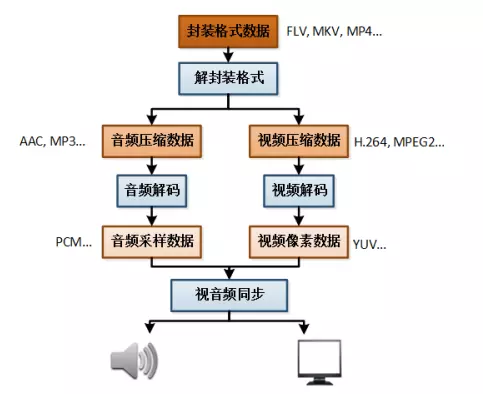
2.流程
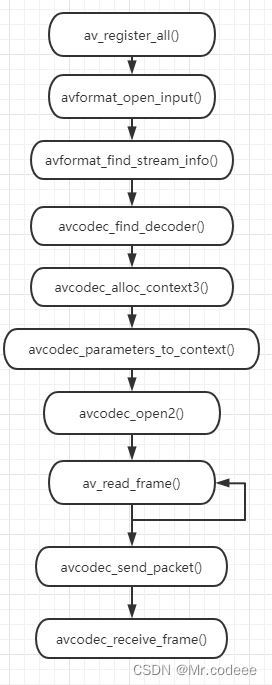
2.1在使用FFmpeg API之前,需要先注册API,然后才能使用API。当然,新版本的库不需要再调用下面的方法。
av_register_all()2.2 构建输入AVFormatContext声明输入的封装结构体,通过输入文件或者流地址作为封装结构的句柄。
AVFormatContext* ifmt_ctx = NULL;
const char* inputUrl = "test.mp4";
///打开输入的流
int ret = avformat_open_input(&ifmt_ctx, inputUrl, NULL, NULL);
if (ret != 0)
{
printf("Couldn't open input stream.\n");
return -1;
}
2.3查找音频流信息,通过下面的接口与AVFormatContext中建立输入文件对应的流信息。
//查找;
if (avformat_find_stream_info(inputFmtCtx, NULL) < 0)
{
printf("Couldn't find stream information.\n");
return -1;
}2.4查找解码器
先找到音频流索引,找到音频流,根据音频流的codec_id找到解码器。
//找到音频流索引
int audio_index = av_find_best_stream(ifmt_ctx, AVMEDIA_TYPE_AUDIO, -1, -1, NULL, 0);
AVStream* st = ifmt_ctx->streams[audio_index];
AVCodec* codec = nullptr;
//找到解码器
codec = avcodec_find_decoder(st->codecpar->codec_id);
if (!codec)
{
fprintf(stderr, "Codec not found\n");
exit(1);
}2.5申请AVCodecContenxt
//申请AVCodecContext
AVCodecContext* codec_ctx = nullptr;
codec_ctx = avcodec_alloc_context3(codec);
if (!codec_ctx)
{
exit(1);
}2.6同步AVCodecParameters
avcodec_parameters_to_context(codec_ctx, ifmt_ctx->streams[audio_index]->codecpar);2.7打开解码器
//打开解码器
if ((ret = avcodec_open2(codec_ctx, codec, NULL) < 0))
{
return -1;
}2.8然后通过while循环,不停的读取数据,解码。
av_read_frame(ifmt_ctx, pkt)
avcodec_send_packet(codec_ctx, pkt);
avcodec_receive_frame(codec_ctx, frame);3.源码
演示输入一个flv文件,保存解码后的pcm数据。
#include "pch.h"
#include <iostream>
extern "C"
{
#include "libavformat/avformat.h"
#include "libavutil/dict.h"
#include "libavutil/opt.h"
#include "libavutil/timestamp.h"
#include "libswscale/swscale.h"
#include "libswresample/swresample.h"
#include "libavutil/imgutils.h"
};
int main()
{
//av_register_all();
avformat_network_init();
AVFormatContext* ifmt_ctx = NULL;
const char* inputUrl = "out.flv";
///打开输入的流
int ret = avformat_open_input(&ifmt_ctx, inputUrl, NULL, NULL);
if (ret != 0)
{
printf("Couldn't open input stream.\n");
return -1;
}
//查找流信息
if (avformat_find_stream_info(ifmt_ctx, NULL) < 0)
{
printf("Couldn't find stream information.\n");
return -1;
}
//找到音频流索引
int audio_index = av_find_best_stream(ifmt_ctx, AVMEDIA_TYPE_AUDIO, -1, -1, NULL, 0);
AVStream* st = ifmt_ctx->streams[audio_index];
AVCodec* codec = nullptr;
//找到解码器
codec = avcodec_find_decoder(st->codecpar->codec_id);
if (!codec)
{
fprintf(stderr, "Codec not found\n");
exit(1);
}
//申请AVCodecContext
AVCodecContext* codec_ctx = nullptr;
codec_ctx = avcodec_alloc_context3(codec);
if (!codec_ctx)
{
exit(1);
}
avcodec_parameters_to_context(codec_ctx, ifmt_ctx->streams[audio_index]->codecpar);
//打开解码器
if ((ret = avcodec_open2(codec_ctx, codec, NULL) < 0))
{
return -1;
}
AVPacket* pkt = av_packet_alloc();
//av_init_packet(pkt);
AVFrame *frame = av_frame_alloc();
char fileName[20] = "test.pcm";
FILE* f;
f = fopen(fileName, "wb");
while (av_read_frame(ifmt_ctx, pkt) >= 0)
{
if (pkt->stream_index == audio_index)
{
int ret = avcodec_send_packet(codec_ctx, pkt);
if (ret >= 0)
{
ret = avcodec_receive_frame(codec_ctx, frame);
if (ret == AVERROR(EAGAIN) || ret == AVERROR_EOF)
{
break;
}
else if (ret < 0)
{
break;
}
int data_size = av_get_bytes_per_sample(codec_ctx->sample_fmt);
if (data_size < 0) {
continue;
}
for (int i = 0; i < frame->nb_samples; i++)
{
for (int ch = 0; ch < codec_ctx->channels; ch++)
{
fwrite(frame->data[ch] + data_size * i, 1, data_size, f);
}
}
}
}
}
fclose(f);
avcodec_close(codec_ctx);
avcodec_free_context(&codec_ctx);
avformat_close_input(&ifmt_ctx);
av_frame_free(&frame);
av_packet_free(&pkt);
return 0;
}
4.pcm数据工具,用于播放pcm文件
pcm工具pcm工具pcm工具-C++文档类资源-CSDN下载
5.查看解码前的音频数据
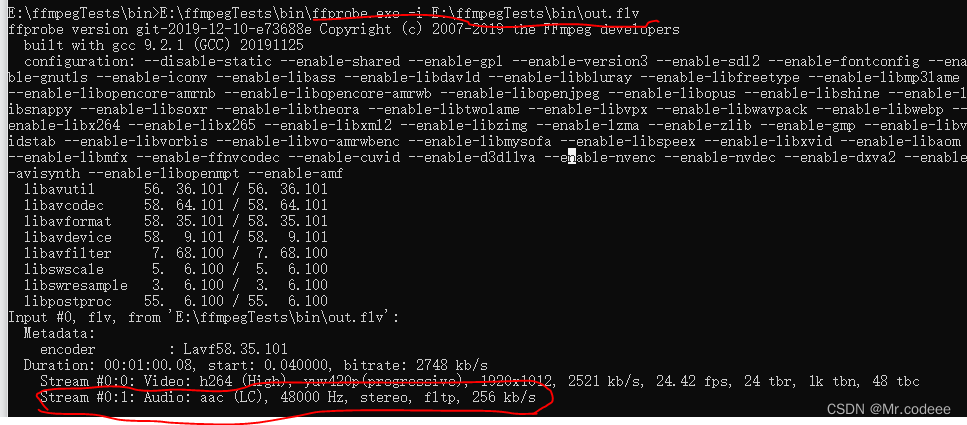
可以看见解码前 :采样率是48000HZ,双声道,fltp格式。
使用pcm工具播放 保存好的pcm文件。

选择导入原始数据,设置参数跟上面一样,点击播放就行了,如果数据正确,跟解码前听到的音频是一致的。
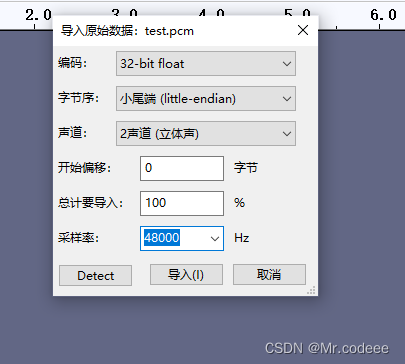
6.一些命令使用
6.1从视频文件中分离出MP3文件
ffmpeg -i out.flv -acodec libmp3lame output.mp3
6.2查看文件信息
ffprobe.exe -i out.flv