mac电脑重装系统,去官网下载了最新的git安装,一路next下来,打开bash按老路子设置,生成公钥
git config --global user.name "yourname"
git config --global user.email "[email protected]"
ssh-keygen -t rsa -C "[email protected]"
把公钥添加到百度云,clone代码时拉不下来,报错。

查看自己是开发者权限,重置一遍公钥再添加也不行,去网上找方法,
原因:
介绍这种情况的原因就是新的ssh客户端不支持ssh-rsa算法
解决方法:
要修改本地配置重新使用ssh-rsa算法,
1.到当前用户目录下的.ssh目录下创建config文件(config没有后缀)
cd .ssh/
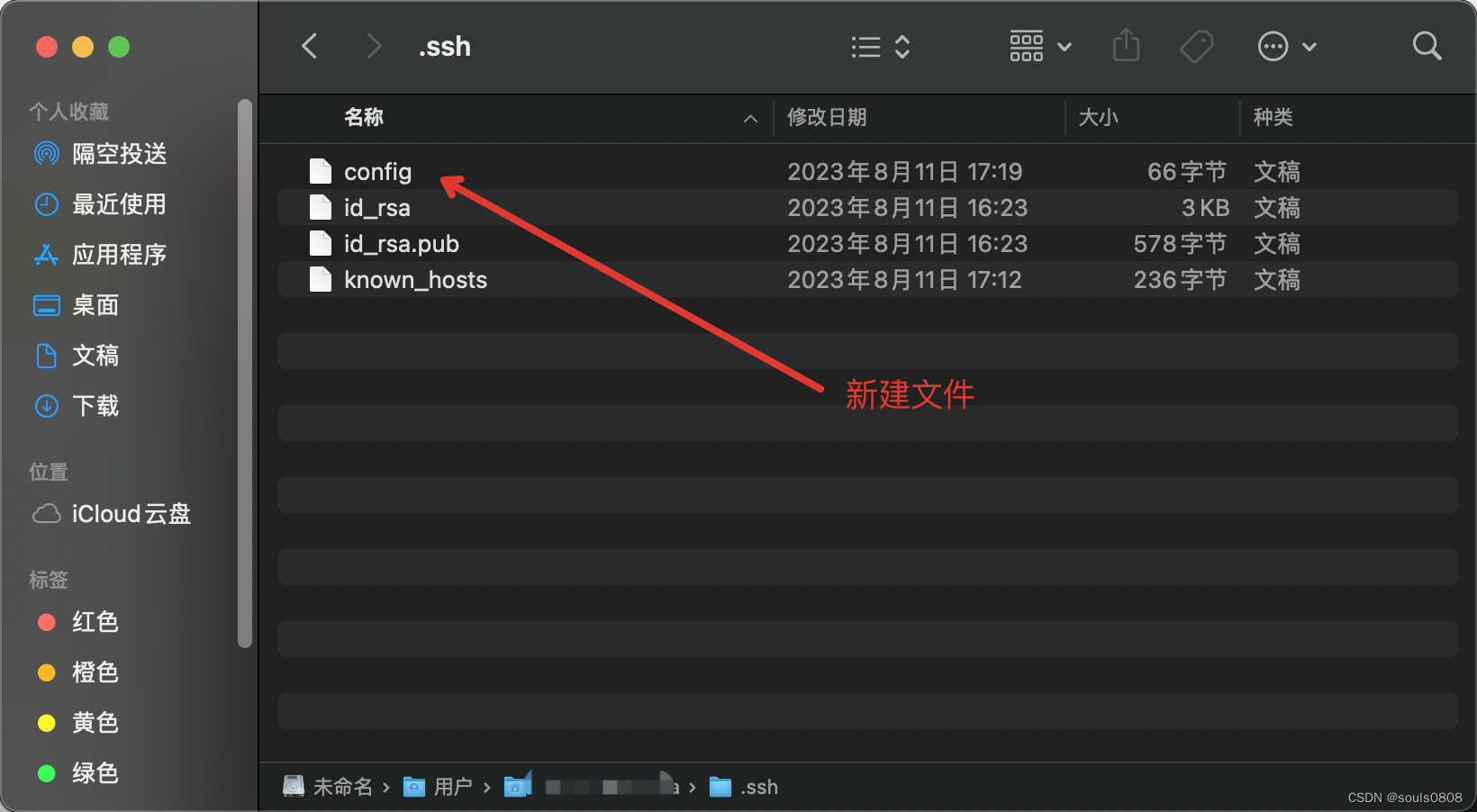
2.使用vim指令或者使用记事本打开
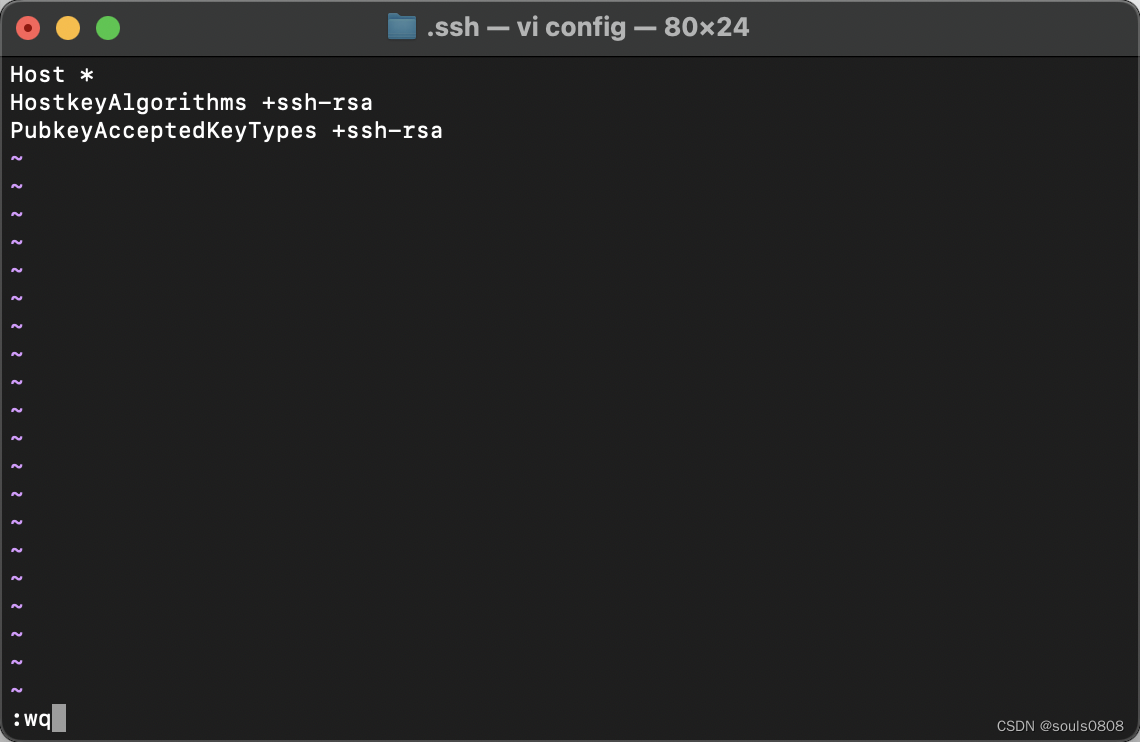
3.复制下面内容粘贴到config文件中保存即可
Host *
HostkeyAlgorithms +ssh-rsa
PubkeyAcceptedKeyTypes +ssh-rsa