1、镜头漫游
我用的是CameraPathCreator插件,将预制件path拖到场景中设置调整就可以使用了。
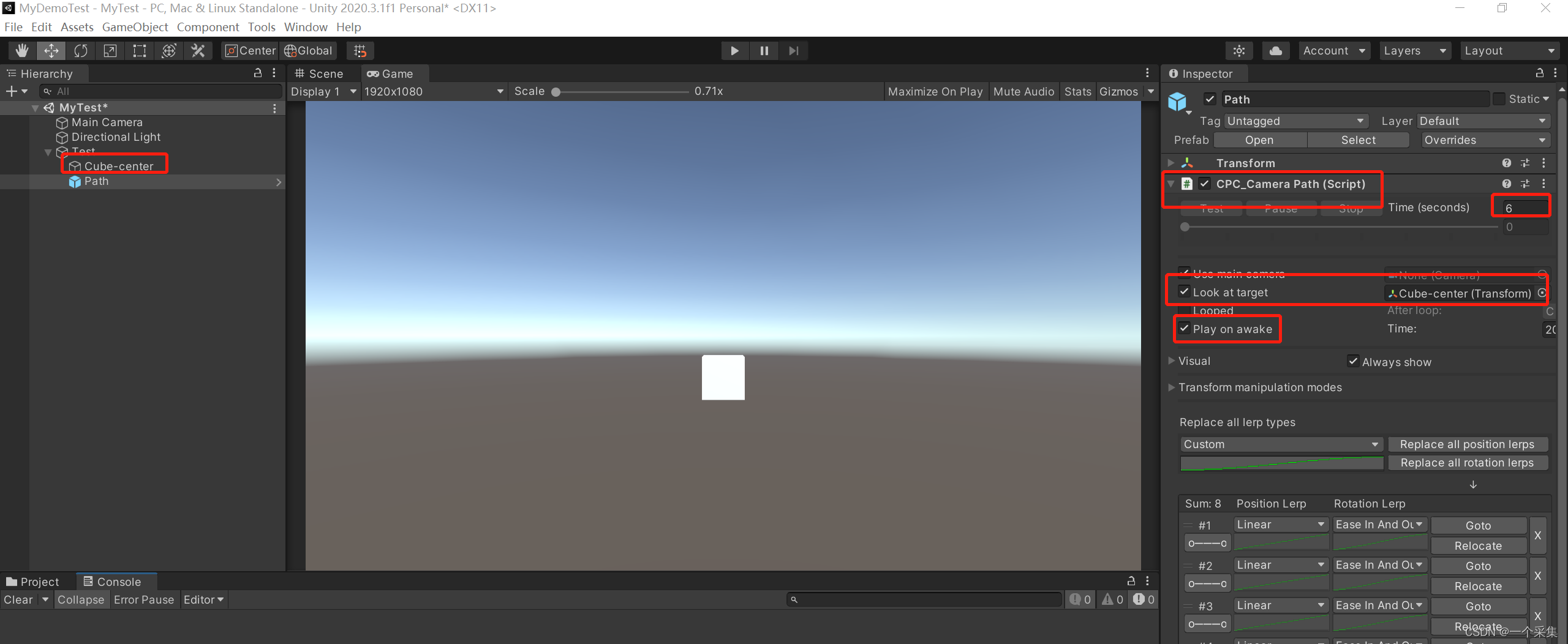
2、测试

/*****************************************************************
*UnityVersion: 2020.3.1f1
*Function:
*******************************************************************/
using System.Collections;
using System.Collections.Generic;
using UnityEngine;
namespace Ceshi
{
/// <summary>
///
/// </summary>
public class CameraAniTest : MonoBehaviour
{
public GameObject CameraPath;
// Start is called before the first frame update
void Start()
{
}
// Update is called once per frame
void Update()
{
//判断是否播放漫游完成
if (CameraPath.GetComponent<CPC_CameraPath>().IsPaused() == false)
{
if (CameraPath.GetComponent<CPC_CameraPath>().IsPlaying() == false)
{
//漫游结束后执行的方法
Debug.Log("摄像机漫游结束,执行结束后的方法");
}
}
}
}
}
3、结果
摄像机在规定的时间内执行规划好的路径动画,完成后执行指定的输出语句。

