虚拟滚动 el-table-virtual-scroll 插件参考:https://segmentfault.com/a/1190000043074024
感谢作者帮助:
https://github.com/xiaocheng555/el-table-virtual-scroll鼠标框选功能参考: js鼠标框选元素 - 掘金
项目背景: 在vue2中el-table的数据量太大,并且有点击单元格选中和鼠标框选单元格选中数据,并对数据进行操作的功能,所以在不使用虚拟滚动前,非常卡顿,使用后完美解决卡顿问题.
先安装插件:
npm i el-table-virtual-scroll -S还需要安装axios,模拟发送数据用
下面是根据项目写的一个简单的demo,可以直接运行
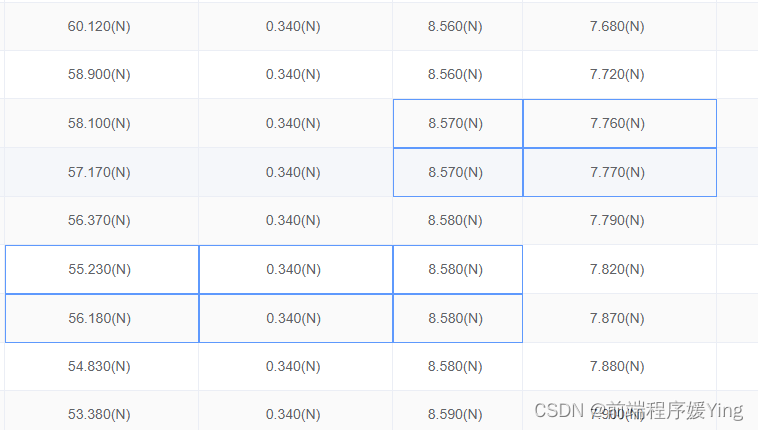
<template>
<div class="dataAudit_div" @change="handleCollapseChange">
<el-container>
<el-collapse v-model="active">
<el-collapse-item title="站点" style="text-align: center" name="2">
<el-aside width="250px">
<el-tabs type="border-card" class="tabsCol"> </el-tabs>
</el-aside>
</el-collapse-item>
</el-collapse>
<el-main>
<template>
<el-card class="box-card sizename">
<el-row>
<el-col :span="6">
<el-tag>名称:</el-tag> <b>{
{ stationInfo.stationName }}</b>
</el-col>
<el-col :span="8">
<el-date-picker v-model="value_date_time" size="medium" type="month" :format="valueFormat" @change="selectTimeChooseDay()"> </el-date-picker>
</el-col>
<el-col :span="8" style="display: flex; justify-content: flex-start">
<el-button size="medium" type="primary" @click="scrollToTargetRow()" style="margin-left: 8px">跳转至标识位置</el-button>
</el-col>
</el-row>
<!-- 日历组件 -->
<el-collapse v-model="active" accordion @change="handleCollapseChange">
<el-collapse-item title="日历图" name="1">
<div style="width: 100%; height: 140px; display: flex"></div>
</el-collapse-item>
</el-collapse>
</el-card>
</template>
<el-tabs v-model="activeName" type="card">
<div class="parent" style="position: relative" ref="tableParentRef">
<!-- 点击单元格右键菜单 -->
<div id="menu" class="menuDiv" ref="menuRef">
<ul class="menuUl">
<li v-for="(item, index) in filteredMenus" :key="index" @click.stop="infoClick(index, item.operType)">
{
{ item.name }}
</li>
</ul>
</div>
<virtual-scroll ref="virtualScroll" :data="historyDataTables" :item-size="30" key-prop="id" @change="onChange">
<el-table
border
:lazy="true"
v-loading="loading"
@cell-click="cellClick"
:cell-class-name="tableCellClassName"
@row-contextmenu="rightClick"
@row-click="clickTableRow"
@mousedown.native="down($event)"
@mousemove.native="move($event)"
@mouseup.native="up($event)"
:data="virtualList"
:highlight-current-row="true"
:stripe="true"
:header-cell-style="{
background: '#cff7ff',
fontWeight: 'bold',
color: '#080809',
}"
:row-height="30"
:total="totalCount"
:cell-style="cellStyle"
:max-height="maxHeight1"
ref="multipleTable"
:row-key="(row) => row.id"
id="table"
>
<!-- <virtual-column
type="index"
width="40"
align="center"
fixed="left"
label="序号"
></virtual-column> -->
<el-table-column label="序号" align="center" type="index">
<template slot-scope="{ row }">
{
{ row.id }}
</template>
</el-table-column>
<el-table-column prop="sampleTime" width="170" :sortable="true" label="时间" align="center" :min-width="timeSize"></el-table-column>
<el-table-column prop="level" :label="'水质' + '\n' + this.stationInfo.stationLevelName" align="center" show-overflow-tooltip> </el-table-column>
<template v-for="col in tableHeader">
<el-table-column v-if="col.dataName == 'pH'" :key="col.dataItem" align="center" :label="col.dataName" width="130" :prop="col.dataItem">
<template slot="header">
<div class="paramCode">
{
{ col.dataName + "\n" + col.standard + " (" + col.paramUnit + ")" }}
</div>
</template>
<template slot-scope="scope">
<span style="margin-right: 5px">{
{ scope.row[col.dataItem] }}</span>
<el-tooltip placement="right" v-if="scope.row[col.dataItem + '_tag'] == 'T' && scope.row[col.dataItem + '_mark']">
<i class="el-icon-question"></i>
<div slot="content">
{
{ scope.row[col.dataItem + "_mark"] }}
</div>
</el-tooltip>
</template>
</el-table-column>
<el-table-column v-if="col.dataName != '电量' && col.dataName != '操作' && col.dataName != 'pH'" :key="col.dataItem" align="center" :prop="col.dataItem">
<template slot="header">
<div class="paramCode">
{
{ col.dataName + "\n" + col.standard + " (" + col.paramUnit + ")" }}
</div>
</template>
<template slot-scope="scope">
<span style="margin-right: 5px">{
{ scope.row[col.dataItem] }}</span>
<el-tooltip placement="top-start" v-if="scope.row[col.dataItem + '_tag'] == 'T' && scope.row[col.dataItem + '_mark']">
<i class="el-icon-question"></i>
<div slot="content">
{
{ scope.row[col.dataItem + "_mark"] }}
</div>
</el-tooltip>
</template>
</el-table-column>
<el-table-column v-if="col.dataName === '电量'" :key="col.dataItem" :prop="col.dataItem" align="center" width="90">
<template slot="header">
<div class="paramCode">
{
{ "电量" + "\n" + "(%)" }}
<el-tooltip placement="top-start">
<i class="el-icon-question"></i>
<div style="width: 200px" slot="content">正常电量值为60%以上(含60%), 异常电量值为60%以下(不含60%)</div>
</el-tooltip>
</div>
</template>
<template slot-scope="scope">
<div style="white-space: nowrap; display: inline-block">
{
{ scope.row[col.dataItem] }}
</div>
<el-tooltip placement="top-start" v-if="scope.row[col.dataItem + '_tag'] == 'T' && scope.row[col.dataItem + '_mark']">
<i class="el-icon-question"></i>
<div slot="content">
{
{ scope.row[col.dataItem + "_mark"] }}
</div>
</el-tooltip>
</template>
</el-table-column>
</template>
<div slot="append">
<el-divider>到底了~</el-divider>
</div>
</el-table>
</virtual-scroll>
</div>
</el-tabs>
</el-main>
</el-container>
</div>
</template>
<script>
import $ from "jquery";
import moment from "moment";
import VirtualScroll from "el-table-virtual-scroll";
import { VirtualColumn } from "el-table-virtual-scroll";
import axios from "axios";
export default {
name: "calendar",
components: {
VirtualScroll,
VirtualColumn,
},
data() {
return {
active: "1",
query: {},
activeName: "first",
month: "",
//参数配置列表
valueFormat: "yyyy-MM",
popper: "",
dataType: "分钟数据", //查看数据类型
dataType1: "分钟数据",
timeSize: "100px",
// 遮罩层(加载中动画)
loading: false,
// 显示第一个
activeTab: "dataTab",
// 总页码
totalNum: 0,
// 页码
pageSize: 720,
// 当前页
currentPage: 1,
totalCount: 0, // 数据总数
// 列表集合
historyDataTables: [],
virtualList: [], // 虚拟列表
tableHeader: [],
// 站点详细信息
stationInfo: {
// 站点编号
stationCode: "",
// 站点名
stationName: "",
},
value_date_time: moment().format("yyyy-MM"),
// 默认站点
stationCode: null,
rowdata: {},
offsetLeft: "0px", //选区距父级元素左边距离
offsetTop: "0px", //选区距父级元素顶部距离
width: "0px", //选区宽度
height: "0px", //选区高度
value: "",
clientHeight: "",
clientWidth: "",
otherHeight: "",
maxHeight1: "584px",
scrollTop: 0,
scrollLeft: 0,
clickedRow: "", // 点击的单元格行号
clickedColum: "", // 点击的单元格列名
// new0426右键菜单
menus: [{ name: "清除选区", operType: 1 }],
xqArr: [], // 选区 多选单元格的去重后的数组
// 是否需要(允许)处理鼠标的移动事件,默认不处理
select: false,
// 定义移动元素div
rect: null,
// 记录鼠标按下时的坐标
downX: 0,
downY: 0,
// 记录鼠标抬起时候的坐标
mouseX2: this.downX,
mouseY2: this.downY,
// 表格dom元素
TableDom: null,
tableHeaderHeight: 0,
selectedData: [], // 鼠标框选选中的数据
selectedCellTop: 0, // 选中单元格距离el-table顶部的距离
selectedCellLeft: 0, // 选中单元格距离el-table左侧的距离
tableRectTop: 0, // el-table距离window顶部的距离
tableRectLeft: 0, // el-table距离window左侧的距离
tableScrollTop: 0, // el-table滚动的距离
count: 0, // 点击跳转到标识按钮按钮次数
rowIdList: [], // 所有标识过的数据所在行的id
timer: false,
startIndex: 0,
};
},
mounted() {
this.TableDom = this.$refs.multipleTable.$el; // 获取table元素
const menu = this.$refs.menuRef.$el;
// 获取table的位置,监听窗口变化,table的距离变化
this.getTableMarginLeft();
window.addEventListener("resize", this.getTableMarginLeft);
this.clientWidth = document.documentElement.clientWidth || document.body.clientWidth;
this.clientHeight = document.documentElement.clientHeight || document.body.cientHeight;
// 获取折叠面板的高度
const preCollapseHeight = this.$refs.myCollapseRef.$el.offsetHeight;
this.otherHeight = Math.ceil($(".el-row").outerHeight()) + preCollapseHeight;
// this.maxHeight1 = this.clientHeight - this.otherHeight - 150 + "px";
window.onresize = () => {
this.clientHeight = document.documentElement.clientHeight ||
document.body.clientHeight;
this.updateMaxHeight(this.clientHeight, this.otherHeight);
};
this.updateMaxHeight(this.clientHeight, this.otherHeight);
},
beforeDestroy() {
window.removeEventListener("resize", this.getTableMarginLeft);
},
created() {
this.getTableHeader();
this.getTableList();
},
computed: {
// 根据权限条件渲染菜单项
filteredMenus() {
let filteredMenus = [];
if (this.xqArr.length > 0) {
// 只要选区里有1,2,或T,说明打过标识和审核过了,菜单只显示清除选区
const isFlaggedAndReviewed = this.xqArr.some((item) => {
return item.tagStatus === "1" || item.tagStatus === "2" || item.tag === "T";
});
// 只要选区里有item是"",菜单要有清除选区,打标识
const isNotFlagged = this.xqArr.some((item) => {
return item.tagStatus === "";
});
if (isFlaggedAndReviewed) {
filteredMenus = [{ name: "清除选区", operType: 1 }];
} else {
filteredMenus = [
{ name: "清除选区", operType: 1 },
{ name: "选区打标识", operType: 2 },
{ name: "取消打标识", operType: 3 },
];
if (isNotFlagged) {
// 如果选区里都是没操作过的数据,菜单显示清除选区和选区打标识
filteredMenus.splice(2, 1);
}
}
}
return filteredMenus;
},
},
watch: {
clientHeight(val) {
if (!this.timer) {
this.clientHeight = val;
this.otherHeight = Math.ceil($(".is-always-shadow").outerHeight()) + Math.ceil($(".is-top").outerHeight());
this.timer = true;
let that = this;
setTimeout(function () {
that.maxHeight1 = that.clientHeight - that.otherHeight - 155 + "px";
//160是顶部和底部button加table上边距的高度
that.timer = false;
}, 100);
}
},
//虚拟滚动reset??, totalCount是数据总数,
totalCount() {
this.$refs.virtualScroll?.reset?.(); // 滚动回到初始位置,根据具体场景添加
this.getHistoryDatas();
},
clientHeight(val) {
this.updateMaxHeight(val, this.otherHeight);
},
otherHeight(val) {
this.updateMaxHeight(this.clientHeight, val);
},
},
methods: {
// 获取header
async getTableHeader() {
await axios.get("https://www.fastmock.site/mock/2a8d1bce05f2ad2b9345ae1928e40a9a/api/header").then((res) => {
if (res.data.code == 200) {
this.tableHeader = res.data.data;
}
});
},
// 获取table的数据
async getTableList() {
await axios.get("https://www.fastmock.site/mock/2a8d1bce05f2ad2b9345ae1928e40a9a/api/getTableData").then((res) => {
if (res.data.code == 200) {
this.historyDataTables = res.data.rows;
this.historyDataTables.forEach((data) => {
data.sampleTime = moment(data.sampleTime).format("yyyy-MM-DD HH:mm:ss"); //去掉日
});
// 把表格的标识数据所在行的id存进数组里,为写按钮跳转标识位置使用
const tableData = this.historyDataTables;
const columns = this.$refs.multipleTable.columns; // 获取标题行
// 遍历表格行,查找满足条件的行
for (let i = 0; i < tableData.length; i++) {
const row = tableData[i];
for (let j = 3; j < columns.length; j++) {
const column = columns[j];
// 判断是否满足条件
if (row[column.property + "_tag_status"] === "0" || row[column.property + "_tag_status"] === "1") {
// 获取对应的行元素
that.rowIdList.push(row.id);
break;
}
}
}
// console.log(that.rowIdList, "--that.rowIdList--");
}
});
},
updateMaxHeight(clientHeight, otherHeight) {
if (!this.timer) {
this.clientHeight = clientHeight;
this.otherHeight = otherHeight;
this.timer = true;
let that = this;
setTimeout(function () {
that.maxHeight1 = that.clientHeight - that.otherHeight - 155 + "px";
//160是顶部和底部button加table上边距的高度
that.timer = false;
}, 100);
}
},
// 虚拟列表的数据
onChange(renderData, start, end) {
// console.log("onChange");
// console.log(start, "--start--");
this.startIndex = start; // 需要添加startIndex,真实的index = this.startIndex + rowIndex
this.virtualList = renderData;
},
// 监听折叠状态
handleCollapseChange() {
// 折叠前的高度
const preCollapseHeight = this.$refs.myCollapseRef.$el.offsetHeight;
this.otherHeight = Math.ceil($(".el-row").outerHeight()) + preCollapseHeight;
this.updateMaxHeight(this.clientHeight, this.otherHeight);
// 监听过渡动画结束事件
this.$refs.myCollapseRef.$el.addEventListener("transitionend", this.handleTransitionEnd);
},
handleTransitionEnd() {
// 折叠后的高度
const postCollapseHeight = this.$refs.myCollapseRef.$el.offsetHeight;
// 移除过渡动画结束事件的监听器
this.$refs.myCollapseRef.$el.removeEventListener("transitionend", this.handleTransitionEnd);
// 在这里可以对折叠前后的高度进行处理
this.otherHeight = Math.ceil($(".el-row").outerHeight()) + postCollapseHeight;
this.updateMaxHeight(this.clientHeight, this.otherHeight);
},
// 滚动到目标行所在的位置
scrollToTargetRow() {
let rowIdList = this.rowIdList;
if (rowIdList.length === 0) {
const sendMarkData = this.getDataToLocalStorage(this.localDataName);
if (sendMarkData && Array.isArray(sendMarkData) && sendMarkData.length > 0) {
// 如果本地存储有数据,获取数据id并去重
rowIdList = [...new Set(sendMarkData.map((item) => item.rowId))];
rowIdList.sort((a, b) => a - b); // 排序
} else {
this.$message({
message: "当前没有标识的数据!",
type: "warning",
});
return;
}
}
if (this.count >= rowIdList.length) {
this.count = 0;
}
// 获取标识数据所在行的id,行数据的id是从1开始的
const id = rowIdList[this.count];
const index = id > 1 ? id - 2 : id - 1;
// 跳转的index是从 0 开始的, 为了直观显示,这里跳转到具体行的上面空一行
this.$refs.virtualScroll.scrollTo(index);
this.count++;
},
// 获取table距离页面左侧和上方的距离
getTableMarginLeft() {
const tableRect = this.TableDom.getBoundingClientRect(); // 获取el-table元素的位置信息
this.tableRectTop = Math.ceil(tableRect.top);
this.tableRectLeft = Math.ceil(tableRect.left);
},
// table的右键点击当前行事件,右键显示菜单
rightClick(row, column, event) {
//阻止元素发生默认的行为
event.preventDefault();
// 根据事件选区的最后一个单元格位置,进行定位
if (this.xqArr.length === 0) {
menu.style.display = "none";
} else if (this.xqArr.length > 0) {
// 计算菜单应该放置的位置
const menuWidth = 100; // 菜单的宽度
const menuHeight = this.filteredMenus.length * 35; // 菜单的高度
const menuX = event.clientX - this.tableRectLeft; // menu在table容器里的位置 = 点击的坐标 - table距离页面左侧的距离
const menuY = event.clientY - this.tableRectTop;
const menuRight = menuX + menuWidth;
const menuBottom = menuY + menuHeight;
const overflowX = Math.max(menuRight - this.TableDom.clientWidth + 10, 0);
const overflowY = Math.max(menuBottom - this.TableDom.clientHeight + 10, 0);
const menuLeft = menuX - overflowX;
const menuTop = menuY - overflowY;
// 设置菜单的位置
menu.style.left = `${menuLeft}px`;
menu.style.top = `${menuTop}px`;
// 改变自定义菜单的隐藏与显示;
menu.style.display = "block";
menu.style.zIndex = 1000;
}
},
// table的左键点击当前行事件,隐藏菜单
clickTableRow(row, column, event) {
menu.style.display = "none";
},
// 自定义菜单的点击事件
infoClick(index, type) {
if (index === 0) {
// 0 清除选区
this.xqArr = []; // 点选+框选的清除掉
this.selectedData = []; // 框选的清除掉
}
menu.style.display = "none";
},
// 根据数值超标状态 更改单元格颜色
tableCellClassName({ row, column, rowIndex, columnIndex }) {
//注意这里是解构
//利用单元格的 className 的回调方法,给行列索引赋值
row.index = rowIndex;
column.index = columnIndex;
},
// 点击单元格获取索引
cellClick(row, column, cell, event) {
// 获取当前单元格所在位置(列)
this.clickedColum = column.index;
const { property } = column;
const { sampleTime, id } = row;
let obj = {
rowId: id,
column: this.clickedColum,
factor: property,
sampleTime: sampleTime,
tag: row[property + "_tag"] || "",
tagStatus: row[property + "_tag_status"] || "",
mark: row[property + "_mark"] || "",
};
// 防止多次往数组加入重复元素
const arrayItem = this.xqArr.find((item) => item.rowId === row.id && item.column === this.clickedColum && item.sampleTime === row.sampleTime);
// if element not found
if (!arrayItem && ![0, 1, 2].includes(this.clickedColum)) {
this.xqArr.push(obj);
}
},
// 单元格样式
cellStyle({ row, column, rowIndex, columnIndex }) {
// 对xqArr选择选区的单元格加蓝边框
let matchObj = this.xqArr.find((item) => item.column === columnIndex && item.rowId === row.id && item.sampleTime === row.sampleTime);
if (matchObj) {
return { border: "1px solid #5E99FD" };
}
},
down(event) {
// 鼠标按下时才允许处理鼠标的移动事件
this.select = true;
this.rect = document.createElement("div");
// 框选div 样式
this.rect.style.cssText =
"position:absolute;width:0px;height:0px;font-size:0px;margin:0px;padding:0px;border:1px solid #0099FF;background-color:#C3D5ED;z-index:1000;filter:alpha(opacity:60);opacity:0.6;display:none;";
this.rect.id = "selectDiv";
this.getTableMarginLeft(); // 获取更新后的table所在位置的距离
const container = document.querySelector(".el-table__body-wrapper"); // 获取table容器元素
this.TableDom.appendChild(this.rect); // 添加到table元素下
// 取得鼠标按下时的坐标位置
this.downX = event.x || event.clientX + container.scrollLeft - this.tableRectLeft; // 鼠标按下时的x轴坐标 event.x 兼容火狐浏览器, event.clientX 兼容谷歌浏览器
this.downY = event.y || event.clientY - this.tableRectTop; // 鼠标按下时的y轴坐标
this.rect.style.left = this.downX + "px"; // 设置你要画的矩形框的起点位置
this.rect.style.top = this.downY + "px"; // 设置你要画的矩形框的起点位置
//设置你要画的矩形框的起点位置
this.rect.style.left = this.downX; // 因为在火狐浏览器下,上面的代码不起作用,所以在这里再写一遍,为什么火狐浏览器不起作用,因为火狐浏览器下,我们的div是绝对定位的,所以我们要加上px,为什么这里没加px,因为我们下面要加上px,所以这里不用加
this.rect.style.top = this.downY;
},
move(event) {
/*
这个部分,根据你鼠标按下的位置,和你拉框时鼠标松开的位置关系,可以把区域分为四个部分,根据四个部分的不同,
我们可以分别来画框,否则的话,就只能向一个方向画框,也就是点的右下方画框.
*/
if (this.select) {
// 取得鼠标移动时的坐标位置
this.mouseX2 = event.clientX; // 鼠标移动时的x轴坐标
this.mouseY2 = event.clientY; // 鼠标移动时的y轴坐标
// 框选元素的显示与隐藏
if (this.rect.style.display == "none") {
this.rect.style.display = "";
}
// 框选元素的位置处理
this.rect.style.left = Math.min(this.mouseX2, this.downX) - this.tableRectLeft + "px";
this.rect.style.top = Math.min(this.mouseY2, this.downY) - this.tableRectTop + "px"; // 取得鼠标拉框时的起点坐标
this.rect.style.width = Math.abs(this.mouseX2 - this.downX) + "px"; // 取得鼠标拉框时的宽度
this.rect.style.height = Math.abs(this.mouseY2 - this.downY) + "px"; // 取得鼠标拉框时的高度
// A part
if (this.mouseX2 < this.downX && this.mouseY2 < this.downY) {
this.rect.style.left = this.mouseX2 + this.tableRectLeft;
this.rect.style.top = this.mouseY2 + this.tableRectTop;
}
// B part
if (this.mouseX2 > this.downX && this.mouseY2 < this.downY) {
this.rect.style.left = this.downX + this.tableRectLeft;
this.rect.style.top = this.mouseY2 + this.tableRectTop;
}
// C part
if (this.mouseX2 < this.downX && this.mouseY2 > this.downY) {
this.rect.style.left = this.mouseX2 + this.tableRectLeft;
this.rect.style.top = this.downY + this.tableRectTop;
}
// D part
if (this.mouseX2 > this.downX && this.mouseY2 > this.downY) {
this.rect.style.left = this.downX + this.tableRectLeft;
this.rect.style.top = this.downY + this.tableRectTop;
}
} else {
return;
}
if (event && event.stopPropagation) {
// 标准浏览器,如Chrome,Firefox等
event.stopPropagation(); // 阻止事件冒泡
event.stopImmediatePropagation(); // 阻止事件冒泡并阻止后续事件处理程序的执行
} else {
// 兼容IE浏览器
window.event.cancelBubble = true;
}
if (event && event.preventDefault) {
event.preventDefault(); // 阻止默认事件
} else {
window.event.returnValue = false; // 兼容IE浏览器
}
},
// 鼠标抬起事件
up() {
if (this.select) {
const container = document.querySelector(".el-table__body-wrapper"); // 获取table容器元素
const scrollLeft = container.scrollLeft;
const columns = this.$refs.multipleTable.columns; // 表格的标题
const tableBody = document.querySelector(".el-table__body");
tableBody.children[1].childNodes.forEach((element) => {
for (let index = 0; index < element.childNodes.length; index++) {
// 获取当前单元格
const cell = element.childNodes[index];
const cellRect = cell.getBoundingClientRect();
const cellOffsetTop = cellRect.top - this.tableRectTop; // cell到表格距离
if (
// 判断选中的单元格是否在鼠标拉框的范围内
this.rect.offsetLeft + scrollLeft < cell.offsetLeft + cell.offsetWidth &&
this.rect.offsetLeft + scrollLeft + this.rect.offsetWidth > cell.offsetLeft
&& this.rect.offsetTop < cellOffsetTop + cell.offsetHeight &&
this.rect.offsetTop + this.rect.offsetHeight > cellOffsetTop &&
index >= 3 && // 选中的单元格所在列的索引大于等于3
this.rect.offsetWidth > 3 && // 判断拉框宽度大于3px
this.rect.offsetHeight > 3 // 判断拉框高度大于3px
)
if (cell.className.indexOf("add") == -1) {
// cell.style.border = "1px solid red";
// const cellText = cell.innerText;
// console.log(cellText, "--cellText---");
const rowId = parseInt(element.childNodes[0].innerText); // 把id转成数字型
const rowData = this.virtualList.find((item) => item.id === rowId); // 获取当前单元格所在的行数据
// 获取表格的列名的属性名property
let columnProperty = undefined;
// 遍历第一行数据
// console.log(index, '--index--'); // 框选数据所在列的索引
for (const item of columns) {
if (item.index === index) {
columnProperty = item.property;
break;
}
}
// const rowIndex = element.rowIndex; // 将当前单元格所在的行数据加入到该列数据中,虚拟滚动后rowIndex不准,所以下面使用的id
const columnIndex = index;
const time = rowData.sampleTime;
// 选择要添加到选中行数组中的属性
const selected = {
rowId: rowData.id,
column: columnIndex,
sampleTime: time,
factor: columnProperty,
tag: rowData[columnProperty + "_tag"] || "",
tagStatus: rowData[columnProperty + "_tag_status"] || "",
mark: rowData[columnProperty + "_mark"] || "",
};
// 将选中数据加入到状态中已有的数据中,如果已有相同的数据,则不加入
if (!this.selectedData.some((data) => this.isEqual(data, selected))) {
this.selectedData.push(selected);
}
// 将选中数据加入到 xqArr 中
this.selectedData.forEach((item) => {
// 如果 xqArr 中已有相同数据,则不加入
if (!this.xqArr.some((data) => this.isEqual(data, item))) {
this.xqArr.push(item);
}
});
this.selectedData = [];
}
}
});
//鼠标抬起,就不允许在处理鼠标移动事件
this.select = false;
//隐藏图层
if (this.rect) {
this.TableDom.removeChild(this.rect);
}
} else {
return;
}
},
// 定义方法 isEqual 来比较两个选中数据对象是否相同
isEqual(data1, data2) {
return data1.rowId === data2.rowId && data1.column === data2.column && data1.sampleTime === data2.sampleTime && data1.factor === data2.factor;
},
},
};
</script>
<style lang="scss" scoped>
$menuBg: #304156;
$menuText: #bfcbd9;
.div {
position: absolute;
border: 1px dashed blue;
width: 0px;
height: 0px;
left: 0px;
top: 0px;
overflow: hidden;
}
::v-deep .el-container {
height: 100%;
}
.el-aside {
padding: 0;
}
.el-main {
padding: 5px 15px 10px 10px;
}
::v-deep .el-tabs--border-card > .el-tabs__content {
padding: 0;
}
::v-deep .el-table .cell {
padding: 0;
// line-height: 20px;
}
::v-deep .el-tabs__header {
margin-bottom: 7px;
}
::v-deep .el-table__body-wrapper {
border-bottom: none;
// cursor: pointer;
}
::v-deep .el-card__body {
padding: 0px;
}
.el-button--text {
color: #1890ff !important;
}
.el-button--mini {
font-size: 17px;
}
.card {
padding: 0px;
border: 4px solid #ebeef5;
background-color: #fff;
box-shadow: 0 2px 12px 0 rgb(0 0 0/10%);
}
::v-deep .el-row {
padding-bottom: 0px !important;
}
.dataAudit_div {
height: 100%;
.findBtn {
margin-left: 16px;
}
//列的因子和单位换行
.el-table .cell {
white-space: pre-line;
}
}
// 单击单元格右键菜单样式
.menuDiv {
display: none;
position: absolute;
.menuUl {
height: auto;
width: 100px;
font-size: 14px;
text-align: left;
border-radius: 3px;
border: none;
background-color: $menuBg;
color: #fff;
list-style: none;
padding: 0 10px;
-webkit-box-sizing: border-box;
box-sizing: border-box;
li {
width: 100px;
height: 35px;
line-height: 35px;
cursor: pointer;
border-bottom: 1px solid rgba(255, 255, 255, 0.47);
&:hover {
color: rgb(54, 138, 175);
}
}
}
}
// 提交按钮
.submit_btn {
margin-top: 10px;
}
//折叠日历图的宽度
::v-deep .el-collapse-item__header {
height: 20px;
margin-left: 8px;
}
// 折叠栏的icon的magin
::v-deep .el-collapse-item__arrow {
margin: 0 0 0 auto;
}
::v-deep .el-collapse-item__content {
padding-bottom: 5px;
}
// 站点位置原来是向右侧方向的箭头
// 点击后方向
::v-deep .el-collapse-item__arrow.is-active {
transform: rotate(180deg);
}
</style>