文章目录
思科模拟软件:Cisco Packet Tracer Student
一.交换机的多种模式以及切换
1.如何进入到交换机配置的命令行用户界面(Command Line Interface)
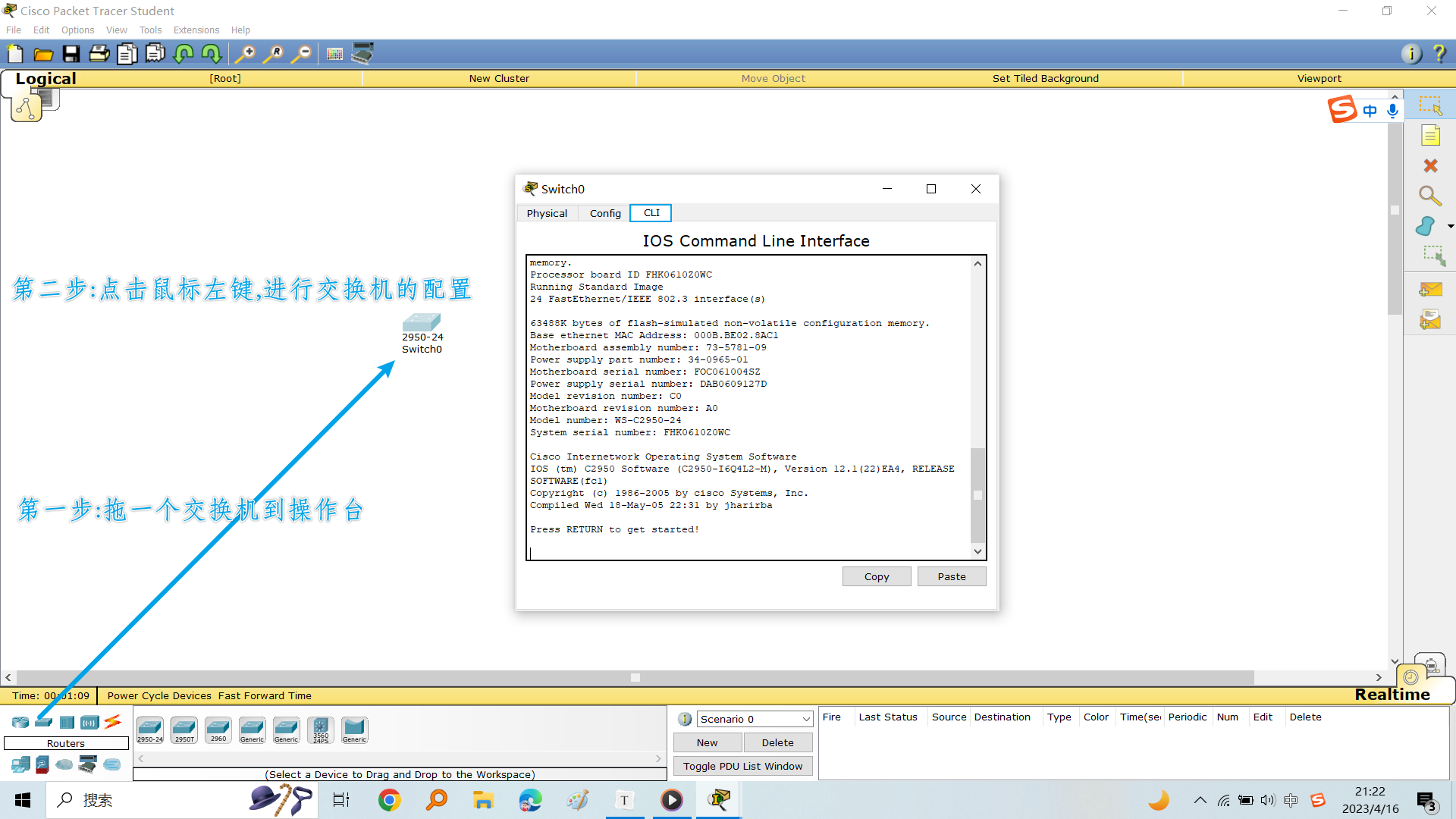
enter进入到普通用户模式
2.普通模式模式
普通用户模式下的
命令提示符:>
Switch>?
Exec commands:
connect Open a terminal connection
disable Turn off privileged commands
disconnect Disconnect an existing network connection
enable Turn on privileged commands
exit Exit from the EXEC
logout Exit from the EXEC
ping Send echo messages
resume Resume an active network connection
show Show running system information
telnet Open a telnet connection
terminal Set terminal line parameters
traceroute Trace route to destination
命令行下的复制粘贴:
shift+insert:复制命令行上的内容
shift+delete:粘贴最近一次剪切板中的内容到命令行上
普通用户模式转为特权用户模式:
Switch>enable
Switch#
3.特权用户模式
特权用户模式下的命令提示符:#
Switch#?
Exec commands:
clear Reset functions
clock Manage the system clock
configure Enter configuration mode
connect Open a terminal connection
copy Copy from one file to another
debug Debugging functions (see also 'undebug')
delete Delete a file
dir List files on a filesystem
disable Turn off privileged commands
disconnect Disconnect an existing network connection
enable Turn on privileged commands
erase Erase a filesystem
exit Exit from the EXEC
logout Exit from the EXEC
more Display the contents of a file
no Disable debugging informations
ping Send echo messages
reload Halt and perform a cold restart
resume Resume an active network connection
setup Run the SETUP command facility
show Show running system information
ssh Open a secure shell client connection
--More--
more表示由于屏幕大小原因,还有部分内容没有显示出来:
- 回车键:一次向下显示一行
- 空格键:一次向下显示一屏
特权用户模式转为全局配置模式:
Switch#configure terminal
Enter configuration commands, one per line. End with CNTL/Z.
Switch(config)#
ps:
configure terminal意为配置终端,单词较长,可采用以下解决办法:
- tab键自动补全
- 简写成conf t
4.全局配置模式
特权用户模式下的命令提示符:(configure)+#
Switch(config)#?
Configure commands:
access-list Add an access list entry
banner Define a login banner
boot Boot Commands
cdp Global CDP configuration subcommands
clock Configure time-of-day clock
crypto Encryption module
do To run exec commands in config mode
enable Modify enable password parameters
end Exit from configure mode
exit Exit from configure mode
hostname Set system's network name
interface Select an interface to configure
ip Global IP configuration subcommands
line Configure a terminal line
logging Modify message logging facilities
mac MAC configuration
mac-address-table Configure the MAC address table
no Negate a command or set its defaults
port-channel EtherChannel configuration
privilege Command privilege parameters
service Modify use of network based services
snmp-server Modify SNMP engine parameters
--More--
查看配置模式中的24个端口:
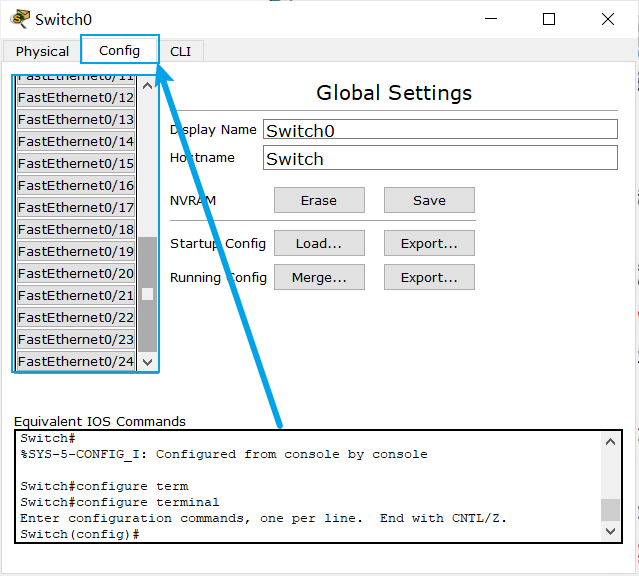
ps: FastEthernet0/1单词意为快速以太网0/1
全局配置模式转为接口配置模式:
Switch(config-if)#interface f0/1
Switch(config-if)#
全局配置模式转为vlan配置模式:
Switch(config)#vlan 4
Switch(config-vlan)#
5.模式切换图
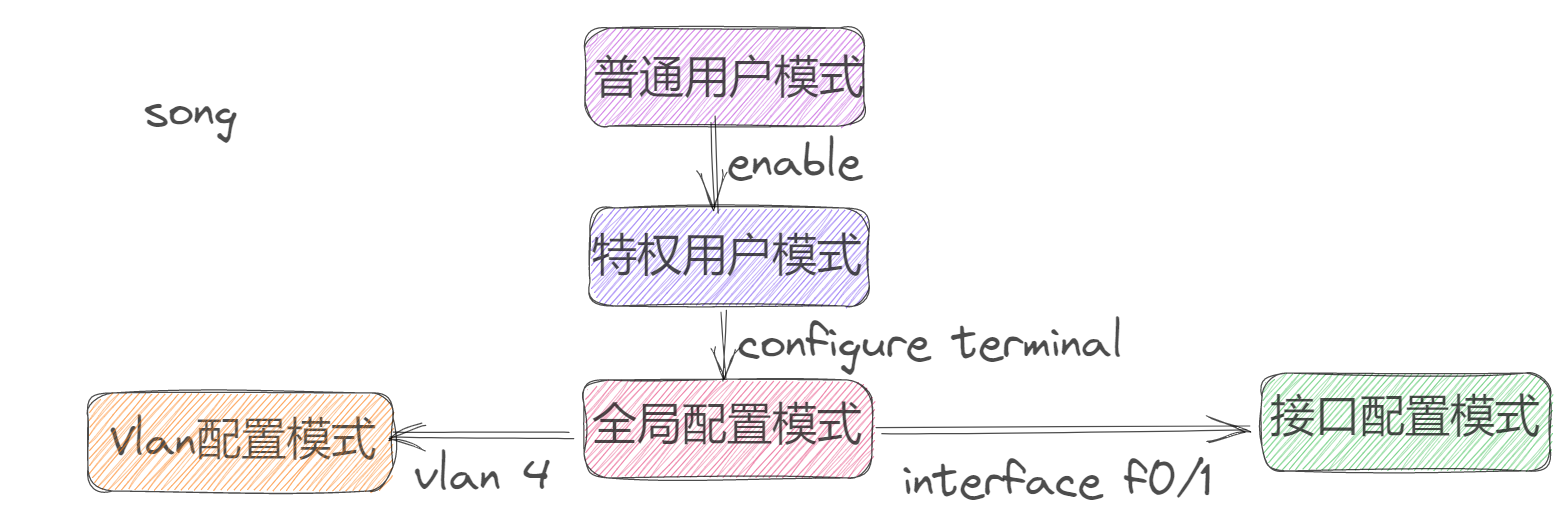
二.交换机名称,口令等设置
1.全局模式下-交换机改名
全局模式下:
Switch(config)#hostname song
song(config)#
2.接口模式下-配置端口速度和工作模式
2.1配置端口速度
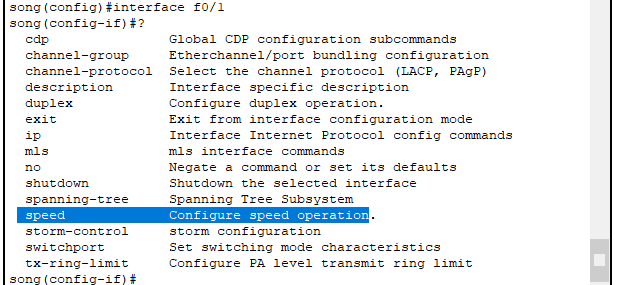
song(config-if)#speed ?
10 Force 10 Mbps operation
100 Force 100 Mbps operation
auto Enable AUTO speed configuration
ps:默认会自动地匹配式10Mbps,还是100Mbps
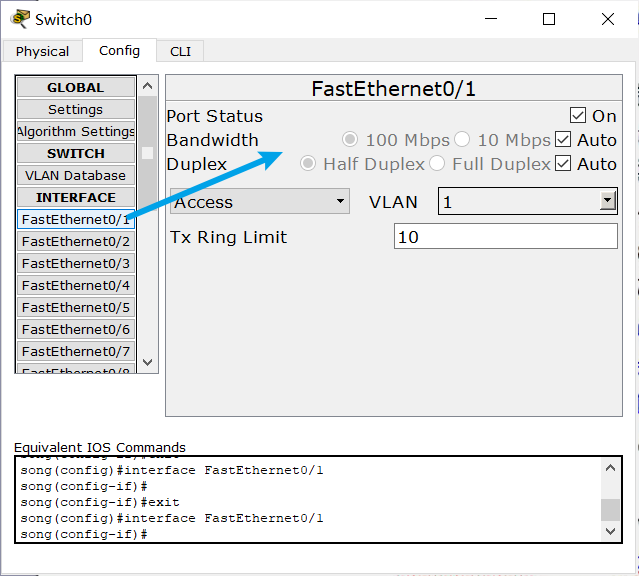
song(config-if)#speed 10
song(config-if)#speed 100
song(config-if)#speed auto
song(config-if)#
2.2配置工作模式
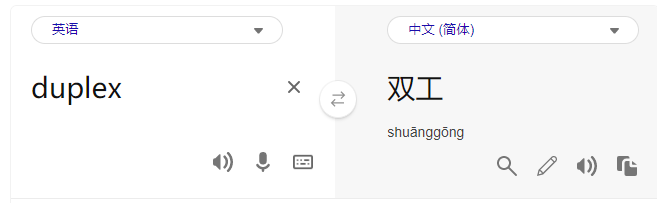
song(config-if)#duplex ?
auto Enable AUTO duplex configuration
full Force full duplex operation
half Force half-duplex operation
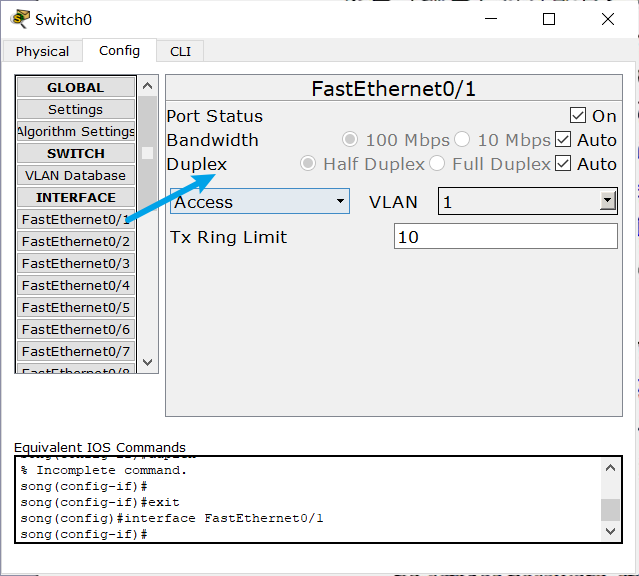
3.特权模式下-查看交换机历史命令
原则上可以一个一个通过上键来上翻找到所有的历史命令,但是不方便
song#show running-conf
Building configuration...
Current configuration : 975 bytes
!
version 12.1
no service timestamps log datetime msec
no service timestamps debug datetime msec
no service password-encryption
!
hostname song
!
!
!
spanning-tree mode pvst
!
interface FastEthernet0/1
!
interface FastEthernet0/2
!
interface FastEthernet0/3
!
interface FastEthernet0/4
--More--
4.命令的撤销
有些命令可以通过覆盖来达到撤销后再次写入的目的,但是有些命令只能通过撤销后再次写入来完成
song(config-if)#speed 100
song(config-if)#no speed 100
song(config-if)#