C# 实现对称加密算法(AES)与非对称加密算法(RSA),包含前端对应加密算法实现
一、两者的含义
1、对称加密:
一种既简单速度又快的加密方式,加密与解密使用的都是同一个密钥,别名又叫做:单密钥加密;对称加密有很多公开算法,并且因为它效率很高,所以适用于加密大量数据的场合;但其密钥的传输过程是不安全的,并且容易被破解,密钥管理起来也相对麻烦。
2、非对称加密:
需要两个密钥来进行加密和解密,这两个密钥是公开密钥(public key,简称公钥)和私有密钥(private key,简称私钥),如果用公开密钥对数据进行加密,只有用对应的私有密钥才能解密;如果用私有密钥对数据进行加密,那么只有用对应的公开密钥才能解密。因为加密和解密使用的是两个不同的密钥,所以这种算法叫作非对称加密算法。加密密钥是公开的,密钥的分配和管理就很简单,而且能够很容易地实现数字签名,因此最适合于电子商务应用的需要;但是如果对大数量进行操作,计算量特别大,速度远远比不上对称加密。
详细请阅读这篇文章 https://blog.csdn.net/qq_38556796/article/details/126706393
二、后端代码实现
1、AES对称加密算法(CBC模式,多一个初始化向量,安全性高)
IV:初始化向量,配合秘钥一起使用,每次加密时随机生成,解密需要秘钥与IV一起才能解密
代码如下:
using System;
using System.IO;
using System.Security.Cryptography;
using System.Text;
namespace Aes
{
public class AesHelper
{
private const int KEY_SIZE = 256;
private const int BLOCK_SIZE = 128;
private const string KEY_CHARS = "ABCDEFGHIJKLMNOPQRSTUVWXYZabcdefghijklmnopqrstuvwxyz0123456789";
private const string IV_CHARS = "ABCDEFGHIJKLMNOPQRSTUVWXYZabcdefghijklmnopqrstuvwxyz0123456789";
public static string Encrypt(string plainText, string key, string iv)
{
byte[] keyBytes = Encoding.UTF8.GetBytes(key);
byte[] ivBytes = Encoding.UTF8.GetBytes(iv);
using (Aes aes = Aes.Create())
{
aes.KeySize = KEY_SIZE;
aes.BlockSize = BLOCK_SIZE;
aes.Key = keyBytes;
aes.IV = ivBytes;
aes.Mode = CipherMode.CBC;
ICryptoTransform encryptor = aes.CreateEncryptor(aes.Key, aes.IV);
byte[] plainBytes = Encoding.UTF8.GetBytes(plainText);
using (MemoryStream ms = new MemoryStream())
{
using (CryptoStream cs = new CryptoStream(ms, encryptor, CryptoStreamMode.Write))
{
cs.Write(plainBytes, 0, plainBytes.Length);
}
byte[] encryptedBytes = ms.ToArray();
return Convert.ToBase64String(encryptedBytes);
}
}
}
public static string Decrypt(string cipherText, string key, string iv)
{
byte[] keyBytes = Encoding.UTF8.GetBytes(key);
byte[] ivBytes = Encoding.UTF8.GetBytes(iv);
using (Aes aes = Aes.Create())
{
aes.KeySize = KEY_SIZE;
aes.BlockSize = BLOCK_SIZE;
aes.Key = keyBytes;
aes.IV = ivBytes;
aes.Mode = CipherMode.CBC;
ICryptoTransform decryptor = aes.CreateDecryptor(aes.Key, aes.IV);
byte[] cipherBytes = Convert.FromBase64String(cipherText);
using (MemoryStream ms = new MemoryStream())
{
using (CryptoStream cs = new CryptoStream(ms, decryptor, CryptoStreamMode.Write))
{
cs.Write(cipherBytes, 0, cipherBytes.Length);
}
byte[] decryptedBytes = ms.ToArray();
return Encoding.UTF8.GetString(decryptedBytes);
}
}
}
public static string GenerateKey()
{
Random random = new Random();
StringBuilder sb = new StringBuilder();
for (int i = 0; i < KEY_SIZE / 8; i++)
{
int index = random.Next(KEY_CHARS.Length);
sb.Append(KEY_CHARS[index]);
}
return sb.ToString();
}
public static string GenerateIV()
{
Random random = new Random();
StringBuilder sb = new StringBuilder();
for (int i = 0; i < BLOCK_SIZE / 8; i++)
{
int index = random.Next(IV_CHARS.Length);
sb.Append(IV_CHARS[index]);
}
return sb.ToString();
}
}
}
1.1、加解密测试:
string plainText = "Hello World!";
string key = AesHelper.GenerateKey();
string iv = AesHelper.GenerateIV();
string cipherText = AesHelper.Encrypt(plainText, key, iv);
string decryptedText = AesHelper.Decrypt(cipherText, key, iv);
Console.WriteLine("Plain text: {0}", plainText);
Console.WriteLine("Cipher text: {0}", cipherText);
Console.WriteLine("Decrypted text: {0}", decryptedText);
2、AES对称加密算法(ECB模式,无需初始化向量)
using System;
using System.IO;
using System.Security.Cryptography;
using System.Text;
namespace AesHelper
{
public class Aes
{
/// <summary>
/// AES算法的keysize有一定限制。
/// 具体来说,AES算法支持的keysize为 128 bits、192 bits 和 256 bits,而且只能以16 bits(即2个字节)为步长递增。
/// 也就是说,支持的有效的 keysize 可以是:128、160、192、224 或 256。
/// 需要注意的是,AES算法的 keysize 越大,加密强度越高,但同时也会增加加密运算所需的时间和计算资源。
/// 因此,在实际应用中,需要根据实际需求和环境对 keysize 进行合理的选择。
/// </summary>
private static readonly int KeySize = 256;
/// <summary>
/// 生成秘钥
/// </summary>
/// <returns></returns>
public static string GenerateKey()
{
using (var aes = Aes.Create())
{
aes.KeySize = KeySize;
aes.Mode = CipherMode.ECB; // ECB 模式无需 IV 向量
aes.Padding = PaddingMode.PKCS7;
aes.GenerateKey();
return Convert.ToBase64String(aes.Key);
}
}
/// <summary>
/// 加密
/// </summary>
/// <param name="plainText"></param>
/// <param name="key"></param>
/// <returns></returns>
public static string Encrypt(string plainText, string key)
{
using (var aes = Aes.Create())
{
aes.KeySize = KeySize;
aes.Mode = CipherMode.ECB; // ECB 模式无需 IV 向量
aes.Padding = PaddingMode.PKCS7;
aes.Key = Convert.FromBase64String(key);
ICryptoTransform encryptor = aes.CreateEncryptor();
byte[] plainBytes = Encoding.UTF8.GetBytes(plainText);
byte[] cipherBytes = encryptor.TransformFinalBlock(plainBytes, 0, plainBytes.Length);
return Convert.ToBase64String(cipherBytes);
}
}
/// <summary>
/// 解密
/// </summary>
/// <param name="cipherText"></param>
/// <param name="key"></param>
/// <returns></returns>
public static string Decrypt(string cipherText, string key)
{
using (var aes = Aes.Create())
{
aes.KeySize = KeySize;
aes.Mode = CipherMode.ECB; // ECB 模式无需 IV 向量
aes.Padding = PaddingMode.PKCS7;
aes.Key = Convert.FromBase64String(key);
ICryptoTransform decryptor = aes.CreateDecryptor();
byte[] cipherBytes = Convert.FromBase64String(cipherText);
byte[] plainBytes = decryptor.TransformFinalBlock(cipherBytes, 0, cipherBytes.Length);
return Encoding.UTF8.GetString(plainBytes);
}
}
}
}
2.1、加解密测试
string key = AesHelper.GenerateKey();
string plainText = "Hello, world!";
string cipherText = AesHelper.Encrypt(plainText, key);
Console.WriteLine(cipherText);
string decryptedPlainText = AesHelper.Decrypt(cipherText, key);
Console.WriteLine(decryptedPlainText);
3、RSA非对称加密算法
using System;
using System.IO;
using System.Security.Cryptography;
using System.Text;
namespace RSA
{
/// <summary>
/// 在C#中,RSACryptoServiceProvider的KeySize属性可以设置为任意偶数位的值,
/// 建议使用2048位或更长的密钥长度以提供足够的安全性,典型情况下,RSA密钥的长度为2048位。
/// 尽管在理论上可以使用较小的密钥长度来加速RSA操作,但是使用较小的密钥可能会使RSA易受到攻击,
/// 因此不推荐使用少于2048位的密钥长度。为了确保数据的安全,应该使用更长的密钥(根据实际需求选择),并定期更换密钥。
/// ----------------------------
/// RSA验证签名的作用是确保接收到的数据没有经过篡改,并且确实是由发送方发送的。
/// 在数字通信中,攻击者可能会截取通信并修改消息内容,然后将其发送给接收方,导致接收方无法正确解释消息或采取错误的行动。
/// 通过使用RSA签名,发送方可以对消息进行数字签名,这个数字签名是通过使用发送方的私钥生成的。
/// 接收方可以使用发送方的公钥来验证数字签名,如果验证成功,就意味着消息没有被篡改,并且确实是由发送方发送的。
/// 如果验证失败,接收方就可以确定消息已被篡改或不是由发送方发送的。
/// 该过程确保了消息的完整性和真实性,防止了中间人攻击。因此,在数字通信中,RSA验证签名是一种非常重要的安全机制。
/// ----------------------------
/// 【注意】:为了与jsencrypt.min.js互换数据,需要将生成的 publicKey 和 privateKey 中的 = 去除
/// </summary>
public class RsaHelper
{
/// <summary>
/// 生成公钥和私钥
/// </summary>
/// <param name="keySize">密钥大小</param>
/// <param name="privateKey">输出私钥</param>
/// <param name="publicKey">输出公钥</param>
public static void GenerateKeys(int keySize, out string privateKey, out string publicKey)
{
using (var rsa = new RSACryptoServiceProvider(keySize))
{
privateKey = Convert.ToBase64String(rsa.ExportRSAPrivateKey());
publicKey = Convert.ToBase64String(rsa.ExportRSAPublicKey());
}
}
/// <summary>
/// 加密
/// </summary>
/// <param name="publicKey">公钥</param>
/// <param name="data">要加密的数据</param>
/// <returns>加密后的数据</returns>
public static string Encrypt(string publicKey, string data)
{
using (var rsa = new RSACryptoServiceProvider())
{
rsa.ImportRSAPublicKey(Convert.FromBase64String(publicKey), out _);
var bytes = Encoding.UTF8.GetBytes(data);
var encryptedBytes = rsa.Encrypt(bytes, RSAEncryptionPadding.Pkcs1);
return Convert.ToBase64String(encryptedBytes);
}
}
/// <summary>
/// 解密
/// </summary>
/// <param name="privateKey">私钥</param>
/// <param name="data">要解密的数据</param>
/// <returns>解密后的数据</returns>
public static string Decrypt(string privateKey, string data)
{
using (var rsa = new RSACryptoServiceProvider())
{
rsa.ImportRSAPrivateKey(Convert.FromBase64String(privateKey), out _);
var encryptedBytes = Convert.FromBase64String(data);
var decryptedBytes = rsa.Decrypt(encryptedBytes, RSAEncryptionPadding.Pkcs1);
return Encoding.UTF8.GetString(decryptedBytes);
}
}
/// <summary>
/// RSA私钥签名
/// </summary>
/// <param name="privateKey">私钥</param>
/// <param name="data">要签名的数据</param>
/// <returns>签名数据</returns>
public static string SignData(string privateKey, string data)
{
using (var rsa = new RSACryptoServiceProvider())
{
rsa.ImportRSAPrivateKey(Convert.FromBase64String(privateKey), out _);
var bytes = Encoding.UTF8.GetBytes(data);
var signatureBytes = rsa.SignData(bytes, HashAlgorithmName.SHA1, RSASignaturePadding.Pkcs1);
return Convert.ToBase64String(signatureBytes);
}
}
/// <summary>
/// 验证RSA签名
/// </summary>
/// <param name="publicKey">公钥</param>
/// <param name="data">原始数据</param>
/// <param name="signatureData">签名数据</param>
/// <returns></returns>
public static bool VerifyData(string publicKey, string data, string signatureData)
{
using (var rsa = new RSACryptoServiceProvider())
{
rsa.ImportRSAPublicKey(Convert.FromBase64String(publicKey), out _);
var bytes = Encoding.UTF8.GetBytes(data);
var signatureBytes = Convert.FromBase64String(signatureData);
return rsa.VerifyData(bytes, signatureBytes, HashAlgorithmName.SHA1, RSASignaturePadding.Pkcs1);
}
}
}
}
3.1、加解密测试
//生成公钥和私钥
RsaHelper.GenerateKeys(2048, out var privateKey, out var publicKey);
//加密
var data = "Hello World!";
string encryptedData = RsaHelper.Encrypt(publicKey, data);
//解密
string decryptedData = RsaHelper.Decrypt(privateKey, encryptedData);
//签名
string signatureData = RsaHelper.SignData(privateKey, data);
//验证签名
bool isVerify = RsaHelper.VerifyData(publicKey, data, signatureData);
Console.WriteLine($"公钥:{
publicKey} \n");
Console.WriteLine($"私钥:{
privateKey} \n");
Console.WriteLine($"密文:{
encryptedData} \n");
Console.WriteLine($"解密明文:{
decryptedData} \n");
Console.WriteLine($"签名:{
signatureData} \n");
Console.WriteLine($"验证签名:{
isVerify} \n");
三、前端代码实现
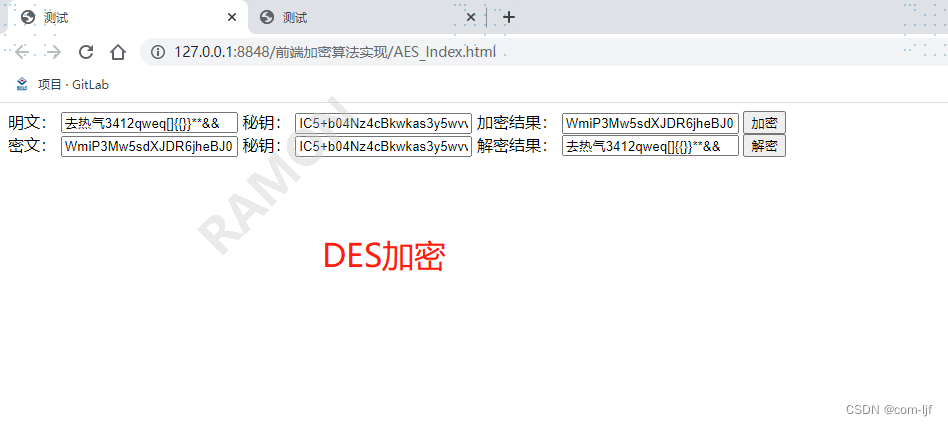

已打包成资源供各位下载查阅:https://download.csdn.net/download/qq_41970599/87898493