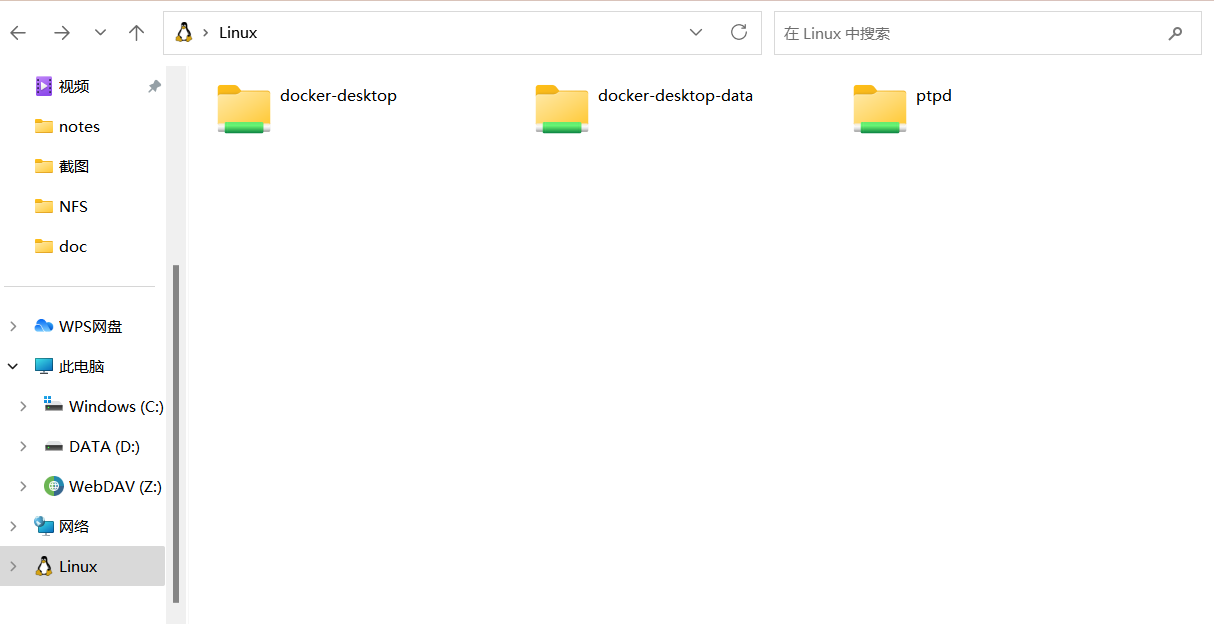\\wsl.localhost 无法访问
在打开Windows 资源管理器侧边栏wsl2的时候报错:

\\wsl.localhost 无法访问。你可能没有权限使用网络资源。请与这台服务器的管理员联系以查明你是否有访问权限。
系统资源不足,无法完成请求的服务。
将注册表HKEY_LOCAL_MACHINE\SYSTEM\CurrentControlSet\Control\NetworkProvider\Order
和HKEY_LOCAL_MACHINE\SYSTEM\CurrentControlSet\Control\NetworkProvider\HwOrder
两个键值中ProviderOrder的值从 cbfs6,P9NP,RDPNP,LanmanWorkstation,webclient 改为 P9NP,RDPNP,LanmanWorkstation,webclient
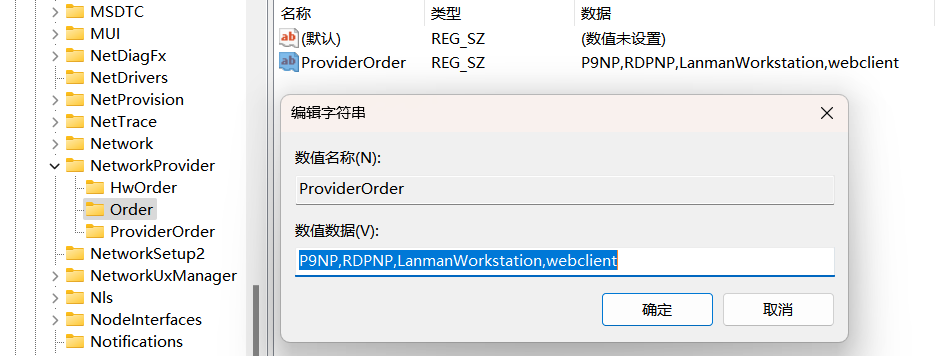
然后就可以打开了: