
虽然拥有编程基础的人可以很快地上手C#,但是依然需要学习C#的特性和基础。本系列是本人学习C#的笔记,完全按照微软官方文档编写,但是不适合没有编程基础的人。
.NET 体系结构
C# 程序在 .NET 上运行,而 .NET 是名为公共语言运行时 (CLR) 的虚执行系统和一组类库。 CLR 是 Microsoft
对公共语言基础结构 (CLI) 国际标准的实现。 CLI 是创建执行和开发环境的基础,语言和库可以在其中无缝地协同工作。
简单来说,C#是在.NET上运行的,.NET是一个开发框架,框架内各种不同语言的代码可以互相交互,而C#中的数据类型定义遵循CTS以转化为CLR通用的数据类型。.NET提供了一个叫做CLR的虚拟机,CLR是基于CLI规范实现的虚拟运行时环境,而CLI是一个跨语言开发的规范,它定义了用于跨平台编译的中间语言IL,IL 代码和资源(如位图和字符串)存储在扩展名通常为 .dll 的程序集中,执行C#的时候通过在CLR执行实时 (JIT) 编译将IL转化为本机指令集从而实现跨平台。
Hello,World
using System;
class Hello
{
static void Main()
{
Console.WriteLine("Hello, World");
}
}
上述是C#的 Hello,World。看起来就像是C++和Java的合体。
使用命名空间时使用的是using关键字+命名空间名,随后我们定义了一个类,在其中定义了Main()方法,Main 方法使用 static 修饰符进行声明。 实例方法可以使用关键字 this 引用特定的封闭对象实例,而静态方法则可以在不引用特定对象的情况下运行。 按照约定,Main 静态方法是 C# 程序的入口点。
好的,现在你已经学会C#了
类型和变量(重要)
C#中存在两大类型,一种是值类型,一种是引用类型。对这两种类型的理解是十分重要的。
值类型的变量直接包含它们的数据。 引用类型的变量存储对数据(称为“Object”)的引用。 对于引用类型,两个变量可以引用同一个对象;对一个变量执行的运算可能会影响另一个变量引用的对象。 借助值类型,每个变量都有自己的数据副本;因此,对一个变量执行的运算不会影响另一个变量(ref 和 out 参数变量除外)。
什么是值类型和引用类型?
原文链接:C# 如何避免装箱和拆箱操作
- 什么是值类型:
所有的结构都是抽象类型System.ValueType的直接派生类,而System.ValueType本身又是直接从System.Object派生的。根据定义所知,所有的值类型都必须从System.ValueType派生,所有的枚举都从System.Enum抽象类派生,而后者又从System.ValueType派生。
所有的值类型都是隐式密封的(sealed),目的是防止其他任何类型从值类型进行派生。
- 什么是引用类型:
在c#中所有的类都是引用类型,包括接口。
所以C#语言中的数据类型,实际上是从.NET的抽象基类中所派生的。
值类型
简单类型
- 有符号整型:sbyte、short、int、long
- 无符号整型:byte、ushort、uint、ulong
- Unicode 字符:char,表示 UTF-16 代码单元
- IEEE 二进制浮点:float、double
- 高精度十进制浮点数:decimal
- 布尔值:bool,表示布尔值(true 或 false)
枚举类型
- enum E {…} 格式的用户定义类型。 enum 类型是一种包含已命名常量的独特类型。 每个 enum 类型都有一个基础类型(必须是八种整型类型之一)。 enum 类型的值集与基础类型的值集相同。
结构类型
- 格式为 struct S {…} 的用户定义类型
- 可以为 null 的值类型
值为 null 的其他所有值类型的扩展 - 元组值类型
格式为 (T1, T2, …) 的用户定义类型
简单类型
简单类型包括整数型,浮点型,字符,布尔。也就是一些编程语言中的常用类型。

这些都是很基础的,可以看官方文档,其中特殊的类型是sbyte,byte,nint,nuint。后者是C# 11加入的,用于获取不同操作系统下本机正数范围大小:
对于 nint:Int32.MinValue 到 Int32.MaxValue。
对于 nuint:UInt32.MinValue 到 UInt32.MaxValue。
sbyte和byte的范围大小是1字节,sbyte包括了负数范围,但sbyte不符合CLR,所以我们只关注byte。byte与其他整数类型不同的是,直接赋值它一个ASCII字符,是不存在字符类型和byte类型的隐式和显式转换的,所以不可行,例如byte b='a'。
对于整数型的数据,通常当数据溢出超过范围之后会改变(当然这和字节中的比特位变化相关)。例如byte型的255+1=0,sbyte的127+1= -128(特殊的,寄存器用00000000表示0,而10000000表示-128)
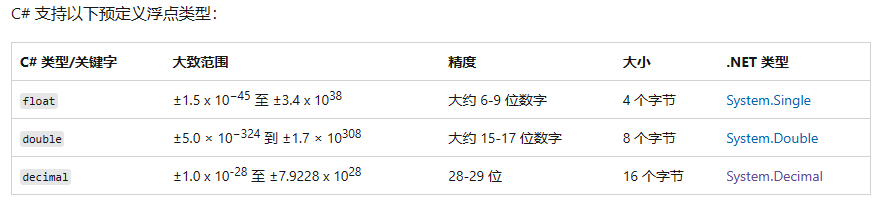 浮点数值类型之间只有一种隐式转换:从 float 到 double。 但是,可以使用显式强制转换将任何浮点类型转换为任何其他浮点类型。
浮点数值类型之间只有一种隐式转换:从 float 到 double。 但是,可以使用显式强制转换将任何浮点类型转换为任何其他浮点类型。
在C#中,我们还可以用.NET类型定义或者跨语言,例如int a=1和System.Int32 a=1是一致的。
在为整数赋值时可以使用十进制,十六进制和二进制,十进制就是正常的数字,十六进制以0X开头,二进制以0B开头。我们在赋值时使用十进制也可以以_作为分隔符,例如int a=3000和int a =3_000是等价的。
最后,大部分数字类型可以带有后缀字符,例如0.1f用f代表float,21L用L代表long。
枚举类型
枚举类型 是由基础整型数值类型的一组命名常量定义的值类型。 若要定义枚举类型,请使用 enum 关键字并指定枚举成员 的名称:
enum Season
{
Spring,
Summer,
Autumn,
Winter
}
一个枚举类型的变量的值只能是内部几种值之一。例如Season S1 =Season.Spring;。直接打印会打印出枚举的成员名。但实质上枚举类型内的值对应着默认的整数,若无定义就从0开始从上往下依次递增,有定义则是定义的整数值。而使用枚举类型名也可以对整数值实现显式转换。
print(S1) // Spring
print((int)S1) // 0
var b = (Season)1;
Console.WriteLine(b); // output: Summer
枚举另一种表示方法是接受二进制表示,并可以用逻辑运算符按位运算,这是一般的用法。
而当我们使用[Flags]指示可以将枚举指示为位域,枚举中的每个选项将称为一个位字段,此时通过逻辑运算符可以合并选项或交叉组合选项:
[Flags]
public enum Days
{
None = 0b_0000_0000, // 0
Monday = 0b_0000_0001, // 1
Tuesday = 0b_0000_0010, // 2
Wednesday = 0b_0000_0100, // 4
Thursday = 0b_0000_1000, // 8
Friday = 0b_0001_0000, // 16
Saturday = 0b_0010_0000, // 32
Sunday = 0b_0100_0000, // 64
Weekend = Saturday | Sunday
}
public class FlagsEnumExample
{
public static void Main()
{
Days meetingDays = Days.Monday | Days.Wednesday | Days.Friday;
Console.WriteLine(meetingDays);
// Output:
// Monday, Wednesday, Friday
Days workingFromHomeDays = Days.Thursday | Days.Friday;
Console.WriteLine($"Join a meeting by phone on {
meetingDays & workingFromHomeDays}");
// Output:
// Join a meeting by phone on Friday
bool isMeetingOnTuesday = (meetingDays & Days.Tuesday) == Days.Tuesday;
Console.WriteLine($"Is there a meeting on Tuesday: {
isMeetingOnTuesday}");
// Output:
// Is there a meeting on Tuesday: False
var a = (Days)37;
Console.WriteLine(a);
// Output:
// Monday, Wednesday, Saturday
}
}
扩展方法
在枚举类型中,通常我们不能定义方法,但是可以通过定义拓展方法来为现有类型“添加方法”而无需修改类型。而扩展方法就是用于对值类型的扩展的,例如想要为所有的string添加一个去掉空格的处理方法,不必定义一个类然后在里面定义方法和string变量。可以直接用扩展方法,但是按扩展方法必须满足的条件:
- 必须要静态类中的静态方法
- 第一个参数的类型是要扩展的类型,并且需要添加this关键字以标识其为扩展方法
通常,只在不得已的情况下才实现扩展方法,并谨慎的实现。扩展方法不能通过类名调用,而直接使用类型来调用。
namespace ExtensionMethods
{
public static class MyExtensions
{
public static int WordCount(this string str)
{
return str.Split(new char[] {
' ', '.', '?' },
StringSplitOptions.RemoveEmptyEntries).Length;
}
}
}
// 上述扩展方法定义在了一个命名空间中的类中的一个方法,定义在命名空间中在调用时会更安全
// 在静态类中定义静态方法,并以添加this关键字标识类型传入
using ExtensionMethods;
string s = "Hello Extension Methods";
int i = s.WordCount();
在下例子中官方展示了一个绑定接口的拓展方法,任何继承这个接口的类,当其内部没有定义与拓展方法同名的方法时,就可以调用这个拓展方法。
// Define an interface named IMyInterface.
namespace DefineIMyInterface
{
using System;
public interface IMyInterface
{
// Any class that implements IMyInterface must define a method
// that matches the following signature.
void MethodB();
}
}
// Define extension methods for IMyInterface.
namespace Extensions
{
using System;
using DefineIMyInterface;
// The following extension methods can be accessed by instances of any
// class that implements IMyInterface.
public static class Extension
{
public static void MethodA(this IMyInterface myInterface, int i)
{
Console.WriteLine
("Extension.MethodA(this IMyInterface myInterface, int i)");
}
public static void MethodA(this IMyInterface myInterface, string s)
{
Console.WriteLine
("Extension.MethodA(this IMyInterface myInterface, string s)");
}
// This method is never called in ExtensionMethodsDemo1, because each
// of the three classes A, B, and C implements a method named MethodB
// that has a matching signature.
public static void MethodB(this IMyInterface myInterface)
{
Console.WriteLine
("Extension.MethodB(this IMyInterface myInterface)");
}
}
}
// Define three classes that implement IMyInterface, and then use them to test
// the extension methods.
namespace ExtensionMethodsDemo1
{
using System;
using Extensions;
using DefineIMyInterface;
class A : IMyInterface
{
public void MethodB() {
Console.WriteLine("A.MethodB()"); }
}
class B : IMyInterface
{
public void MethodB() {
Console.WriteLine("B.MethodB()"); }
public void MethodA(int i) {
Console.WriteLine("B.MethodA(int i)"); }
}
class C : IMyInterface
{
public void MethodB() {
Console.WriteLine("C.MethodB()"); }
public void MethodA(object obj)
{
Console.WriteLine("C.MethodA(object obj)");
}
}
class ExtMethodDemo
{
static void Main(string[] args)
{
// Declare an instance of class A, class B, and class C.
A a = new A();
B b = new B();
C c = new C();
// For a, b, and c, call the following methods:
// -- MethodA with an int argument
// -- MethodA with a string argument
// -- MethodB with no argument.
// A contains no MethodA, so each call to MethodA resolves to
// the extension method that has a matching signature.
a.MethodA(1); // Extension.MethodA(IMyInterface, int)
a.MethodA("hello"); // Extension.MethodA(IMyInterface, string)
// A has a method that matches the signature of the following call
// to MethodB.
a.MethodB(); // A.MethodB()
// B has methods that match the signatures of the following
// method calls.
b.MethodA(1); // B.MethodA(int)
b.MethodB(); // B.MethodB()
// B has no matching method for the following call, but
// class Extension does.
b.MethodA("hello"); // Extension.MethodA(IMyInterface, string)
// C contains an instance method that matches each of the following
// method calls.
c.MethodA(1); // C.MethodA(object)
c.MethodA("hello"); // C.MethodA(object)
c.MethodB(); // C.MethodB()
}
}
}
/* Output:
Extension.MethodA(this IMyInterface myInterface, int i)
Extension.MethodA(this IMyInterface myInterface, string s)
A.MethodB()
B.MethodA(int i)
B.MethodB()
Extension.MethodA(this IMyInterface myInterface, string s)
C.MethodA(object obj)
C.MethodA(object obj)
C.MethodB()
*/