接口名称:seller_order_list-获取卖出的商品订单列表
taobao.seller_order_list
公共参数
请求地址:https://api-sever.cn/taobao/seller_order_list
| 名称 | 类型 | 必须 | 描述 |
|---|---|---|---|
| key | String | 是 | 调用key(必须以GET方式拼接在URL中) |
| secret | String | 是 | 调用密钥 |
| api_name | String | 是 | API接口名称(包括在请求地址中)[item_search,item_get,item_search_shop等] |
| cache | String | 否 | [yes,no]默认yes,将调用缓存的数据,速度比较快 |
| result_type | String | 否 | [json,jsonu,xml,serialize,var_export]返回数据格式,默认为json,jsonu输出的内容中文可以直接阅读 |
| lang | String | 否 | [cn,en,ru]翻译语言,默认cn简体中文 |
| version | String | 否 | API版本 |
请求参数
请求参数:page=&tabCode=&dateBegin=&dateEnd=&buyerNick=&itemTitle=&orderId=&lastStartRow=&detail=&page_size=
参数说明:page:页码
&tabCode:[waitBuyerPay,waitSend,haveSendGoods,refunding,waitRate,success,closed,before3Months]
dateBegin:开始时间,dateEnd:结束时间(格式:yyyy-mm-dd hh:ii:ss)
buyerNick:买家昵称,如不填写则为当前登录用户
itemTitle:宝贝标题
orderId:订单编号
lastStartRow:查三个月前订单用到的参数
detail:此参数高级用户才支持
token:SaaS授权
授权token获取方式:
token有三种方式可以拿到:
方案一:组合接口
buyer_token_qrcode- 获取[扫码登录方式]二维码图片 直接点击接口拿到token然后调用下面接口:
buyer_token_qrcode_ck - 获取token[扫码登录方式]
方案二:通过输入淘宝账号密码拿token
buyer_token_create - 获取token
方案三:小饼干插件模式【同时支持pc和手机端】
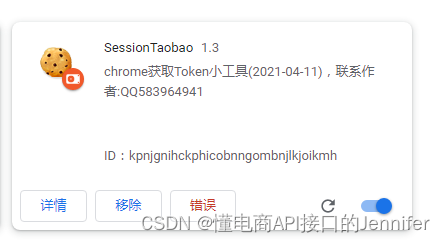
响应参数
Version: Date:
| 名称 | 类型 | 必须 | 示例值 | 描述 |
|---|---|---|---|---|
| order_id |
Bigint | 0 | 368830339413001234 | 订单号 |
| deal_time |
Date | 0 | 2019-03-06 18:14:25 | 处理时间 |
| buyer_nick |
String | 0 | abc123 | 买家昵称 |
| buyer_name |
String | 0 | 买家姓名 | |
| seller_id |
Bigint | 0 | 557039353 | 卖家id |
| goods |
Mix | 0 | [{"goods_name": "爆款PP棉公仔粉红色猪表情毛绒玩具软体羽绒棉可爱猪抱枕弹力女生", "goods_id": "368830339413841880", "goods_image": "//img.alicdn.com/imgextra/i4/557039353/O1CN010aX1Is2Ixi⼀b0_!!557039353.jpg_sum.jpg", "unit_price": "28.00", "goods_count": "2", "goods_info": "颜色分类:大眼呆蒙;高度:40cm(0.4公斤)", "goods_code": "qb"}] | 商品信息列表 |
| total_price |
Float | 0 | 56.00 | 总价 |
| freight |
Float | 0 | 运费 | |
| trading_status |
String | 0 | 交易成功 | 交易状态 |
| countdown |
String | 0 | 剩余时间 |
调用示例
<?php
// 请求示例 url 默认请求参数已经URL编码处理
// 本示例代码未加密secret参数明文传输,若要加密请参考:api文档
$method = "GET";
$url = "https://api-服务器.cn/taobao/seller_order_list/?key=<您自己的apiKey>&secret=<您自己的apiSecret>&page=&tabCode=&dateBegin=&dateEnd=&buyerNick=&itemTitle=&orderId=&lastStartRow=&detail=&page_size=";
$curl = curl_init();
curl_setopt($curl, CURLOPT_CUSTOMREQUEST, $method);
curl_setopt($curl, CURLOPT_URL, $url);
curl_setopt($curl, CURLOPT_SSL_VERIFYHOST,FALSE);
curl_setopt($curl, CURLOPT_SSL_VERIFYPEER,FALSE);
curl_setopt($curl, CURLOPT_FAILONERROR, false);
curl_setopt($curl, CURLOPT_RETURNTRANSFER, true);
curl_setopt($curl, CURLOPT_HEADER, true);
curl_setopt($curl, CURLOPT_ENCODING, "gzip");
var_dump(curl_exec($curl));
?># coding:utf-8
"""
Compatible for python2.x and python3.x
requirement: pip install requests
"""
from __future__ import print_function
import requests
# 请求示例 url 默认请求参数已经做URL编码
url = "https://api-服务器.cn/taobao/seller_order_list/?key=<您自己的apiKey>&secret=<您自己的apiSecret>&page=&tabCode=&dateBegin=&dateEnd=&buyerNick=&itemTitle=&orderId=&lastStartRow=&detail=&page_size="
headers = {
"Accept-Encoding": "gzip",
"Connection": "close"
}
if __name__ == "__main__":
r = requests.get(url, headers=headers)
json_obj = r.json()
print(json_obj)//using System.Net.Security;
//using System.Security.Cryptography.X509Certificates;
private const String method = "GET";
static void Main(string[] args)
{
String bodys = "";
// 请求示例 url 默认请求参数已经做URL编码
String url = "https://api-服务器.cn/taobao/seller_order_list/?key=<您自己的apiKey>&secret=<您自己的apiSecret>&page=&tabCode=&dateBegin=&dateEnd=&buyerNick=&itemTitle=&orderId=&lastStartRow=&detail=&page_size=";
HttpWebRequest httpRequest = null;
HttpWebResponse httpResponse = null;
if (url.Contains("https://"))
{
ServicePointManager.ServerCertificateValidationCallback = new RemoteCertificateValidationCallback(CheckValidationResult);
httpRequest = (HttpWebRequest)WebRequest.CreateDefault(new Uri(url));
}
else
{
httpRequest = (HttpWebRequest)WebRequest.Create(url);
}
httpRequest.Method = method;
if (0 < bodys.Length)
{
byte[] data = Encoding.UTF8.GetBytes(bodys);
using (Stream stream = httpRequest.GetRequestStream())
{
stream.Write(data, 0, data.Length);
}
}
try
{
httpResponse = (HttpWebResponse)httpRequest.GetResponse();
}
catch (WebException ex)
{
httpResponse = (HttpWebResponse)ex.Response;
}
Console.WriteLine(httpResponse.StatusCode);
Console.WriteLine(httpResponse.Method);
Console.WriteLine(httpResponse.Headers);
Stream st = httpResponse.GetResponseStream();
StreamReader reader = new StreamReader(st, Encoding.GetEncoding("utf-8"));
Console.WriteLine(reader.ReadToEnd());
Console.WriteLine("\n");
}
public static bool CheckValidationResult(object sender, X509Certificate certificate, X509Chain chain, SslPolicyErrors errors)
{
return true;
}