一、简介
在Android开发中,有一些非常不优化的体验,比如输入面板会被软键盘遮盖的问题。如下图。

上图是被软键盘遮盖的原图

上图是软键盘这个的效果
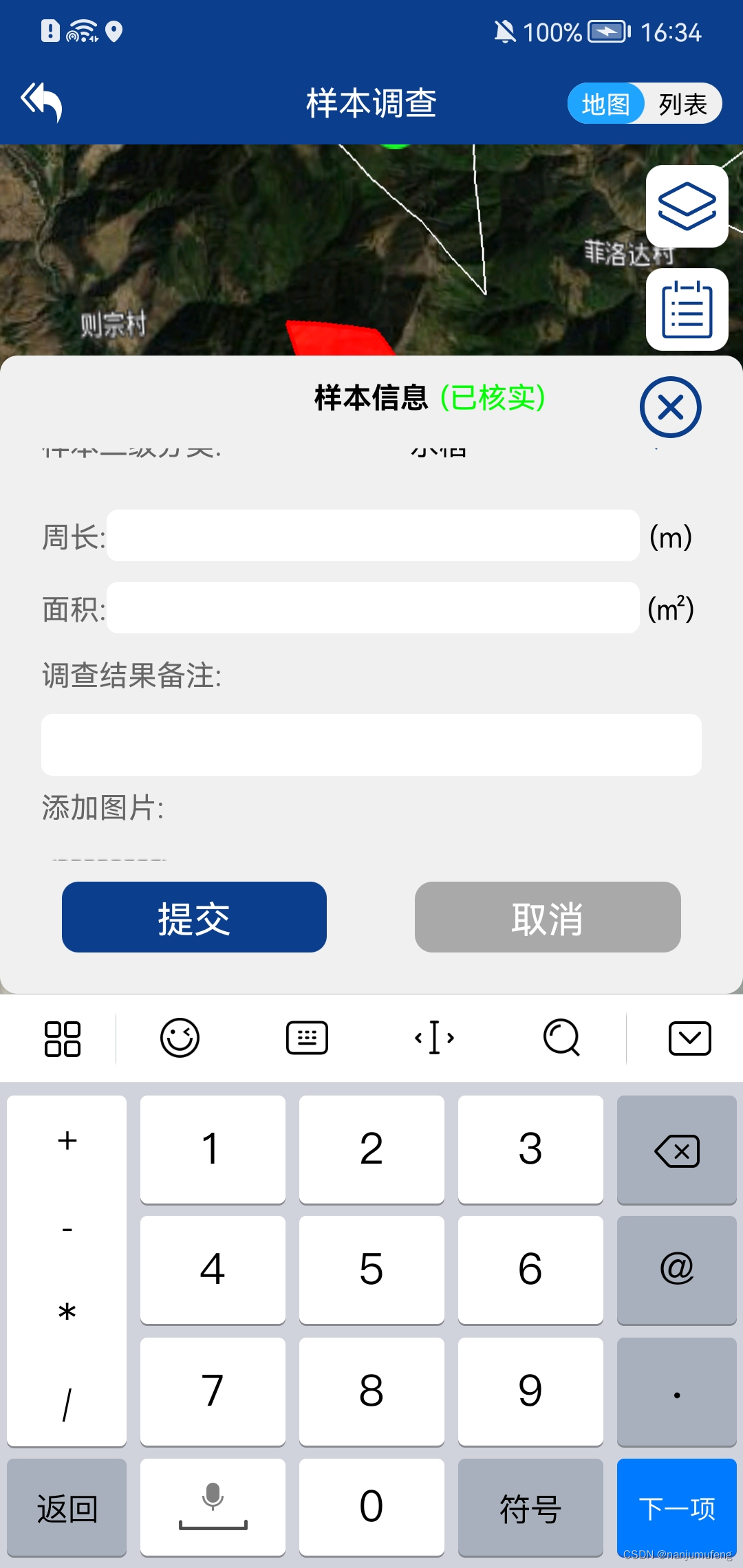
上图是解决之后的效果图
二、解决办法
像上图这种在实际使用中,会给用户造成非常不好的使用体验。因此,我们就需要解决办法。在网上基本都是通过修改AndroidManifest.xml中的activity属性来实现的。android:windowSoftInputMode=”adjustPan”或是android:windowSoftInputMode=”adjustResize”属性。但是在我的项目中,不起作用。就尝试另一种方案,最后完美解决问题。使用方法是,透明状态栏下使用fitsSystemWindows=true属性。
三、步骤
1.首先在需要解决遮盖问题的页面,最外层加上android:fitsSystemWindows="true"属性。
<RelativeLayout xmlns:android="http://schemas.android.com/apk/res/android"
android:layout_width="match_parent"
android:layout_height="match_parent"
xmlns:app="http://schemas.android.com/apk/res-auto"
android:fitsSystemWindows="true">
<!--其他代码忽略-->
</RelativeLayout>
此时运行程序,问题就解决了。但是会存在一个问题,在顶部会有白条。这显然也不是我们想要的效果。