1.封装HttpClient.cs
优先封装HttpClient.cs,用于发送http请求,类似于axios,ajax等等
自己创建一个HttpClient.cs,将以下代码拷贝进去即可,无需依赖
注意,这里的请求类型为application/json,你可以根据自己的需求的不同进行封装
using System;
using System.Collections.Generic;
using System.Linq;
using System.Text;
using System.Threading.Tasks;
using System.IO;
using System.Net;
namespace CustomReportForm
{
public class HttpClient
{
/// <summary>
/// Seivice URL
/// </summary>
public string Url {
get; set; }
/// <summary>
/// 内容,body,fields参数
/// </summary>
public string Data {
get; set; }
/// <summary>
/// Cookie,保证登录后,所有访问持有一个Cookie;
/// </summary>
static CookieContainer Cookie = new CookieContainer();
/// <summary>
/// Seivice Method ,post,get,delete,put,等等,支持大小写
/// </summary>
public string Method {
get; set; }
/// <summary>
/// 请求头
/// </summary>
public Dictionary<string,string> Headers {
get; set; }
/// <summary>
/// 请求体类型 ,如application/json
/// </summary>
public string ContentType {
get; set; }
/// <summary>
/// HTTP访问
/// </summary>
public string AsyncRequest()
{
HttpWebRequest httpRequest = HttpWebRequest.Create(Url) as HttpWebRequest;
httpRequest.Method = Method;
if (Headers != null && Headers.Count>0)
{
for (int i = 0; i < Headers.Keys.Count; i++)
{
string key = Headers.Keys.ElementAt(i);
httpRequest.Headers.Add(key, Headers[key]);
}
}
httpRequest.ContentType =string.IsNullOrEmpty(ContentType)? "application/json": ContentType;
httpRequest.CookieContainer = Cookie;
httpRequest.Timeout = 1000 * 60 * 10;//10min
using (Stream reqStream = httpRequest.GetRequestStream())
{
var bytes = UnicodeEncoding.UTF8.GetBytes(Data);
reqStream.Write(bytes, 0, bytes.Length);
reqStream.Flush();
}
using (var repStream = httpRequest.GetResponse().GetResponseStream())
{
using (var reader = new StreamReader(repStream))
{
return ValidateResult(reader.ReadToEnd());
}
}
}
private static string ValidateResult(string responseText)
{
if (responseText.StartsWith("response_error:"))
{
return responseText.TrimStart("response_error:".ToCharArray());
}
return responseText;
}
}
}
2.接口的调用
将一个json的字符串数据发送到接口中,发送post请求
这里需要先定义一个数据模型
public class UserInfo
{
public string username {
get; set; }
public string password {
get; set; }
}
发送请求
这里依赖于Newtonsoft.Json,需要去安装
右键项目-》管理NuGet程序包
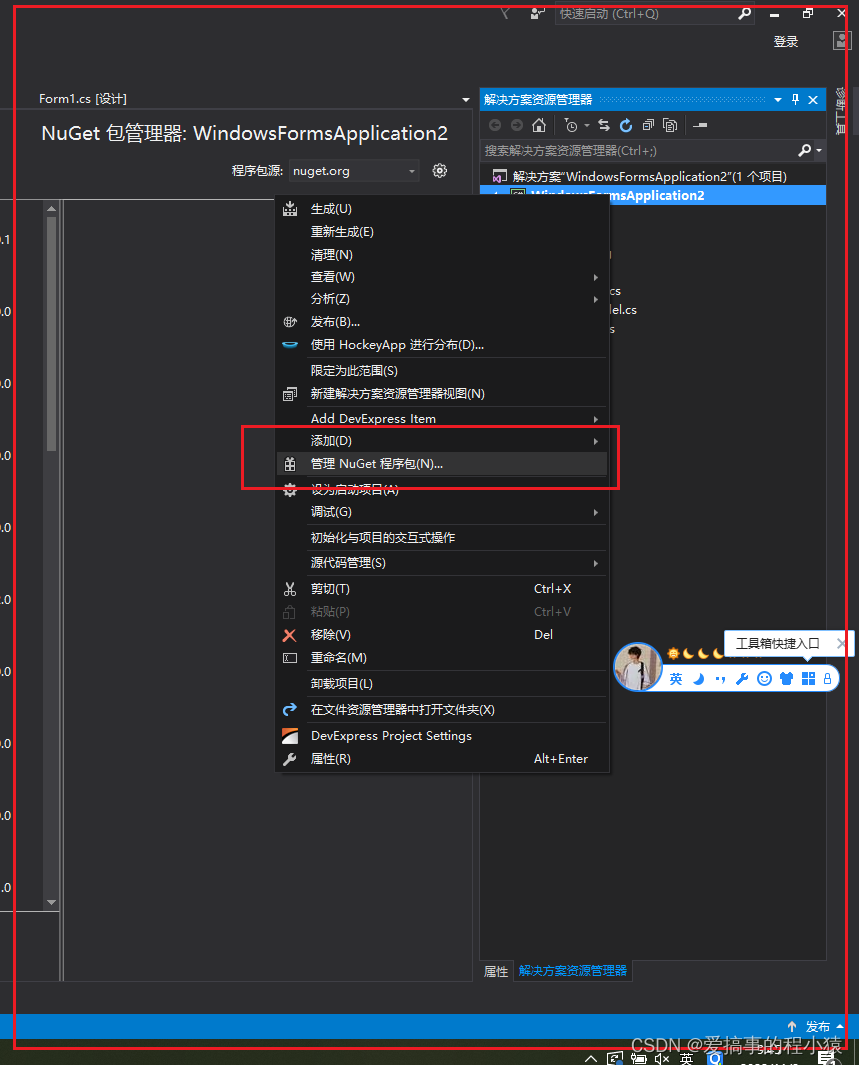
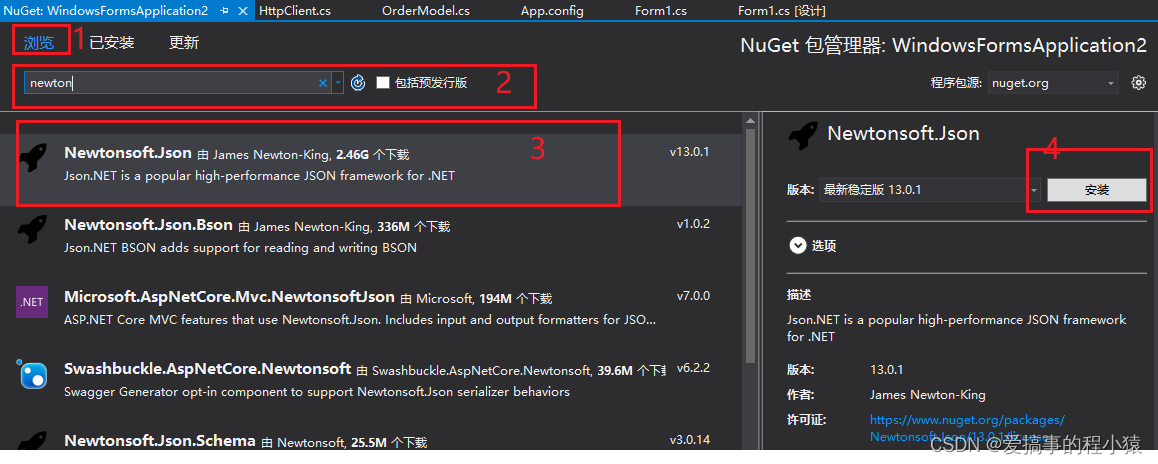
安装成功,就看到就看看自己引用中是否存在Newtonsoft.Json,没有就手动添加到引用中吧
请求方式一
//向后端发送请求
HttpClient httpClient = new HttpClient();
httpClient.Url = "http://localhost:9523/login";
httpClient.Method = "post";
UserInfo userInfo = new UserInfo();
userInfo.username = "zhangsan";
userInfo.password = "1234756";
httpClient.Data = JsonConvert.SerializeObject(userInfo);
var iResult = JObject.Parse(httpClient.AsyncRequest());
发送请求成功

请求方式二
string data = "{ \"username\": \"zhangsan\",\"password\": \"123456\"}";
Dictionary<string, string> headers = new Dictionary<string, string>();
headers.Add("zhangsan","testToken123456");
//向后端发送请求
HttpClient httpClient = new HttpClient();
httpClient.Url = "http://localhost:5555/login";
httpClient.Method = "post";
httpClient.Data = data;
httpClient.Headers = headers;
//httpClient.ContentType = "application/json"; //不设置默认为application/json
// 返回结果
// 处理方式一
var iResult = JObject.Parse(httpClient.AsyncRequest());
int code = iResult ["code"].Value<int>();
string message = iResult ["message"].Value<string>;
JArray roles = iResult ["roles"] as JArray;
JArray roles = JArray.Parse(iResult ["roles"]);
// 处理方式二
string iResult = httpClient.AsyncRequest();
//反序列化,当然你要先定义一个数据模型,负责接收反序列化后的数据
T为数据模型的类型
T res = JsonConvert.DeserializeObject<T>(iResult);