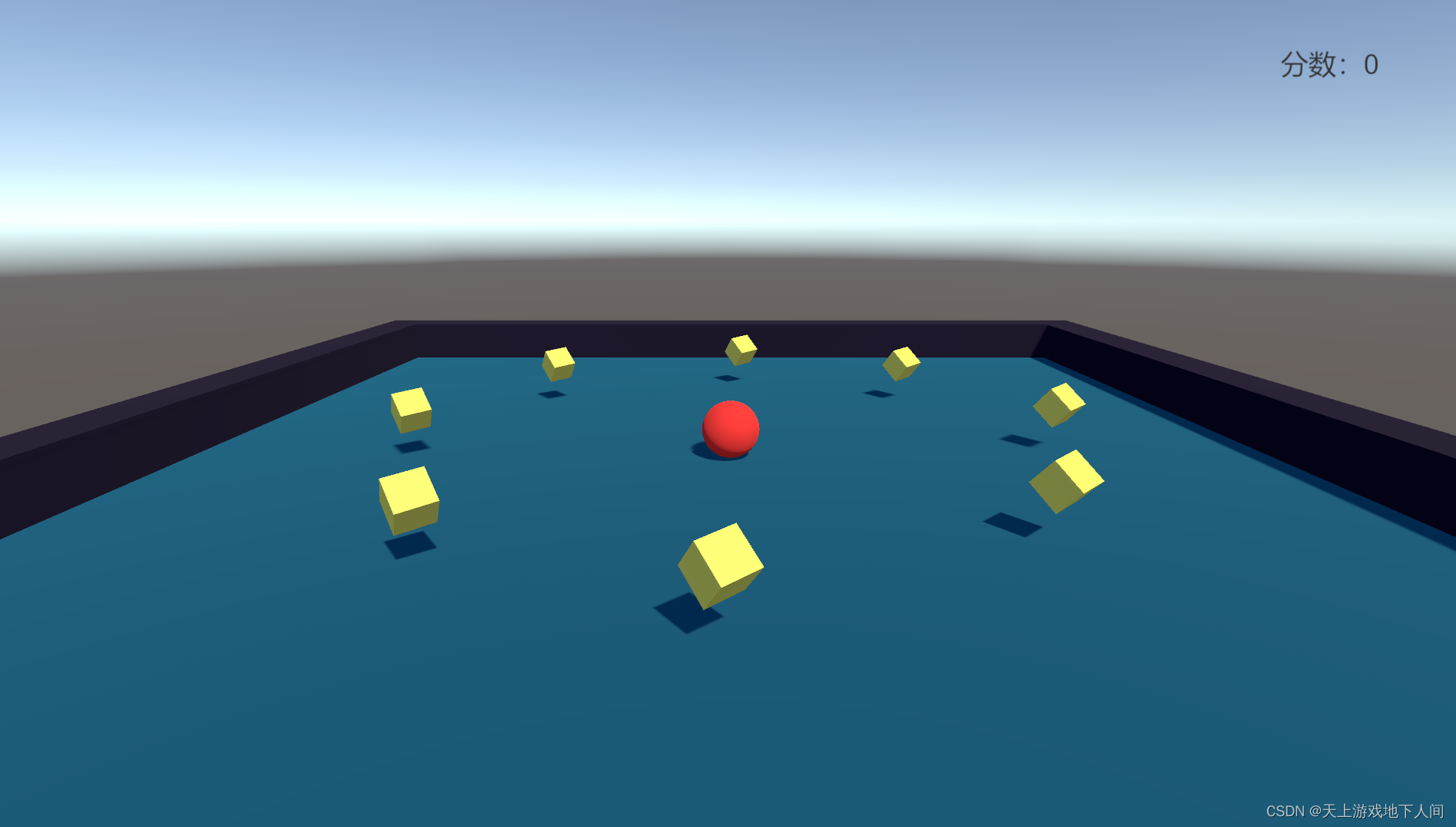// Player脚本文件源代码
public class Player : MonoBehaviour
{
public Rigidbody rd; // 定义了一个刚体组件
public int score = 0; // 定义了一个计分器
public Text scoreText; // 定义了一个文本组件
public GameObject winText; // 定义了一个游戏物体用于检验游戏结束
// Start is called before the first frame update
void Start()
{
// Debug.Log("游戏开始了!");
rd = GetComponent<Rigidbody>(); //实现刚体组件
// rd.AddForce(Vector3.right); // 施加一次持续1N向右的力,由于阻力存在效果不明显
// 监听键盘并控制小球运动
}
// Update is called once per frame
void Update()
{
// Debug.Log("游戏正在进行中……");
// (x, y, z) (1, 0, 0)
// Vector3.right left forward back
// rd.AddForce(Vector3.right); // 施加一个持续1N向右的力
// (2, 0, 0)
// rd.AddForce(new Vector3(10, 0, 0));
float h = Input.GetAxis("Horizontal"); // 左右-1 1
float v = Input.GetAxis("Vertical"); // 前后
// Debug.Log(h); // 0
rd.AddForce(new Vector3(h, 0, v) * 2); // 移速*2
}
// private void OnCollisionEnter(Collision collision) // 发生碰撞时执行的代码
//{
// Debug.Log("发生碰撞了");
// 判断并销毁食物
// 当物体的触发器执行后,碰撞器对该物体就失效了,因为触发器不会发生碰撞。
//if (collision.collider.tag == "Food") // 通过碰撞器碰撞标签的检测
//if (collision.gameObject.tag == "Food") // 通过碰撞器碰撞标签的检测
//{
// Destroy(collision.gameObject); // 销毁游戏对象
//}
// }
// 碰撞检测
//private void OnCollisionStay(Collision collision) // 发生碰撞接触时执行的代码
//{
// Debug.Log("发生接触中……");
//}
//private void OnCollisionExit(Collision collision) // 发生碰撞离开后执行的代码
//{
// Debug.Log("发生碰撞后离开");
//}
// 触发检测(可穿过物体,不会减速)
private void OnTriggerEnter(Collider other) // 与触发器发生碰撞时执行的代码
{
// Debug.Log("OnTriggerEnter" + other.tag);
if (other.tag == "Food") // 通过碰撞器碰撞标签的检测
{
Destroy(other.gameObject); // 销毁游戏对象
// 自增运算符++
score++;
scoreText.text = "分数:" + score; // 引用text属性,将"分数:" + score传递给scoreText.text
if (score == 8) // 当score等于8时
{
winText.SetActive(true); // 设置激活winText游戏物体
}
}
}
//private void OnTriggerStay(Collider other) // 与触发器接触时执行的代码
//{
// Debug.Log("OnTriggerStay" + other.tag);
//}
//private void OnTriggerExit(Collider other) // 离开触发器发生后执行的代码
//{
// Debug.Log("OnTriggerExit" + other.tag);
//}
}
// Food
public class Food : MonoBehaviour
{
// Start is called before the first frame update
void Start()
{
}
// Update is called once per frame
void Update()
{
transform.Rotate(Vector3.up); // 一度一度的变换角度,60帧/s
}
}
// FollowTarget
public class FollowTarget : MonoBehaviour
{
public Transform playerTransform; // 声明一个Transfrom类对象
private Vector3 offset; // 声明一个结构体对象
// Start is called before the first frame update
void Start()
{
offset = transform.position - playerTransform.position; // 相机和玩家的三维坐标偏移量 = 相机的三维坐标 - 玩家的三维坐标
}
// Update is called once per frame
void Update()
{
transform.position = playerTransform.position + offset; // (改变后)相机改变的三维坐标 = (改变后)玩家对象的三维坐标量 + 初始偏移量;
}
}// 界面

// 打包运行