一、过程
新建WinForm程序,并写入代码,明确要调用的程序的绝对路径(或相对路径)下的exe文件。
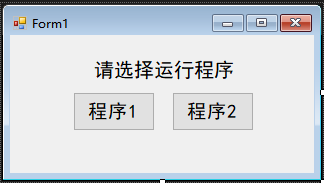
调用代码:
这里我调用的另一个程序的路径是:
F:\WindowsFormsApplication2\WindowsFormsApplication2\bin\Debug\WindowsFormsApplication2.exe
你可以把这个路径改成你自己要调用的程序的路径。
using System;
using System.Collections.Generic;
using System.ComponentModel;
using System.Data;
using System.Drawing;
using System.Linq;
using System.Text;
using System.Threading.Tasks;
using System.Windows.Forms;
namespace WindowsFormsApplication5
{
public partial class Form1 : Form
{
public Form1()
{
InitializeComponent();
}
private void button1_Click(object sender, EventArgs e)
{
if (System.IO.File.Exists(@"F:\WindowsFormsApplication2\WindowsFormsApplication2\bin\Debug\WindowsFormsApplication2.exe"))
{
System.Diagnostics.Process.Start(@"F:\WindowsFormsApplication2\WindowsFormsApplication2\bin\Debug\WindowsFormsApplication2.exe");
}
}
}
}
二、效果
运行起来,点击按钮1,也可以同时调用多个exe
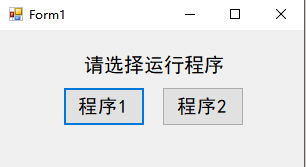
调用的exe程序运行起来:
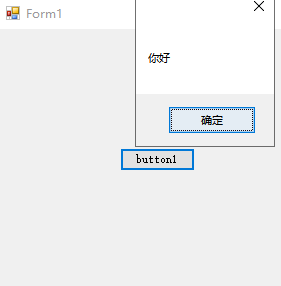
总结
可以调用的程序可以不是C#程序,可以是其他应用程序,例如windows自带的一些工具,或者其他语言做的程序,只要是exe都可以启动进程。