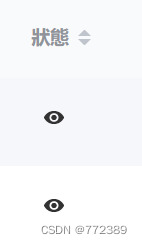有时候直接修改组件样式是不生效的,我们需要穿透,先在外部加一个div
<div class="custom-table">
<el-table>
</el-table>
</div>css:
// 設置label的背景色
.custom-table ::v-deep .el-table th {
background: var(--cool-gray-50, #F9FAFB);
border-bottom: none;
}
// 取消行之间的横向边框线
.custom-table ::v-deep .el-table td, .el-table th.is-leaf {
border-bottom: none;
}
//去掉最下面的那一条线
.custom-table ::v-deep .el-table::before {
height: 0px;
}原始效果

修改后效果

题外话:
睁眼图标:Eye fill · Bootstrap 图标库 (bootcss.com)
闭眼图标:Eye slash fill · Bootstrap 图标库 (bootcss.com)
以及有时候的背景色问题
扫描二维码关注公众号,回复:
16535276 查看本文章


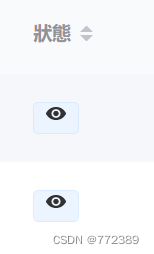
在对应组件设置一个透明的颜色就行
<el-tag style="background-color: #0000;border-color: #0000;">
<svg></svg>
</el-tag>