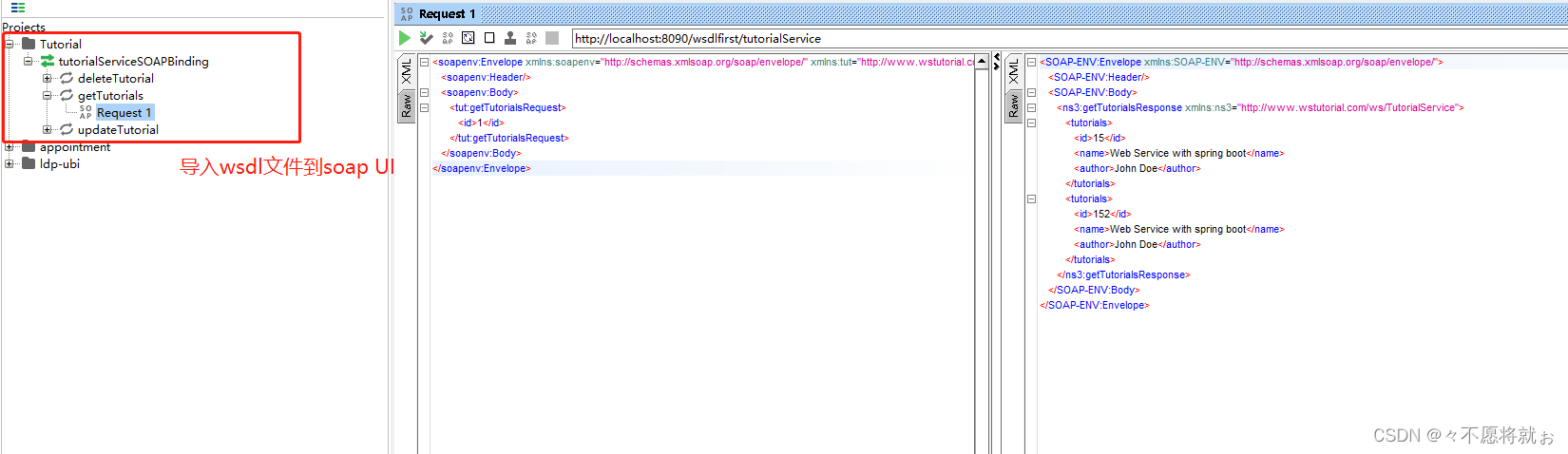概述
WebService简单概述就是用http发送接收xml数据,但这个xml得遵守系统的规范。这个规范就是WSDL(Web服务描述语言,Web Services Description Language),在WebService中传输的xml有一个正式的名称叫Soap(简单对象访问协议 Simple Object Access Protocol)。
代码实现
- 首先,准备一个wsdl 文档
wsdl 文档包含五个标准元素:types, message, portType, binding and service。
wsdl 提供 3 种操作:deleteTutorial、updateTutorial 和 getTutorials。
<?xml version="1.0" encoding="UTF-8"?>
<definitions name="someName"
targetNamespace="http://www.wstutorial.com/ws/TutorialService" xmlns="http://schemas.xmlsoap.org/wsdl/"
xmlns:wsdl="http://schemas.xmlsoap.org/wsdl/" xmlns:xs="http://www.w3.org/2001/XMLSchema"
xmlns:soap="http://schemas.xmlsoap.org/wsdl/soap/" xmlns:tns="http://www.wstutorial.com/ws/TutorialService">
<types>
<xs:schema targetNamespace="http://www.wstutorial.com/ws/TutorialService">
<xs:complexType name="statusCode">
<xs:sequence>
<xs:element name="code" type="xs:long" />
</xs:sequence>
</xs:complexType>
<xs:complexType name="TutorialType">
<xs:all>
<xs:element name="id" type="xs:long" />
<xs:element name="name" type="xs:string" />
<xs:element name="author" type="xs:string" />
</xs:all>
</xs:complexType>
<xs:element name="updateTutorialRequest">
<xs:complexType>
<xs:sequence>
<xs:element name="tutorialType" type="tns:TutorialType" />
</xs:sequence>
</xs:complexType>
</xs:element>
<xs:element name="updateTutorialResponse">
<xs:complexType>
<xs:sequence>
<xs:element name="statusCode" type="tns:statusCode" />
</xs:sequence>
</xs:complexType>
</xs:element>
<xs:element name="deleteTutorialRequest">
<xs:complexType>
<xs:sequence>
<xs:element name="id" type="xs:long" />
</xs:sequence>
</xs:complexType>
</xs:element>
<xs:element name="deleteTutorialResponse">
<xs:complexType>
<xs:sequence>
<xs:element name="statusCode" type="tns:statusCode" />
</xs:sequence>
</xs:complexType>
</xs:element>
<xs:element name="getTutorialsRequest">
<xs:complexType>
<xs:sequence>
<xs:element name="id" type="xs:long" />
</xs:sequence>
</xs:complexType>
</xs:element>
<xs:element name="getTutorialsResponse">
<xs:complexType>
<xs:sequence>
<xs:element type="tns:TutorialType" minOccurs="0"
maxOccurs="unbounded" name="tutorials" />
</xs:sequence>
</xs:complexType>
</xs:element>
<xs:complexType name="TutorialTypes">
<xs:sequence>
<xs:element type="tns:TutorialType" minOccurs="0"
maxOccurs="unbounded" name="tutorials" />
</xs:sequence>
</xs:complexType>
<xs:element name="tutorialFault" type="xs:string" />
</xs:schema>
</types>
<message name="tutorialFault">
<part name="params" element="tns:tutorialFault" />
</message>
<message name="getTutorialsRequestMsg">
<part name="params" element="tns:getTutorialsRequest" />
</message>
<message name="getTutorialsResponseMsg">
<part name="params" element="tns:getTutorialsResponse" />
</message>
<message name="deleteTutorialRequestMsg">
<part name="params" element="tns:deleteTutorialRequest" />
</message>
<message name="deleteTutorialResponseMsg">
<part name="params" element="tns:deleteTutorialResponse" />
</message>
<message name="updateTutorialRequestMsg">
<part name="params" element="tns:updateTutorialRequest" />
</message>
<message name="updateTutorialResponseMsg">
<part name="params" element="tns:updateTutorialResponse" />
</message>
<portType name="TutorialServicePortType">
<operation name="deleteTutorial">
<input message="tns:deleteTutorialRequestMsg" />
<output message="tns:deleteTutorialResponseMsg" />
<fault name="fault" message="tns:tutorialFault" />
</operation>
<operation name="updateTutorial">
<input message="tns:updateTutorialRequestMsg" />
<output message="tns:updateTutorialResponseMsg" />
<fault name="fault" message="tns:tutorialFault" />
</operation>
<operation name="getTutorials">
<input message="tns:getTutorialsRequestMsg" />
<output message="tns:getTutorialsResponseMsg" />
<fault name="fault" message="tns:tutorialFault" />
</operation>
</portType>
<binding name="tutorialServiceSOAPBinding" type="tns:TutorialServicePortType">
<soap:binding style="document"
transport="http://schemas.xmlsoap.org/soap/http" />
<operation name="deleteTutorial">
<soap:operation soapAction="deleteTutorial" />
<input>
<soap:body use="literal" />
</input>
<output>
<soap:body use="literal" />
</output>
<fault name="fault">
<soap:fault name="fault" use="literal" />
</fault>
</operation>
<operation name="updateTutorial">
<soap:operation soapAction="updateTutorial" />
<input>
<soap:body use="literal" />
</input>
<output>
<soap:body use="literal" />
</output>
<fault name="fault">
<soap:fault name="fault" use="literal" />
</fault>
</operation>
<operation name="getTutorials">
<soap:operation soapAction="getTutorials" />
<input>
<soap:body use="literal" />
</input>
<output>
<soap:body use="literal" />
</output>
<fault name="fault">
<soap:fault name="fault" use="literal" />
</fault>
</operation>
</binding>
<service name="TutorialService">
<port name="TutorialServicePort" binding="tns:tutorialServiceSOAPBinding">
<soap:address
location="http://localhost:8080/wsdlfirst/tutorialService" />
</port>
</service>
</definitions>
- 创建SpringBoot项目,Pom文件添加WebService依赖
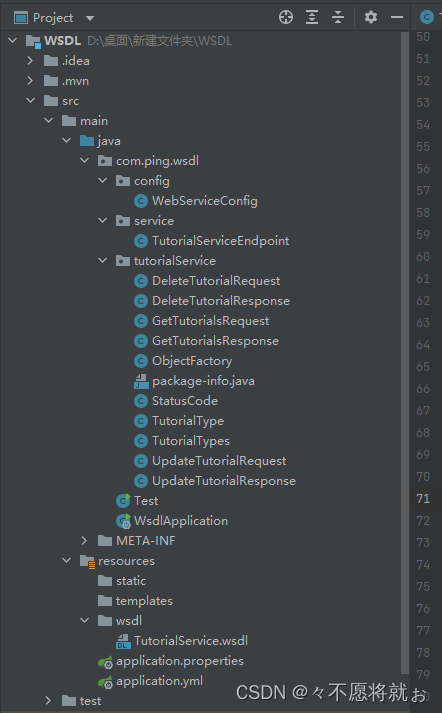
唯一使用的依赖项是 spring-boot-starter-web-services,它包括 Spring-WS依赖项
Maven 插件 maven-jaxb2-plugin 从 WSDL文件生成 Java 源代码
- schemaDirectory:可以找到 WSDL 文件存放的目录。
- schemaIncludes:在这里我们可以指定应该使用哪个文件。
- generatePackage:生成代码的包名
- generateDirectory :生成代码的目标目录
<dependency>
<groupId>org.springframework.boot</groupId>
<artifactId>spring-boot-starter-web-services</artifactId>
</dependency>
<plugin>
<groupId>org.jvnet.jaxb2.maven2</groupId>
<artifactId>maven-jaxb2-plugin</artifactId>
<version>0.13.2</version>
<executions>
<execution>
<goals>
<goal>generate</goal>
</goals>
</execution>
</executions>
<configuration>
<schemaLanguage>WSDL</schemaLanguage>
<generatePackage>com.ping.wsdl.tutorialService</generatePackage>
<generateDirectory>src/main/java</generateDirectory>
<schemaDirectory>${project.basedir}/src/main/resources/wsdl</schemaDirectory>
<schemaIncludes>
<include>*.wsdl</include>
</schemaIncludes>
</configuration>
</plugin>
双击generate生成源代码
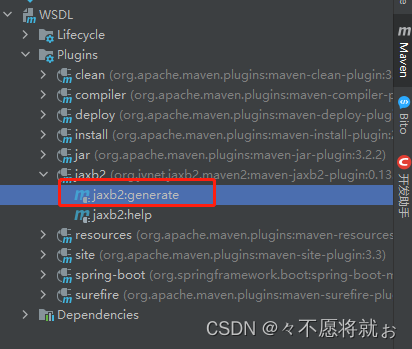

- 实现Endpoint
package com.ping.wsdl.service;
import java.util.ArrayList;
import java.util.List;
import com.ping.wsdl.tutorialService.*;
import org.springframework.ws.server.endpoint.annotation.Endpoint;
import org.springframework.ws.server.endpoint.annotation.PayloadRoot;
import org.springframework.ws.server.endpoint.annotation.RequestPayload;
import org.springframework.ws.server.endpoint.annotation.ResponsePayload;
@Endpoint
public class TutorialServiceEndpoint {
private static final String NAMESPACE_URI = "http://www.wstutorial.com/ws/TutorialService";
@PayloadRoot(namespace = NAMESPACE_URI, localPart = "updateTutorialRequest" )
@ResponsePayload
public UpdateTutorialResponse updateTutorial(@RequestPayload UpdateTutorialRequest request)throws Exception {
ObjectFactory factory = new ObjectFactory();
StatusCode code = factory.createStatusCode();
UpdateTutorialResponse response = factory.createUpdateTutorialResponse();
code.setCode(200);
response.setStatusCode(code);
return response;
}
@PayloadRoot(namespace = NAMESPACE_URI, localPart = "deleteTutorialRequest" )
@ResponsePayload
public DeleteTutorialResponse deleteTutorial(@RequestPayload DeleteTutorialRequest request)throws Exception {
System.out.println("-->deleteTutorial<--");
ObjectFactory factory = new ObjectFactory();
DeleteTutorialResponse response = factory.createDeleteTutorialResponse();
StatusCode code = factory.createStatusCode();
code.setCode(204);
response.setStatusCode(code);
return response;
}
@PayloadRoot(namespace = NAMESPACE_URI, localPart = "getTutorialsRequest" )
@ResponsePayload
public GetTutorialsResponse getTutorials(@RequestPayload GetTutorialsRequest request)throws Exception {
ObjectFactory factory = new ObjectFactory();
GetTutorialsResponse response = factory.createGetTutorialsResponse();
List<TutorialType> tutorials = getTutorials();
response.getTutorials().addAll(tutorials);
return response;
}
private List<TutorialType> getTutorials() {
List<TutorialType> tutorials= new ArrayList<TutorialType>();
TutorialType tut1 = new TutorialType();
tut1.setAuthor("John Doe");
tut1.setId(15l);
tut1.setName("Web Service with spring boot");
TutorialType tut2 = new TutorialType();
tut2.setAuthor("John Doe");
tut2.setId(152);
tut2.setName("Web Service with spring boot");
tutorials.add(tut1);
tutorials.add(tut2);
return tutorials;
}
}
- 添加配置Configuration
- @EnableWs:提供spring web service 配置
- 我们用@Bean(name=“tutorialService”)定义DefaultWsdl11Definition。tutorialService将是URL中WSDL的名称
- wsdl11Definition.setWsdl,提示wsdl的本地
- MessageDispatcherServlet将用于处理http请求
- 需要设置ApplicationContext
- servlet RegistrationBean将所有具有URI" /wsdlfirst/* "的传入请求映射到servlet
- wsdl的url将是:http://localhost:8080/wsdlfirst/tutorialService.wsdl
package com.ping.wsdl.config;
import org.springframework.boot.web.servlet.ServletRegistrationBean;
import org.springframework.context.ApplicationContext;
import org.springframework.context.annotation.Bean;
import org.springframework.context.annotation.Configuration;
import org.springframework.core.io.ClassPathResource;
import org.springframework.ws.config.annotation.EnableWs;
import org.springframework.ws.config.annotation.WsConfigurerAdapter;
import org.springframework.ws.transport.http.MessageDispatcherServlet;
import org.springframework.ws.wsdl.wsdl11.SimpleWsdl11Definition;
import org.springframework.ws.wsdl.wsdl11.Wsdl11Definition;
@EnableWs
@Configuration
public class WebServiceConfig extends WsConfigurerAdapter{
@Bean
public ServletRegistrationBean messageDispatcherServlet(ApplicationContext applicationContext) {
MessageDispatcherServlet servlet = new MessageDispatcherServlet();
servlet.setApplicationContext(applicationContext);
return new ServletRegistrationBean(servlet, "/wsdlfirst/*");
}
@Bean(name="tutorialService")
public Wsdl11Definition defaultWsdl11Definition() {
SimpleWsdl11Definition wsdl11Definition = new SimpleWsdl11Definition();
wsdl11Definition.setWsdl(new ClassPathResource("/wsdl/TutorialService.wsdl"));
return wsdl11Definition;
}
}
- 启动项目
package com.ping.wsdl;
import org.springframework.boot.SpringApplication;
import org.springframework.boot.autoconfigure.SpringBootApplication;
@SpringBootApplication
public class WsdlApplication {
public static void main(String[] args) {
SpringApplication.run(WsdlApplication.class, args);
}
}
- 使用 soapUI 进行测试
- 首先在soap UI导入准备好的wsdl文件
- 然后在xml中输入需要的数据,执行即可获取响应的xml