一.概述
swagger接口文档是根据我们编写的controller自动生成,我只需要在接口上加上特定的注解,启动服务后,就直接可以在web页面上进行接口的调试.
二.springboot整合swagger
1.pom依赖
(1).ccm-mall.pom的 <dependencyManagement/>中加入以下依赖,声明版本号.
<!--swagger相关-->
<dependency>
<groupId>io.springfox</groupId>
<artifactId>springfox-swagger2</artifactId>
<version>2.9.2</version>
<exclusions>
<exclusion>
<groupId>io.swagger</groupId>
<artifactId>swagger-models</artifactId>
</exclusion>
</exclusions>
</dependency>
<dependency>
<groupId>io.springfox</groupId>
<artifactId>springfox-swagger-ui</artifactId>
<version>2.9.2</version>
</dependency>
<dependency>
<groupId>io.swagger</groupId>
<artifactId>swagger-models</artifactId>
<version>1.5.21</version>
</dependency>
(2).server.pom中加入以下依赖,实际引入
<dependency>
<groupId>io.springfox</groupId>
<artifactId>springfox-swagger2</artifactId>
<exclusions>
<exclusion>
<groupId>io.swagger</groupId>
<artifactId>swagger-models</artifactId>
</exclusion>
</exclusions>
</dependency>
<dependency>
<groupId>io.springfox</groupId>
<artifactId>springfox-swagger-ui</artifactId>
</dependency>
<dependency>
<groupId>io.swagger</groupId>
<artifactId>swagger-models</artifactId>
</dependency>
2.代码配置
(1).springboot启动类上加@EnableSwagger2注解,代表开启swagger接口文档.
package com.ccm.server.user;
import com.baomidou.mybatisplus.extension.plugins.PaginationInterceptor;
import org.mybatis.spring.annotation.MapperScan;
import org.springframework.boot.SpringApplication;
import org.springframework.boot.autoconfigure.SpringBootApplication;
import org.springframework.context.annotation.Import;
import springfox.documentation.swagger2.annotations.EnableSwagger2;
/**
* @Description server-user服务启动类
* @Author zhouzhiwu
* @CreateTime 2020/07/03 14:04
*/
@EnableSwagger2
@MapperScan(basePackages = "com.ccm.server.user.dao.mysql.mapper")
@SpringBootApplication //声明为一个启动类
@Import(value = PaginationInterceptor.class)
public class ServerUserApplication {
public static void main(String[] args) {
SpringApplication.run(ServerUserApplication.class,args);
}
}
(2).新建swaggerConfig配置类.
package com.ccm.server.user.config;
import org.springframework.context.annotation.Bean;
import org.springframework.context.annotation.Configuration;
import springfox.documentation.builders.ApiInfoBuilder;
import springfox.documentation.builders.PathSelectors;
import springfox.documentation.builders.RequestHandlerSelectors;
import springfox.documentation.service.ApiInfo;
import springfox.documentation.spi.DocumentationType;
import springfox.documentation.spring.web.plugins.Docket;
/**
* @Description zhouzhiwu
* @Author zhouzhiwu
* @CreateTime 2020/7/8 17:38
*/
@Configuration
public class SwaggerConfig {
@Bean
public Docket createRestApi() {
return new Docket(DocumentationType.SWAGGER_2)
.apiInfo(apiInfo())
.select()
.apis(RequestHandlerSelectors.basePackage("com.ccm.server.user.controller")) //swagger接口扫描包
.paths(PathSelectors.any()).build();
}
private ApiInfo apiInfo() {
return new ApiInfoBuilder().version("1.0.0")
.title("欢迎")
.description("光临")
.termsOfServiceUrl("www.baidu.com")
.build();
}
}
三.测试
1.代码内容
(1)SwaggerTestController.java
package com.ccm.server.user.controller;
import com.ccm.server.user.controller.req.SwaggerTestReq;
import com.ccm.server.user.controller.vo.SwaggerTestVO;
import io.swagger.annotations.Api;
import io.swagger.annotations.ApiOperation;
import io.swagger.annotations.ApiParam;
import org.springframework.web.bind.annotation.*;
/**
* @Description swagger整合测试
* @Author zhouzhiwu
* @CreateTime 2020/07/08 17:00
*/
@RestController
@RequestMapping(value = "swagger-test")
@Api(tags = "swagger测试")
public class SwaggerTestController {
@ApiOperation(value = "rest风格接口测试之get请求")
@GetMapping
public SwaggerTestVO get(@ApiParam(value = "id",required = true) @RequestParam Long id) {
SwaggerTestVO swaggerTestVO = new SwaggerTestVO();
swaggerTestVO.setId(1L);
swaggerTestVO.setName("zhouzhiwu");
return swaggerTestVO;
}
@ApiOperation(value = "rest风格接口测试之post请求")
@PostMapping
public SwaggerTestVO post(@RequestBody SwaggerTestReq swaggerTestReq) {
SwaggerTestVO swaggerTestVO = new SwaggerTestVO();
swaggerTestVO.setId(1L);
swaggerTestVO.setName("zhouzhiwu");
return swaggerTestVO;
}
@ApiOperation(value = "rest风格接口测试之put请求")
@PutMapping
public SwaggerTestVO put(@RequestBody SwaggerTestReq swaggerTestReq) {
SwaggerTestVO swaggerTestVO = new SwaggerTestVO();
swaggerTestVO.setId(1L);
swaggerTestVO.setName("zhouzhiwu");
return swaggerTestVO;
}
@ApiOperation(value = "rest风格接口测试之dele请求")
@DeleteMapping
public SwaggerTestVO delete(@ApiParam(value = "id",required = true) @RequestParam Long id) {
SwaggerTestVO swaggerTestVO = new SwaggerTestVO();
swaggerTestVO.setId(1L);
swaggerTestVO.setName("zhouzhiwu");
return swaggerTestVO;
}
}
(2).SwaggerTestReq.java
package com.ccm.server.user.controller.req;
import io.swagger.annotations.ApiModel;
import io.swagger.annotations.ApiModelProperty;
import lombok.Data;
/**
* @Description swagger测试入参实体
* @Author zhouzhiwu
* @CreateTime 2020/07/08 17:01
*/
@ApiModel(value = "swagger测试入参实体")
@Data
public class SwaggerTestReq {
@ApiModelProperty(value = "id")
private Long id;
@ApiModelProperty(value = "姓名")
private String name;
}
(3).SwaggerTestVO.java
package com.ccm.server.user.controller.vo;
import io.swagger.annotations.ApiModel;
import io.swagger.annotations.ApiModelProperty;
import lombok.Data;
/**
* @Description swagger测试出参实体
* @Author zhouzhiwu
* @CreateTime 2020/07/08 17:01
*/
@ApiModel(value = "swagger测试出参实体")
@Data
public class SwaggerTestVO {
@ApiModelProperty(value = "id")
private Long id;
@ApiModelProperty(value = "姓名")
private String name;
}
2.启动服务
3.访问 localhost:1000/swagger-ui.html
(1)
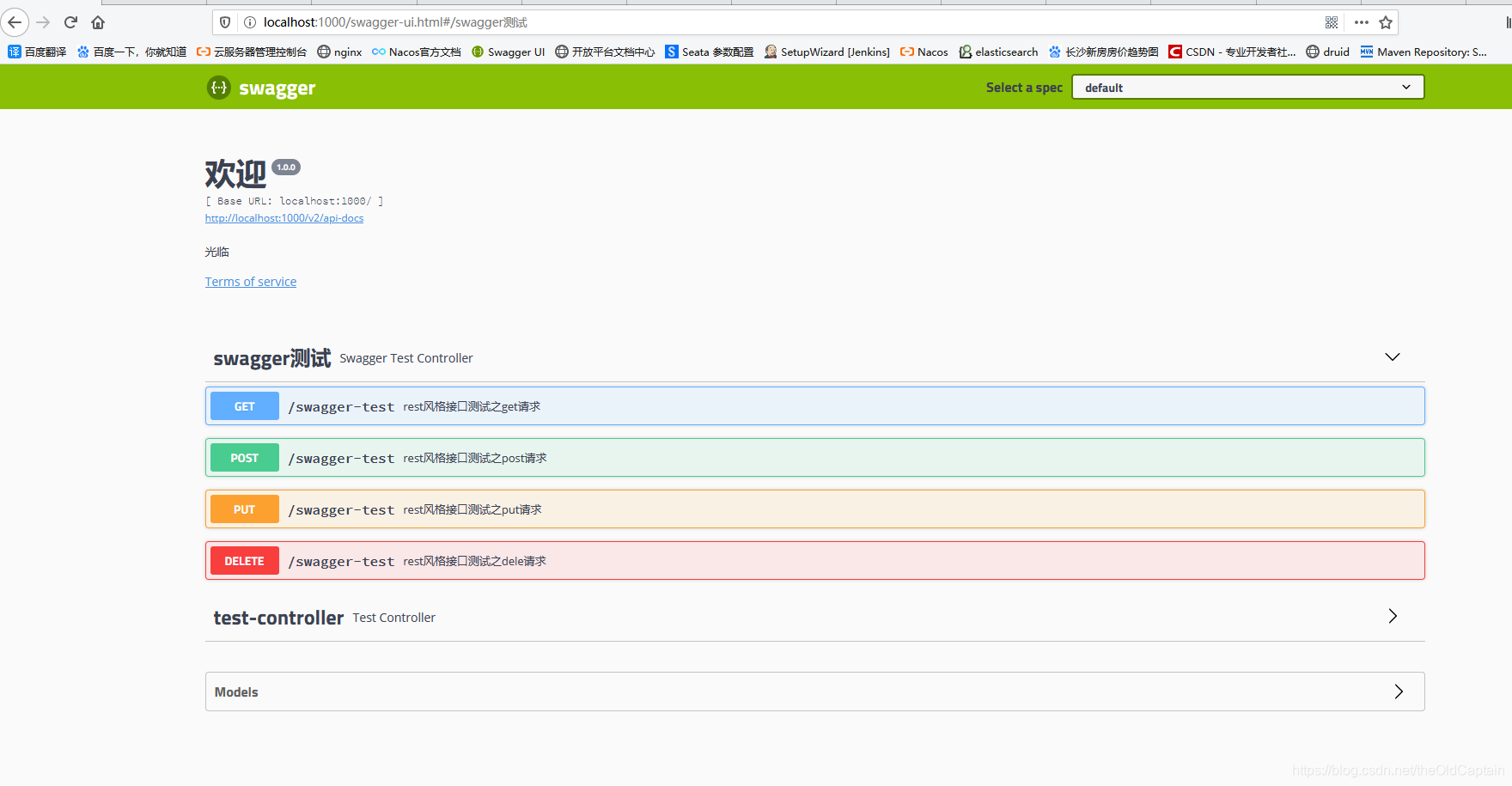
(2)调用一个接口试试.
 访问成功.
访问成功.