容器云平台搭建目录
容器云平台搭建
1.节点规划
| IP | 主机名 | 节点 |
|---|---|---|
| 192.168.100.10 | Master | kubernetes集群 |
2.基础环境配置
将安装包 下载至root目录 并解压到/opt目录
[root@localhost ~]# mount -o loop chinaskills_cloud_paas_v2.0.2.iso /mnt/
cmount: /dev/loop0 写保护,将以只读方式挂载
[root@localhost ~]# cp -r /mnt/* /opt/
[root@localhost ~]# umount /mnt/
1.1安装kubeeasy
kubeeasy为Kubernetes集群专业部署工具,极大的简化了流程,其特性如下:
- 全自动化安装流程
- 支持DNS识别集群
- 支持自我修复: 一切都在自动扩缩组中运行
- 支持多种操作系统(如 Debian、Ubuntu 16.04、CentOs7、RHEL等)
- 支持高可用
在master节点安装kubeeasy工具
[root@localhost ~]# mv /opt/kubeeasy /usr/bin/
1.2安装依赖包
此步骤主要完成docker-ce、git、unzip、vim、wget等工具的安装
在master节点执行以下命令完成依赖包的安装
[root@localhost ~]# kubeeasy install depend --host 192.168.100.10 --user root --password Abc@1234 --offline-file /opt/dependencies/base-rpms.tar.gz
参数解释如下:
- –host: 这里使用单节点搭建就填主机IP就行(如果还有其他节点IP用逗号隔开就行)
- –password: 主机登录密码,所有节点需保持密码一致
- –offline-file: 离线安装包路径
可以通过命令 tail -f /var/log/kubeinstall.log 查看安装详情或者排查错误
1.3配置SSH免密钥
(单节点不用配置)
安装Kubernetes集群的时候,需要配置Kubernetes集群各节点间的免密登录,方便传输文件和通讯。
在master节点执行以下命令完成集群节点的连通性检测:
[root@localhost ~]# kubeeasy check ssh \
--host 10.24.2.10,10.24.2.11 \
--user root \
--password Abc@1234
在master节点执行以下命令完成集群所有节点间的免密钥配置:
[root@localhost ~]# kubeeasy create ssh-keygen \
--master 10.24.2.10 \
--worker 10.24.2.11 \
--user root --password Abc@1234
–mater参数后跟master节点IP,–worker参数后跟所有worker节点IP。
安装Kubernetes集群
在master节点执行以下命令部署 kubernetes集群
[root@localhost ~]# kubeeasy install kubernetes --master 192.168.100.10 --user root --password Abc@1234 --version 1.22.1 --offline-file /opt/kubernetes.tar.gz
部分参数解释:
- –master: Master节点IP
- –worker:Node节点IP,如有多个Node节点用逗号隔开
- –version:Kubernetes版本此处只能为 1.22.1
可以通过命令 tail -f /var/log/kubeinstall.log 查看安装详情或者排查错误
部署完查看集群状态:
[root@k8s-master-node1 ~]# kubectl cluster-info
Kubernetes control plane is running at https://apiserver.cluster.local:6443
CoreDNS is running at https://apiserver.cluster.local:6443/api/v1/namespaces/kube-system/services/kube-dns:dns/proxy
To further debug and diagnose cluster problems, use 'kubectl cluster-info dump'.
查看节点负载情况:
[root@k8s-master-node1 ~]# kubectl top nodes --use-protocol-buffers
NAME CPU(cores) CPU% MEMORY(bytes) MEMORY%
k8s-master-node1 390m 3% 1967Mi 25%
登录一道云云开发平台
http://master_ip:30080
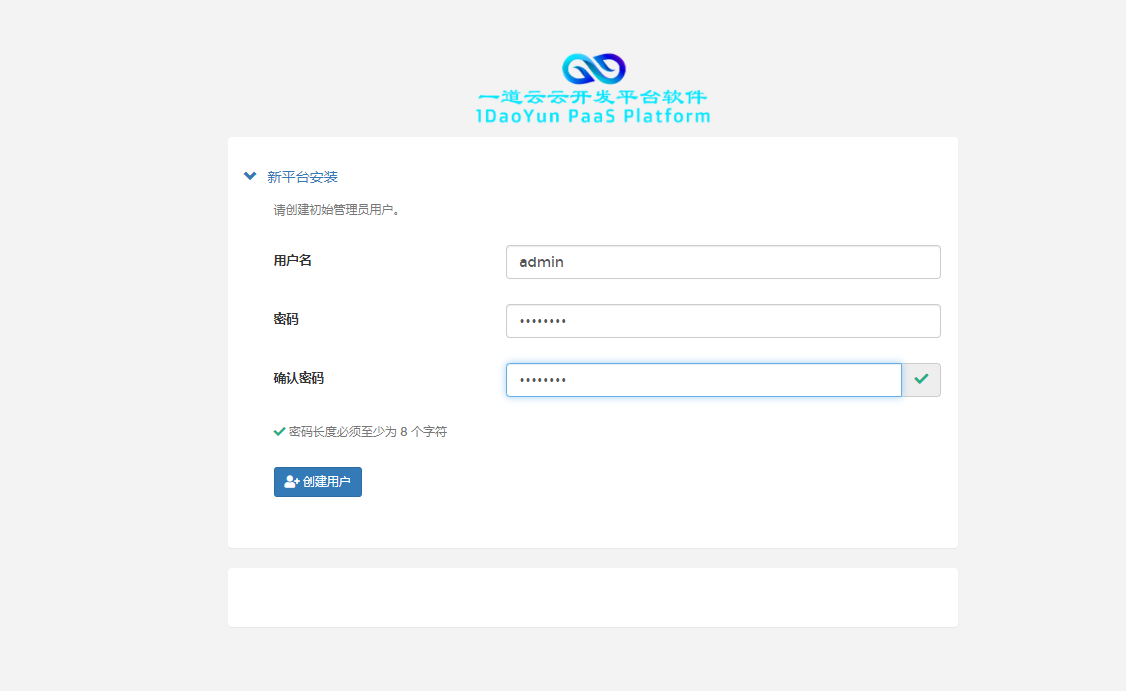
基础案例
使用nginx镜像再default命名空间下创建一个名为exam的Pod设置环境变量exam,其值为2022
[root@k8s-master-node1 ~]# vi exam.yaml
apiVersion: v1
kind: Pod
metadata:
name: exam
namespace: default
spec:
containers:
- image: nginx:latest
name: nginx
imagePullPolicy: IfNotPresent
env:
- name: "exam"
value: "2022"
[root@k8s-master-node1 ~]# kubectl apply -f exam.yaml
pod/exam created
[root@k8s-master-node1 ~]# kubectl get -f exam.yaml
NAME READY STATUS RESTARTS AGE
exam 1/1 Running 0 4m9s
安装部署Istio
本次安装版本为1.12.0
在master节点执行以下命令进行Istio服务网格环境的安装
[root@k8s-master-node1 ~]# kubeeasy add --istio istio
查看Pod
[root@k8s-master-node1 ~]# kubectl -n istio-system get pods
NAME READY STATUS RESTARTS AGE
grafana-6ccd56f4b6-8q8kg 1/1 Running 0 59s
istio-egressgateway-7f4864f59c-jbsbw 1/1 Running 0 74s
istio-ingressgateway-55d9fb9f-8sbd7 1/1 Running 0 74s
istiod-555d47cb65-hcl69 1/1 Running 0 78s
jaeger-5d44bc5c5d-b9cq7 1/1 Running 0 58s
kiali-9f9596d69-ssn57 1/1 Running 0 58s
prometheus-64fd8ccd65-xdrzz 2/2 Running 0 58s
查看Istio版本信息
[root@k8s-master-node1 ~]# istioctl version
client version: 1.12.0
control plane version: 1.12.0
data plane version: 1.12.0 (2 proxies)
Istio可视化访问
http://master_ip:33000
访问Grafana界面
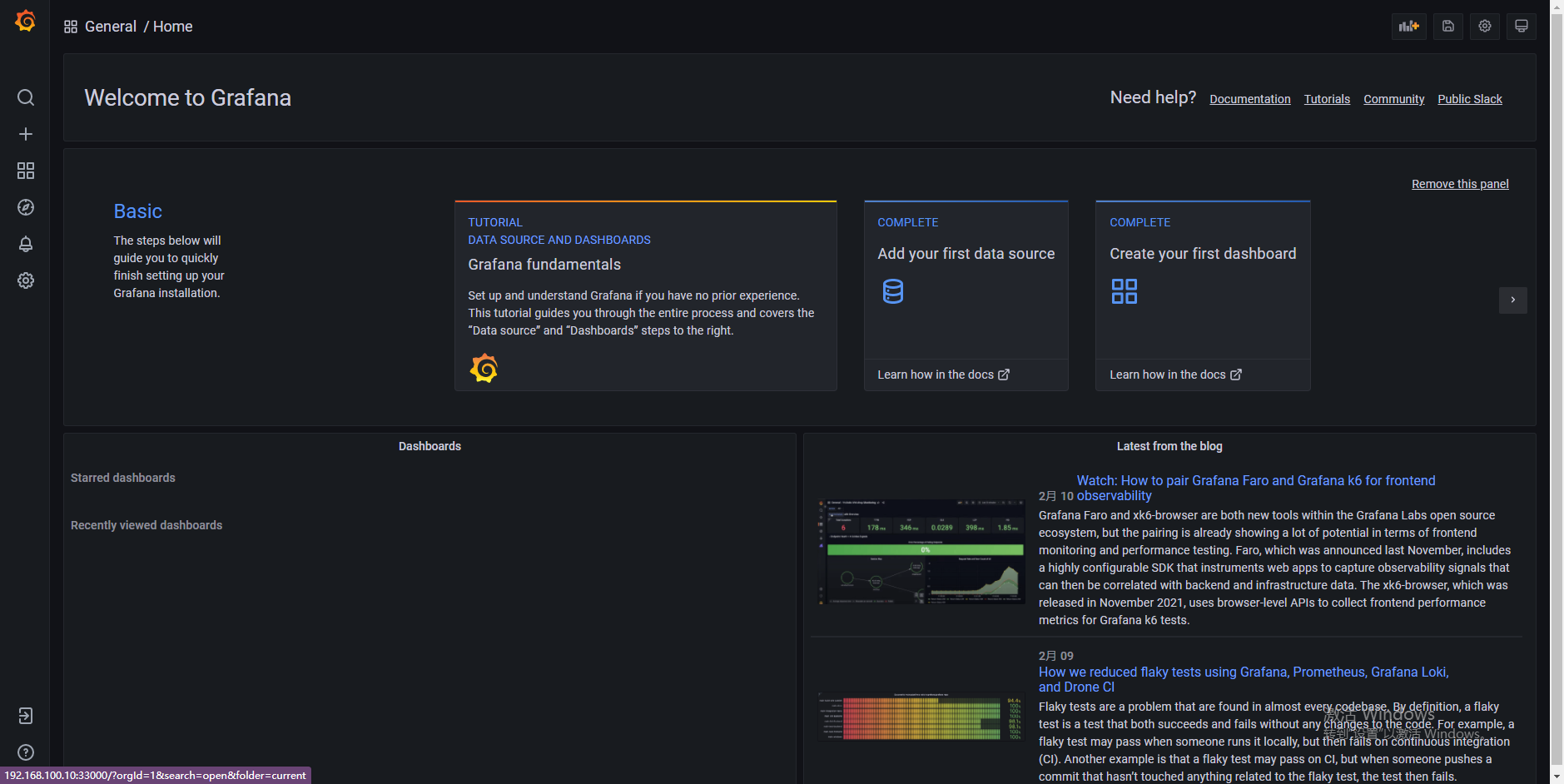
访问Kiali
http://master_ip:20001

还有部分访问界面
http://master_ip:30090
http://master_ip:30686
3.3istioctl基本使用
istioctl用于Istio系统中创建、列出、修改以及删除配置资源
可用的路由和流量管理配置类型有: virtualservice、gateway、destinationrule、serviceentry、httpapispecbinding、quotaspec、quotaspecbinding、servicerole、servicerolebinding、policy。
使用下面命令展示istioctl可以访问到丢Istio配置档的名称
[root@k8s-master-node1 ~]# istioctl profile list
Istio configuration profiles:
default
demo
empty
external
minimal
openshift
preview
remote
#default: 根据istioOpperator API的默认设置启用相关组件,适用于生产环境
#demo: 部署较多组件演示istio功能
#minimal:类似于default,仅部署控制平台
#remore: 用于配置共享control plane多集群
#empty: 不部署任何组件,通常帮助用户自定义profifle时生成基础配置
#preview:包含预览性的profile,可探索新功能,不保证稳定性和安全及性能
展示配置档的配置信息
[root@k8s-master-node1 ~]# istioctl profile dump demo
apiVersion: install.istio.io/v1alpha1
kind: IstioOperator
spec:
components:
base:
enabled: true
cni:
enabled: false
egressGateways:
- enabled: true
k8s:
resources:
requests:
cpu: 10m
memory: 40Mi
name: istio-egressgateway
ingressGateways:
- enabled: true
k8s:
resources:
requests:
cpu: 10m
memory: 40Mi
service:
ports:
- name: status-port
port: 15021
targetPort: 15021
- name: http2
port: 80
targetPort: 8080
- name: https
port: 443
targetPort: 8443
- name: tcp
port: 31400
targetPort: 31400
- name: tls
port: 15443
targetPort: 15443
name: istio-ingressgateway
istiodRemote:
enabled: false
pilot:
enabled: true
k8s:
env:
- name: PILOT_TRACE_SAMPLING
value: "100"
resources:
requests:
cpu: 10m
memory: 100Mi
hub: docker.io/istio
meshConfig:
accessLogFile: /dev/stdout
defaultConfig:
proxyMetadata: {
}
enablePrometheusMerge: true
profile: demo
tag: 1.12.0
values:
base:
enableCRDTemplates: false
validationURL: ""
defaultRevision: ""
gateways:
istio-egressgateway:
autoscaleEnabled: false
env: {
}
name: istio-egressgateway
secretVolumes:
- mountPath: /etc/istio/egressgateway-certs
name: egressgateway-certs
secretName: istio-egressgateway-certs
- mountPath: /etc/istio/egressgateway-ca-certs
name: egressgateway-ca-certs
secretName: istio-egressgateway-ca-certs
type: ClusterIP
istio-ingressgateway:
autoscaleEnabled: false
env: {
}
name: istio-ingressgateway
secretVolumes:
- mountPath: /etc/istio/ingressgateway-certs
name: ingressgateway-certs
secretName: istio-ingressgateway-certs
- mountPath: /etc/istio/ingressgateway-ca-certs
name: ingressgateway-ca-certs
secretName: istio-ingressgateway-ca-certs
type: LoadBalancer
global:
configValidation: true
defaultNodeSelector: {
}
defaultPodDisruptionBudget:
enabled: true
defaultResources:
requests:
cpu: 10m
imagePullPolicy: ""
imagePullSecrets: []
istioNamespace: istio-system
istiod:
enableAnalysis: false
jwtPolicy: third-party-jwt
logAsJson: false
logging:
level: default:info
meshNetworks: {
}
mountMtlsCerts: false
multiCluster:
clusterName: ""
enabled: false
network: ""
omitSidecarInjectorConfigMap: false
oneNamespace: false
operatorManageWebhooks: false
pilotCertProvider: istiod
priorityClassName: ""
proxy:
autoInject: enabled
clusterDomain: cluster.local
componentLogLevel: misc:error
enableCoreDump: false
excludeIPRanges: ""
excludeInboundPorts: ""
excludeOutboundPorts: ""
image: proxyv2
includeIPRanges: '*'
logLevel: warning
privileged: false
readinessFailureThreshold: 30
readinessInitialDelaySeconds: 1
readinessPeriodSeconds: 2
resources:
limits:
cpu: 2000m
memory: 1024Mi
requests:
cpu: 10m
memory: 40Mi
statusPort: 15020
tracer: zipkin
proxy_init:
image: proxyv2
resources:
limits:
cpu: 2000m
memory: 1024Mi
requests:
cpu: 10m
memory: 10Mi
sds:
token:
aud: istio-ca
sts:
servicePort: 0
tracer:
datadog: {
}
lightstep: {
}
stackdriver: {
}
zipkin: {
}
useMCP: false
istiodRemote:
injectionURL: ""
pilot:
autoscaleEnabled: false
autoscaleMax: 5
autoscaleMin: 1
configMap: true
cpu:
targetAverageUtilization: 80
enableProtocolSniffingForInbound: true
enableProtocolSniffingForOutbound: true
env: {
}
image: pilot
keepaliveMaxServerConnectionAge: 30m
nodeSelector: {
}
podLabels: {
}
replicaCount: 1
traceSampling: 1
telemetry:
enabled: true
v2:
enabled: true
metadataExchange:
wasmEnabled: false
prometheus:
enabled: true
wasmEnabled: false
stackdriver:
configOverride: {
}
enabled: false
logging: false
monitoring: false
topology: false
显示配置文件的差异
[root@k8s-master-node1 ~]# istioctl profile diff default demo
The difference between profiles:
apiVersion: install.istio.io/v1alpha1
kind: IstioOperator
metadata:
creationTimestamp: null
namespace: istio-system
spec:
components:
base:
enabled: true
cni:
enabled: false
egressGateways:
- - enabled: false
+ - enabled: true
+ k8s:
+ resources:
+ requests:
+ cpu: 10m
+ memory: 40Mi
name: istio-egressgateway
ingressGateways:
- enabled: true
+ k8s:
+ resources:
+ requests:
+ cpu: 10m
+ memory: 40Mi
+ service:
+ ports:
+ - name: status-port
+ port: 15021
+ targetPort: 15021
+ - name: http2
+ port: 80
+ targetPort: 8080
+ - name: https
+ port: 443
+ targetPort: 8443
+ - name: tcp
+ port: 31400
+ targetPort: 31400
+ - name: tls
+ port: 15443
+ targetPort: 15443
name: istio-ingressgateway
istiodRemote:
enabled: false
pilot:
enabled: true
+ k8s:
+ env:
+ - name: PILOT_TRACE_SAMPLING
+ value: "100"
+ resources:
+ requests:
+ cpu: 10m
+ memory: 100Mi
hub: docker.io/istio
meshConfig:
+ accessLogFile: /dev/stdout
defaultConfig:
proxyMetadata: {
}
enablePrometheusMerge: true
profile: default
tag: 1.12.0
values:
base:
enableCRDTemplates: false
validationURL: ""
defaultRevision: ""
gateways:
istio-egressgateway:
- autoscaleEnabled: true
+ autoscaleEnabled: false
env: {
}
name: istio-egressgateway
secretVolumes:
- mountPath: /etc/istio/egressgateway-certs
name: egressgateway-certs
secretName: istio-egressgateway-certs
- mountPath: /etc/istio/egressgateway-ca-certs
name: egressgateway-ca-certs
secretName: istio-egressgateway-ca-certs
type: ClusterIP
istio-ingressgateway:
- autoscaleEnabled: true
+ autoscaleEnabled: false
env: {
}
name: istio-ingressgateway
secretVolumes:
- mountPath: /etc/istio/ingressgateway-certs
name: ingressgateway-certs
secretName: istio-ingressgateway-certs
- mountPath: /etc/istio/ingressgateway-ca-certs
name: ingressgateway-ca-certs
secretName: istio-ingressgateway-ca-certs
type: LoadBalancer
global:
configValidation: true
defaultNodeSelector: {
}
defaultPodDisruptionBudget:
enabled: true
defaultResources:
requests:
cpu: 10m
imagePullPolicy: ""
imagePullSecrets: []
istioNamespace: istio-system
istiod:
enableAnalysis: false
jwtPolicy: third-party-jwt
logAsJson: false
logging:
level: default:info
meshNetworks: {
}
mountMtlsCerts: false
multiCluster:
clusterName: ""
enabled: false
network: ""
omitSidecarInjectorConfigMap: false
oneNamespace: false
operatorManageWebhooks: false
pilotCertProvider: istiod
priorityClassName: ""
proxy:
autoInject: enabled
clusterDomain: cluster.local
componentLogLevel: misc:error
enableCoreDump: false
excludeIPRanges: ""
excludeInboundPorts: ""
excludeOutboundPorts: ""
image: proxyv2
includeIPRanges: '*'
logLevel: warning
privileged: false
readinessFailureThreshold: 30
readinessInitialDelaySeconds: 1
readinessPeriodSeconds: 2
resources:
limits:
cpu: 2000m
memory: 1024Mi
requests:
- cpu: 100m
- memory: 128Mi
+ cpu: 10m
+ memory: 40Mi
statusPort: 15020
tracer: zipkin
proxy_init:
image: proxyv2
resources:
limits:
cpu: 2000m
memory: 1024Mi
requests:
cpu: 10m
memory: 10Mi
sds:
token:
aud: istio-ca
sts:
servicePort: 0
tracer:
datadog: {
}
lightstep: {
}
stackdriver: {
}
zipkin: {
}
useMCP: false
istiodRemote:
injectionURL: ""
pilot:
- autoscaleEnabled: true
+ autoscaleEnabled: false
autoscaleMax: 5
autoscaleMin: 1
configMap: true
cpu:
targetAverageUtilization: 80
deploymentLabels: null
enableProtocolSniffingForInbound: true
enableProtocolSniffingForOutbound: true
env: {
}
image: pilot
keepaliveMaxServerConnectionAge: 30m
nodeSelector: {
}
podLabels: {
}
replicaCount: 1
traceSampling: 1
telemetry:
enabled: true
v2:
enabled: true
metadataExchange:
wasmEnabled: false
prometheus:
enabled: true
wasmEnabled: false
stackdriver:
configOverride: {
}
enabled: false
logging: false
monitoring: false
topology: false
可以使用proxy-status或ps命令概述服务网格
[root@k8s-master-node1 ~]# istioctl proxy-status
NAME CDS LDS EDS RDS ISTIOD VERSION
istio-egressgateway-7f4864f59c-ps7cs.istio-system SYNCED SYNCED SYNCED NOT SENT istiod-555d47cb65-z9m58 1.12.0
istio-ingressgateway-55d9fb9f-bwzsl.istio-system SYNCED SYNCED SYNCED NOT SENT istiod-555d47cb65-z9m58 1.12.0
[root@k8s-master-node1 ~]# istioctl ps
NAME CDS LDS EDS RDS ISTIOD VERSION
istio-egressgateway-7f4864f59c-ps7cs.istio-system SYNCED SYNCED SYNCED NOT SENT istiod-555d47cb65-z9m58 1.12.0
istio-ingressgateway-55d9fb9f-bwzsl.istio-system SYNCED SYNCED SYNCED NOT SENT istiod-555d47cb65-z9m58 1.12.0
如果输出列表中缺少某个代理,则意味着它当前未连接到Polit实例,所以它无法接收到任何配置。
此外,如果它被标记为stale,则意味着存在网格问题或者需要扩展Pilot
istio允许使用 proxy-config或者pc命令检索代理的配置信息
检索特定Pod中Envoy实例的集群配置的信息
# istioctl proxy-config cluster <pod-name> [flages]
all #检索指定pod中Envoy的所有配置
bootstrap #检索指定pod中Envoy的引导配置
cluster #检索指定pod中Envoy的集群配置
endpoint #检索指定pod中Envoy的端点配置
listener #检索指定pod中Envoy的侦听器配置
log #实验)检索指定pod中Envoy的日志级别
rootca #比较比较两个给定pod的rootca值
route #检索指定pod中Envoy的路由配置
secret #检索指定pod中Envoy的机密配置
基础案例
在Kubernetes集群上完成istio服务网格环境的安装,然后新建命名空间exam,为该命名空间开启自动注入Sidecar(也可以修改配置文件名自动注入)
[root@k8s-master-node1 ~]# kubectl create namespace exam
namespace/exam created
[root@k8s-master-node1 ~]# kubectl label namespace exam istio-injection=enabled
namespace/exam labeled
在master节点执行kubectl -n istio-system get all 命令和kubectl get ns exam --show-labels 命令进行验证
[root@k8s-master-node1 ~]# kubectl -n istio-system get all
NAME READY STATUS RESTARTS AGE
pod/grafana-6ccd56f4b6-dz9gx 1/1 Running 0 28m
pod/istio-egressgateway-7f4864f59c-ps7cs 1/1 Running 0 29m
pod/istio-ingressgateway-55d9fb9f-bwzsl 1/1 Running 0 29m
pod/istiod-555d47cb65-z9m58 1/1 Running 0 29m
pod/jaeger-5d44bc5c5d-5vmw8 1/1 Running 0 28m
pod/kiali-9f9596d69-qkb6f 1/1 Running 0 28m
pod/prometheus-64fd8ccd65-s92vb 2/2 Running 0 28m
.....
[root@k8s-master-node1 ~]# kubectl get ns exam --show-labels
NAME STATUS AGE LABELS
exam Active 7m52s istio-injection=enabled,kubernetes.io/metadata.name=exam
安装部署KubeVirt
在master节点执行安装KubeVirt
[root@k8s-master-node1 ~]# kubeeasy add --virt kubevirt
查看Pod
[root@k8s-master-node1 ~]# kubectl -n kubevirt get pod
NAME READY STATUS RESTARTS AGE
virt-api-86f9d6d4f-2mntr 1/1 Running 0 89s
virt-api-86f9d6d4f-vf8vc 1/1 Running 0 89s
virt-controller-54b79f5db-4xp4t 1/1 Running 0 64s
virt-controller-54b79f5db-kq4wj 1/1 Running 0 64s
virt-handler-gxtv6 1/1 Running 0 64s
virt-operator-6fbd74566c-nnrdn 1/1 Running 0 119s
virt-operator-6fbd74566c-wblgx 1/1 Running 0 119s
基本使用
创建vmi
[root@k8s-master-node1 ~]# kubectl create -f vmi.yaml
查看vmi
[root@k8s-master-node1 ~]# kubectl get vmis
删除vmi
[root@k8s-master-node1 ~]# kubectl delete vmis <vmi-name>
virhctl工具
virtctl是KubeVirt自带的类似于Kubectl的命令行工具,可以直接管理虚拟机,可以控制虚拟机的start,stop,restart等等
# 启动虚拟机
virtctl start <vmi-name>
# 停止虚拟机
virtctl stop <vmi-name>
# 重启虚拟机
virtctl restart <vmi-name>
基础案例
在Kubernetes集群上完成KubeVirt虚拟化环境的安装,完成后再master节点执行kubectl -n kubevirt get deployment 命令进行验证
[root@k8s-master-node1 ~]# kubectl -n kubevirt get deployment
NAME READY UP-TO-DATE AVAILABLE AGE
virt-api 2/2 2 2 14m
virt-controller 2/2 2 2 14m
virt-operator 2/2 2 2 15m
安装部署Hanbor仓库
执行以下命令安装hanbor仓库
[root@k8s-master-node1 ~]# kubeeasy add --registry harbor
部署完成后查看Harbor仓库状态
[root@k8s-master-node1 ~]# systemctl status harbor
● harbor.service - Harbor
Loaded: loaded (/usr/lib/systemd/system/harbor.service; enabled; vendor preset: disabled)
Active: active (running) since 二 2023-02-14 18:16:05 CST; 10s ago
Docs: http://github.com/vmware/harbor
Main PID: 35753 (docker-compose)
Tasks: 14
Memory: 8.2M
CGroup: /system.slice/harbor.service
└─35753 /usr/local/bin/docker-compose -f /opt/harbor/docker-compose.yml up
2月 14 18:16:05 k8s-master-node1 docker-compose[35753]: Container redis Running
2月 14 18:16:05 k8s-master-node1 docker-compose[35753]: Container harbor-portal Running
2月 14 18:16:05 k8s-master-node1 docker-compose[35753]: Container registry Running
2月 14 18:16:05 k8s-master-node1 docker-compose[35753]: Container harbor-core Running
2月 14 18:16:05 k8s-master-node1 docker-compose[35753]: Container nginx Running
2月 14 18:16:05 k8s-master-node1 docker-compose[35753]: Container harbor-jobservice Running
2月 14 18:16:05 k8s-master-node1 docker-compose[35753]: Attaching to harbor-core, harbor-db, harbor-jobservice, harbor-log, harbor-portal, nginx, redis, regist...gistryctl
2月 14 18:16:06 k8s-master-node1 docker-compose[35753]: registry | 172.18.0.8 - - [14/Feb/2023:10:16:06 +0000] "GET / HTTP/1.1" 200 0 "" "Go-http-client/1.1"
2月 14 18:16:06 k8s-master-node1 docker-compose[35753]: registryctl | 172.18.0.8 - - [14/Feb/2023:10:16:06 +0000] "GET /api/health HTTP/1.1" 200 9
2月 14 18:16:06 k8s-master-node1 docker-compose[35753]: harbor-portal | 172.18.0.8 - - [14/Feb/2023:10:16:06 +0000] "GET / HTTP/1.1" 200 532 "-" "Go-http-client/1.1"
Hint: Some lines were ellipsized, use -l to show in full.
在Web端通过http://master_ip 访问Harbor仓库
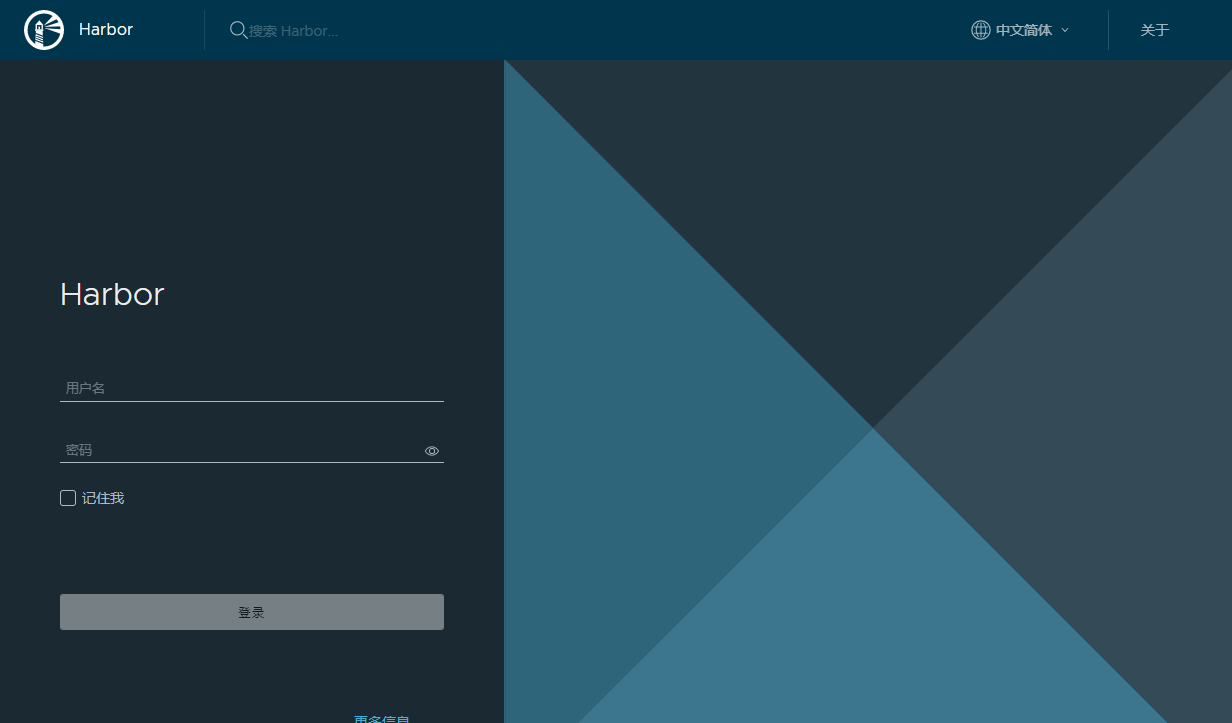
使用管理员账户(admin/Harbor12345)登录Harbor
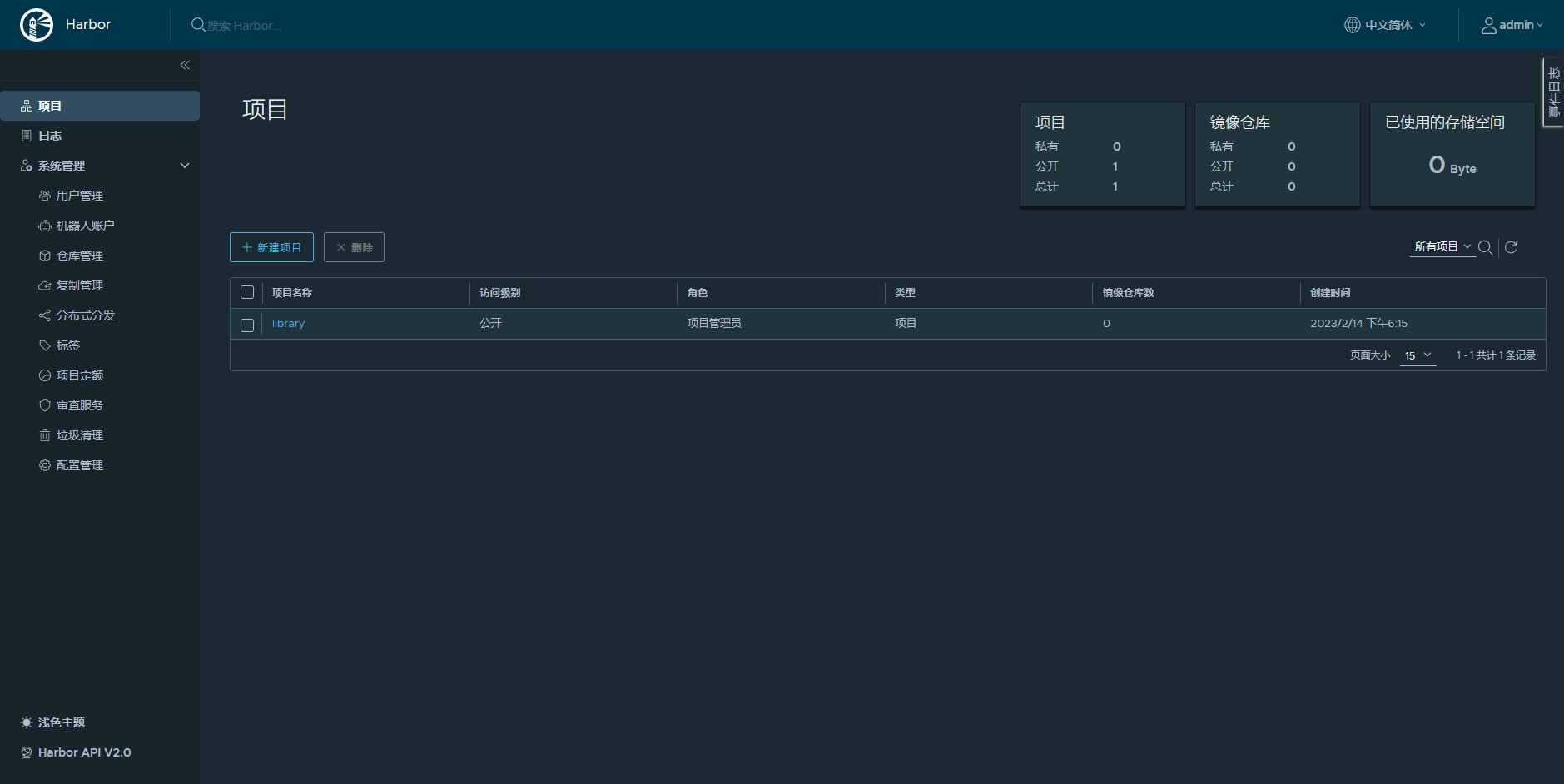
helm常用命令
查看版本信息
[root@k8s-master-node1 ~]# helm version
version.BuildInfo{
Version:"v3.7.1", GitCommit:"1d11fcb5d3f3bf00dbe6fe31b8412839a96b3dc4", GitTreeState:"clean", GoVersion:"go1.16.9"}
查看当前安装的Charts
[root@k8s-master-node1 ~]# helm list
NAME NAMESPACE REVISION UPDATED STATUS CHART APP VERSION
查询Charts
# helm search <chart-name>
查询Charts状态
# helm status RELEASE_NAME
创建Charts
# helm create helm_charts
删除Charts
# helm delete RELEASE_NAME
打包Charts
# cd helm_charts && helm package ./
查看生成的yaml文件
# helm template helm_charts-xxx.tgz
基础案例
在master节点上完成Harbor镜像仓库及Helm包管理工具的部署。
使用nginx 镜像自定义一个Chart,Deployment名称为nginx,副本数为1,然后将该Chart部署到default命名空间下,Release名称为 web
[root@k8s-master-node1 ~]# helm create mychart
Creating mych
[root@k8s-master-node1 ~]# rm -rf mychart/templates/*
[root@k8s-master-node1 ~]# kubectl create deployment nginx --image=nginx --dry-run=client -o yaml > mychart/templates/deployment.yaml
[root@k8s-master-node1 ~]# vi mychart/templates/deployment.yaml
apiVersion: apps/v1
kind: Deployment
metadata:
creationTimestamp: null
labels:
app: nginx
name: nginx
spec:
replicas: 1
selector:
matchLabels:
app: nginx
strategy: {
}
template:
metadata:
creationTimestamp: null
labels:
app: nginx
spec:
containers:
- image: nginx
name: nginx
resources: {
}
status: {
}
[root@k8s-master-node1 ~]# helm install web mychart
NAME: web
LAST DEPLOYED: Tue Feb 14 18:43:57 2023
NAMESPACE: default
STATUS: deployed
REVISION: 1
TEST SUITE: None
在master节点执行 helm stauts web命令进行验证
[root@k8s-master-node1 ~]# helm status web
NAME: web
LAST DEPLOYED: Tue Feb 14 18:43:57 2023
NAMESPACE: default
STATUS: deployed
REVISION: 1
TEST SUITE: None
重置集群
若集群部署失败或者出现故障,需要重新部署
[root@k8s-master-node1 ~]# kubeeasy reset