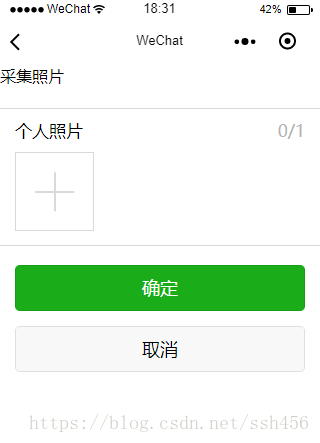当用户选好照片后点击确定上传图片进入图库并和人像库进行对比
前台代码wxml
<!--pages/headimg/headimg.wxml-->
<form bindsubmit='formSubmit'>
<view class="page">
<view class="page__hd">
<view class="page__title">采集照片</view>
<view class="page__desc">{{student.name}}{{student.no}}</view>
</view>
<view class="page__bd">
<view class="weui-cells">
<view class="weui-cell">
<view class="weui-cell__bd">
<view class="weui-uploader">
<view class="weui-uploader__hd">
<view class="weui-uploader__title">个人照片</view>
<view class="weui-uploader__info">{{imageList.length}}/1</view>
</view>
<view class="weui-uploader__bd">
<view class="weui-uploader__files">
<block wx:for="{{imageList}}" wx:for-item="image" wx:key="imageList">
<view class="weui-uploader__file">
<image class="weui-uploader__img" src="{{image}}" data-src="{{image}}" bindtap="previewImage"></image>
</view>
</block>
</view>
<view class="weui-uploader__input-box">
<view class="weui-uploader__input" bindtap="chooseImage"></view>
</view>
</view>
</view>
</view>
</view>
</view>
</view>
</view>
<view class="weui-btn-area">
<button class="weui-btn" type="primary" form-type='submit'>确定</button>
<button class="weui-btn" type="default" form-type='reset'>取消</button>
</view>
</form>
前台是使用weui框架所以直接引用样式就可以了
js代码调用接口实现具体功能
// pages/headimg/headimg.js
//获取应用实例
const app = getApp()
//上传
function upload(that, id) {
if (that.data.imageList.length == 0) {
return;
}
wx.uploadFile({
url: app.globalData.url.upload, //仅为示例,非真实的接口地址
filePath: that.data.imageList[0],
header: {
Cookie: wx.getStorageSync('session_id')
},
name: 'file',
formData: {
'id': id
},
success: function (res) {
var data = res.data
console.log(data);
// var json = JSON.parse(res.data);
wx.showToast({
title: data,
icon: 'none',
duration: 3000
})
setTimeout(function () {
wx.navigateTo({
url: '../index/index',
})
}, 2000)
}
})
}
Page({
data: {
imageList: [],
id: null,
options: null
},
onLoad: function (options) {
var id = options.id;
console.log(options);
this.setData({ options: options })
this.setData({ id: options.id })
},
formSubmit: function (e) {
upload(this, this.data.id);
wx.navigateTo({
url: '../list/list'
})
},
chooseImage: function () {
var that = this
wx.chooseImage({
sourceType: ['album', 'camera'],
sizeType: ['original', 'compressed'],
count: 1,
success: function (res) {
console.log(res)
that.setData({
imageList: res.tempFilePaths
})
}
})
},
previewImage: function (e) {
// var current = e.target.dataset.src
wx.previewImage({
current: e.currentTarget.id,
urls: this.data.imageList
})
},
})
具体调用的接口
首先是上传图片的接口
//上传图片
public function upload($id=''){
if(empty($id)){
return false;
}
$no = M("student")->where("id={$id}")->getField('no');
$dir = "./Uploads/studentface/";
if(!file_exists($dir)){
mkdir($dir, 0777, true);
}
$upload = new \Think\Upload();// 实例化上传类
$upload->maxSize = 3145728 ;// 设置附件上传大小
$upload->exts = array('jpg', 'gif', 'png', 'jpeg');// 设置附件上传类型
$upload->rootPath = $dir; // 设置附件上传根目录
$upload->savePath = ''; // 设置附件上传(子)目录
$upload->saveName = $no;
$upload->replace = true;
$upload->autoSub = false;
// 上传文件
$info = $upload->uploadOne($_FILES['file']);
if(!$info) {// 上传错误提示错误信息
// return $this->ajaxReturn(array('error'=>true,'msg'=>$upload->getError()));
return json_encode(array('error'=>true,'msg'=>$upload->getError()),JSON_UNESCAPED_UNICODE);
}else{// 上传成功 获取上传文件信息
// return $this->ajaxReturn(array('error'=>false,'msg'=>$info['savepath'].$info['savename'],'id'=>$id));
$file = $dir . $info['savepath'] . $info['savename'];
$image = base64_encode(file_get_contents($file));
$this->facevalid($no,$image);
$m = M('head');
$data = $m->where("no='{$no}'")->find();
if($data){
//有数据,则更新
$m->where("no='{$no}'")->save(array('base64'=>$image, 'path'=>$file));
}else{
$m->add(array('no'=>$no,'base64'=>$image,'path'=>$file));
}
return "采集照片成功";
}
}
private function face_group(){
$groupname = 'pingjiao';
$client = $this->init_face();
$ret = $client->getGroupList();
if($ret['error_code'] == 0){
$grouplist = $ret['result']['group_id_list'];
if(in_array($groupname, $grouplist)){
return $groupname;
}else{
$ret = $client->groupAdd($groupname);
if($ret['error_code'] == 0){
return $groupname;
}else{
return false;
}
}
}
}