让用户选择照片并上传到小程序云端存储空间的代码
1、原理
1)wx.cloud.uploadFile()
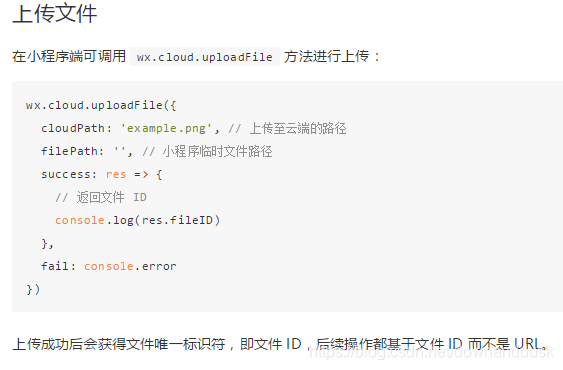
2)wx.chooseImage()

2、整合代码
//JS文件 上传图片函数
upload_picture: function(name) {
var that = this
//让用户选择或拍摄一张照片
wx.chooseImage({
count: 1,
sizeType: ['original', 'compressed'],
sourceType: ['album', 'camera'],
success(res) {
//选择完成会先返回一个临时地址保存备用
const tempFilePaths = res.tempFilePaths
//将照片上传至云端需要刚才存储的临时地址
wx.cloud.uploadFile({
cloudPath: 'test.jpg',
filePath: tempFilePaths[0],
success(res) {
//上传成功后会返回永久地址
console.log(res.fileID)
}
})
}
})
}
3、实例体验

