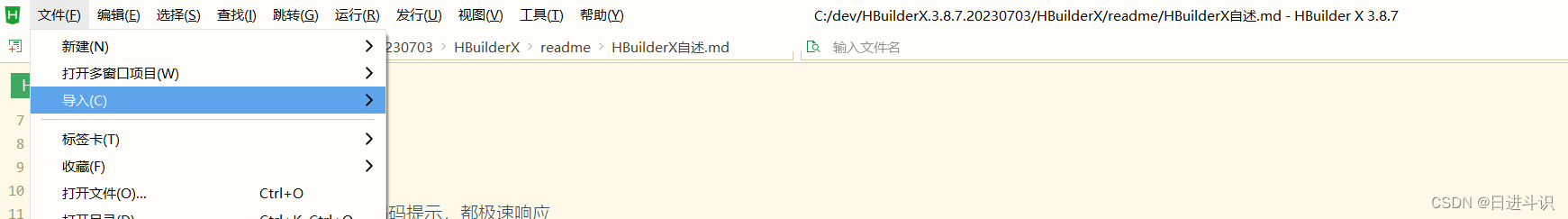目录
准备工作
- 下载hbuild开发工具
- 下载微信小程序开发工具
-
uniapp
注意事项
1.node.js版本>=16
#windows查看node版本
C:\Users\22862>node -v
v18.16.0使用vue-cli创建项目
- 进入项目文件夹
-
C:\dev\wechat
-
- 使用vue-cli命令创建vite项目
-
npx degit dcloudio/uni-preset-vue#vite my-vue3-project注:网络不好,可以根据uniapp官网提示去gitee直接下载脚手架。
-
- 安装依赖
-
#进项目目录 cd shop-wx #执行 npm install
-
- Hbuilderx导入创建的项目
-
配置小程序Appid 和微信开发者工具
-
工具设置里面配置微信开发者工具,便于调试

-
manifest.js配置appid,使用组件,调用微信地址信息

-
-
新建页面
-
-
配置底部菜单
-
pages.json配置
{ "pages": [ //pages数组中第一项表示应用启动页,参考:https://uniapp.dcloud.io/collocation/pages { "path": "pages/index/index", "style": { "navigationBarTitleText": "首页" } }, { "path": "pages/write/write", "style": { "navigationBarTitleText": "发布", "enablePullDownRefresh": false } }, { "path": "pages/unused/unused", "style": { "navigationBarTitleText": "闲置", "enablePullDownRefresh": false } }, { "path": "pages/buy/buy", "style": { "navigationBarTitleText": "求购", "enablePullDownRefresh": false } }, { "path": "pages/mine/mine", "style": { "navigationBarTitleText": "我的", "enablePullDownRefresh": false } } ], "globalStyle": { "navigationBarTextStyle": "black", "navigationBarTitleText": "uni-app", "navigationBarBackgroundColor": "#F8F8F8", "backgroundColor": "#F8F8F8" }, "tabBar": { "color": "#7A7E83", "selectedColor": "#3cc51f", "borderStyle": "black", "backgroundColor": "#ffffff", "height": "50px", "fontSize": "10px", "iconWidth": "24px", "spacing": "3px", "iconfontSrc": "static/iconfont.ttf", "list": [{ "pagePath": "pages/index/index", "text": "首页" },{ "pagePath": "pages/write/write", "text": "发布" }, { "pagePath": "pages/unused/unused", "text": "闲置" }] }, "easycom": { "autoscan": true, //是否自动扫描组件 "custom": { //自定义扫描规则 "^uni-(.*)": "@/components/uni-$1.vue" } }, "topWindow": { "path": "responsive/top-window.vue", "style": { "height": "44px" } }, "leftWindow": { "path": "responsive/left-window.vue", "style": { "width": "300px" } }, "rightWindow": { "path": "responsive/right-window.vue", "style": { "width": "300px" }, "matchMedia": { "minWidth": 768 } } }
运行