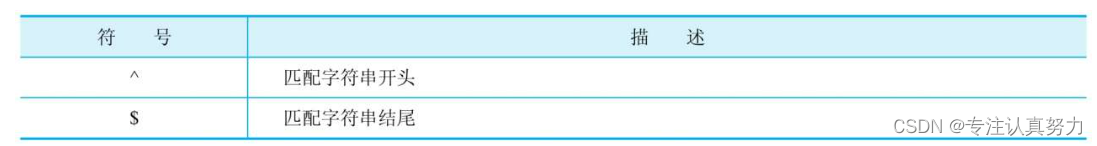一、概述
1.环境安装
1.下载安装
2.测试是否安装成功
win+R==>cmd==》输入python
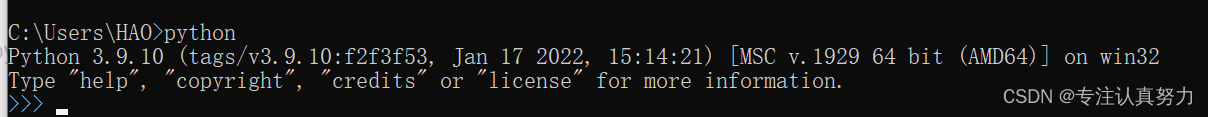
2.Pycharm安装
下载免费的社区版PyCharm(不支持Web开发)
3.项目配置

二、基础
1.注释
单行注释:以#+空格开头
多行注释:以三个英文单引(‘’‘)号开头,三个英文单引号结尾(’‘’)
2.关键字和标识符
关键字:引入keyword模块,通过kwlist变量查看
标识符:区分大小写,不能以数字开头
3.变量
1.变量是装各种不同类型值的容器
2.变量定义格式:变量名=变量值
4.数字类型
1.整型(int):不带小数的整数,有正负
2.浮点型(float):带有小数的数字
5.布尔类型
True和False,首字母要大写
6.输入输出
1.输入函数
str input(输入提示) #使用input函数接收用户输入的信,input函数返回用户输入的信息为字符串类型
2.输出函数
print(变量值) #结束符默认为换行
print(变量值,end='结束符') #用户自定义结束符
print("\\n") #打印转义字符\n
7.运算符
算术:加(+)、减(-)、乘(*)、除(/)、幂(**)、取模(%)、取整(//)
逻辑:非(not),与(and),或(or)
8.格式化字符串
name = '小谢'
age = 21
hobby = '喜欢学习'
high = 175.3
# 1.两个字符串的拼接
s = name + hobby
print(s)
# 2.使用格式化符号,实现对字符串的格式化
print("姓名:%s" % name)
print("身高:%f 厘米" % high)
print("姓名:%s,年龄:%d,身高:%.1f 厘米" % (name, age, high))
# 3.format格式化函数
print("姓名:{},年龄:{},身高:{:.1f} 厘米".format(name, age, high))
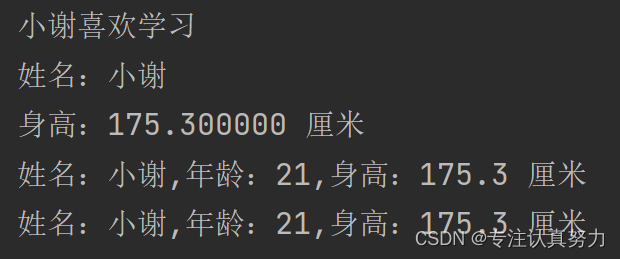
9.字符串内置方法
s = "hello world hello python"
s1 = "world"
s2 = "hello"
# 在s中寻找s1
print(s.find(s1)) # 6
print(s.find(s1, 0, -1)) # 6
# 统计s中s2出现的次数
print(s.count(s2)) # 2
print(s.count(s2, 0, -1)) # 2
# 替换s中的"hello"为"hi"
print(s.replace("hello", "hi")) # hi world hi python
print(s.replace("hello", "hi", 1)) # hi world hello python
# 按照指定的分割符分割字符串
print(s.split(" ")) # ['hello', 'world', 'hello', 'python']
print(s.split(" ", 2)) # ['hello', 'world', 'hello python']
# 判断s是否以hello开头或者python结尾
print(s.startswith("hello")) # True
print(s.endswith("python")) # True
# 将字符串大/小写化
print(s1.upper()) # WORLD
print(s1.lower()) # world
# 将一个序列中的多个字符串元素拼接成一个完整的字符串,序列可以是元组、列表等
print(",".join(["小谢", str(20), "北京"])) # 小谢,20,北京
# 默认可以去掉字符串开头和结尾的空白字符,也可以把要去掉的字符作为参数传入
print(" sss\n\t ".strip()) # sss
print(",,,sss,,,".strip(",")) # sss
10.逻辑结构
if条件判断
degree = int(input("输入成绩:"))
if 0 <= degree < 60:
print('不及格')
elif 60 <= degree < 85:
print('良好')
elif 85 <= degree <= 100:
print('良好')
else:
print('无效成绩')
while条件循环
# 计算1+2+3+...+100
s, n = 0, 1
while n <= 100:
s = s + n
n += 1
print(s) # 5050
for遍历循环/break跳出循环
# 打印1到20的偶数,当遇到10的整数倍数字时,结束整个循环
i = 1
for i in range(1, 21):
if i % 2 == 0:
if i % 10 == 0:
break
print(i, end=",")
三、容器
1.列表(list)
列表特点
列表元素有序
列表元素类型可同可不同
使用一对[]定义
元素之间用逗号隔开
列表元素可变
列表遍历
name_list = ["小红", "小明", "小军"]
info_list = ["小明", 20, "男", 175.3, True]
print(type(name_list)) # <class 'list'>
print(type(info_list)) # <class 'list'>
print(name_list) # ['小红', '小明', '小军']
print(info_list) # ['小明', 20, '男', 175.3, True]
# 使用for循环遍历列表
for i in range(0, len(info_list)):
print(info_list[i], end=",") # 小明,20,男,175.3,True,
print()
for item in info_list:
print(item, end=",") # 小明,20,男,175.3,True,
列表元素索引访问
从左到右访问:0,1,2,3,4…
从右到左访问:-1,-2,-3,-4,-5…
列表基本操作
# 增
name_list.append("小谢") # 在列表末尾添加一个元素
name_list.insert(0, "小丁") # 在指定位置添加元素
# 删
del name_list[-1] # 删除列表中索引为-1的元素
name_list.remove("小丁") # 删除列表中所有元素值为"小丁"的元素
列表切片
list[start : end : step] :切片的截取范围是左闭右开(三个参数都可以按需省略,缺失值分别为0,length,1)
列表元素排序
sort():升序排列
sort(reverse = True):降序排列
2.元组(tuple)
元组特点:
类似列表,区别是一旦定义完成,只能访问,不能增,删,改元组元素
使用一对小括号表示,如tp=(1,2,3)
定义只包含一个元素的元组时,在元素的后边要多添加一个逗号
3.字典(dict)
字典特点:
存储key:value键值对
使用一对{}定义,字典中的一个元素就是一个键值对,多个元素之间用逗号隔开
user_info_dict = {
"name": "小谢", "age": 21, "gender": "male"}
name = user_info_dict["name"]
print("name: {}".format(name))
age = user_info_dict.get("age")
print("age: {}".format(age))
# 增
user_info_dict["tel"] = "119"
print("tel:{}".format(user_info_dict.get("tel")))
# 改
user_info_dict["tel"] = "120"
print("tel:{}".format(user_info_dict.get("tel")))
# 删
del user_info_dict["tel"]
print("tel:{}".format(user_info_dict.get("tel")))
print()
# for循环遍历字典
# 遍历字典的键序列,通过键获得对应的值
for key in user_info_dict.keys():
print("{}:{}".format(key, user_info_dict.get(key)))
# 遍历字典的值序列
for value in user_info_dict.values():
print(value)
# 遍历字典的键值对元组,key:value ==》(key,value)
for item in user_info_dict.items():
print("{}:{}".format(item[0], item[1]))
4.集合(set)
集合特点:
元素无序不重复
元素类型相同或不同
使用一对{}定义,元素是独立的
元素不可变
创建集合:
id_set = {
1, 2, 3, 4, 2, 3, 4}
id_list = [11, 12, 12, 12, 13, 14, 14, 15, 16, 17]
id_list_set = set(id_list)
name_str = "贾浅浅"
name_set = set(name_str)
id_tuple = (11, 12, 12, 12, 13, 14, 14, 15, 16, 17)
id_tuple_set = set(id_tuple)
id_name_dict = {
1: "明", 2: "慧", 3: "聪"}
id_name_dict_set = set(id_name_dict)
print(id_set) # {1, 2, 3, 4}
print(id_list_set) # {11, 12, 13, 14, 15, 16, 17}
print(name_set) # {'贾', '浅'}
print(id_tuple_set) # {11, 12, 13, 14, 15, 16, 17}
print(id_name_dict_set) # {1, 2, 3}
集合操作
id_set = {
1, 2, 3, 4, 5, 6}
# 增
id_set.add(7)
print(id_set) # {1, 2, 3, 4, 5, 6, 7}
# 删
id_set.remove(1)
print(id_set) # {2, 3, 4, 5, 6, 7}
id_set.discard(2)
print(id_set) # {3, 4, 5, 6, 7}
id = id_set.pop()
print(id) # 3
print(id_set) # {4, 5, 6, 7}
id_set.update([6, 7, 8, 9])
print(id_set) # {4, 5, 6, 7, 8, 9}
集合运算
id1_set = {
1, 2, 3, 4, 5, 6}
id2_set = {
4, 5, 6, 7, 8, 9}
# 并
print(id1_set | id2_set) # {1, 2, 3, 4, 5, 6, 7, 8, 9}
# 交
print(id1_set & id2_set) # {4, 5, 6}
# 差
print(id1_set.difference(id2_set)) # {1, 2, 3}
四、函数
1.函数定义
def 函数名(参数):
函数体
return 返回值
2.函数传参
def x_y_sum(x, y=1):
s = x + y
return s
print(x_y_sum(2)) # 3
print(x_y_sum(2, 3)) # 5
print(x_y_sum(y=3, x=1)) # 4
3.不定长参数
def many_sum(*args):
print(args)
print(type(args))
rs = 0
if len(args) > 0:
for arg in args:
rs += arg
return rs
print(many_sum(1, 2, 3, 4, 5, 6))
num_list = [1, 2, 3, 4, 5, 6]
print(many_sum(*num_list)) # 传递列表需要进行拆包
'''
(1, 2, 3, 4, 5, 6)
<class 'tuple'>
21
'''
4.不定长键值对参数
def pay(basic, **kvargs):
print(kvargs)
print(type(kvargs))
tax = kvargs.get("tax")
social = kvargs.get("social")
return basic - tax - social
print(pay(8000, tax=500, social=1500))
fee_dict = {
"tax": 500, "social": 1500}
print(pay(8000, **fee_dict))
'''
{'tax': 500, 'social': 1500}
<class 'dict'>
6000
'''
五、包和模块
项目->包->模块
包=普通文件夹+_init_.py
模块=以“.py”结尾的Python文件
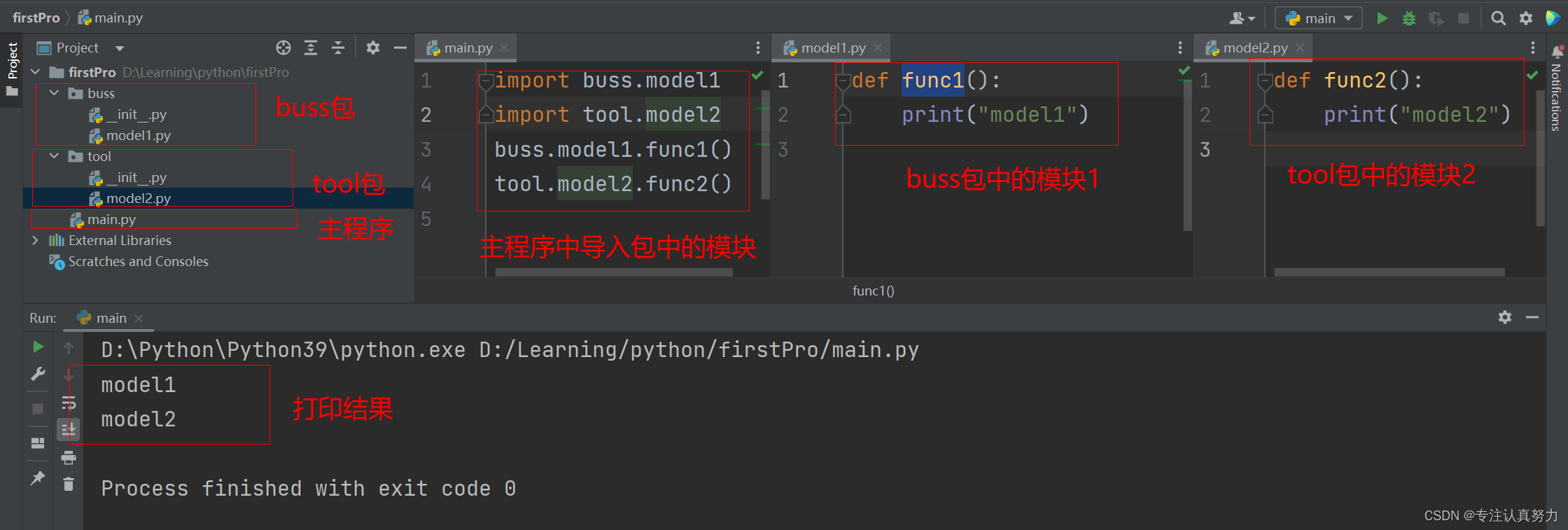
一个包中必须包含一个默认的__init__.py模块
_init_.py的作用:模块内可以是空白内容用于标识一个包,也可以在模块内定义关于包和模块相关的一些初始化操作
六、面向对象
1.类的定义
class 类名:
def 方法名(self[,参数列表]):
方法体
2.创建对象
class Dog:
def __init__(self, name): # 类的初始化方法
self._name = name # 以下划线开头的变量为私有变量,只能在类内部访问
print("狗的名字是{}".format(self._name))
def eat(self):
print("{}正在啃骨头...".format(self._name))
wc = Dog("旺财")
wc.eat()
'''
狗的名字是旺财
旺财正在啃骨头...
'''
3.单继承
class Animal:
def __init__(self, name):
self.name = name
def eat(self):
print("{}吃东西".format(self.name))
class Dog(Animal): # 子类可以继承父类的非私有属性和方法
# 子类无构造方法,则会调用父类的构造方法
def hand(self):
print("{}与人握手".format(self.name))
wc = Dog("旺财")
wc.eat()
wc.hand()
'''
旺财吃东西
旺财与人握手
'''
4.super函数
实现在子类中调用父类的方法
class Animal:
def __init__(self, name):
self.name = name
def eat(self):
print("{}吃东西".format(self.name))
class Dog(Animal):
def hand(self):
print("{}与人握手".format(self.name))
super().eat() # 在子类方法中调用父类的方法
wc = Dog("旺财")
wc.hand()
'''
旺财与人握手
旺财吃东西
'''
5.重写
在子类中定义与父类同名的方法。当调用子类对象重写之后的方法时,只会调用在子类中重写的方法,不会调用父类同名的方法
class Animal:
def __init__(self, name):
self.name = name
def eat(self):
print("{}吃东西".format(self.name))
class Dog(Animal):
def hand(self):
print("{}与人握手".format(self.name))
def eat(self): # 重写父类中的eat方法的实现
print("{}啃骨头".format(self.name))
wc = Dog("旺财")
wc.eat()
'''
旺财啃骨头
'''
6.多继承
一个类可以继承多个类的非私有方法
七、异常处理
try:
可能产生异常的代码块
except ExceptionType as err:
异常处理
finally:
无论是否发生异常,都要执行的操作
八、日期和时间
1.time模块
import time
# 获取时间戳
ts = time.time() # 时间戳
# 时间戳==>时间元组
datetime = time.localtime() # 默认将当前本地时间戳转化为时间元组
ts_tuple = time.localtime(1662095487.8619611) # 将给定时间戳转化为时间元组
# 时间元组==>格式化字符串
print(time.strftime("当前时间:%Y-%m-%d %H:%M:%S")) # 默认将当前本地时间转化为格式化格式输出
print(time.strftime("指定时间:%Y-%m-%d %H:%M:%S", time.localtime(1662095487.8619611))) # 将指定时间元组转化为格式化格式输出
# 格式化字符串==>时间元组
time_tuple = time.strptime("2022-09-02 13:25:35", "%Y-%m-%d %H:%M:%S")
# 时间元组==>时间戳
ts1 = time.mktime(time.localtime())
2.datetime模块
import datetime
import time
# 默认格式
current_time = datetime.datetime.now()
print(current_time) # 2022-09-02 14:37:12.918474
print(current_time.year) # 2022
print(current_time.month) # 9
print(current_time.day) # 2
# 默认格式==>自定义格式
format_time = current_time.strftime("%Y/%m/%d %H:%M:%S")
print(format_time) # 2022/09/02 14:41:19
# 时间戳==>默认格式
ts = time.time()
default_format_time = datetime.datetime.fromtimestamp(ts)
九、文件操作
使用open函数打开文件,返回一个文件对象,就可以对文件进行操作
文件对象 = open(文件路径,操作方式)
操作方式:只读(r),覆写(w),追加(a)
写没有则创建,读没有则报错
1.写文件
f = open("1.text", "w")
f.write("Hello,world!\n")
f = open("1.text", "a")
f.write("Hello,python!\n")
f = open("1.text", "a", encoding="utf-8")
f.writelines(["1\n", "2\n", "3\n"])
f.close()
with open("1.text", "a", encoding="utf-8") as f:
f.writelines(["4\n", "5\n", "6\n"])
# 1.txt
'''
Hello,world!
Hello,python!
1
2
3
4
5
6
'''
2.读文件
with open("1.text", "r", encoding="utf-8") as f:
data = f.read()
print(data)
'''
Hello,world!
Hello,python!
1
2
3
4
5
6
'''
with open("1.text", "r", encoding="utf-8") as f:
list_data = f.readlines()
print(list_data)
# ['Hello,world!\n', 'Hello,python!\n', '1\n', '2\n', '3\n', '4\n', '5\n', '6\n']
3.文件管理
import os
# 获取项目的绝对路径
p_cwd = os.getcwd()
print(p_cwd) # D:\Learning\python\firstPro
# 获取路径下的文件列表
print(os.listdir(p_cwd)) # ['.idea', '1.text', 'buss', 'main.py', 'tool']
# 创建一个文件夹
os.mkdir(p_cwd + "\\os")
# 删除一个空文件夹
os.rmdir(p_cwd + "\\os")
# 删除指定文件
os.remove(p_cwd + "\\1.txt")
十、正则表达式
import re
# 按照模式从左到右进行匹配,不匹配则匹配失败
hello_str = "Hello,python!"
rs = re.match("Hello", hello_str)
print(rs) # <re.Match object; span=(0, 5), match='Hello'>
print(rs.group()) # Hello
1.单字符匹配
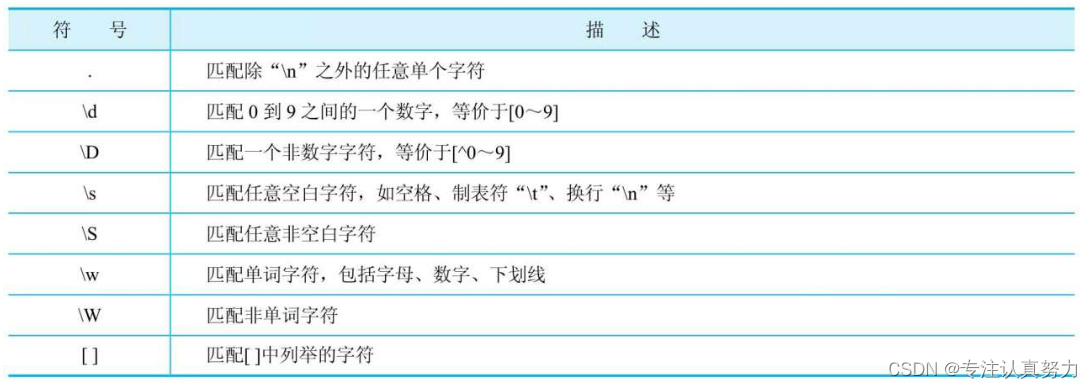
2.数量表示
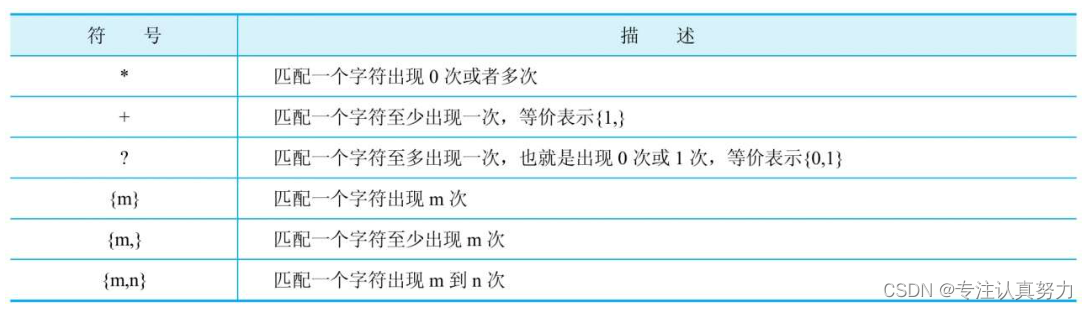
3.边界表示