[toc]
一、安装要求
在开始之前,部署Kubernetes集群机器需要满足以下几个条件:
- 一台或多台机器,操作系统 CentOS7.x-86_x64
- 硬件配置:2GB或更多RAM,2个CPU或更多CPU,硬盘30GB或更多
- 集群中所有机器之间网络互通
- 可以访问外网,需要拉取镜像
- 禁止swap分区
二、准备环境
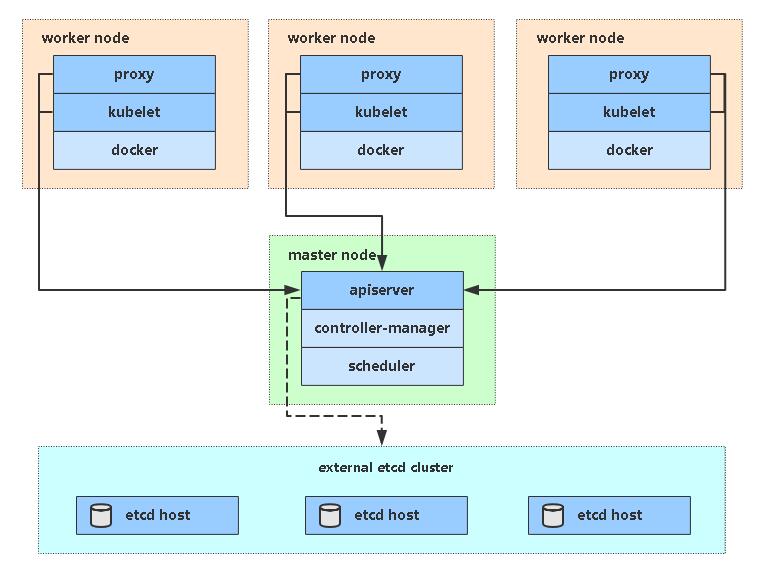
| 角色 | IP |
|---|---|
| k8s-master-01 | 192.168.4.114 |
| k8s-node1 | 192.168.4.115 |
| k8s-node2 | 192.168.4.116 |
| k8s-node3 | 192.168.4.118 |
#关闭防火墙:
systemctl stop firewalld
systemctl disable firewalld
#关闭selinux:
sed -i 's/enforcing/disabled/' /etc/selinux/config # 永久
setenforce 0 # 临时
#关闭swap:
# 临时关闭
swapoff -a
# 永久
sed -ri 's/.*swap.*/#&/' /etc/fstab
#设置主机名:
hostnamectl set-hostname <hostname>
#在master添加hosts:
cat >> /etc/hosts << EOF
192.168.4.114 k8s-master-01
192.168.4.115 k8s-node1
192.168.4.116 k8s-node2
192.168.4.118 k8s-node3
EOF
#将桥接的IPv4流量传递到iptables的链:
cat > /etc/sysctl.d/k8s.conf << EOF
net.bridge.bridge-nf-call-ip6tables = 1
net.bridge.bridge-nf-call-iptables = 1
net.bridge.bridge-nf-call-iptables=1
net.bridge.bridge-nf-call-ip6tables=1
net.ipv4.ip_forward=1
net.ipv4.tcp_tw_recycle=0
vm.swappiness=0
vm.overcommit_memory=1
vm.panic_on_oom=0
fs.inotify.max_user_instances=8192
fs.inotify.max_user_watches=1048576
fs.file-max=52706963
fs.nr_open=52706963
net.ipv6.conf.all.disable_ipv6=1
net.netfilter.nf_conntrack_max=2310720
EOF
sysctl --system
#时间同步:
yum install ntpdate -y
ntpdate time.windows.com
#修改时区
ln -sf /usr/share/zoneinfo/Asia/Shanghai /etc/localtime
#修改语言
sudo echo 'LANG="en_US.UTF-8"' >> /etc/profile;source /etc/profile
#升级内核
cp /etc/default/grub /etc/default/grub-bak
rpm -ivh kernel-lt-5.4.186-1.el7.elrepo.x86_64.rpm
grub2-set-default 0
grub2-mkconfig -o /boot/grub2/grub.cfg
grub2-editenv list
yum makecache
awk -F\' '$1=="menuentry " {print i++ " : " $2}' /etc/grub2.cfg
reboot
uname -r
#安装ipvs模块
yum install ipset ipvsadm -y
modprobe br_netfilter
#### 内核3.10 ####
cat > /etc/sysconfig/modules/ipvs.modules <<EOF
#!/bin/bash
modprobe -- ip_vs
modprobe -- ip_vs_rr
modprobe -- ip_vs_wrr
modprobe -- ip_vs_sh
modprobe -- nf_conntrack_ipv4
EOF
#### 内核5.4 ####
cat > /etc/sysconfig/modules/ipvs.modules <<EOF
#!/bin/bash
modprobe -- ip_vs
modprobe -- ip_vs_rr
modprobe -- ip_vs_wrr
modprobe -- ip_vs_sh
modprobe -- nf_conntrack
EOF
################## 高版本的centos内核nf_conntrack_ipv4被nf_conntrack替换了
chmod 755 /etc/sysconfig/modules/ipvs.modules && bash /etc/sysconfig/modules/ipvs.modules && lsmod | grep -e ip_vs -e nf_conntrack
三、安装containerd【所有节点】
Kubernetes默认CRI(容器运行时)为Docker,因此先安装Docker。
1)安装containerd
#移除docker
sudo yum -y remove docker \
docker-client \
docker-client-latest \
docker-common \
docker-latest \
docker-latest-logrotate \
docker-logrotate \
docker-selinux \
docker-engine-selinux \
docker-ce-cli \
docker-engine
#查看还有没有存在的docker组件
rpm -qa|grep docker
2)安装Containerd
#安装依赖及常用工具
yum install -y yum-utils device-mapper-persistent-data lvm2 wget vim yum-utils net-tools epel-release
#添加加载的内核模块
cat <<EOF | sudo tee /etc/modules-load.d/containerd.conf
overlay
br_netfilter
EOF
#加载内核模块
modprobe overlay
modprobe br_netfilter
#设置内核参数
cat <<EOF | sudo tee /etc/sysctl.d/99-kubernetes-cri.conf
net.bridge.bridge-nf-call-iptables = 1
net.ipv4.ip_forward = 1
net.bridge.bridge-nf-call-ip6tables = 1
EOF
#应用内核参数
sysctl --system
3)配置源
#添加docker源,containerd也是在docker源内的。
【国外docker源】
#yum-config-manager \
# --add-repo \
# https://download.docker.com/linux/centos/docker-ce.repo
#【阿里云源】
cat <<EOF | sudo tee /etc/yum.repos.d/docker-ce.repo
[docker]
name=docker-ce
baseurl=https://mirrors.aliyun.com/docker-ce/linux/centos/7/x86_64/stable/
enabled=1
gpgcheck=1
gpgkey=https://mirrors.aliyun.com/docker-ce/linux/centos/gpg
EOF
#安装containerd
yum -y update && yum -y install containerd.io
# 指定版本使用containerd.io-x.x.x
# 需要升级系统则yum -y update
4)配置containerd
#默认是没有配置文件的,可以像k8s一样获取到一些默认配置。
mkdir -p /etc/containerd
containerd config default > /etc/containerd/config.toml
#配置systemd cgroup驱动(在配置文件中如下位置添加SystemdCgroup = true)
sed -i 's/SystemdCgroup = false/SystemdCgroup = true/g' /etc/containerd/config.toml
grep 'SystemdCgroup = true' -B 7 /etc/containerd/config.toml
5)镜像加速
#修改pause容器为阿里云的地址:
sed -i 's#sandbox_image = "registry.k8s.io/pause:3.6"#sandbox_image = "registry.cn-hangzhou.aliyuncs.com/google_containers/pause:3.7"#g' /etc/containerd/config.toml
6)启动
#启动服务
systemctl daemon-reload
systemctl enable --now containerd
#重启containerd
systemctl restart containerd
7)其他
#如果你的环境中网络代理去访问外网,containerd也需要单独添加代理:
mkdir /etc/systemd/system/containerd.service.d
cat > /etc/systemd/system/containerd.service.d/http_proxy.conf << EOF
[Service]
Environment="HTTP_PROXY=http://<proxy_ip>:<proxy_port>/"
Environment="HTTPS_PROXY=http://<proxy_ip>:<proxy_port>/"
Environment="NO_PROXY=x.x.x.x,x.x.x.x"
EOF
8)测试
#下载镜像检测containerd是否正常:
ctr images pull docker.io/library/nginx:alpine
ctr images ls
四、部署kubeadm/kubelet
1)添加kubernetes源
cat > /etc/yum.repos.d/kubernetes.repo << EOF
[kubernetes]
name=Kubernetes
baseurl=https://mirrors.aliyun.com/kubernetes/yum/repos/kubernetes-el7-x86_64
enabled=1
gpgcheck=0
repo_gpgcheck=0
gpgkey=https://mirrors.aliyun.com/kubernetes/yum/doc/yum-key.gpg https://mirrors.