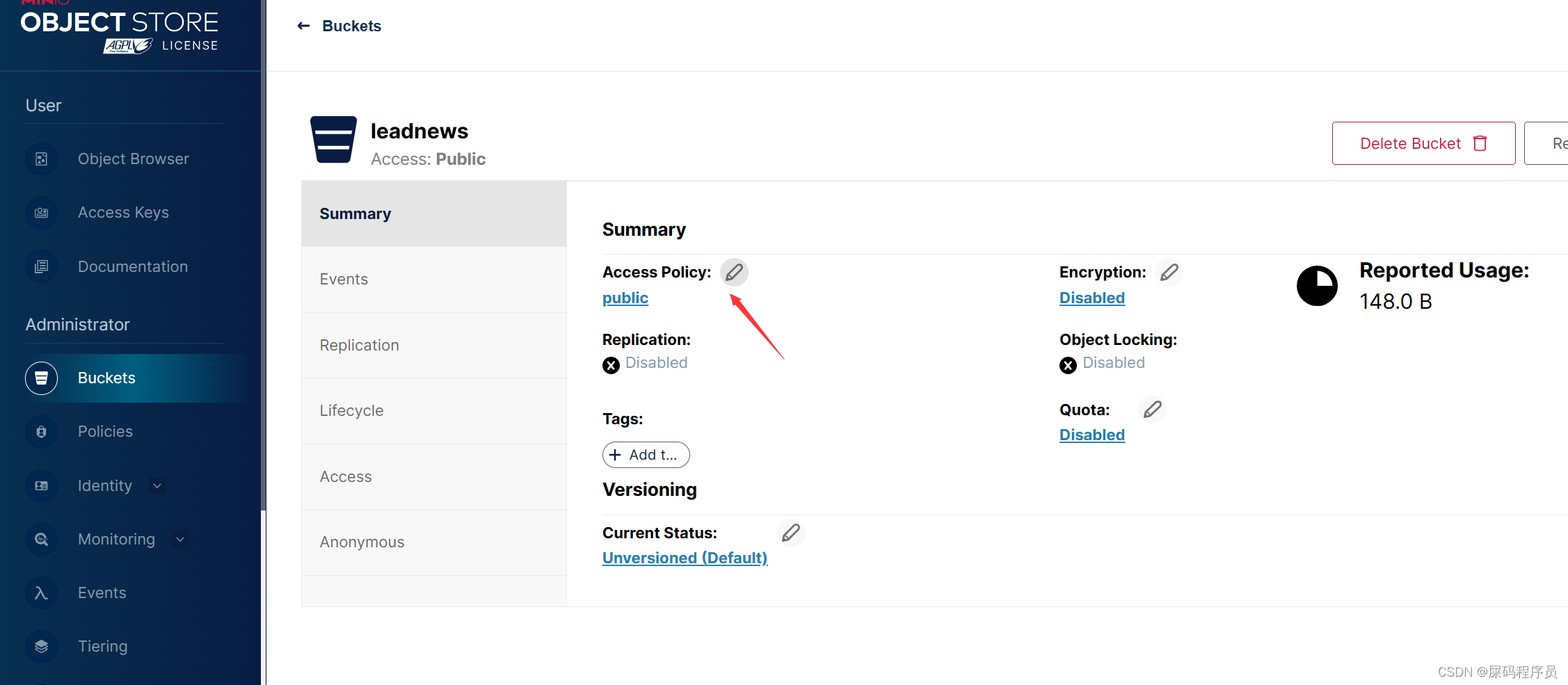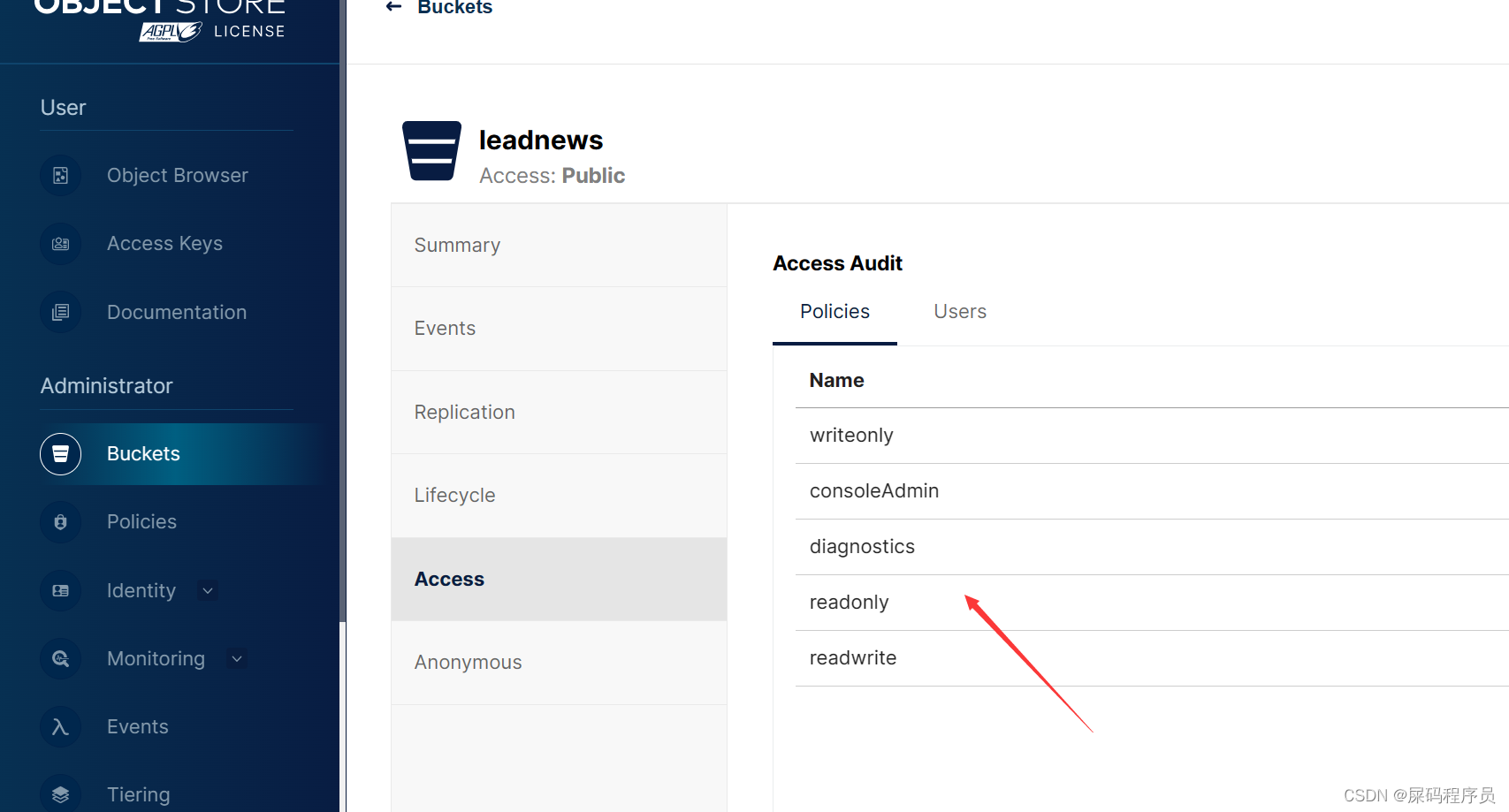解决minio Non-XML response from server 问题(kubesphere安装的minio)
1、问题:
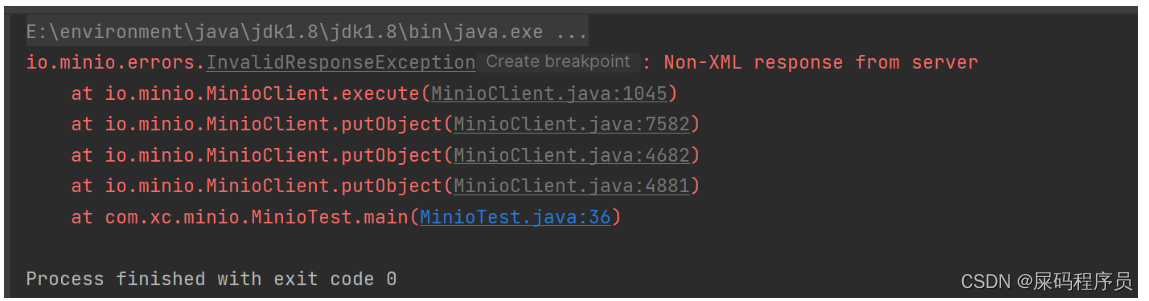
原因是 minio 的Api调用的地址端口为9000(不管是docker安装还是怎么样 只要确认自己将api 的端口暴露了即可调用成功) 但是我在kubesphere上安装的minio暴露的端口是9001 客户端的访问端口
解决方案:
就是再次配置一个nodepord 的服务即可
-

-
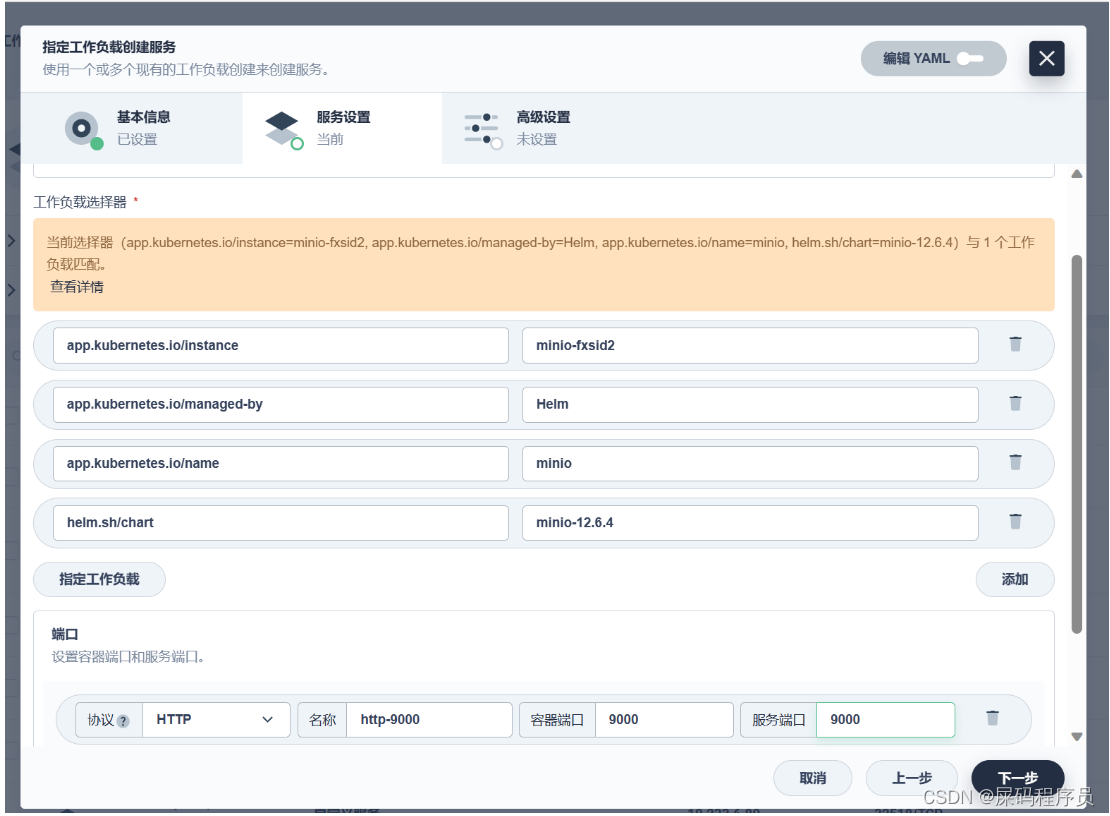
-
第三步:
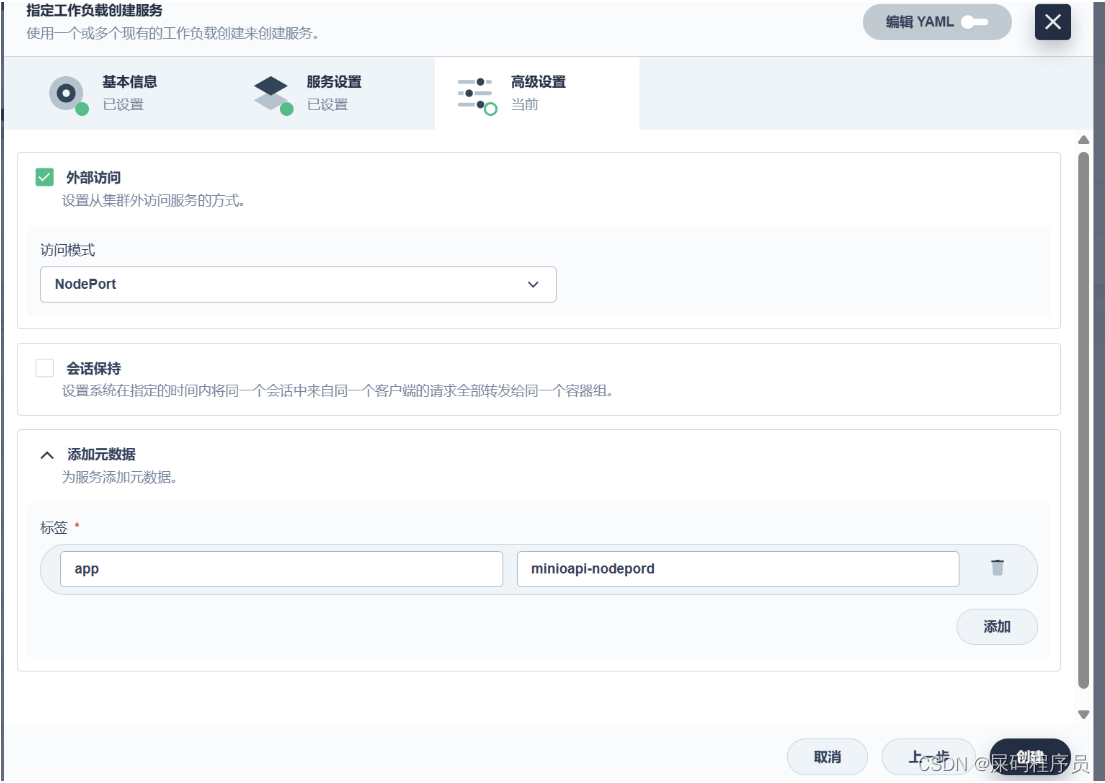
之后将地址端口替换为api 的nodepord 即可: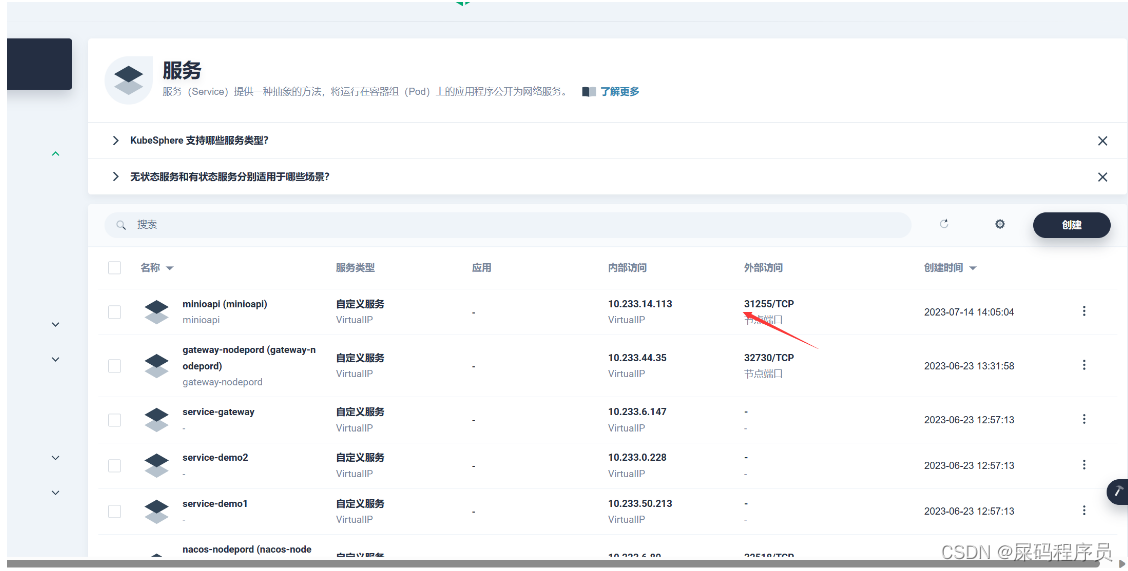
2、demo
将本地的一个list.html 文件上传到minio上
-
list.html
<!DOCTYPE html> <html lang="en"> <head> <meta charset="UTF-8"> <title>Title</title> </head> <body> <h1>Hello</h1> </body> </html> -
上传demo
package com.xc.minio; import io.minio.MinioClient; import io.minio.PutObjectArgs; import org.springframework.boot.test.context.SpringBootTest; import java.io.FileInputStream; /** * @project heima-leadnews * @description * @author capture or new * @date 2023/7/14 13:42:53 * @version 1.0 */ public class MinioTest { public static void main(String[] args) { FileInputStream fileInputStream = null; try { // 本地文件地址 fileInputStream = new FileInputStream("D:\\project\\heimatoutiao\\资料\\初始工程\\heima-leadnews\\heima-leadnews\\heima-leadnews-test\\minio-demo\\src\\main\\resources\\templates\\list.html");; //1.创建minio链接客户端 MinioClient minioClient = MinioClient.builder().credentials("username", "password") .endpoint("http://10.13.167.16:31255") .build(); //2.上传 PutObjectArgs putObjectArgs = PutObjectArgs.builder() .object("list.html")//文件名 .contentType("text/html")//文件类型 .bucket("leadnews")//桶名词 与minio创建的名词一致 // fileInputStream.available() 表示一直有内容就会上传 -1 表示将所有的相关文件的内容都上传 .stream(fileInputStream, fileInputStream.available(), -1) //文件流 .build(); minioClient.putObject(putObjectArgs); // 输出访问地址 System.out.println("http://10.13.167.16:31255/leadnews/list.html"); } catch (Exception ex) { ex.printStackTrace(); } } }
3、访问
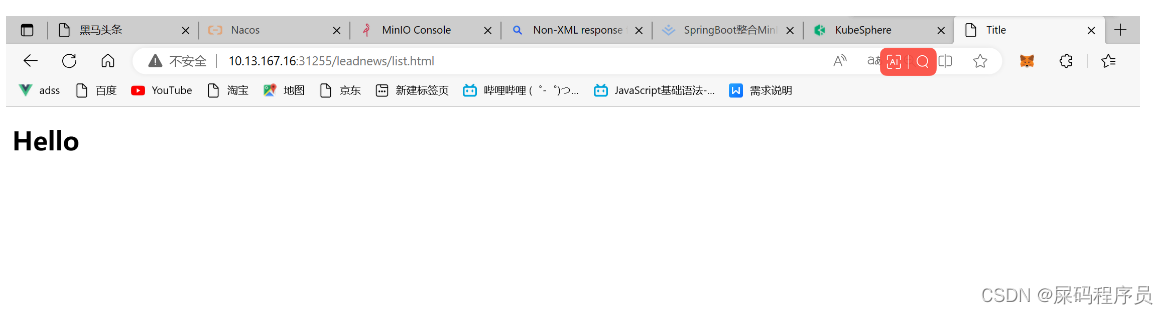
注意点 要将 这个桶的权限设置为public并设置为读写都ok的模式即可在点击链接后在浏览器中看到。