1. Java8 文件处理
使用 Java8 的 java.nio.file 方法,来进行文件处理。
1.1. 读文件
所有内容一次读出来,结果为字符串。
1.1.1. 代码
/**
* 读取文件
*
* @param path 文件路径
* @return 文件内容(字符串)
*/
public static String read(String path) {
try {
return Files.readString(Paths.get(path));
} catch (IOException e) {
e.printStackTrace();
return "";
}
}
1.1.2. 调用
// 文件放在项目根目录下的 config 目录下,此处填写的是相对路径
String json = FileUtils.read("config/user.json");
System.out.println(json);
文件路径,一般采用
正斜杠 “/”来表示,能更好的适配 Windows 和 Linus 系统。
1.1.3. 运行结果
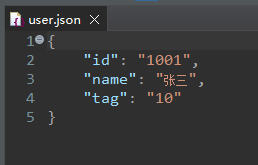
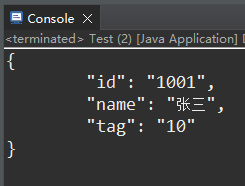
1.1.4. 文件路径使用绝对路径
文件是可以使用绝对地址来读取的。但是,在项目中,尽量不要采用绝对地址的方式来读取文件,因为项目上线时的安装路径是可能变化的。
下面给出一个使用绝对路径的例子:
String json = FileUtils.read("F:/open-source/spring-demo/GsonDemo/config/user.json");
System.out.println(json);
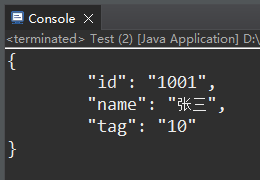
2. 文件工具类
package com.example.util;
import java.io.IOException;
import java.nio.file.Files;
import java.nio.file.Paths;
public class FileUtils {
/**
* 读取文件
*
* @param path 文件路径
* @return 文件内容(字符串)
*/
public static String read(String path) {
try {
return Files.readString(Paths.get(path));
} catch (IOException e) {
e.printStackTrace();
return "";
}
}
}