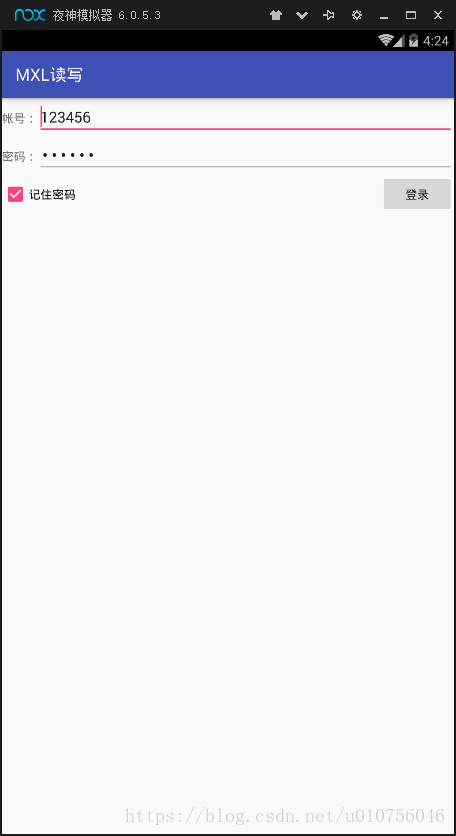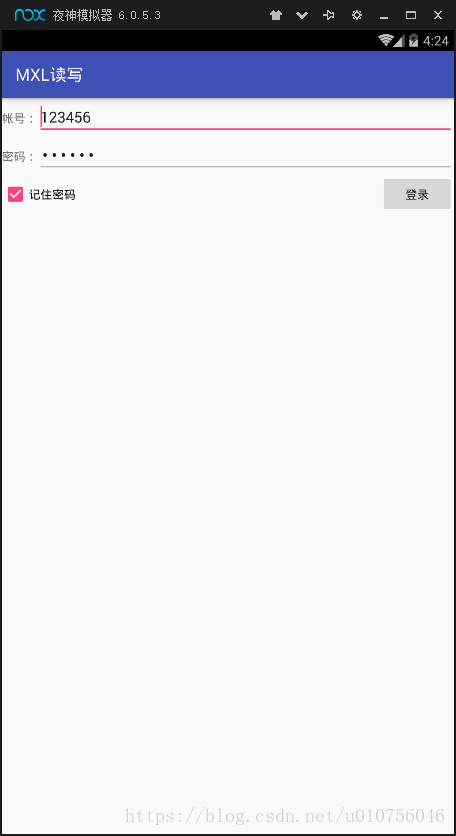布局
<?xml version="1.0" encoding="utf-8"?>
<android.support.constraint.ConstraintLayout xmlns:android="http://schemas.android.com/apk/res/android"
xmlns:app="http://schemas.android.com/apk/res-auto"
xmlns:tools="http://schemas.android.com/tools"
android:layout_width="match_parent"
android:layout_height="match_parent"
tools:context="com.xmlduxie.liziguo.mxl.MainActivity">
<LinearLayout
android:layout_width="match_parent"
android:layout_height="match_parent"
android:orientation="vertical">
<LinearLayout
android:layout_width="match_parent"
android:layout_height="wrap_content"
android:orientation="horizontal">
<TextView
android:layout_width="wrap_content"
android:layout_height="wrap_content"
android:text="帐号:" />
<EditText
android:id="@+id/zh"
android:layout_width="0dp"
android:layout_height="wrap_content"
android:layout_weight="1" />
</LinearLayout>
<LinearLayout
android:layout_width="match_parent"
android:layout_height="wrap_content"
android:orientation="horizontal">
<TextView
android:layout_width="wrap_content"
android:layout_height="wrap_content"
android:text="密码:" />
<EditText
android:id="@+id/mm"
android:layout_width="0dp"
android:layout_height="wrap_content"
android:layout_weight="1"
android:inputType="textPassword" />
</LinearLayout>
<LinearLayout
android:layout_width="match_parent"
android:layout_height="wrap_content"
android:orientation="horizontal">
<CheckBox
android:id="@+id/box"
android:layout_width="wrap_content"
android:layout_height="wrap_content"
android:layout_weight="1"
android:text="记住密码" />
<Button
android:id="@+id/bt"
android:layout_width="wrap_content"
android:layout_height="wrap_content"
android:text="登录" />
</LinearLayout>
</LinearLayout>
</android.support.constraint.ConstraintLayout>
MainActivity
package com.xmlduxie.liziguo.mxl;
import android.content.SharedPreferences;
import android.support.v7.app.AppCompatActivity;
import android.os.Bundle;
import android.view.View;
import android.widget.Button;
import android.widget.CheckBox;
import android.widget.EditText;
public class MainActivity extends AppCompatActivity {
private Button bt;
private EditText te,tee;
private CheckBox box;
@Override
protected void onCreate(Bundle savedInstanceState) {
super.onCreate(savedInstanceState);
setContentView(R.layout.activity_main);
bt=findViewById(R.id.bt);
te=findViewById(R.id.zh);
tee=findViewById(R.id.mm);
box=findViewById(R.id.box);
SharedPreferences sharedp=getSharedPreferences("lhzlz",0);
if(sharedp.getBoolean("jzmm",false)){
te.setText(sharedp.getString("zh",null));
tee.setText(sharedp.getString("mm",null));
box.setChecked(true);
}
bt.setOnClickListener(new View.OnClickListener() {
@Override
public void onClick(View v) {
SharedPreferences.Editor sharedped=getSharedPreferences("lhzlz",0).edit();
if(box.isChecked()){
sharedped.putString("zh",te.getText().toString());
sharedped.putString("mm",tee.getText().toString());
sharedped.putBoolean("jzmm",true);
}else{
// sharedped.remove("zh");//删除字段zh
// sharedped.remove("mm");
sharedped.clear();//删除全部内容
}
sharedped.apply();//应用
}
});
}
}