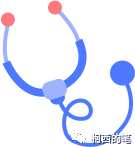
为什么?
1、提升效率。
2、一开始代码是在python中用了多进程,后面发现c++调用的Python代码是无法开启多进程的。由于Python解释器有全局解释所GIL的原因,导致在同一时刻只能有一个线程拥有解释器,所以在C++多线程调用python脚本时,需要控制GIL,线程获取GIL。
c++如何开启多线程
首先要引入头文件#include<thread>,管理线程的函数和类在该头文件中声明,其中包括std::thread类。
语句"std::thread th1(test);"创建了一个名为th1的线程。
join()是线程阻塞方法,主函数阻塞直到th1子线程运行完毕。
#include<iostream>
#include<thread>
using namespace std;
void test()
{
cout << "子线程运行" << endl;
cout << "子线程id为" << this_thread::get_id() << endl;
}
int main()
{
cout << "主线程" << endl;
thread th1(test);
cout << "主线程中显示子线程id为" << th1.get_id() << endl;
th1.join();
return 0;
}结果:

c++多线程调用python脚本
此处涉及到c++与numpy之间的通信协议。(可以查看我之前写的:https://mp.weixin.qq.com/s/DJCCXXGH_2658p2ytMvZMw)
在C++多线程环境下,直接调用 api操作 Python解释器,肯定会导致 core dump, 因为 Python 绝大部分函数都是非线程安全的。由GIL控制访问顺序。
Python解释器不是完全线程安全的。为了支持多线程Python程序,有一个全局锁,称为 global interpreter lock or GIL,在当前线程能够安全访问Python对象之前,它必须由当前线程持有。没有锁,即使是最简单的操作也可能导致多线程程序中的问题。
话不多说,附上代码。改代码将一个800*512*512的ct图像分别放入4个不同的python线程计算,最后再将运行结果拿回来。
#include<iostream>
#include"include/Python.h"
#include"arrayobject.h"
#include<object.h>
#include<thread>
#include<vector>
using namespace std;
/*
class PythonThreadLocker
{
PyGILState_STATE state;
public:
PythonThreadLocker() : state(PyGILState_Ensure())
{}
~PythonThreadLocker() {
PyGILState_Release(state);
}
};
void NumpyToPtr(PyArrayObject* pRet,short* ptr)
{
int layer = pRet->dimensions[0],Rows = pRet->dimensions[1], columns = pRet->dimensions[2];
int j = 0;
for (int c = 0; c < layer; c++)
{
for (int Index_m = 0; Index_m < Rows; Index_m++) {
for (int Index_n = 0; Index_n < columns; Index_n++) {
ptr[j] = *(short*)(pRet->data + c* pRet->strides[0]+Index_m * pRet->strides[1] + Index_n * pRet->strides[2]);
j++;
}
}
}
}
void testmul(short* ptr, npy_intp* dims,short* ptr2, PyObject* times)
{
PythonThreadLocker locker;
PyObject* pModule = PyImport_ImportModule("mul");
PyObject* PyArray = PyArray_SimpleNewFromData(3, dims, NPY_SHORT, ptr);
PyObject* pFunc = PyObject_GetAttrString(pModule, "ff");
//用tuple装起来
PyObject* args = PyTuple_New(2);
PyTuple_SetItem(args, 0, PyArray);
PyTuple_SetItem(args, 1, times);
PyArrayObject* pRet = (PyArrayObject*)PyEval_CallObject(pFunc, args);
NumpyToPtr(pRet, ptr2);
Py_CLEAR(pModule);
Py_CLEAR(PyArray);
Py_CLEAR(pFunc);
Py_CLEAR(args);
Py_CLEAR(pRet);
}
void pythoninit()
{
Py_SetPythonHome(L"./");//指定python.exe位置需要修改成自己的 python的环境
Py_Initialize();
PyEval_InitThreads();//启用线程支持
PyRun_SimpleString("import sys");
PyRun_SimpleString("sys.path.append('./')");
PyRun_SimpleString("import os");
PyRun_SimpleString("print(os.listdir())");
}
int main()
{
pythoninit();
//初始化Numpy
import_array();
//造数据
short* ptr = new short[800*512*512];
for (int i = 0; i < 80 * 512 * 512; i++)
{
ptr[i] = i;
}
npy_intp dims[3] = { 800,512,512 };
vector<short*> returnptr(4);
for (int i = 0; i < 4; i++)
{
returnptr[i] = new short[800 * 512 * 512];
}
Py_BEGIN_ALLOW_THREADS;
cout << PyGILState_Check() << endl;
thread t1(testmul, ptr, dims, returnptr[0], Py_BuildValue("h", 10));
thread t2(testmul, ptr, dims, returnptr[1], Py_BuildValue("h", 20));
thread t3(testmul, ptr, dims, returnptr[2], Py_BuildValue("h", 30));
thread t4(testmul, ptr, dims, returnptr[3], Py_BuildValue("h", 40));
t1.join();
t2.join();
t3.join();
t4.join();
Py_END_ALLOW_THREADS;
delete[] ptr;
for (int i = 0; i < 4; i++)
{
delete[] returnptr[i];
}
Py_Finalize();
return 0;
}
*/import numpy as np
import time
def ff(data,times):
print(data.shape)
data = data.reshape(-1)
data = np.clip(data,200,3000)
data = data.reshape(-1,512,512)
time.sleep(times)
return data