Ubuntu安装nemo替代默认文件管理器Nautilus
Nemo, the default Cinnamon file manager, is far superior to Gnome’s default Files application (Nautilus) in terms of features. Nemo was forked from Nautilus 3.4, so it includes features removed from Nautilus, like dual panels (split view), list view, configurable toolbar, as well as type-ahead find (type to select files instead of using a full-blown search). There are some features that were added later too, like a plugins manager.
为什么替换?一句话:因为比Nautilus足够强大。列几个Nautilus没有的特性:
- type-ahead search (type to select files instead of using a full-blown search)
- dual panel view (open a second panel when using the F3 key)
- sidebar tree view
- configurable toolbar (you can show or hide most toolbar elements)
- displays available disk space in the statusbar
- in-place rename (instead of using a popup like recent Nautilus versions)
- separate archive creation / extraction window instead of having it integrated in the toolbar like recent Nautilus versions
- many other small but useful features
安装最新版Nemo
添加ppa(似乎失效了,不行的话直接执行安装命令)
sudo add-apt-repository ppa:webupd8team/nemo3
如果不添加此ppa,执行后面的安装命令,安装的nemo不是最新的。 (2022.3.19)
- 安装nemo
sudo apt install nemo
- 查看可选的一些nemo扩展(optional)
apt-cache search nemo
查看列出的说明,选择自己喜欢的安装既可。
替换Nautilus,使Nemo成为默认的文件管理器
xdg-mime default nemo.desktop inode/directory application/x-gnome-saved-search
使用Nemo绘制桌面图标
这在Ubuntu 19.04+的系统不需要,因为Ubuntu 19.04+附带了桌面图标Gnome扩展,不要使用Nautilus来绘制桌面图标!
- 禁用Nautilus绘制桌面图标
gsettings set org.gnome.desktop.background show-desktop-icons false
- 添加
nemo-desktop到自启动list中- ubuntu系统搜索框中搜索并打开
startup applications; - 按下图添加,然后logout或者重启即生效。
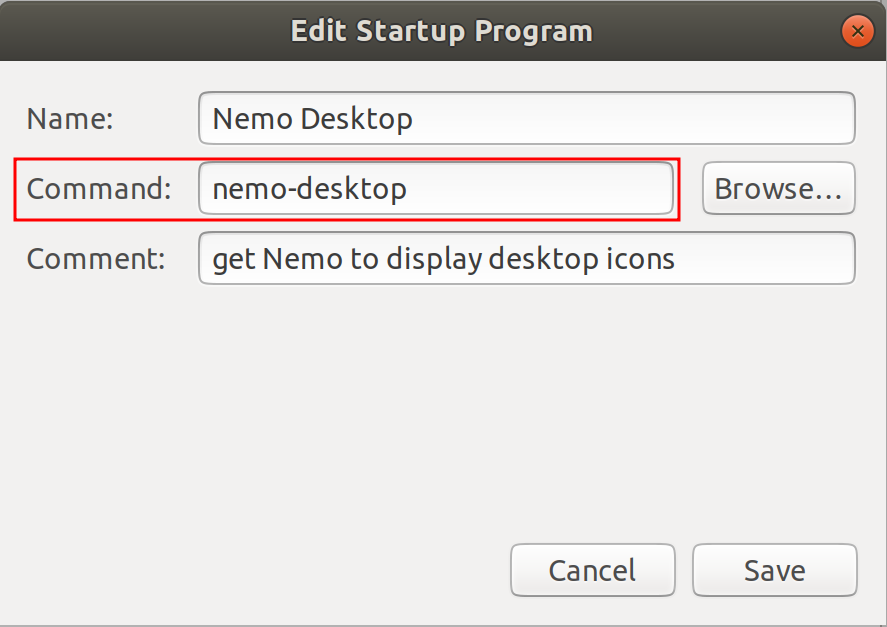
- ubuntu系统搜索框中搜索并打开
注意:ubuntu 18.04下,如果不执行这一步,桌面会一片空白(即使桌面文件夹下有内容)。
关于多显示器绘制图标图标,请参考nemo display icons on multiple monitors
- 最后确认一下是否生效了
xdg-mime query default inode/directory
显示nemo.desktop即生效。
如果是18.04及之前的版本,执行完上面的操作之后,桌面的图标应该不会重复绘制了,但是ubuntu 20.04之后的版本似乎需要进一步操作。
安装下列工具以解决图标重绘的问题及进一步个性化设置:
sudo apt install dconf-editor gnome-tweak-tool
- 搜索打开
extensions

- 取消勾选
Desktop icon

至此应该可以解决问题了。
一顿操作之后,如果图标还是重复绘制(桌面每种图标都有两个一样的),最有效的办法就是把Nautilus卸载了:
sudo apt remove nautilus
Nemo图标对齐
修改~/.config/nemo/路径下文件desktop-metadata的相应选项既可:
[desktop-monitor-0]
nemo-icon-view-keep-aligned=true
nemo-icon-view-auto-layout=false
nemo-icon-view-layout-timestamp=1647697340
后悔药:恢复Nautilus为默认文件管理器及绘制图标
- 恢复为默认文件管理器
xdg-mime default nemo.desktop inode/directory application/x-gnome-saved-search
- 禁用
nemo-desktop绘制图标
到startup applications中取消(uncheck或者remove)nemo-desktop的启动项。
- 恢复Nautilus绘制图标(Ubuntu 18.10 or 18.10 only)
gsettings set org.gnome.desktop.background show-desktop-icons true
- 最后logout或者重启即生效。
卸载nemo相关
sudo apt purge nemo nemo*
sudo apt autoremove