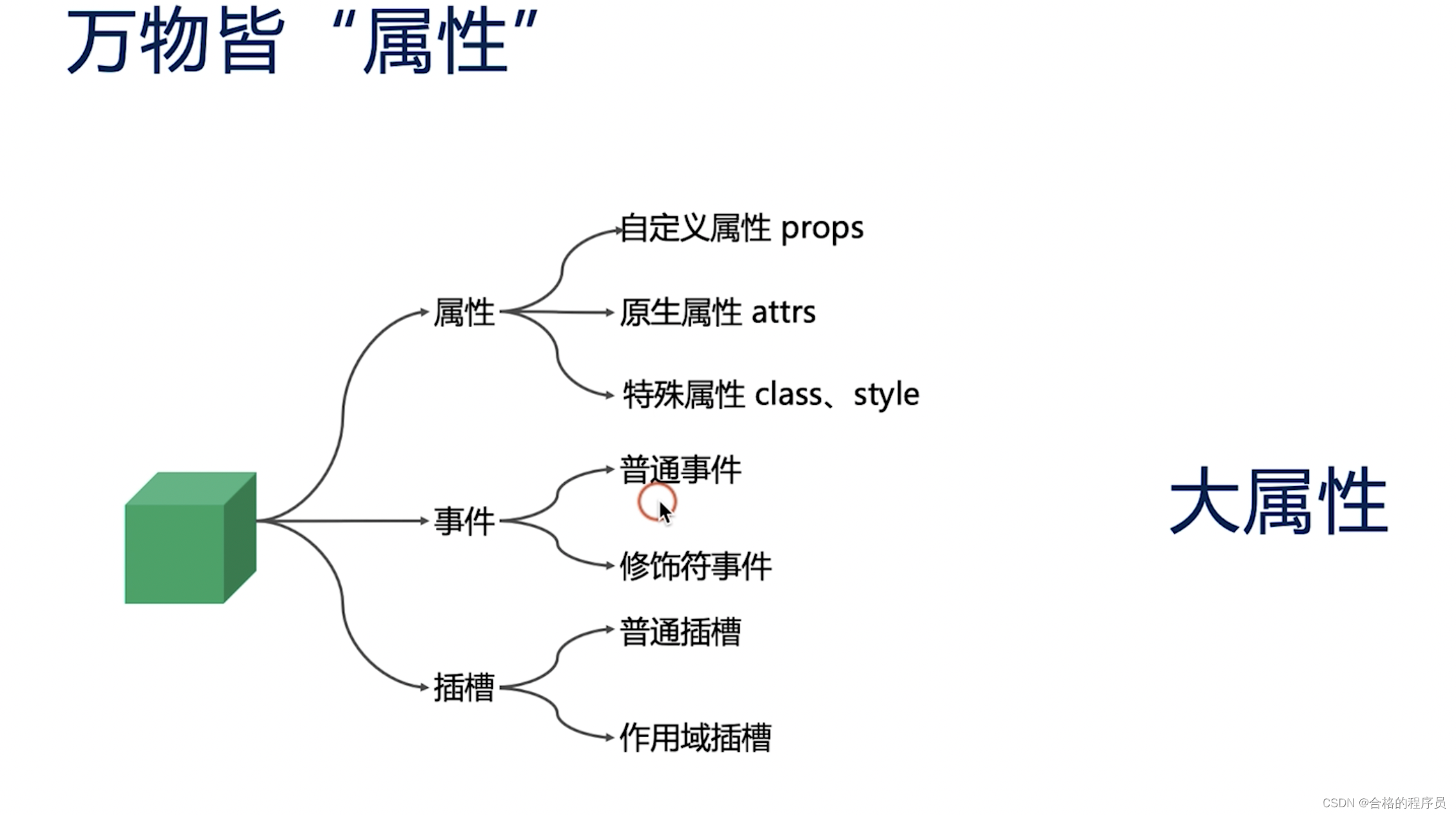组件是什么
vue组件就是一个个独立的小型的ui模块,整个大型的系统就是由一个个小型的UI模块拼接而成的
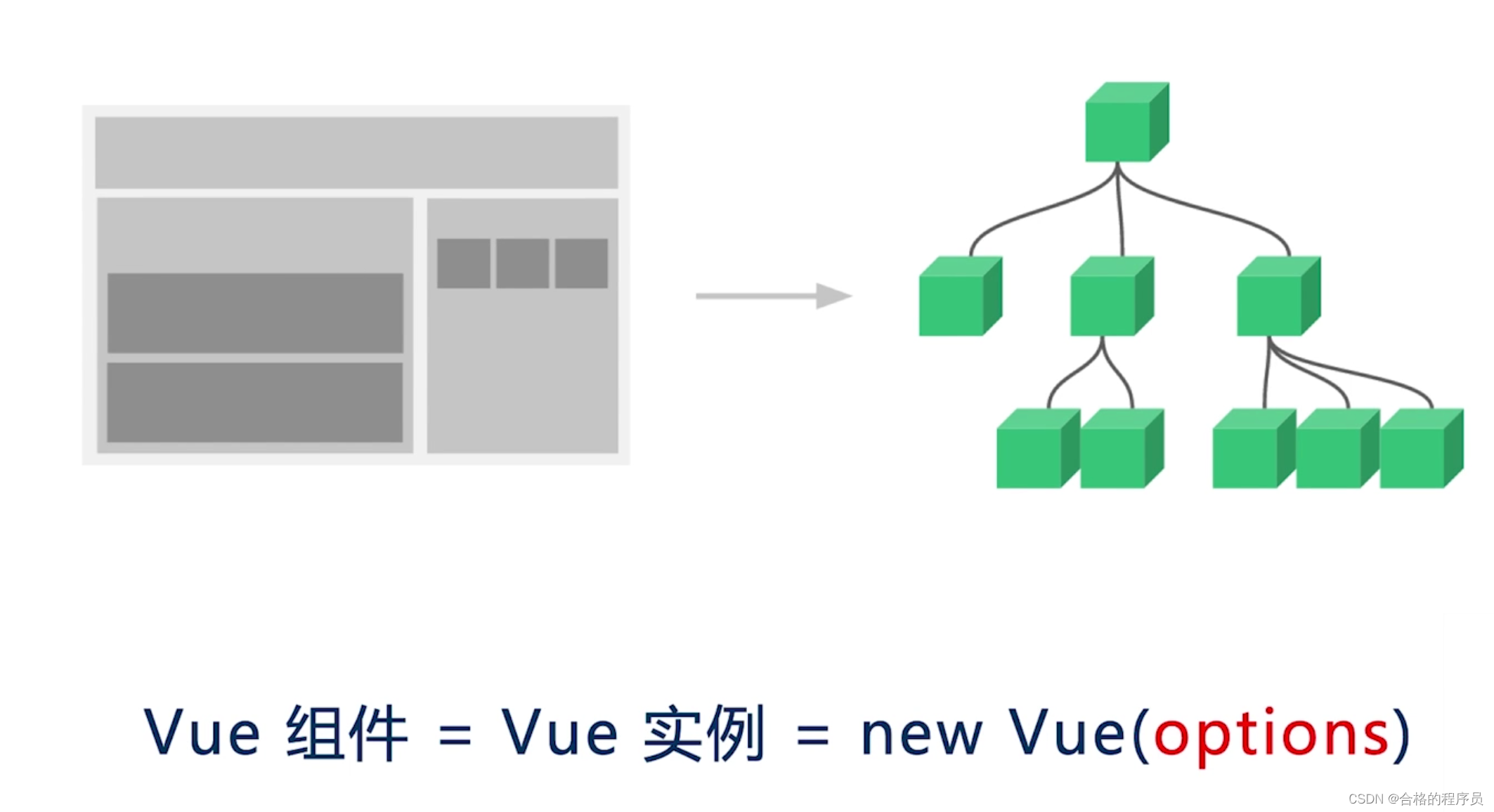
vue组件就是vue实例,通过new Vue函数来创建的一个vue实例,不同的组件只不过是options的不同,我们基本百分之90的开发工作都是围绕options的配置来进行的
三大核心概念
属性、事件、插槽
属性
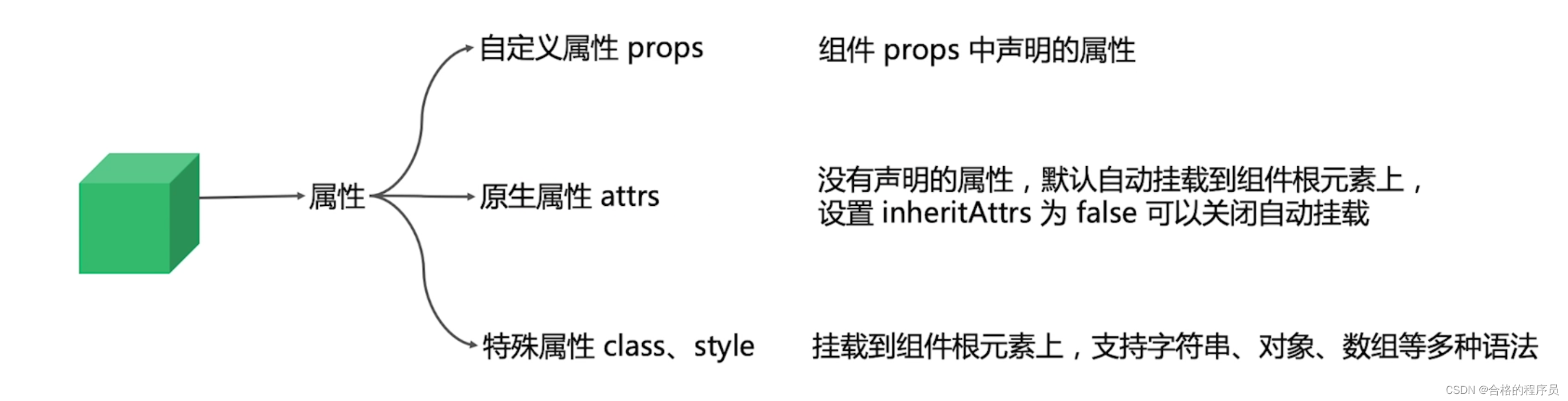
属性例子:
export default {
name: "PropsDemo",
// 不推荐使用这种做法,不利于维护
// props: ['name', 'type', 'list', 'isVisible'],
// 建议使用下面的做法来声明属性(使用对象的形式声明)
props: {
name: String,
type: {
validator: function(type) {
// 这个值必须匹配以下字符串中的一个
return ['success', 'warning', 'danger'].includes(value);
}
},
list: {
type: Array,
// 对象或数组默认值必须从一个工厂获取
default: () => []
},
isVisible: {
type: boolean,
default: false
},
// 不建议使用onChange来命名,会和语法冲突
onChange: {
type: Function,
default: () => {}
}
}
}
属性使用方法
Props.vue文件内容如下:
<template>
<div>
name: {
{ name }}
<br>
type: {
{ type }}
<br>
list: {
{ list }}
<br>
isVisible: {
{ isVisible }}
<br>
<button @click="handleClick">change type</button>
</div>
</template>
<script>
export default {
name: 'PropsDemo',
// 自动挂载属性
inheritAttrs: false,
props: {
name: String,
type: {
validator: function(value) {
return ["success", "warning", "danger"].includes(value);
}
},
list: {
type: Array,
default: () => []
},
isVisible: {
type: Boolean,
default: false
},
onChild: {
type: Function,
default: () => {}
}
},
methods: {
handleClick() {
// 不可以这么做,会报错, 因为我们的属性是单向数据流的,不允许在子组件内更改父组件传递过来的值
// this.type = "warning";
console.log("触发")
console.log("子组件的type是:")
console.log(this.type)
this.onChild(123)
}
}
}
</script>
App.vue文件使用如下:
<div>
<Props
name="Hello Vue!"
:type="type"
:is-visible="false"
:on-child="handlePropChange"
title="属性Demo"
class="test1"
:class="['test2']"
:style="{ marginTop: '20px' }"
style="margin-top: 10px;"
/>
</div>
<script>
import Props from './components/Props.vue';
export default {
name: 'App',
components: {
TodoItem,
Props,
// Event
},
data() {
return {
msg: "hello geek!",
info: '',
list: [],
type: "success",
name: "事件名"
}
},
methods: {
handleClick() {
if (this.info != '') {
this.list.push(this.info)
this.info = ''
}
},
handlePropChange(param) {
console.log(param)
console.log("父组件")
if (this.type === "success") {
this.type = "warning"
} else {
this.type = "success"
}
console.log("父组件的type")
console.log(this.type)
},
handleEventChange() {
}
}
}
</script>
子组件中对属性进行了封装,全部在Props中,当父组件使用时,通过:属性名称的方式进行引用和赋值
子组件定义了一个函数的属性:onChild,在父组件使用这个属性时,也是和使用普通组件一样的方式,对onChild进行赋值,只不过赋的是函数,是的,函数也是作为参数来存在
此函数可以接收参数,是否接收参数,接收什么参数,取决于子组件对此函数的定义,可以看到子组件中有一个 handleClick方法,方法内部对onChild进行了调用,并传递参数123,当父组件的handlePropChange方法在接收函数时,也定义了一个参数用来接收(param):
handlePropChange(param) {
console.log(param)
console.log("父组件")
if (this.type === "success") {
this.type = "warning"
} else {
this.type = "success"
}
console.log("父组件的type")
console.log(this.type)
}
事件
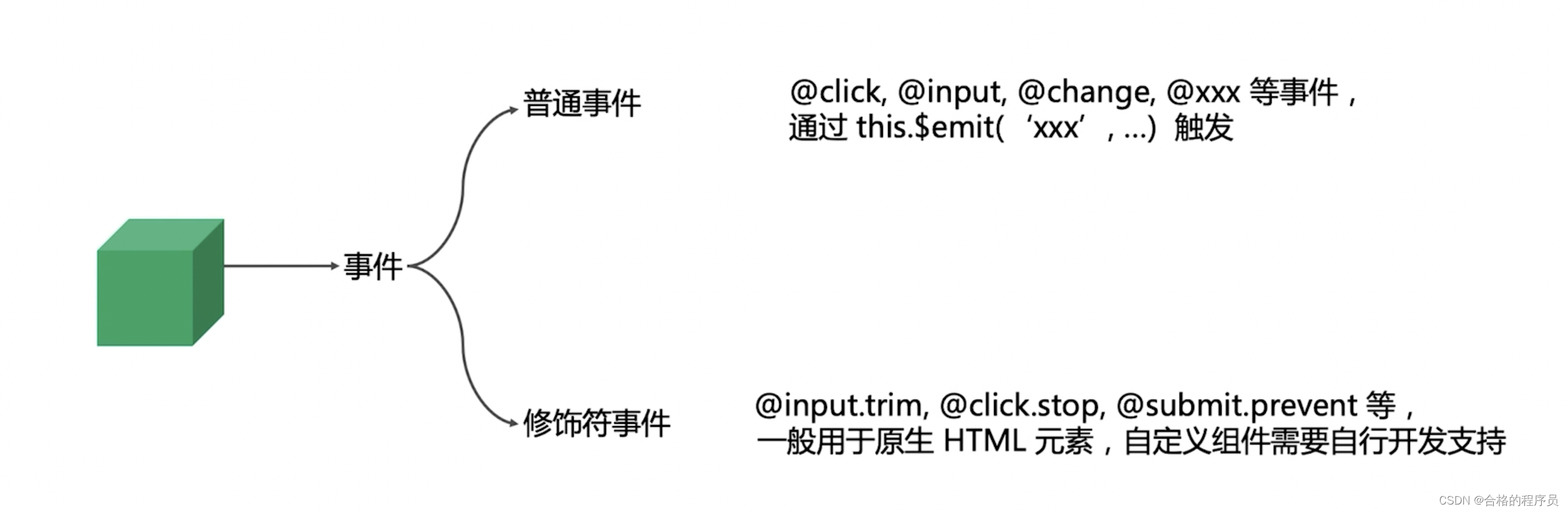
定义 Even.vue文件
<template>
<div>
name: {
{ name || '--' }}
<br>
<input :value="name" @change="handleChange">
<br/>
<br/>
<div @click="handleDivClick">
<button @click="handleClick">重制成功</button>
<button @click.stop="handleClick">重制失败</button>
</div>
</div>
</template>
<script>
export default {
name: 'EventDemo',
props: {
name: {
type: String
}
},
methods: {
handleChange(e) {
console.log("改变1")
this.$emit('change', e.target.value)
console.log("改变2")
console.log(e.target.value)
},
handleDivClick() {
console.log("清空")
this.$emit('change', '')
},
handleClick() {
// 无论做什么都会失败!
// e.stopPropagation();
}
}
}
</script>
父组件引用方法:
<Event :name="eventName" @change="handleEventChange"/>
// 导入
import Event from './components/Event.vue';
// 方法定义
handleEventChange(param) {
console.log("父组件接收到change事件")
if (param?.target?.value) {
this.eventName = param?.target?.value
console.log(param?.target?.value)
} else {
this.eventName = ""
}
}
子组件定义方法: handleChange,通过this.$emit('change', e.target.value),调用change方法,传递当前输入框的值作为参数
父组件通过handleEventChange函数进行接收,并声明一个参数:param,通过param中的param?.target?.value来获取传递的参数值
插槽
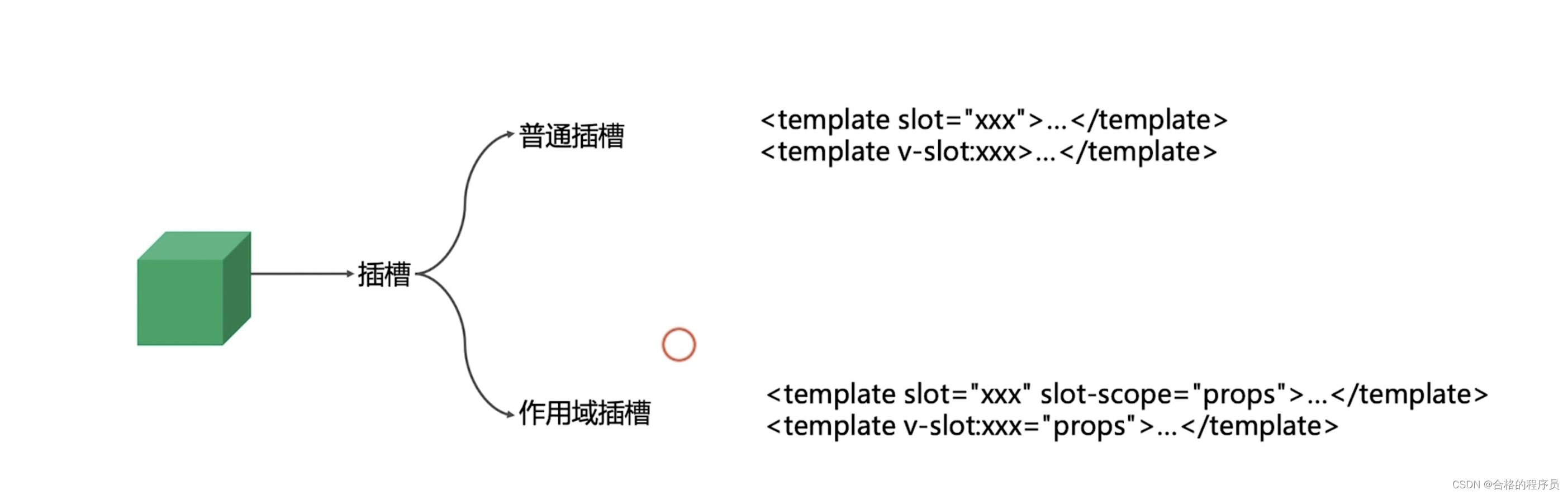
组件文件夹内新建文件:Slot.vue
<template>
<div>
<slot />
<slot name="title" />
<slot name="item" v-bind="{ value: 'vue' }" />
</div>
</template>
<script>
export default {
name: "SlotDemo"
}
</script>
父组件引用部分:
<SlotDemo>
<template v-slot:title>
<p>title slot1</p>
<p>title slot2</p>
</template>
<template v-slot:item="props">
<p>item slot-scope {
{ props }}</p>
</template>
</SlotDemo>
// js引用
import SlotDemo from './components/Slot.vue';
子组件通过定义name="title"的插槽、name="item"的插槽,父组件通过v-slot:title和v-slot:item="props"来引用子组件定义的插槽
总结