import QtQuick 2.0
import QtQuick.Controls 2.15
Rectangle{
color: “red”
Flickable {
anchors.fill: parent
contentHeight: parent.height*2
contentWidth: parent.width
clip: true
boundsBehavior:Flickable.StopAtBounds
ScrollBar.vertical: ScrollBar {
anchors.top: parent.top
anchors.topMargin: -1
anchors.right: parent.right
width: 30
height:parent.height
background: Rectangle {
color: “red”
}
contentItem: Rectangle {
implicitWidth: 10;
implicitHeight: 10;
color: “blue”
}
}
}
}
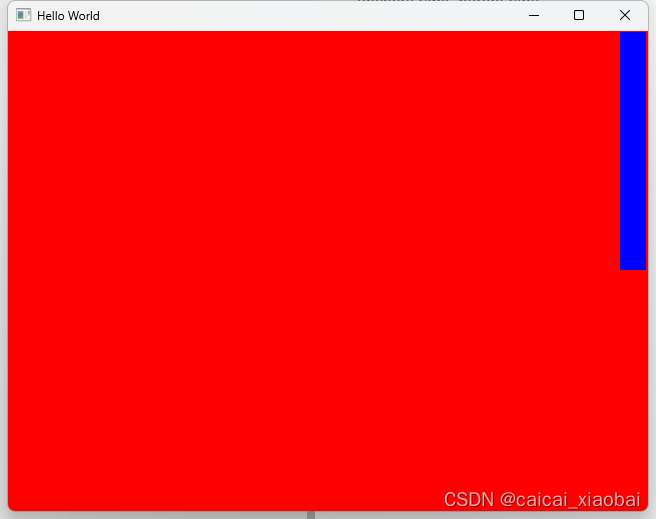
iimport QtQuick 2.12
import QtQuick.Window 2.12
import QtQuick.Controls 2.5
import QtQuick.Controls 1.4
import QtQuick.Controls.Styles 1.4
Window {
visible: true
width: 640
height: 480
title: qsTr("Hello World")
ScrollView
{
anchors.fill: parent
style:ScrollViewStyle{
handle: Rectangle {
implicitWidth: 50
implicitHeight: 30
color: "red"
}
scrollBarBackground: Rectangle {
implicitWidth: 50
implicitHeight: 30
color: "black"
}
decrementControl: Rectangle {
implicitWidth: 50
implicitHeight: 30
color: "green"
}
incrementControl: Rectangle {
implicitWidth: 50
implicitHeight: 30
color: "blue"
}
}
ListView{
anchors.fill: parent
delegate: Rectangle
{
width: parent.width-14
height: innerText.contentHeight+20
color: (index%2 === 0) ? "#252525" :"#000000"
Text
{
id: innerText
anchors.fill: parent
verticalAlignment: Text.AlignVCenter
text: "name: " + modelData.name + "age: " + modelData.age
wrapMode: Text.WrapAnywhere
font.pixelSize: 14
color: "#ffffff"
}
}
model:[
{"name":"lilei","age":"20"},
{"name":"hanmeimei","age":"15"},
{"name":"lilei","age":"20"},
{"name":"hanmeimei","age":"15"},
{"name":"lilei","age":"20"},
{"name":"hanmeimei","age":"15"},
{"name":"lilei","age":"20"},
{"name":"hanmeimei","age":"15"},
{"name":"lilei","age":"20"},
{"name":"hanmeimei","age":"15"},
{"name":"lilei","age":"20"},
{"name":"hanmeimei","age":"15"},
{"name":"lilei","age":"20"},
{"name":"hanmeimei","age":"15"},
{"name":"lilei","age":"20"},
{"name":"hanmeimei","age":"15"},
{"name":"lilei","age":"20"},
{"name":"hanmeimei","age":"15"},
{"name":"wangbin","age":"22"}]
}
}
}
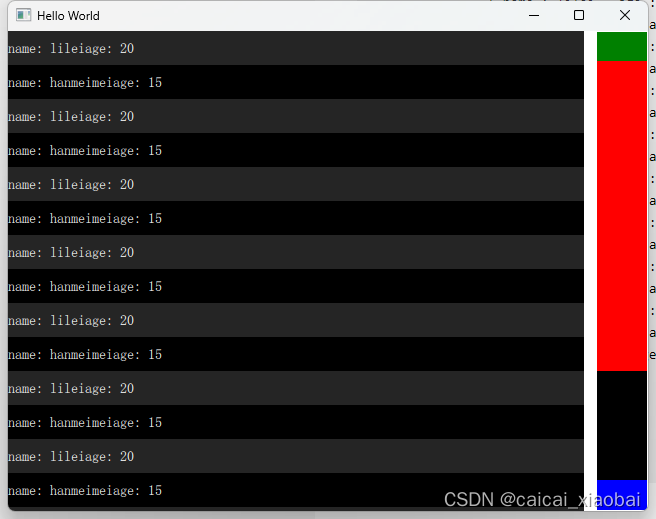
待解决:切换页面的时候滑条位置会回到顶部