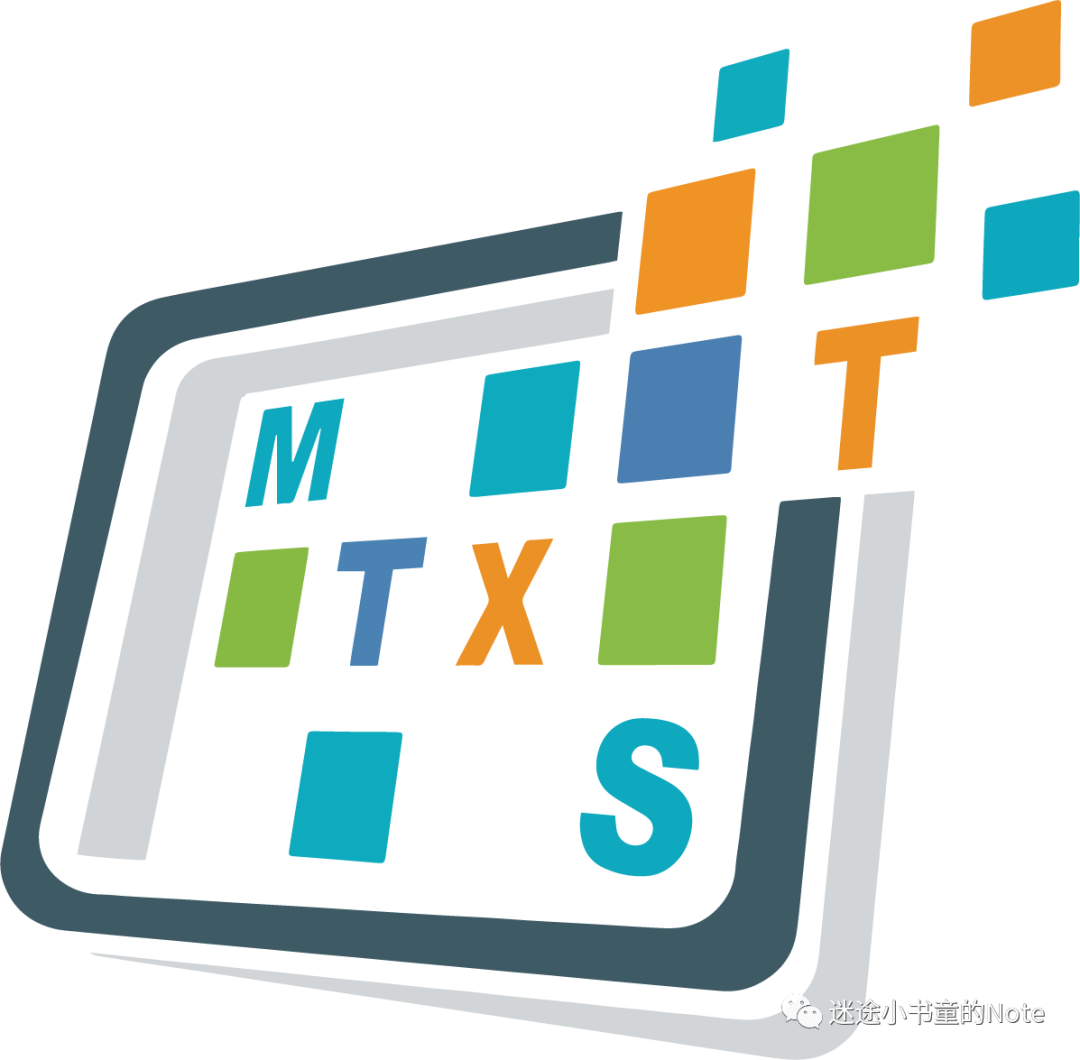
迷途小书童
读完需要
9
分钟速读仅需 3 分钟
1
环境
windows 10 64bit
python 3.8
httpx 0.23.0
2
简介
之前我们介绍过使用 requests ( https://xugaoxiang.com/2020/11/28/python-module-requests/ ) 来进行 http 操作,本篇介绍另一个功能非常类似的第三方库 httpx,它提供了同步和异步的 API,同时支持 HTTP/1.1 和 HTTP/2,是一个全功能的 HTTP 客户端。
3
安装
使用 pip 安装,执行命令
pip install httpx在安装 python 库的同时,还安装了命令行工具 httpx.exe
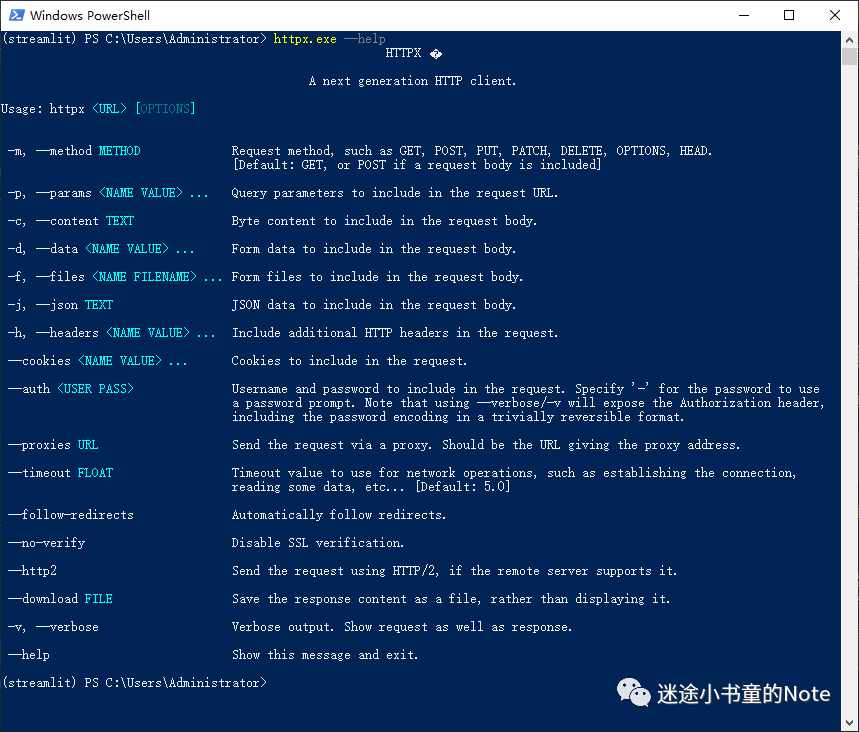
来看几个简单的示例
# get方法请求url
httpx.exe https://github.com -m get
# post方法请求url,同时上传一个文本文件
httpx.exe https://domain.com -m post -f test.txt4
基本使用
还是拿之前的 flask 后端例子来讲
from flask import Flask, jsonify, request
from flask_restful import Api, Resource, reqparse
USERS = [
{"name": "zhangsan"},
{"name": "lisi"},
{"name": "wangwu"},
{"name": "zhaoliu"}
]
class Users(Resource):
def get(self):
return jsonify(USERS)
def post(self):
args = reqparse.RequestParser() \
.add_argument('name', type=str, location='json', required=True, help="名字不能为空") \
.parse_args()
if args['name'] not in USERS:
USERS.append({"name": args['name']})
return jsonify(USERS)
def delete(self):
USERS = []
return jsonify(USERS)
class UserId(Resource):
def __init__(self):
self.parser = reqparse.RequestParser()
self.parser.add_argument('name', type=str)
self.parser.add_argument('age', type=int)
def get(self, userid):
datas = self.parser.parse_args()
return jsonify(
{"name": USERS[int(userid)].get('name'), "age": datas.get('age')}
)
def post(self, userid):
file = request.files['file']
file.save('flask_file.txt')
return jsonify({
'msg' : 'success'
})
app = Flask(__name__)
api = Api(app, default_mediatype="application/json")
api.add_resource(Users, '/users')
api.add_resource(UserId, '/user/<userid>')
app.run(host='0.0.0.0', port=5000, use_reloader=True, debug=True)启动后端服务后,接着来看看客户端的请求。httpx 的基本用法和 requests 近乎相同,很多时候,只需要将原来的代码中的 requests 换成 httpx 就行。
import httpx
# 使用get方法
r = httpx.get('http://127.0.0.1:5000/users')
# http返回码
print(r.status_code)
# http头
print(r.headers['content-type'])
# 也可以使用 r.headers.get('content-type')
# 接口返回的json
print(r.json())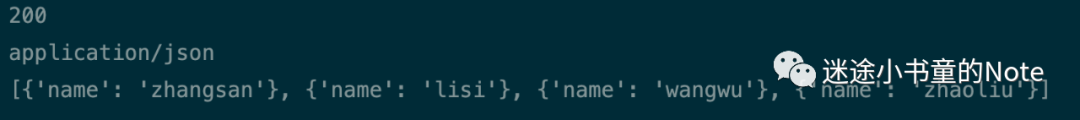
import httpx
import json
param = {'name': 'xugaoxiang'}
headers = {"Content-type": "application/json"}
# post请求
r = httpx.post('http://127.0.0.1:5000/users', data=json.dumps(param), headers=headers)
print(r.status_code)
print(r.json())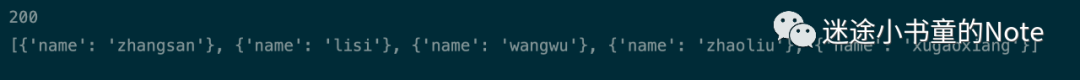
import httpx
# delete请求
r = httpx.delete('http://127.0.0.1:5000/users')
print(r.json())
print(r.status_code)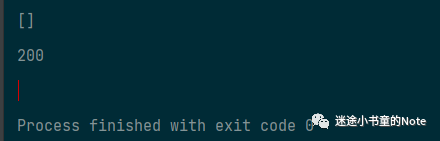
除此之外,像 put、head、options 方法的请求也是类似的,这里就不再举例了
r = httpx.put(url, data={'key': 'value'})
r = httpx.head(url)
r = httpx.options(url)5
高级用法
上面示例中的用法是 httpx 提供的 top-level API,这在写一些测试脚本或者做系统原型时问题不大,但真正要在实际项目中去用的话,就会有性能上的问题。这是因为 httpx 在进行每一次的请求时都会去重新建立一个链接,也就是原有的链接没有被复用,这在高并发的情况就显得特别低效。
类似于 requests 模块中的 Session,httpx 提供了 Client,它会使用 http 连接池,大大减少链接重新建立的次数,减少 cpu 的使用率,降低了网络拥堵,提升系统效率。
Client 的使用比较简单,推荐的做法是将 Client 作为 context 管理器,看下面的示例
import httpx
with httpx.Client() as client:
# 请求部分,将原来的 httpx 换成 client 就可以了,参数是一样的
r = client.get('http://127.0.0.1:5000/users')
print(r.json())
print(r.status_code)6
同步请求与异步请求
默认情况下,httpx 提供的是标准同步 API,如果想使用异步请求,可以这样
import httpx
import asyncio
async def make_async_request():
async with httpx.AsyncClient() as client:
r = await client.get('http://127.0.0.1:5000/users')
print(r.json())
print(r.status_code)
asyncio.run(make_async_request())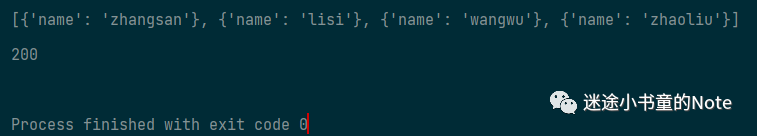
7
http2 支持
要使能 http2,我们需要额外安装库 httpx[http2]
# 这个包名取的太奇怪了
pip install httpx[http2]然后在初始化 client 的时候加上 http2 的支持
with httpx.Client(http2=True) as client:
r = client.get('http://127.0.0.1:5000/users')8
免费社群
